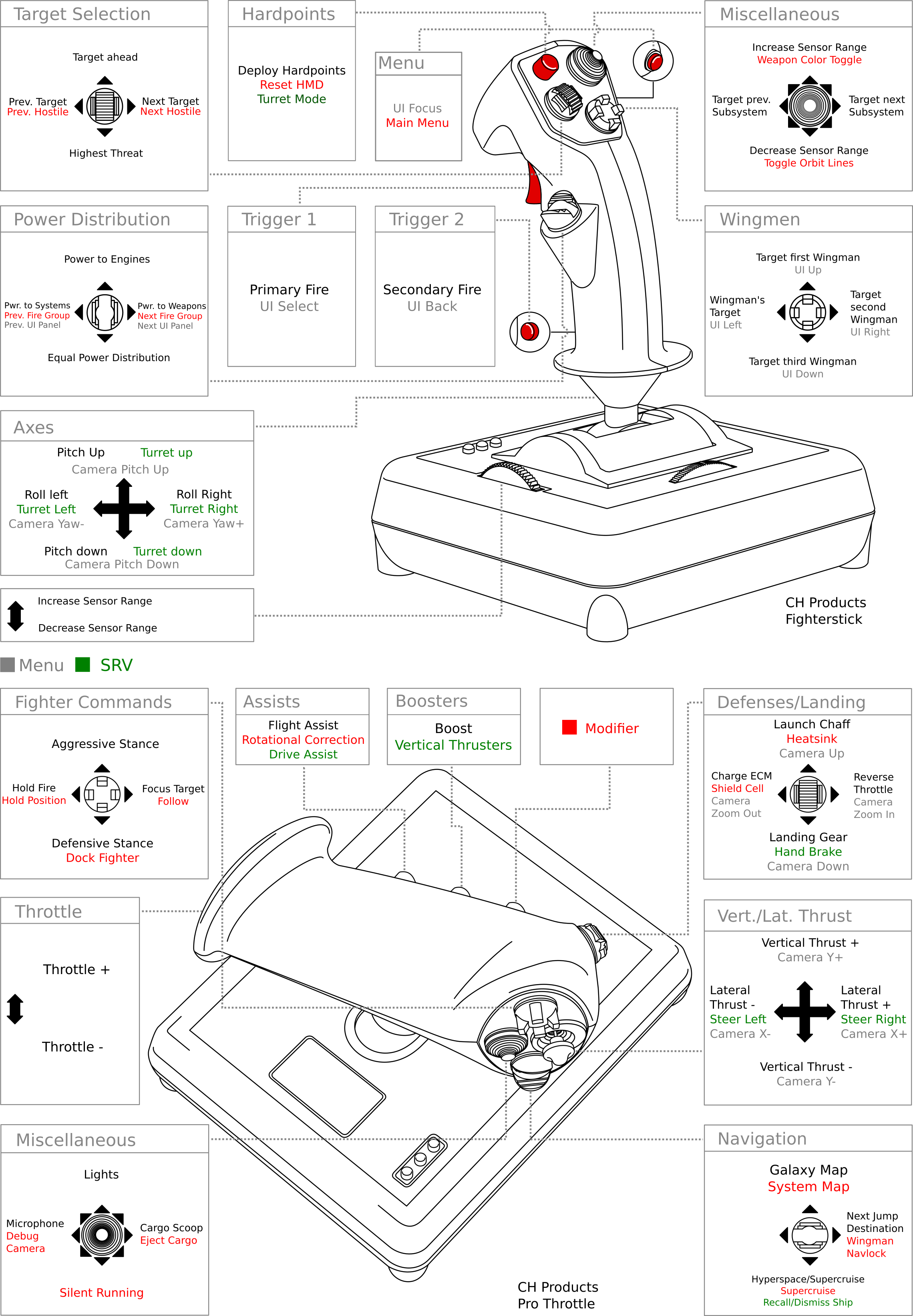Greetings Commanders,
Here's an overview of all the features coming to Elite Dangerous: Beyond - Chapter One. With one or two exceptions (outlined within the section) the information below is how the feature will work at launch of Elite Dangerous 3.0.
Enjoy!
---------------------------
Engineering Improvements
Engineering has been significantly updated in Beyond Chapter One, focused on a single principle: the process should always result in an improvement on your existing module.
You now progress a module's capabilities through a series of modification grades, with every upgrade you craft improving the module you apply it to. Any penalties are static and visible upfront.
Experimental effects are no longer randomly applied but can be purchased by spending materials, putting the choice fully in your hands.
Increasing your reputation with an Engineer, reduces the number of rolls you need to progress through lower grades. This means you will be able to reach higher grades much more quickly if you have a higher reputation with an Engineer.
You can now remotely engineer your modules. You can pin all grades of a blueprint and upgrade at any starport (or planet port) that has outfitting.
Material Bucketing
Rather than a single large storage of materials that would become filed with un-wanted resources, we have split this into per materials buckets vastly simplifying its management. The tier of the material affects how many can be stored. The storage works in the following manner:
Tier 1: 300
Tier 2: 250
Tier 3: 200
Tier 4: 150
Tier 5: 100
Materials Trader
We've also added a new contact called a Materials Trade, providing players the ability to hand in materials in exchange for others at set exchange rates based on grade and material type.
This will allow players to trade for rarer items or items obtained by gameplay they do not want to take part in (E.G. killing trade ships) as well as converting stockpiles of unwanted materials to ones that the player needs.
This is not intended to replace material gathering completely, but be a useful tool to help shorten the gameplay loops around gathering materials, making engineering more accessible.
• Allow players to trade one material of another in a single trade.
• Only one trade at a time can be completed.
• Material traders operate on a true barter system. There are no credits involved.
• Traders are split into types – Raw, Manufactured and Encoded.
• Each trader type only trades in their type of materials and can be found in different economy types. Locations material traders can be found are:
- Raw Materials Trader: found at extraction and refinery economies, only trades in raw material found on planet surfaces and planetary rings.
- Manufactured Materials Trader: Found at industrial economies, only trades in manufactured materials.
- Encoded Materials Trader: Found at High Tech and Military economies, only trades in encoded materials.
- Systems also need to be mid to high security systems and have populations between 1,000,000 and 22,000,000.
• Materials Traders will not show up in anarchy systems.
• Materials Traders will not show up at stations that are currently controlled by a criminal faction.
• Materials Traders will be unavailable when a station is damaged, under repair or put on lockdown.
• Horizons is required to use Material traders.
• Material traders can be found using the new
map view configuration 'By Service' option. This has a 40ly range and only shows traders that you have discovered.
• Material traders will also be shown on the system map in the station services list.
• Material traders will appear in the Human Bubble, Colonia and Pleiades regions at economies types listed above.
Galnet Audio
At the simple click of a button, you'll now be able to listen to GalNet audio whilst flying your ship.
All you have to do is select the play button at the bottom of the right-hand system panel in your cockpit to play through the headline news stories.
If you're looking for a specific story, or you want to curate your own playlist of handpicked news, you can do so by opening up GalNet news from the same panel and select the stories individually.
GalNet news will fade in and out depending on the situation, and stop altogether in some key situations. In some cases, such as counting down to hyperspace jumps, the news will pause and then resume once the countdown is complete. The story, or playlist, will continue from where you left off.
COVAS Customisation
COVAS (Cockpit Voice Assistant) is a new addition to Elite Dangerous and the first of these will be Victor, ready at the launch of Chapter One of Beyond. Commanders will be able to change their COVAS at the Starport Services livery customisation section.
It is also possible to choose a different COVAS for your SRV to your ship, you'll need to head over to the SRV customisation bay to change your preference.
And... if you miss Verity, you'll be able to change the COVAS back.
Frontier is working in partnership with HCS to bring you new COVAS packs in the future. These voices are intended to bring a new flavour to commanders out in the black, however, it's important to note at the current time we do not intend to introduce celebrity voice packs.
Crime and Punishment
Note: a small number of crime related features are listed as "Coming Soon". We hope to deploy these updates within a few weeks of Chapter One's launch.
Bounties and Fines
• Bounties and fine are applied to the ship you're in.
• Fines never mature into bounties.
• Bounties never become dormant.
• Bounties never expire.
• Fines can be paid off at security contacts.
• Bounties can be cleared by Interstellar Factors (when your Notoriety is 0).
These changes aim to simplify crimes. You will now have more control over your criminal status risk and reward. You can store a ship with bounties on (a hot ship), hiding your criminality, but at the cost of not using the ship. Bounties are now more significant as only Interstellar Factors can clear them.
Notoriety and Murder
• Commanders gain a 'notoriety' rating, a value between zero and ten.
• Notoriety increases by one whenever a Commander commits a murder crime.
• Notoriety decays one unit every 2 hours of time when you're logged in the game back down to zero.
• For each level of notoriety, murder bounty values are increased by a fraction of the perpetrator's rebuy cost - the higher the notoriety, the bigger the fraction.
• If the victim is a Commander (a player rather than an NPC) then you pay 10% percent per point of notoriety of the difference between your base rebuy cost, factoring in engineering, and the victim's rebuy cost. If your cost is less than your victim's, this will be zero. This is to de-incentivise destroying smaller ships than your own. This number, as well as others in the Beyond update, will be revisited and tweaked after launch to make sure the game is as balanced and enjoyable as possible.
• In addition, Commanders that are destroyed have their rebuy cost reduced based on the notoriety level of their murderer - the more notorious the assassin, the bigger the discount on rebuy cost for the victim.
• Notoriety is linked directly to the Commander, regardless of which ship they fly in.
• Any Notoriety means the interstellar factors cannot clear your fines or bounties.
These changes ensure that Commanders can't completely shed their criminal status by swapping to clean ships. It also addresses the seriousness of the murder crime, especially against other Commanders, as well stopping people from attacking smaller ships unnecessarily.
Currently, any death that results from collisions will not apply to the notoriety penalties nor will it increase notoriety. This is to prevent griefing by cheap ships against expensive vessels.
Ramming and combat logging are two examples of other things that we're giving specific care and attention to – keep an eye on the forums and on social media for any news relating to these topics.
Hot Ships and Modules
• A ship with bounties on it is hot.
• A hot ship cannot be transferred to a port in a jurisdiction where the hot ship is wanted.
o Elsewhere - ship transfer costs are increased for the hot ship.
• Modules taken from a hot ship are hot modules.
• Hot ships can be cleaned of bounties and fines using Interstellar Factors.
• Hot modules can be cleaned in storage for a price based on the module's value.
• Hot modules cannot be placed in a clean ship.
• Hot ships and modules can be sold at a mark down.
These changes mean there are more consequences for criminals, to close off potential "laundering" exploits.
Friendly Fire and Reckless Weapons Discharge
• The tolerance for friendly fire has been increased - you can deal more damage before you gain the assault crime.
• A new crime has been added "Reckless weapons discharge", which triggers at the old friendly fire threshold, and is only a fine.
These changes reflect the potential increased consequence for a bounty, allowing more leeway before one is issued.
Anonymous Access Protocols
• When in a hot ship, port services are restricted in jurisdictions where the ship is wanted (your ship logs in anonymously).
• Fines prevent access to all services except missions in progress, security contacts, Interstellar Factors and black markets.
• Bounties prevent access to all services except missions in progress, Interstellar Factors and black markets.
This helps to make sure there are consequences for your crimes without your vessel being destroyed.
Power Bounties
• Crimes committed between Powerplay pledged Commanders generate power bounties instead of normal bounties.
• Power bounties can only be detected and claimed by Commanders pledged to the power that issued them.
• Commanders destroyed for their Power bounty are not processed as criminals and do not pay any additional costs during respawning.
• Authority ships will no longer get involved with Powerplay. For example, A Hudson Commander can still attack a Patreus Commander with impunity in a system controlled or exploited by Hudson. However when the Patreus player fights back they will get a Power bounty and no authority ships will be summoned.
• Powerplay NPC ships have an increased chance to travel in packs for increased defence.
Power bounties remove Powerplay from the standard crime response, allowing consensual PvP without interference.
Advanced Tactical Response
• Authorities now have access to new security vessels: ATR (Advanced Tactical Responders)
• ATR ships are kitted out with top tier hardware, in exclusive, customised configurations. They are extremely competent pilots.
• ATR ships can be summoned once a Commander has committed enough crimes in a jurisdiction.
• The security of the system determines the level of crime before they are summoned
• ATR ships arrive with full knowledge of their target and are cleared to arrive "weapons hot".
• Once ATR ships respond to crimes, they will continue to respond until the Commander leaves the system.
Another piece of the crime consequences puzzle, ATR should also help mitigate Commanders attempting to exert excessive influence in the background simulation as well as challenge heavily engineered ships.
Crime and Ship Destruction (Coming Soon)
At 3.0 launch, you will respawn at a starport of the faction that controls the system when you are clean rather than the faction who controlled the jurisdiction you were destroyed in, and will pay bounties and fines for this jurisdiction, along with bounties detected.
Whilst 3.0 rules work, the changes proposed below will make the system clearer and work better with the revised Kill Warrant Scanner, which will be updated at the same time.
• When a hot ship is destroyed where it is wanted the Commander will respawn at the nearest Detention Centre.
• There are lots of Detention Centres in human space.
• When respawning at a Detention Centre, a Commander *must* pay off their bounty or fine for the jurisdiction where they were destroyed and any bounties detected by a Kill Warrant scan, in addition to their rebuy cost - all other bounties and fines remain attached to the ship.
• When a ship is destroyed where it is not wanted it will respawn at a starport owned by the jurisdiction's controlling faction.
o If there are no appropriate starports, it will respawn at the last port it was last docked at.
• When a ship is destroyed where it is not wanted but hostile to the jurisdiction's controlling faction, it will be deported and respawn at the nearest Detention Centre.
This change makes the crime flow more consistent and plausible and ensure you will not be trapped by re-spawning in a station you are hostile.
Kill Warrant Scanner (Coming Soon)
The Kill Warrant Scanner in its current form will detect the single largest bounty on the scanned ship. However, based on in-depth feedback and dialogue on the forums we are looking to release an updated version.
We've listened to and incorporated all of the feedback regarding the Kill Warrant Scanner and we're pleased to reveal the following solution. It addresses all of the concerns, from collecting bounties in different systems, to safeguarding reputation, to tactically supporting factions, to actually allowing the scanner to grant a kill warrant!
• The Kill Warrant Scanner detects all bounties issued by system factions in every system.
• The Kill Warrant Scanner grants a license to kill if at least one detected bounty is issued by a faction that is aligned to the same superpower as the current jurisdiction.
• When used, the Kill Warrant Scanner prevents reputation loss for destroying ships, except criminally aligned vessels.
• NPC ships can have bounties for factions not present in the current system, favouring nearby systems where possible.
Making this change involves a significant amount of under the hood changes to the way bounties are generated, which increases the robustness of the whole bounty system. This has meant that this Kill Warrant Scanner update will deploy a little after Chapter One's launch.
Superpower Bounties (Coming Soon)
These are not currently in the game but are an important compliment to our core fixes that will be rolled out with the Kill Warrant Scanner update.
• When you gain five or more bounties for factions aligned to the same superpower, a superpower bounty is issued against you.
• Superpower bounties are valid for every jurisdiction aligned to the superpower.
• Superpower bounties are detected by a basic scan.
• When a superpower bounty is detected, all bounties issued by factions aligned with the superpower are also detected.
• Superpower bounties grant credit rewards and reputation for the superpower.
We've looked at all of the feedback concerning bounties, background simulation and the Kill Warrant Scanner, and these rules are the result. Because they are changing from our original interpretation, they will be deployed along with the update to the Kill Warrant Scanner and ship destruction rules tweaks.
Superpower bounties add consequence to those who commit crime sprees across multiple systems. They also help define clear boundaries between Empire, Federation and Allied space.
Planetary Improvements
We have overhauled the surface material system for the rocky, high metal content and metal rich planets. We have pushed the system to get a lot more out of it, but this is just the first step towards further major planetary system improvements. The contrast and variation across and between bodies is much improved.
We also hope that these planetary visual improvements (with more surface level improvements coming later in the year) will also bring a new vibrancy to the Elite Dangerous galaxy, encouraging wanderlust explorers to discover far systems and planets.
The colouration of the surfaces now more clearly telegraphs the chemical makeup and volcanic activity of the worlds. In addition, binary rocky/metallic planets more accurately simulate having similar colourations from shared formation materials where appropriate.
We have a range of colourations for:
| Rocky | High Metal | Metal Rich |
| No Volcanism | No Volcanism | No Volcanism |
| Low Volcanism | Low Volcanism | Low Volcanism |
| Mid to High Volcanism | Mid to High Volcanism | Mid to High Volcanism |
See the visual improvements for yourself here:
https://youtu.be/cGZ4GfR09uo?t=532
The Chieftain
The Alliance Chieftain is a medium-sized ship that has been designed not only to dish out punishment, but to avoid it. Manufactured by Lakon Spaceways, the Chieftain is more manoeuvrable than ships of similar size and weight, and its combat profile means it can more than hold its own in a fight. The ship also boasts three internal military compartments, allowing the pilot to equip a shield cell bank, hull reinforcements and module reinforcements.
Important note: as there are no Alliance ranks, you will not need a specific rank to unlock this ship.
Get a closer look at the Chieftain and see it in action on the stream here:
https://youtu.be/cGZ4GfR09uo?t=749
Brief Chieftain outfitting can be seen here:
https://youtu.be/cGZ4GfR09uo?t=1815
Tech Broker
Technology Brokers are dealers in new and rare technologies and items. These contacts appear in various stations across known human space and can generally be found in highly populated systems with a high security level. Visit tech brokers to see what items they currently have available and complete set requests to unlock these items by handing in the required commodities and materials. The addition of Technology Brokers allows pilots to acquire new items based on their personal narrative giving even more ways to play elite your way.
For more details about the new Tech Broker, check here:
https://youtu.be/cGZ4GfR09uo?t=1956
Trade Data Changes
We are making changes to the commodities markets and the galaxy map to allow players to find profitable trades more easily in-game.
In the game at the moment, by default the galactic average column shows the average price of the commodity or rough profits from various stations where you have purchased the trade data from.
How trade data works in Beyond Chapter One:
• Commanders will be able to select the trade data column header to enter the trade data overlay.
• From there, you can select specific markets by typing in the system name or finding the system using the galaxy map.
Important note: only systems you have docked in or scanned the 'Nav Beacon' at will display a result when entered, so the more systems you visit in the greater the amount of trade data you will have to use when looking for a potential profit.
• Once a system is selected, as long as you have the trade data, a tab will appear.
• Using this you can select which market in the system you want to display the trade data for.
• You can now select whether you want to show export profits (the money you would make when exporting to the system) or import profits (the money you would make from importing goods from the system to your current market).
• Once the parameters have been chosen, you can hit the OK button to display the data for the selected market on the commodity market screen allowing you to see what profits you could make on any commodities.
Important note: profit given is accurate at the time of being displayed and can fluctuate when travelling to the chosen market.
• The commodities market interface has also had a makeover with more information about potential markets displayed in the right hand panel. Supply and demand is shown as pips instead of high (3 pips), medium (2 pips) and low (1 pip).
• When you select a commodity, a confirmation overlay will open, allowing you to select how many of the item you want to buy or sell and then you'll be able to confirm the trade
Using the galaxy map for trade data:
• You can use the same interface to access and use the galaxy map to select a target market. This is also available straight from the galaxy map tab in the left cockpit panel.
• With the galaxy map open you can use some new configuration options to display trade data, find trades and select a market to compare with your current location.
• New options are stored in the Map option under 'Map View Configuration.'
• There is a new entry in this drop down called 'By Commodity'.
• This will open up the new commodity search options
• You will be able to select the commodity category and type that you are interested in.
• If you already have a commodity in your ships inventory it will be highlighted with an icon, allowing you to see at a glance what you have onboard.
• With a commodity chosen the galaxy map will display trade heat map icons within a 40 light year radius of your current position to indicate star systems that import or export that commodity.
Important note: you can search for and look at trade data for systems further than 40ly, it's just that the heat map has a set range so the icons will only show up within that range of your current location.
• A Blue Diamond is a system that imports the item and Green Triangle is a system that exports the item. In addition, a White Diamond represents that the player has trade data for the system, but the system doesn't deal in the selected commodity.
• Under the commodity selection on the left hand panel are also three new filters allowing you to set the icons to show:
- Best import and export prices
- Import prices only
- Export prices only
• With the By Commodity map mode selected, you can move your cursor over a system and select it.
As mentioned before, if you have previously docked in the system or scanned the 'Nav Beacon' there then an expanded overlay will display trade data. But for systems that you have not visited, a message will be displayed telling you that the system's data is unavailable and how you can unlock it.
• When you select a system, you will be able to scroll through each market in the system and see the per unit price of your chosen commodity on the system selection overlay. This will allow you to quickly work out the best locations to trade at (based on price).
• Below 'import/export price' there is a new selection of filters. Using these filters you can find the best location with the best price to suit your ship and cargo.
These filters are:
- Landing pad size – This allows you to see what landing pad sizes are available at the Starport.
- Planetary Market - This allows you to show or hide markets that are on a planets
- Distance from star – This allows you to filter between market a short, medium or long range from the main system star.
• We have also added another new button on the system selection overlay: mark market for comparison. This automatically sets the market for comparison when you select the station services Market view (instead of displaying the galactic average.)
Trending Trade Route Data
We have also updated the trade data routes in the galaxy map to now show trending trade routes used by commanders and commercial pilots. Using these filters can, alongside the various commodity filters, help commanders get a clear view of who is trading what and where in the systems near to you.
Ultimately, we hope these new tools will make it easier for players to find the best trades, while also encourage them to explore and visit multiple systems to unlock new markets and potential profits.
For a full recap on trade data changes, watch the stream here:
https://youtu.be/cGZ4GfR09uo?t=2258
Megaship Interactions
Another change coming to this chapter of Beyond is the additional gameplay interactions that will be available at the various megaships found across the galaxy. As well as the simple data links and NPC ship scenarios we have added a new flow for scanning these and (in later Beyond updates) other large space objects.
Initiating Interactions:
1. Megaships will now need to be scanned with the data scanner before any of the interaction objects become interactive.
2. Doing so will release a scan pulse which highlights all interaction objects attached to the vessel.
3. Interaction objects are added to your ships contacts panel and can now be targeted and interrogated to discover how to interact with them.
4. Some of interactions utilise limpets of various types to allow you to activate, deactivate, damage, hack or simply operate an item. While others can be shot or scanned to interact.
Discover all of the new ways to interact with megaships in the beta, details here:
https://forums.frontier.co.uk/showth...a-Announcement
One thing to note is that all current interactions are considered illegal, tying in with the changes to Crime and Punishment. These interactions provide criminal pilots new gameplay options as well as giving lawful players new locations to find wanted pilots.
In addition to the aforementioned interactions, we have tweaked the scenarios around the megaships to include a greater variety of criminal and lawful pilots, as well as crime responders such as police ships, to add a bit more depth to these locations.
Wing Missions
Chapter One introduces wing missions. These are missions designed to be shared by up to four players. It's one of the most requested mission features and we are excited to take out first steps into multiplayer missions.
There are four wing mission types at this time: delivery, collect, massacre and assassination.
• In order to accept the missions, one member of the wing needs to access the mission board and select a wing mission, which are denoted by a special blue icon.
• Once accepted, the player who took the mission can share it by clicking the share button on the mission's entry, located in the 'Transactions' panel. Doing so sends the player's wingmates an inbox message and adds the mission to their own Transactions panel.
• The wingmates can choose to then either accept or decline the mission invite in the Transactions panel.
Important to note: each player can only share one mission at a time, this means that with a maximum of four players in a wing, players can be part of up to a maximum of four active wing missions at any given time.
Mission Depots
In the case of a wing delivery mission, players will be charged with transporting large quantities of goods from point A to point B. previously, when taking a delivery mission, all the cargo would be placed into the player's hold for them to deliver. However, as we are now dealing with larger quantities and missions involving multiple players, this added a new development challenge; we needed to add a way for players to collect and deliver part of the mission's total required cargo. In order to facilitate this, we introduced the 'mission depot,' which allows members of a wing to collect and deliver any amount of cargo that they require for the mission.
• The mission is completed when all the cargo has been delivered and each member of the wing is then able to collect their rewards.
• All players who are members of the wing at the point that the mission is completed are eligible for the mission rewards.
• Once all cargo has been collect and a set amount of cargo has been delivered to a mission depot the owner of the mission has the option to partially complete it. In this instance all wing members will receive a credit only reward proportional to the amount of cargo delivered. For example if 75% of the cargo is delivered all wing members will receive a credit reward equal to 75% of the mission's promised reward.
• If a player has collected cargo, which has not been delivered when a mission is completed, they will receive a fine based on the cargo's value.
For more details about Wing Missions, check here:
https://gaming.youtube.com/watch?t=2807&v=4ocPr8DlBQs
Mission Reward Choices
In 3.0 we have added reward choices to the majority of missions. This system provides player with up to three different reward packages to choose from upon completion of the mission. One of these reward packages will always be credits.
• Every member of the wing receives the same reward choices for completing the mission.