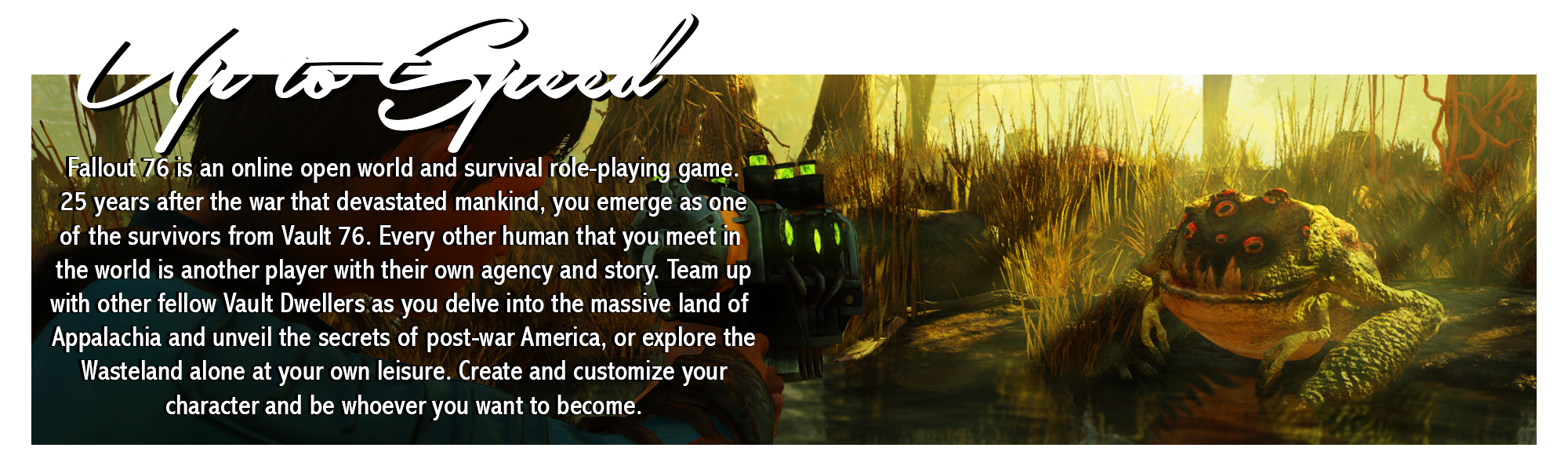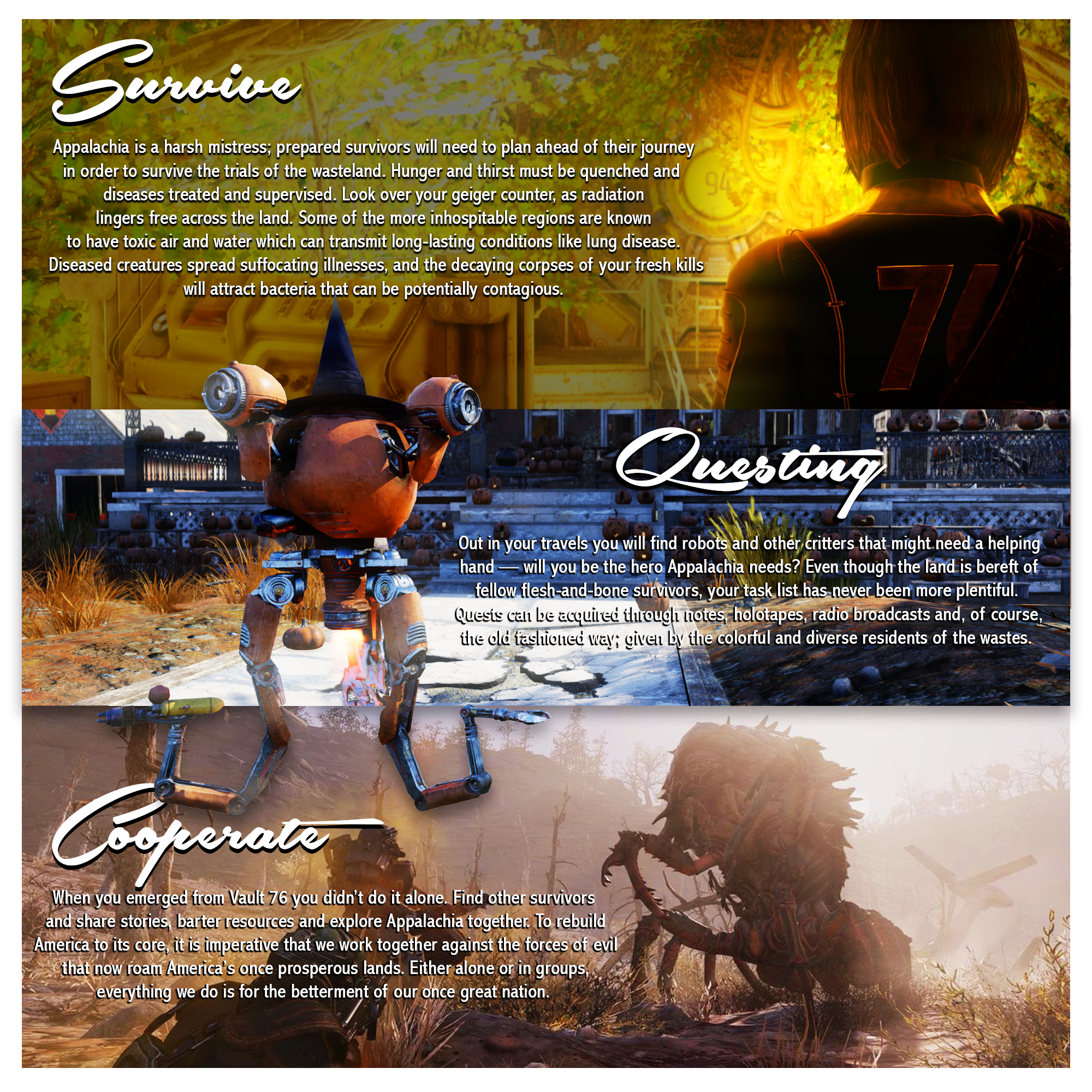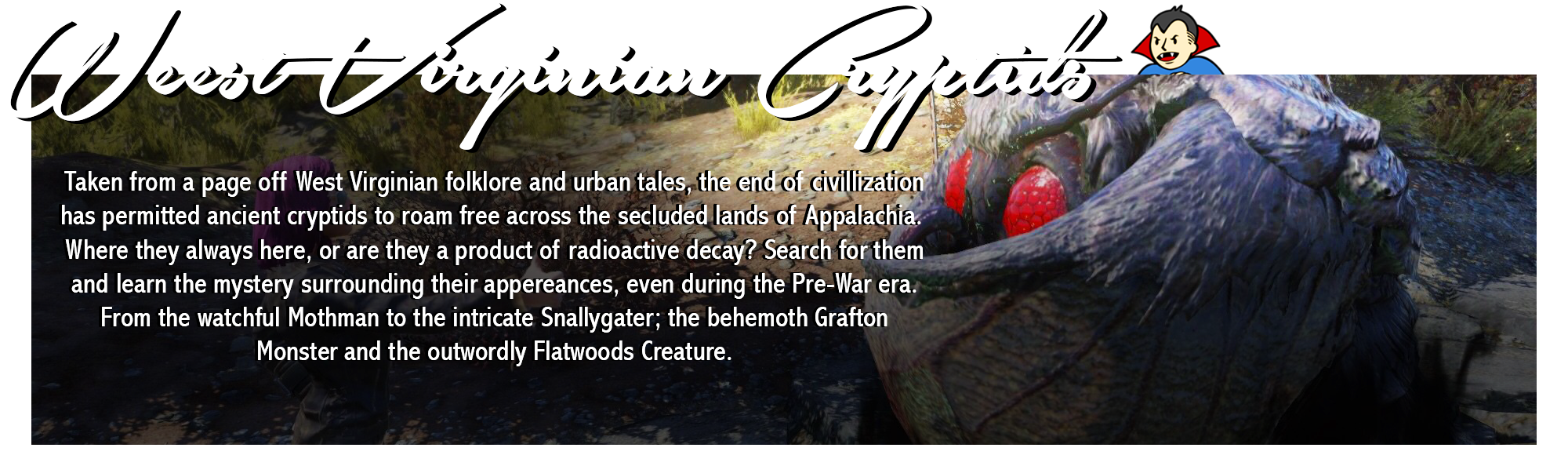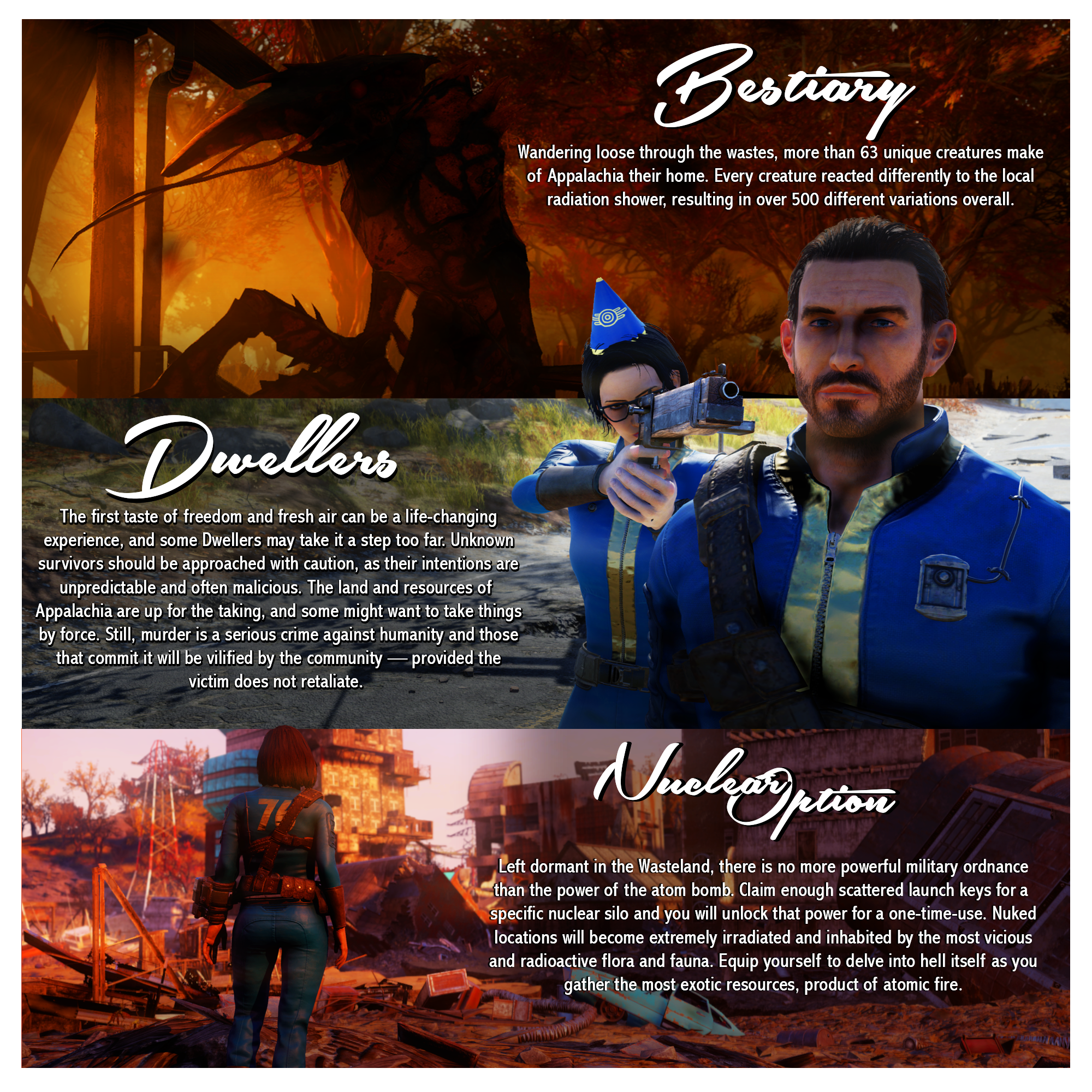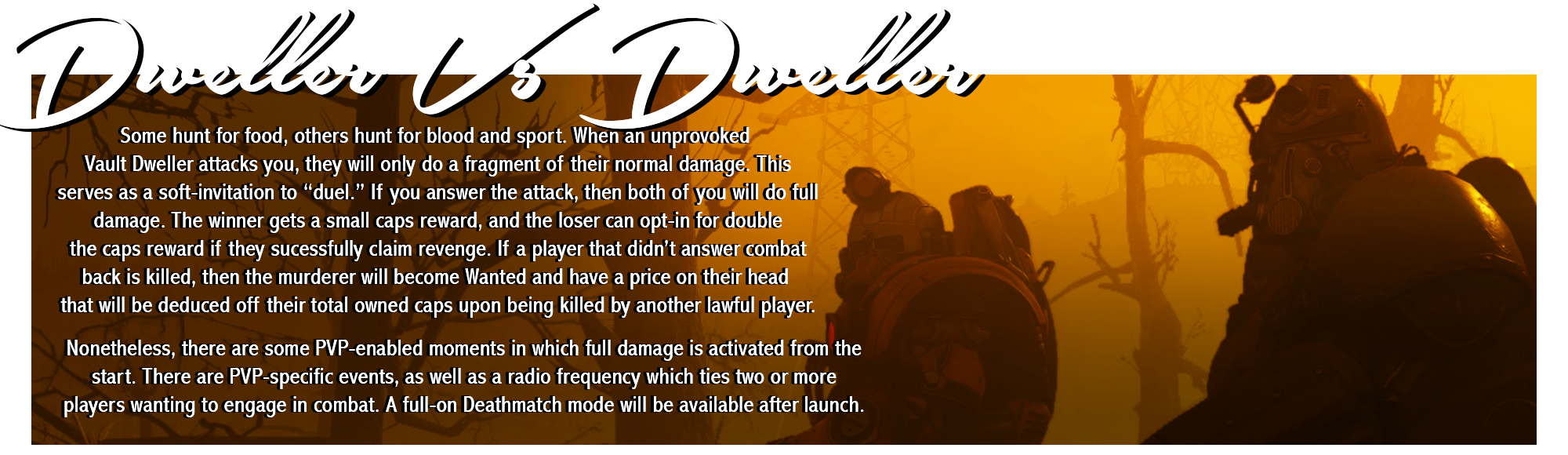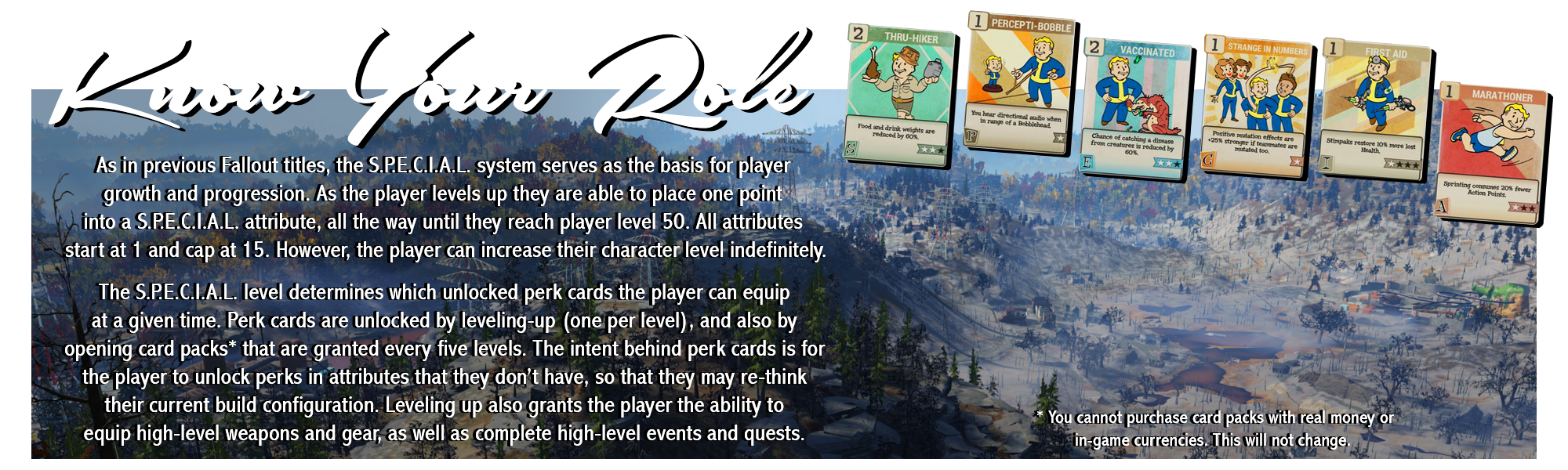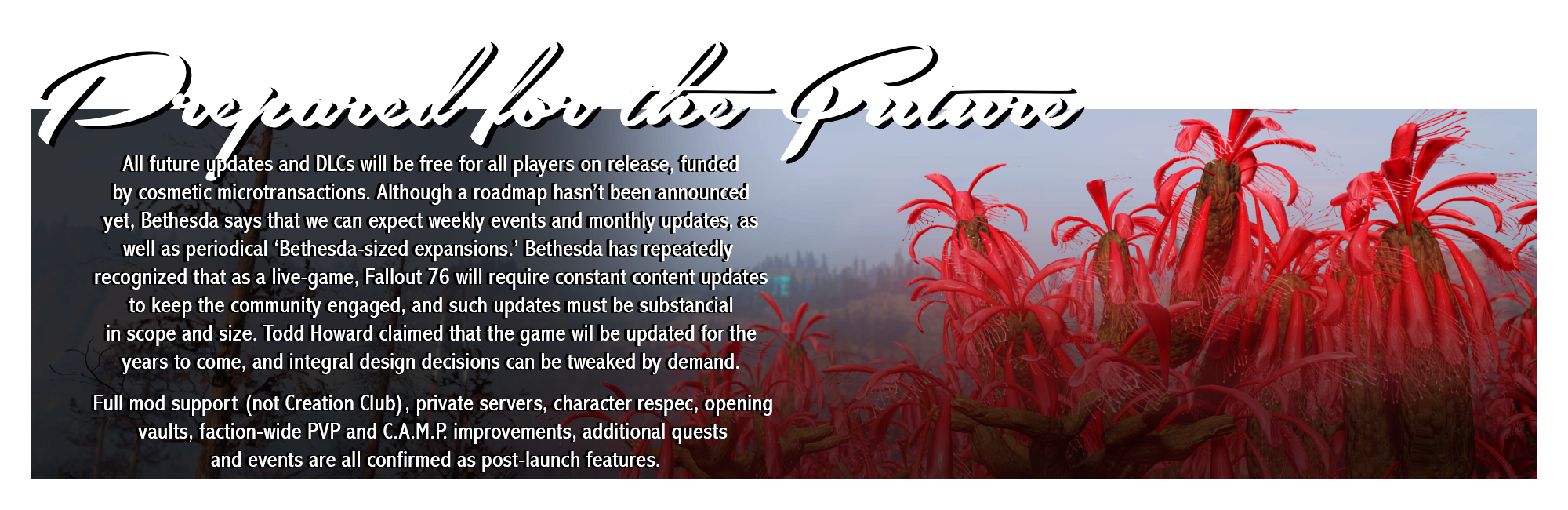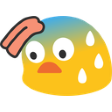-
Ever wanted an RSS feed of all your favorite gaming news sites? Go check out our new Gaming Headlines feed! Read more about it here.
Fallout 76 | OT | Almost Heaven, Waste Virginia
- Thread starter Katarn343
- Start date
You are using an out of date browser. It may not display this or other websites correctly.
You should upgrade or use an alternative browser.
You should upgrade or use an alternative browser.
- Status
- Not open for further replies.
Want to join the official™ ResetEra Fallout 76 team on Discord? Well, go and do just that! https://discord.gg/SfEB95X
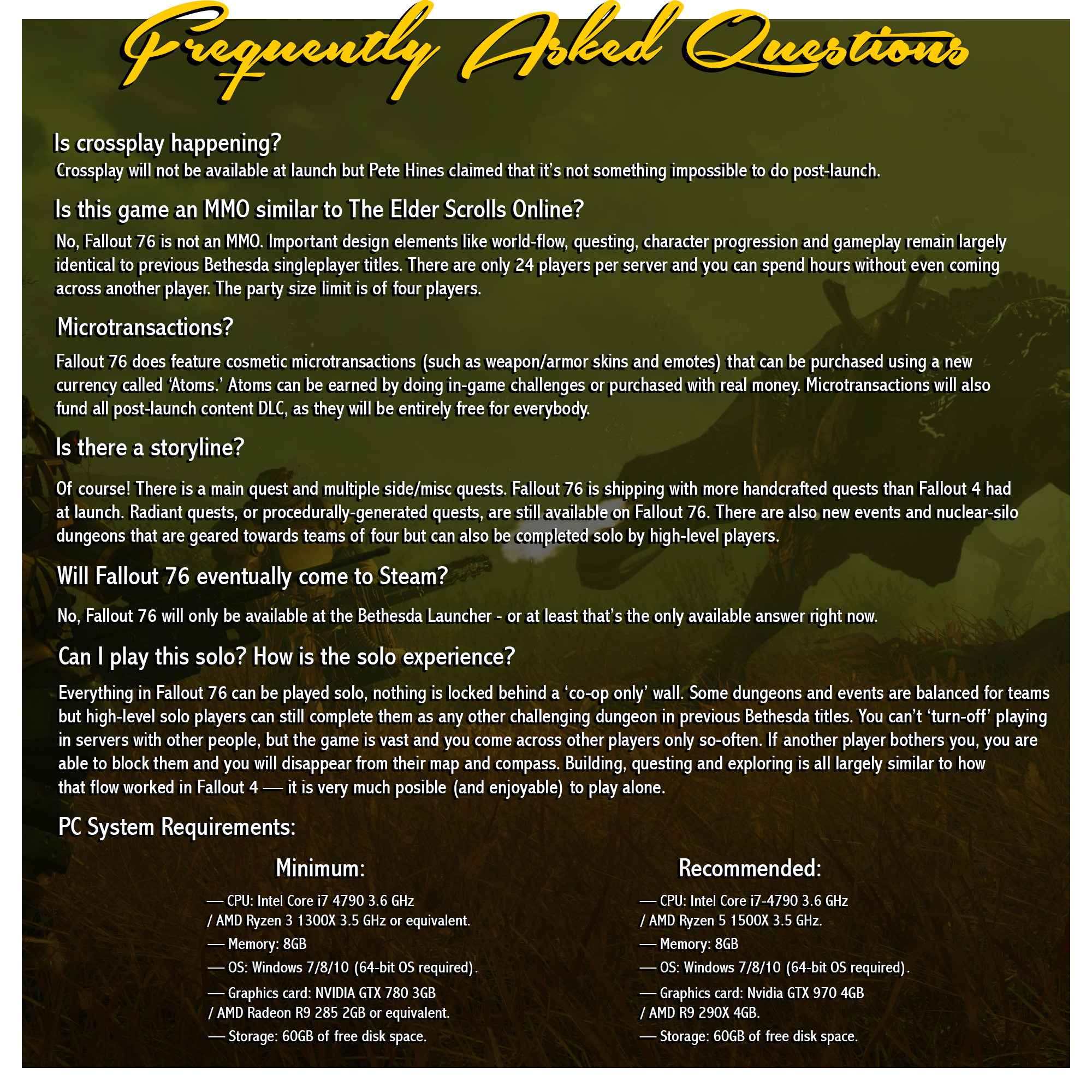
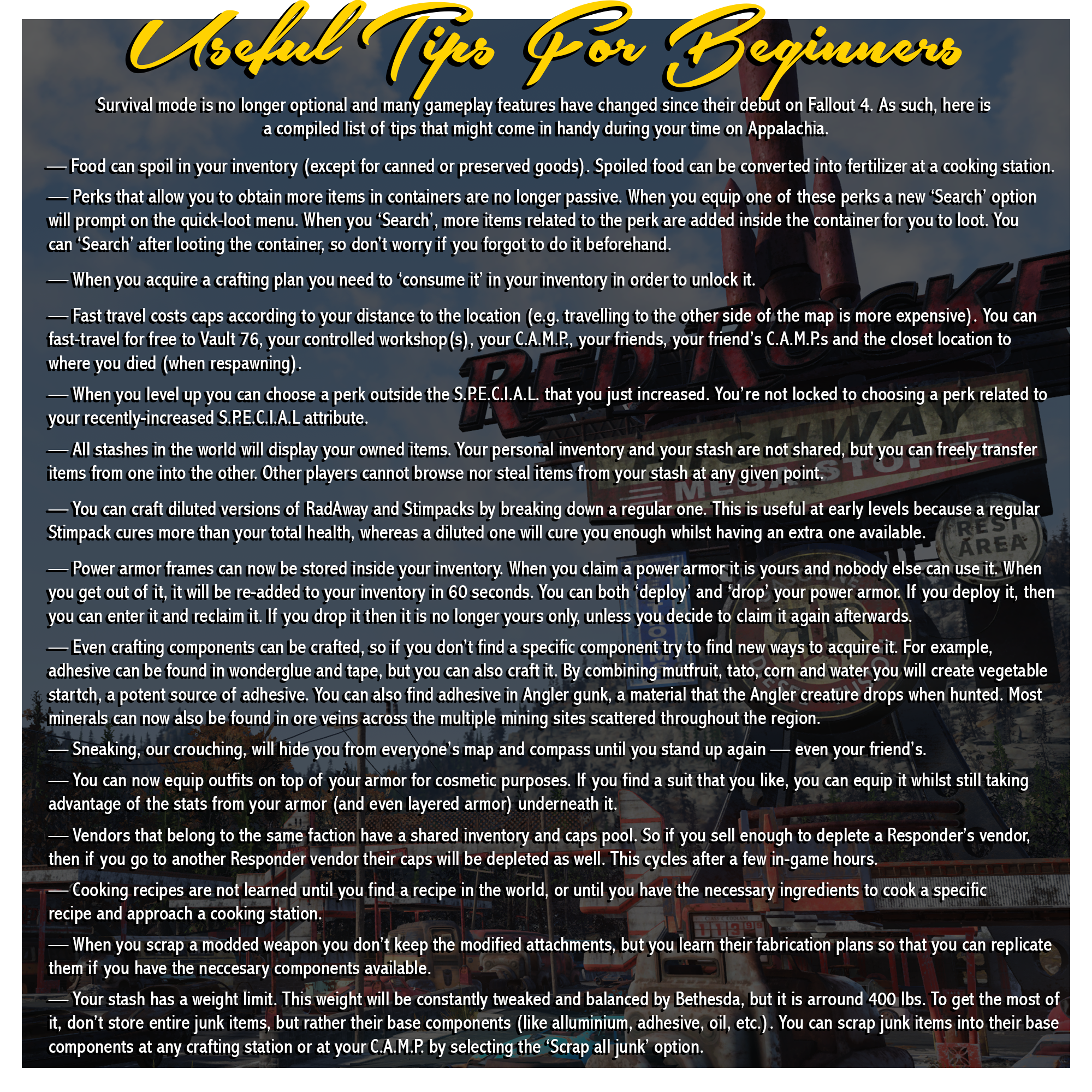

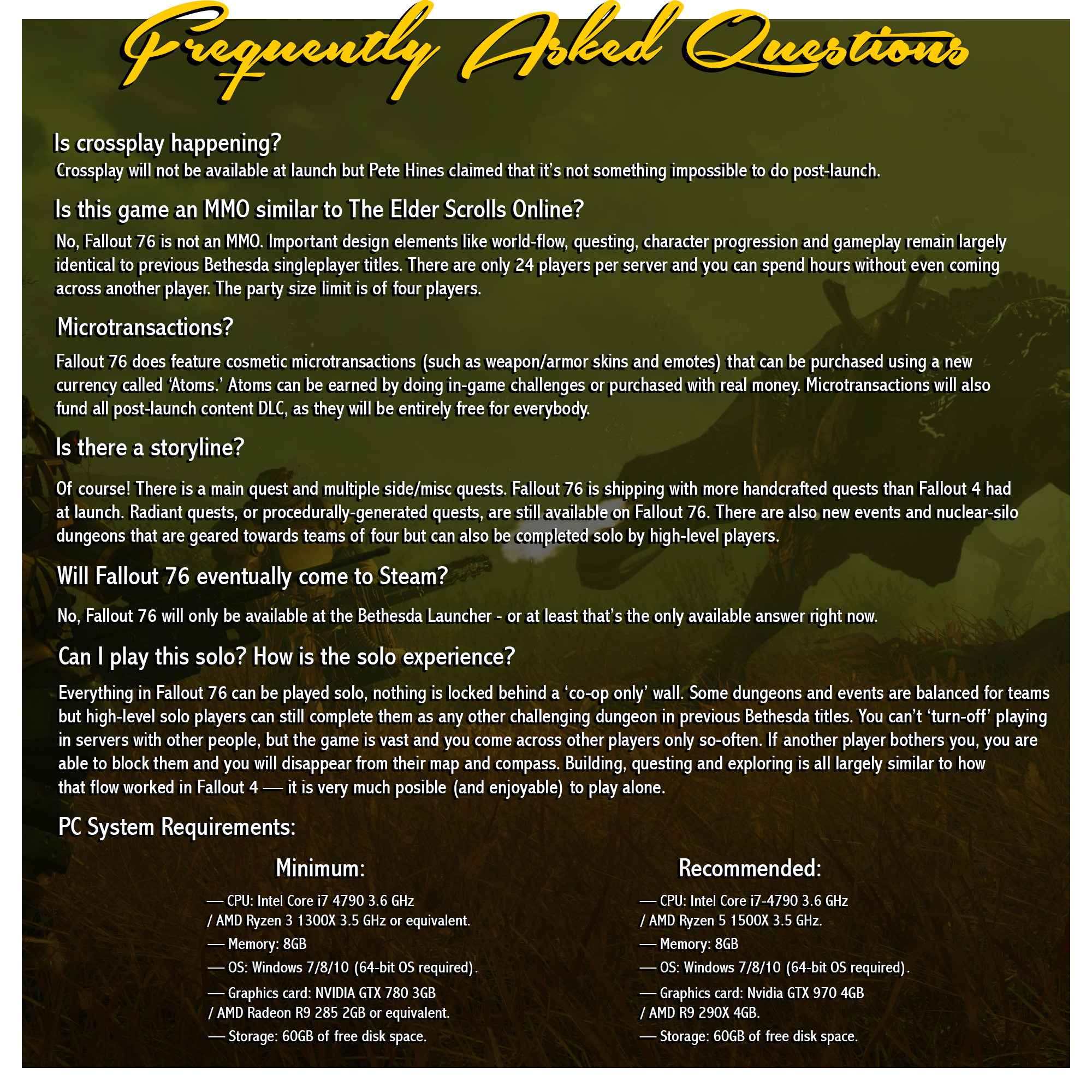
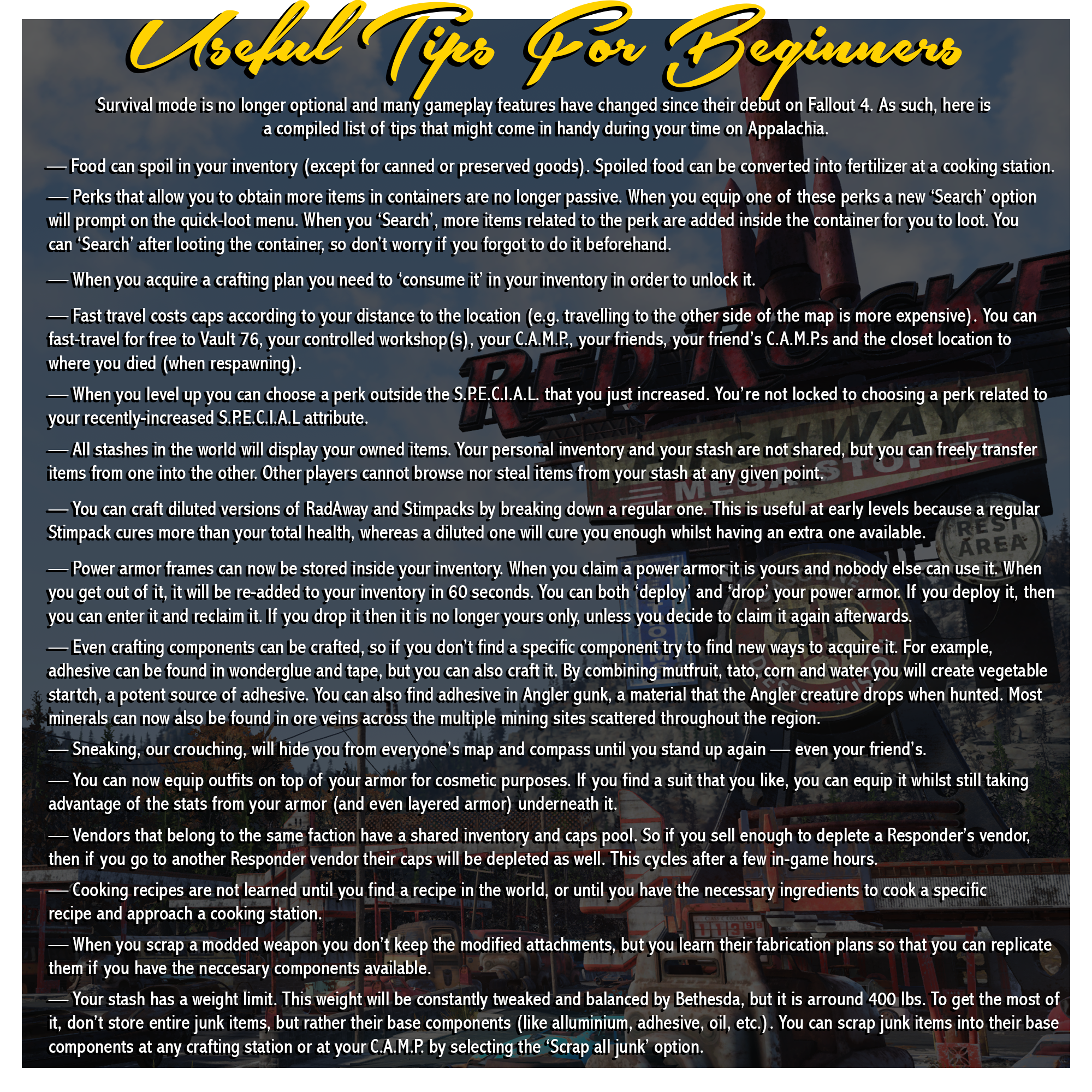

Last edited:
Excellent OT and thanks for including those tips for new players! Add me to your Bethesda friends list! My name is GenericBadGuy01. I had another tutorial for PC players:
If you are playing on PC and would like to improve your experience:
When launching the game for the first time on PC, the game will create a few text files that control all the settings you can change in-game and some you cannot, called configuration files (or .ini). When you change a setting in the game, all it does it alter a line in these text files. The game contains a built-in process where if you create a specifically named custom setting file, it will override all the others, allowing you to customize some settings to your massively improved benefit. With the exception of Depth of Field, these settings appear to be working as of the servers being up on Tuesday. So many different people report so many different successful/unsuccessful attempts, including having to change every .ini file and make them read only etc., but during the beta most settings appeared to work for me. To do this:
1. After launching the game once navigate to your (Documents>My Games>Fallout 76) Folder. You will see a couple text files in here named Fallout76 and Fallout76Prefs. These are configuration files but you don't need to edit these, just use them as a reference.
2. Open Notepad, and save the file with the name Fallout76Custom.ini , as type "All Files (*.*)" into the folder mentioned in step 1.
3. Now you can put whatever settings you want into this notepad file, and as long as they are typed correctly and under the correct header the game will use these settings over any of the other configuration files! To know what to type and what values to change, you can look into the other configuration files as a reference, but I will include what I used here as a quick cheat sheet.
What my notepad file looks like:
To explain some settings:
The intro sequence setting is intentionally left blank. If you leave this blank you will not get the Bethesda splash screen every time you launch the game.
Unless this is fixed at launch, the game defaults to borderless window and not fullscreen, and sometimes if you change that in game it won't stick. The first two settings under [Display] you see changes that.
The two FOV settings, both under Display and Interface, change the amount you see on the screen at once. This is one of the most important settings you can change, as the default setting is very low and cannot be changed in-game. This combined with motion blur often makes PC players ill, so be sure to add this and change the number to whatever works for you. Important note: this setting will not change viewmodels. Viewmodels are the actual model of whatever you are holding in first-person, usually a weapon. Its always going to be the same size, but the amount of screen space will indeed change.
The items under [ImageSpace] are Depth of Field, Motion Blur, and Lens Flare, respectively. Changing the value to 0 disables them. All of these things annoy me personally, so I have turned them off. I'm not entirely sure if the DepthofField change actually sticks though.
The [Controls] section contains settings that disable the mouse acceleration in-game that makes your mouse controls sluggish. Some players have reported this setting does nothing, but it must be a placebo since it seemed to help me. The X Y scale thing is a little more interesting - The game moves your mouse Y axis slower than the X axis, because that is how it works on consoles (seriously). You can fix this by matching the settings to your monitor. Change the X scale to the one above, but your Y setting will be one of the below:
.03738 if you have a 16:9 monitor. This is my setting.
.042 if you have a 21:9 monitor.
.028 if you have a 4:3 monitor.
.0336 if you have a 16:10 monitor.
The screensplatter setting disables the annoying-as-shit jam that covers your screen when a radroach so much as scratches you. A plague on first-person games that has existed for years now.
There are countless other settings but these are the basics to, in my opinion, make a much better experience. If these settings cause you trouble, then just delete the custom file. Feel free to look up other settings online, I am not an expert. You used to be able to fix the cap on the game's framerate, but due to circumstances you have likely heard about Bethesda has hard-locked the framerate. I can't guarantee all of this will work, especially if Bethesda changed anything before launch, but it is absolutely worth trying. If there is an error in this please let me know! I want this stuff to work, too.
If you are playing on PC and would like to improve your experience:
When launching the game for the first time on PC, the game will create a few text files that control all the settings you can change in-game and some you cannot, called configuration files (or .ini). When you change a setting in the game, all it does it alter a line in these text files. The game contains a built-in process where if you create a specifically named custom setting file, it will override all the others, allowing you to customize some settings to your massively improved benefit. With the exception of Depth of Field, these settings appear to be working as of the servers being up on Tuesday. So many different people report so many different successful/unsuccessful attempts, including having to change every .ini file and make them read only etc., but during the beta most settings appeared to work for me. To do this:
1. After launching the game once navigate to your (Documents>My Games>Fallout 76) Folder. You will see a couple text files in here named Fallout76 and Fallout76Prefs. These are configuration files but you don't need to edit these, just use them as a reference.
2. Open Notepad, and save the file with the name Fallout76Custom.ini , as type "All Files (*.*)" into the folder mentioned in step 1.
3. Now you can put whatever settings you want into this notepad file, and as long as they are typed correctly and under the correct header the game will use these settings over any of the other configuration files! To know what to type and what values to change, you can look into the other configuration files as a reference, but I will include what I used here as a quick cheat sheet.
What my notepad file looks like:
Code:
[General]
sIntroSequence =
[Display]
bFull Screen=1
bBorderless=0
fDefaultWorldFOV = 100
fDefault1stPersonFOV = 100
[Interface]
fDefaultWorldFOV=100
fDefault1stPersonFOV=100
[ImageSpace]
bDoDepthOfField=0
bMBEnable=0
bLensFlare=0
[Controls]
bMouseAcceleration = 0
fMouseHeadingXScale = .021
fMouseHeadingYScale = .03738
[ScreenSplatter]
bBloodSplatterEnabled = 0To explain some settings:
The intro sequence setting is intentionally left blank. If you leave this blank you will not get the Bethesda splash screen every time you launch the game.
Unless this is fixed at launch, the game defaults to borderless window and not fullscreen, and sometimes if you change that in game it won't stick. The first two settings under [Display] you see changes that.
The two FOV settings, both under Display and Interface, change the amount you see on the screen at once. This is one of the most important settings you can change, as the default setting is very low and cannot be changed in-game. This combined with motion blur often makes PC players ill, so be sure to add this and change the number to whatever works for you. Important note: this setting will not change viewmodels. Viewmodels are the actual model of whatever you are holding in first-person, usually a weapon. Its always going to be the same size, but the amount of screen space will indeed change.
The items under [ImageSpace] are Depth of Field, Motion Blur, and Lens Flare, respectively. Changing the value to 0 disables them. All of these things annoy me personally, so I have turned them off. I'm not entirely sure if the DepthofField change actually sticks though.
The [Controls] section contains settings that disable the mouse acceleration in-game that makes your mouse controls sluggish. Some players have reported this setting does nothing, but it must be a placebo since it seemed to help me. The X Y scale thing is a little more interesting - The game moves your mouse Y axis slower than the X axis, because that is how it works on consoles (seriously). You can fix this by matching the settings to your monitor. Change the X scale to the one above, but your Y setting will be one of the below:
.03738 if you have a 16:9 monitor. This is my setting.
.042 if you have a 21:9 monitor.
.028 if you have a 4:3 monitor.
.0336 if you have a 16:10 monitor.
The screensplatter setting disables the annoying-as-shit jam that covers your screen when a radroach so much as scratches you. A plague on first-person games that has existed for years now.
There are countless other settings but these are the basics to, in my opinion, make a much better experience. If these settings cause you trouble, then just delete the custom file. Feel free to look up other settings online, I am not an expert. You used to be able to fix the cap on the game's framerate, but due to circumstances you have likely heard about Bethesda has hard-locked the framerate. I can't guarantee all of this will work, especially if Bethesda changed anything before launch, but it is absolutely worth trying. If there is an error in this please let me know! I want this stuff to work, too.
Last edited:
Tagging the thread to watch it. Very nice OT. Plan on dumping a lot of hours into it over the weekend.
Great OT, looking forward to that midnight release.
Explain?Wow. Um don't see that title lasting long. Poor taste there even if made as pun.
Wait...tomorrow night?Nice OP!
I'll be there tomorrow night. If anyone sees me, say hi.
Doesn't it launch on Friday?
Edit: I'm an idiot...wow, so it comes out tomorrow.
Cool beans.
It's tomorrow night but not until midnight for me. So actually, I'll be there Wednesday night.
This is amazing stuff thanks man!Excellent OT and thanks for including those tips for new players! Add me to your Bethesda friends list! My name is GenericBadGuy01. I had another tutorial for PC players:
If you are playing on PC and would like to improve your experience:
any chance the ol' New Zealand store trick will work if I've got a code I haven't entered yet? Any speculation?
Or is it expected that 76's servers will all go up at the same time, aka whenever it's 12 midnight on Thursday somewhere in America?
Or is it expected that 76's servers will all go up at the same time, aka whenever it's 12 midnight on Thursday somewhere in America?
Your not familiar with the outside perception of West Virginia?
Your not familiar with the outside perception of West Virginia?
It's a joke about the game being set after a nuclear apocalypse. It has nothing to do with current day West Virginia.
I'm American and I'm still lost at what this is getting at.. Granted I've never lived in West Virginia.Your not familiar with the outside perception of West Virginia?
Yeah, RIP bandwidth :(
That is good lol.
It's a joke about the game being set after a nuclear apocalypse. It has nothing to do with current day West Virginia.
Why do you think from my original comment I wouldn't know that? I even mention that it is a pun as reference. As I said before probably not the best choice.
I have no idea what you're talking about and I lived in Maryland for 4 years.Your not familiar with the outside perception of West Virginia?
Same here
Why do you think from my original comment I wouldn't know that? I even mention that it is a pun as reference. As I said before probably not the best choice.
It's not offensive, is the point. At all.
I have no idea what you're talking about and I lived in Maryland for 4 years.
I am not the only person here to bring up the topic title choice.
Can't wait till tomorrow night. It's going to be so nice to play whenever I want instead of waiting for the short beta windows.
- Status
- Not open for further replies.