I've come up with a ne-Everything was running fine and then Ignus put a plate of food on the table and my computer shit the bed, lol.
/bsod-windows-8-0x5c-hal-initialization-failed-56a6f9d85f9b58b7d0e5cc3e.png)
I've come up with a ne-Everything was running fine and then Ignus put a plate of food on the table and my computer shit the bed, lol.
/bsod-windows-8-0x5c-hal-initialization-failed-56a6f9d85f9b58b7d0e5cc3e.png)
I'm using a generic USB controller with x360ce(x360 controller emulator) and it works perfectly.Anybody had any luck accessing the main menu (gear, magic etc.) when playing with an Xbox 360 controller? Looks like it might be time to finally upgrade.
Ah, all I had to do was change the configuration for the back button on my Steam link to... Back on the Xbox one pad. Who'da thunk it.
Yes.Wait, is it true that the save of this demo won't carry over to the full game?
Everything was running fine and then Ignus put a plate of food on the table and my computer shit the bed, lol.

Maybe you`re right. I just got a your-computer-does-not-have-enough-memory message from windows while I was playing in 1080p@low settings and the game once again crashed.For people who are crashing, unstable OCs likely if you have them? Since the game is pretty taxing.
I meant when the actual game launches, lol. Afaik there's no save import, right?
I mean, officially.Wait, is it true that the save of this demo won't carry over to the full game?
"Fullscreen" in the benchmark was actually borderless windowed, so I would guess its the same thing in the final game. I haven't had a chance to try it myself yet
Ultrawide feels good, guys. :D
Also, am i missing something or we dont hage Borderless window option? Only Windowed or FullScreen?



As stupid as it may sound, have you progressed enough in the story? You won't be able to open that menu until the game prompts you to use some AP.Anybody had any luck accessing the main menu (gear, magic etc.) when playing with an Xbox 360 controller? Looks like it might be time to finally upgrade.
What a bummer. I guess I'll play for a few minutes only to see how it fares on my PC then uninstall. Thanks, anyway.
I think char swap is a skill you have to buy from the grid.
Nice comparisons. Woof, the dithering on the hair at 1080p is nutty.Here's some pics I took, comparing 1080p no AA, 1080p FXAA, 1080p TAA and 1440p downsampled no AA
1080p no AA with 1080p FXAA
https://cdn.knightlab.com/libs/juxt...html?uid=10144532-1b37-11e8-b263-0edaf8f81e27
1080p no AA with 1080p TAA
https://cdn.knightlab.com/libs/juxt...html?uid=36255aa4-1b37-11e8-b263-0edaf8f81e27
1080p no AA with 1440p downsampled no AA
https://cdn.knightlab.com/libs/juxt...html?uid=51275d66-1b37-11e8-b263-0edaf8f81e27
edit: I think my 1440p downsampled pic actually also has FXAA applied oops.
Not sure if this is the best example, but heres a little peak into the change.


Thats a huge improvement. I might play at 30 fps for all of thisNot sure if this is the best example, but heres a little peak into the change.
VXAO on

VXAO off

I hope this game gets patched with sli support so I can somehow convince myself to buy another 1080 ti with the crazy prices atm XD.Thats a huge improvement. I might play at 30 fps for all of this
1. Anyone getting really weird green artifacts on the screen? They appear in the sky and also during the CG cut-screens. Worried that this is caused by my screen...
2. Dithering in the hair is much worse at 1080p than it was on ps4pro. What gives?
3. What AA solution should I use? The hair and even the environment seems much more jaggy and dithered than the benchmark.
I have gtx 1070, i7-7700hq
My main complain is a russian fonts, they are so ugly compared to original (err..i mean english not japanese =) )Now, as for russian dub, here's impressions... for some reason
My pants just got tighter.
Is that with Gameworks effects on or off?with a 1080ti i get 4k 60 fps when using 75% render res. looks still super sharp against 1080p
Not sure if this is the best example, but heres a little peak into the change.
VXAO on

VXAO off

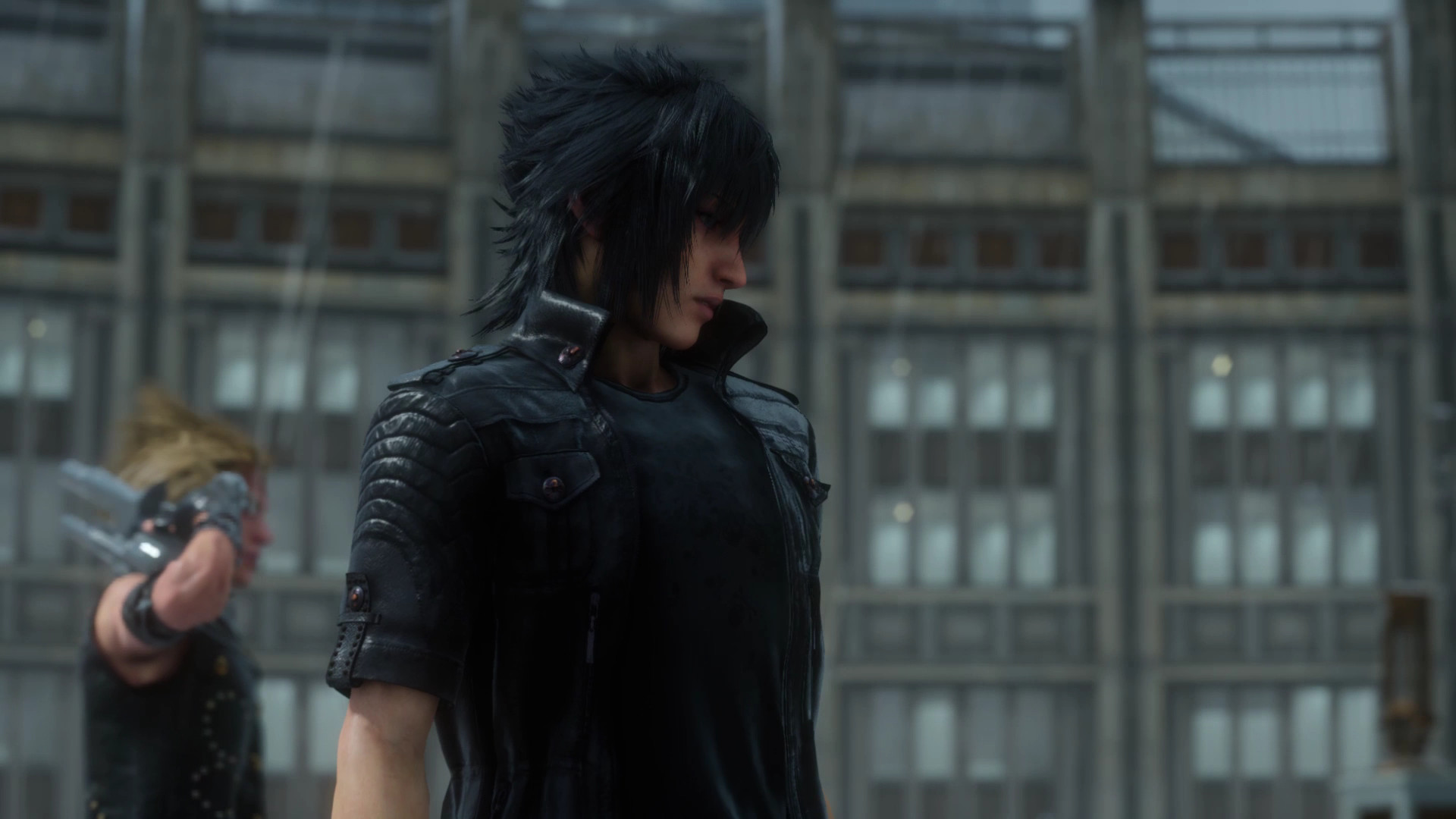
Not sure if this is the best example, but heres a little peak into the change.
VXAO on

VXAO off

1. No. Green artifacting is usually a sign of an unstable video card overclock... so first step would be to check that.
2. Seems about the same to me.
3. FXAA as well as rendering the resolution at 125-150%. There isn't much difference between the two, at least not enough to justify 150% at my framerate. TAA is blurry to me. The full screen filter was all blurry... and the motion blur... Yeah I just turned off all the blurs. I'd rather see everything and have them be a little steppy than them being just a vaseline smear.
Seriously...Thanks! From what I can see that looks real nice. Noct actually looks closer to how he looked in the tech demo from 2014.
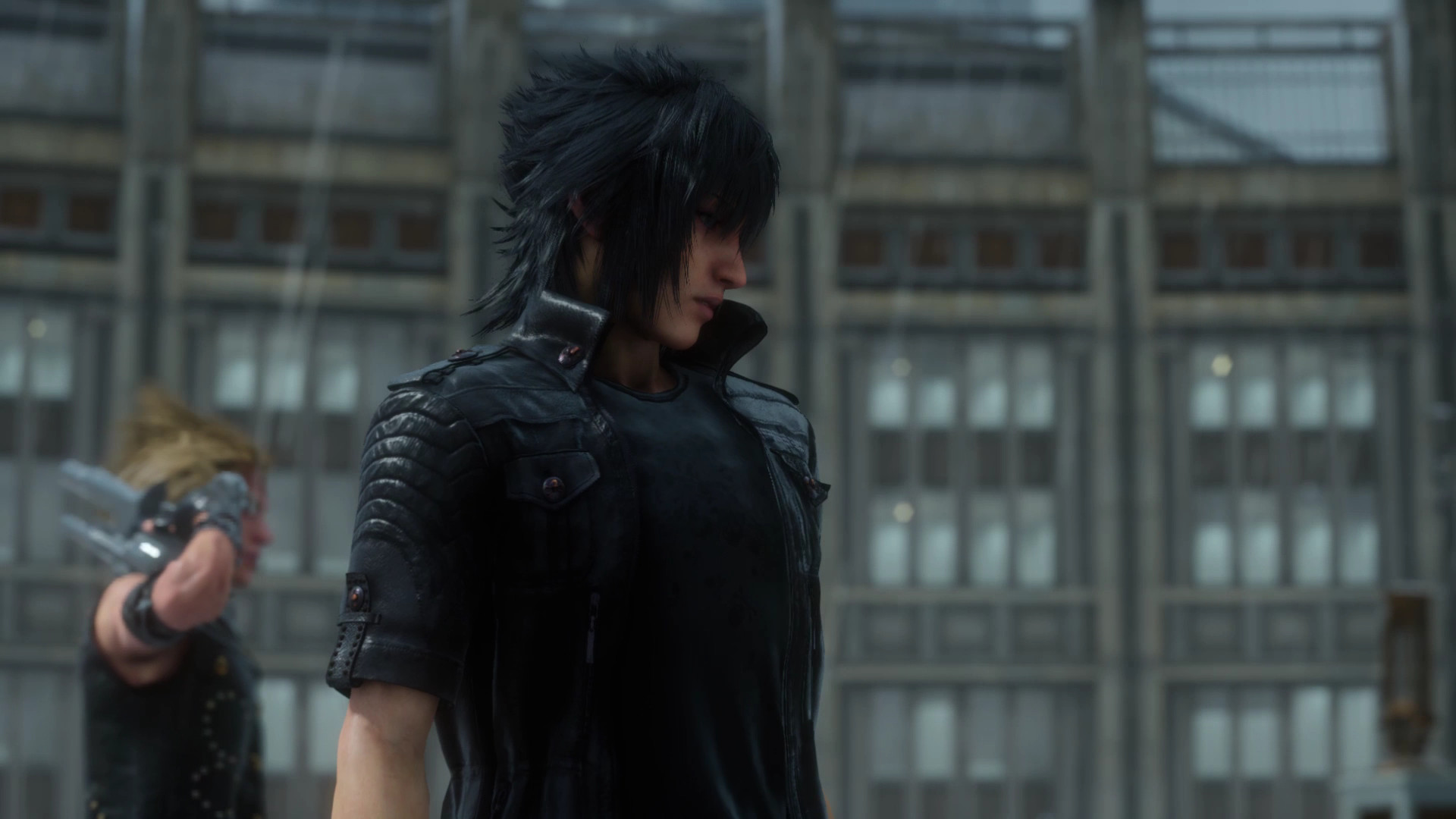


1. Thanks! but I haven't overclocked my card. I undervoted my cpu to what I thought was a stable -.125. Any further tips are appreciated.
3. How do you render resolution higher? I get at max an offering of 1080p - I figured that was my monitor.
Hmm.... Demo download finally finished and I'm experiencing some weird stutters and framerate drops. Even on lower settings a parry, blindside attack or anything else like that which takes away control of Noct causes an instant drop of roughly 10fps.
This is with a GTX1070 and a 6700k at 1080p... but I tested it and it even does it at lower resolutions. Not sure what's going on there.
I reused my custom settings file from the benchmark and ran the program through a windows command.
The in-game framelimter is terrible, use something else(like Rivatuner).
Seems fine to me.The in-game framelimter is terrible, use something else(like Rivatuner).

