Anyone else getting a white flicker ingame every once in awhile? I have most settings set to max with the Nvidia features enabled on my 1080, it's a G-Sync monitor so i'm thinking that maybe there's an issue with that feature. I saw it noted somewhere someone stated to disable FXAA in the Nvidia control panel, but it doesn't seem to have fixed the problem.
-
Ever wanted an RSS feed of all your favorite gaming news sites? Go check out our new Gaming Headlines feed! Read more about it here.
Final Fantasy XV Windows Edition PC performance thread
- Thread starter Ishiro
- Start date
You are using an out of date browser. It may not display this or other websites correctly.
You should upgrade or use an alternative browser.
You should upgrade or use an alternative browser.
And it's pretty good HDR too. Deep blacks and strong colours. Even with luminence at 800 (which is a bit high) it looks really good.
Game does at times use a lot of RAM - over 16GB sometimes (I have 32GB). Anyone looking for 4K@60fps and everything at highest (minus obvious fps killers like hairworks etc), it can't be done. You have to make some sacrifices. Even with the res scaled to 75% I get frame drops in busy ares - lots of trees, lots of people etc. Still I'm happy with the IQ now so I'll take the odd hit. \well, maybe with 1080ti SLI you can get 60fps@4K and everything highest setting, but I can't with one 1080ti and an i7 7700k.
OK, I ended up settling for this:

Getting 50+ outside combat and 40+ inside.
Could not get theKaldaienthing to work. The game runs and I hear that "Snake Exclamation" sound, but then it crashes immediately.
Funny thing: disabling RTSS seems to have solved my stuttering issues. It's all buttery smooth for me without using any kind of frame limiter.
Quite happy with what I've got now =)
Specs one last time:
Ryzen 5 1600 @3800GHz
RX 470 4GB @1300MHz
8GB DDR4 @2400MHz
SSD

Getting 50+ outside combat and 40+ inside.
Could not get theKaldaienthing to work. The game runs and I hear that "Snake Exclamation" sound, but then it crashes immediately.
Funny thing: disabling RTSS seems to have solved my stuttering issues. It's all buttery smooth for me without using any kind of frame limiter.
Quite happy with what I've got now =)
Specs one last time:
Ryzen 5 1600 @3800GHz
RX 470 4GB @1300MHz
8GB DDR4 @2400MHz
SSD
Last edited:
I get it too on occasion. Seems to be common with 1080s.Anyone else getting a white flicker ingame every once in awhile? I have most settings set to max with the Nvidia features enabled on my 1080, it's a G-Sync monitor so i'm thinking that maybe there's an issue with that feature. I saw it noted somewhere someone stated to disable FXAA in the Nvidia control panel, but it doesn't seem to have fixed the problem.
I had to change my T.V.s video processing settings to stop my game from looking so jittery. It was especially bad on FMV playbacks on this game.
I'm posting a video up right now in 4K showing off Kaldaien's frame rate limiter. I forgot to pull up my menu to show my setting but it's all maxed 100% scaling @ 4K. I have the game set to 120FPS and limit it to 30FPS..
On a side note does this game support HDR?
i just tested it with kaldaiens frame limiter, 30 fps looks surprisingly fluid, i guess i had the wrong settings or i did not restart the game after changing the settings, or it really is this programm, wtf.
it looks utterly insane with everything maxed out @ 4k. i will stick to this i think, though there are still some hiccups (i think when a new area streams up, i dunno), but its really rare and not as much as when i play with 50fps locked.
great stuff.
~VIDEYA GAEM TEKNOLIGE~
...Anywho, the special K tool allows you to force real fullscreen, which would be great... if that didn't cause problems.
+I can now use fullscreen lightboost, rather than borderless fullscreen. Great!
But...
-The tool crashes the game on startup if you exit and then reboot the game with fullscreen forced. Messing with the game ini to disable both options doesn't work.
-Special K forced Fullscreen causes a steady, on time hitch in the game, no matter your framerate caps (30, 60, 120, 240, 480, etc.)/vsyncs (ANY)/ any other driver forced settings, whatever. It's always there. The little frametime readout in the tool is like looking at a fast little heartbeat, its so on point. This is probably THE reason why the game doesn't support real fullscreen, and why it crashes on startup with the setting forced in special k.
With all of that out of the way
Here's what I did:
Capping my fps at 120 in game
disabling ingame vsync
turning in game fullscreen off
forcing a 60fps limit in special k
turning off the m&k input with special K
forcing Adaptive (half refresh rate). I use 120hz lightboost and am aiming for 60fps.
forcing borderless windowedwith either borderless gaming (flawless) or special k a tiny amount of black space on the sides of my screen) EDIT: I take it back, special k BW is the flawless one and now it wants to format correctly
~VIDEYA GAEM TEKNOLIGE~
I think I'm finally done tinkering and ready to play now!
...Anywho, the special K tool allows you to force real fullscreen, which would be great... if that didn't cause problems.
+I can now use fullscreen lightboost, rather than borderless fullscreen. Great!
But...
-The tool crashes the game on startup if you exit and then reboot the game with fullscreen forced. Messing with the game ini to disable both options doesn't work.
-Special K forced Fullscreen causes a steady, on time hitch in the game, no matter your framerate caps (30, 60, 120, 240, 480, etc.)/vsyncs (ANY)/ any other driver forced settings, whatever. It's always there. The little frametime readout in the tool is like looking at a fast little heartbeat, its so on point. This is probably THE reason why the game doesn't support real fullscreen, and why it crashes on startup with the setting forced in special k.
With all of that out of the way
Thank you for this suggestion - it helped nearly eliminate my stuttering.The only way I've been able to get stable frame-times at 30fps is to use Nvidia Half-Rate v-sync or adaptive v-sync. That's the ONLY thing that solved it.
Not viable for AMD owners, though, unfortunately.
Here's what I did:
Capping my fps at 120 in game
disabling ingame vsync
turning in game fullscreen off
forcing a 60fps limit in special k
turning off the m&k input with special K
forcing Adaptive (half refresh rate). I use 120hz lightboost and am aiming for 60fps.
forcing borderless windowed
~VIDEYA GAEM TEKNOLIGE~
I think I'm finally done tinkering and ready to play now!
Last edited:
I set the in-game to 30fps + Nvidia half-rate. That's it. RTSS isn't needed for this.
Frame pacing is even using these settings then. Without this, however, it's just as you say - horrible. Worse than PS4, actually. A lot worse. The in-game cap does not work well.
Yeah. Indeed. Framerate limiters to 30 in PC games are 98% of the time a frame pacing nightmare. Not exactly sure why that is though.
The first chapter runs super well at max settings (1080p) on my 1070, but I might consider going to 30 locked starting in chapter 3. Are we sure the tanking of framerate is GPU related in chapter 3? If it's more a CPU issue maybe my Core i7 7700k would do the trick.
EDIT: It looks like i'm not the only one with this issue.
Folks,
Is anybody experiencing bad frame pacing, and found a method to fix it?
I have a desktop and a laptop, both with comparable specs, but I'm experiencing very bad frame pacing issue on my laptop.
My desktop is
i7-3770k
GTX 1080 FE
16 GB ram
My laptop is Alienware 15R3
i7-7820hk
GTX 1080 Max-Q
16 GB ram
I set the graphic preset as Average on both. Both systems can hit over 60 FPS most of the time using this preset at 1080p, but I set a 45 FPS cap using riva tuner. However, as you can see from the Special K tool, I'm getting bad frame pacing issue with my laptop as shown below. Both using windowed mode and vsync off.
LAPTOP
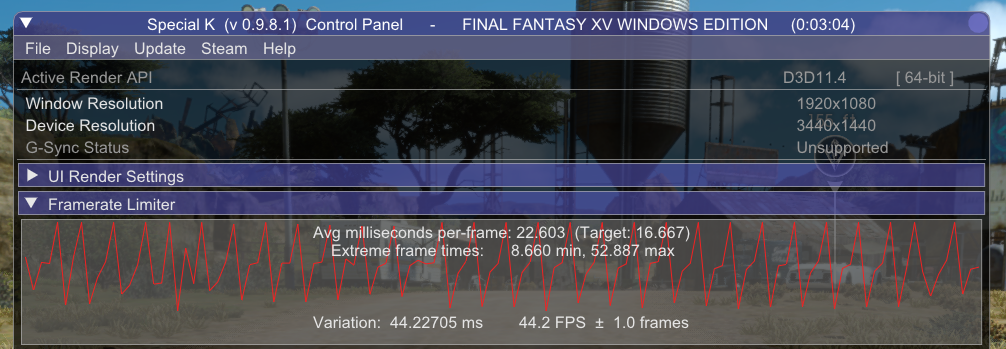
DESKTOP
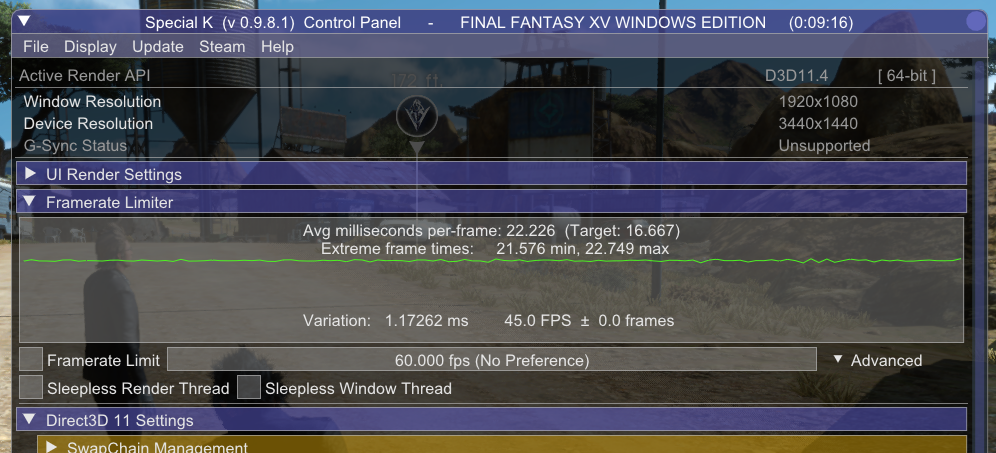
I've tried playing full screen, enabling vsync, disabling g-sync, setting the max pre-rendered frames to 1, but I can't eliminate this frame pacing issue. This is the only game that my laptop is having problem with, so there is something that this game doesn't like about my laptop.
Any idea on what I should try next? Any help with greatly appreciated.
Thanks!
Folks,
Is anybody experiencing bad frame pacing, and found a method to fix it?
I have a desktop and a laptop, both with comparable specs, but I'm experiencing very bad frame pacing issue on my laptop.
My desktop is
i7-3770k
GTX 1080 FE
16 GB ram
My laptop is Alienware 15R3
i7-7820hk
GTX 1080 Max-Q
16 GB ram
I set the graphic preset as Average on both. Both systems can hit over 60 FPS most of the time using this preset at 1080p, but I set a 45 FPS cap using riva tuner. However, as you can see from the Special K tool, I'm getting bad frame pacing issue with my laptop as shown below. Both using windowed mode and vsync off.
LAPTOP
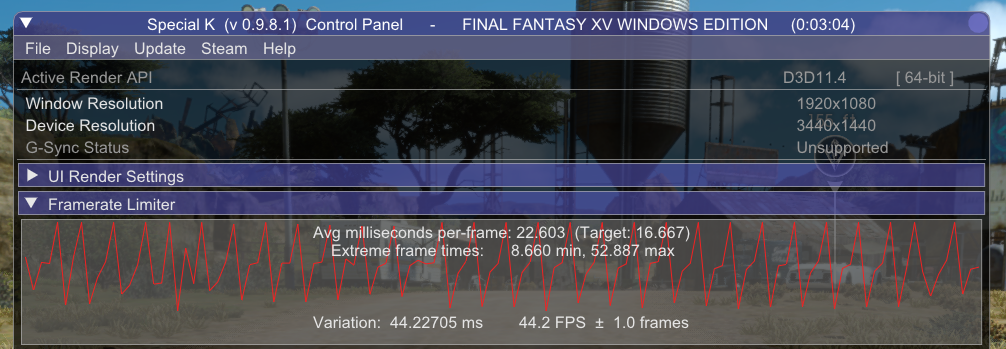
DESKTOP
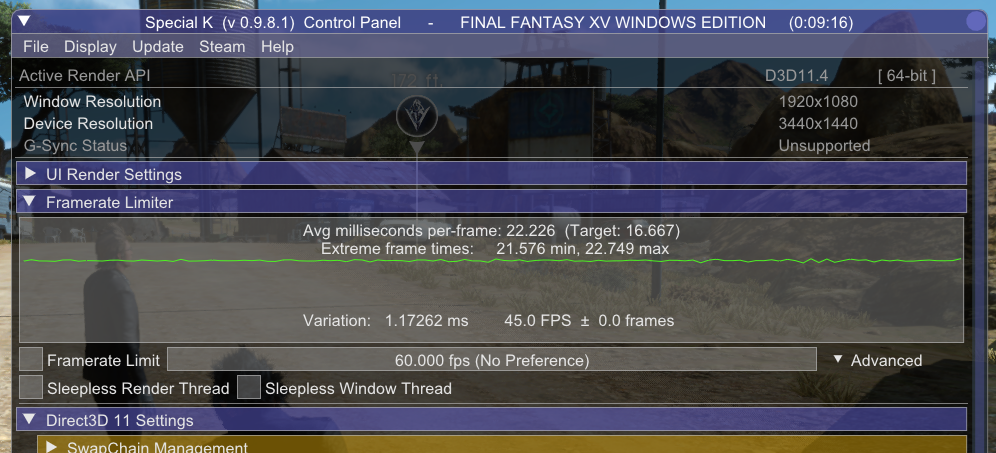
I've tried playing full screen, enabling vsync, disabling g-sync, setting the max pre-rendered frames to 1, but I can't eliminate this frame pacing issue. This is the only game that my laptop is having problem with, so there is something that this game doesn't like about my laptop.
Any idea on what I should try next? Any help with greatly appreciated.
Thanks!
Last edited:
Folks,
Is anybody experiencing bad frame pacing, and found a method to fix it?
You could try what I did:
Capping your fps at (your latop's refresh rate or double your laptops refresh rate - you might need to tweak the ini for fps over 120 in My Documents>My Games>Final Fantasy XV>Graphics Config(back this up before you change it). Don't touch the cap in game after you do this, but you can still change other settings in game)
disabling ingame vsync
turning in game fullscreen off
forcing a (your desired target framerate) limit in special k
turning off the m&k input with special K
forcing (One of the Driver level vysncs). I used Adaptive(half refresh rate) because I use a 120hz lightboost monitor and am aiming for 60fps. Use Vsync or Fast if your refresh rate=fps, use adaptive if monitor refresh rate is lower than your desired framerate, use adaptive(half) if refresh rate is higher than desired frame rate.
forcing borderless windowed with special k
Why are you trying to force 45fps? That's an odd one. I'm not sure about this part, but you could try setting your refresh rate to 90hz (if you can?) and you'd be using Adaptive(half). Gsync? In that case, I wouldn't know how to go about that...
~VIDEYA GAEM TEKNOLIGE~
...Anywho, the special K tool allows you to force real fullscreen, which would be great... if that didn't cause problems.
+I can now use fullscreen lightboost, rather than borderless fullscreen. Great!
But...
-The tool crashes the game on startup if you exit and then reboot the game with fullscreen forced. Messing with the game ini to disable both options doesn't work.
-Special K forced Fullscreen causes a steady, on time hitch in the game, no matter your framerates caps (30, 60, 120, 240, 480, etc.)/vsyncs (ANY)/ any other driver forced settings, whatever. It's always there. The little frametime readout in the tool is like looking at a fast little heartbeat, its so on point. This is probably THE reason why the game doesn't support real fullscreen, and why it crashes with the setting forced by default.
With all of that out of the way
Thank you for this suggestion - it helped nearly eliminate my stuttering.
Here's what I did:
Capping my fps at 120 in game
disabling ingame vsync
turning in game fullscreen off
forcing a 60fps limit in special k
turning off the m&k input with special K
forcing Adaptive (half refresh rate). I use 120hz lightboost and am aiming for 60fps.
forcing borderless windowedwith either borderless gaming (flawless)or special k (a tiny amount of black space on the sides of my screen) EDIT: I take it back, special k BW is the flawless one and now it wants to format correctly
~VIDEYA GAEM TEKNOLIGE~
I think I'm finally done tinkering and ready to play now!
And somehow, exclusive fullscreen has worked for me since day one. With and without special k. Alt+enter always worked.
It's not working like you would think. Let me explain.And somehow, exclusive fullscreen has worked for me since day one. With and without special k. Alt+enter always worked.
With every other game I've ever played that supports 120hz in fullscreen, yes alt+f4 works, lightboost works.
With this game, lightboost won't enable in fullscreen, even though the game is still refreshing at 120hz+120fps... which should be impossible, because the Lightboost hack overrides the default refresh rate behavoir in both Windows 10 display settings and the NVIDIA control panel to strobe the backlight in my monitor constantly. I can tell because my mouse cursor blurs a certain way when it moves (compared to LB) and my color settings aren't correct (strobbed back-lighting changes how your monitor displays colors, its a physics thing).
And yet FFXV somehow removes the ability for my backlight to strobe in fullscreen, unless I use special k, which then caused the crashing. Why?
I'm surprised you can get the game to run at a constant 120fps, I don't bother with lightboost if it isn't rock solid. Does your monitor have gsync, and if yes, is it functioning properly for you?It's not working like you would think. Let me explain.
With every other game I've ever played that supports 120hz in fullscreen, yes alt+f4 works, lightboost works.
With this game, lightboost won't enable in fullscreen, even though the game is still refreshing at 120hz+120fps... which should be impossible, because the Lightboost hack overrides the default refresh rate behavoir in both Windows 10 display settings and the NVIDIA control panel to strobe the backlight in my monitor constantly. I can tell because my mouse cursor blurs a certain way when it moves (compared to LB) and my color settings aren't correct (strobbed back-lighting changes how your monitor displays colors, its a physics thing).
And yet FFXV somehow removes the ability for my backlight to strobe in fullscreen, unless I use special k, which then caused the crashing. Why?
It's quite odd the game is stopping lightboost, I assumed it was transparent to all games, as it's just inserting black frames, unless you have the old hacky 3d vision version.
What is up with taking pictures with Ansel? It seems like when I use it a lot of effects go away. It also looks like it adds some kind of colored filter over everything. Is there something I'm doing wrong. Anyone fix this on their end?
Can't say for the colors, but Ansel disable almost all PP effects when activated.What is up with taking pictures with Ansel? It seems like when I use it a lot of effects go away. It also looks like it adds some kind of colored filter over everything. Is there something I'm doing wrong. Anyone fix this on their end?
Did someone found a way to disable that annoying "A Final Fantasy made for fans and new-comers" as well as the SE logo that plays each time you launch the game and/or go back to the main screen? I already looked every Bink video files and there is nothing, so I guess it's not stored as a video. I'm really sick of 'em.
I'm using TostyX Beta 4, the latest version. I guess that's technically the hacky version. I'm on a non-Gsync'd VG248qe. I can get 120fps, if I turn my settings down. I'm getting locked 60fps, all settings max, 1080p 125%. I'm used to the double imaging that comes with 120hz/60fps now, it doesn't bother me anymore. Stuttering is a no-no though.I'm surprised you can get the game to run at a constant 120fps, I don't bother with lightboost if it isn't rock solid. Does your monitor have gsync, and if yes, is it functioning properly for you?
It's quite odd the game is stopping lightboost, I assumed it was transparent to all games, as it's just inserting black frames, unless you have the old hacky 3d vision version.
The requirement of minimum 100hz for the hack has caused games that don't support refresh rates over 60hz (in fullscreen mode) to crash on startup (every dark souls game). So this is new... I still think there is something fundamentally wrong with this game's full-screen implementation, LB or no.
Anybody with a ULMB monitor want to share their experiences?
Last edited:
I'm not sure but it's taking me a lot of tinkering with contrast and gamma to get the tones I want and it's not always working properly.What is up with taking pictures with Ansel? It seems like when I use it a lot of effects go away. It also looks like it adds some kind of colored filter over everything. Is there something I'm doing wrong. Anyone fix this on their end?

Here I got the environment the way I wanted it but the color on Noct and co's skin is red and I couldn't do anything about it.
I have experienced more crashing, but I've noticed when it crashes, my Vram usage has reached 96%. I think it's just a matter of exceeding the safe amount of vram usage. I am going to keep tweaking the tram setting in the Graphics Config file for better control and see if it stops at a certain level. It seems like ram usage creeps up over time when you play.
Schrodinger's VRAM? You look in the ini and it says one thing, then you turn on the data output and it says another.
Not enough why gifs on the internet for all of the trouble this seems to be causing people.
Is it SE's port job? Is it the engine? Is it the assets? Is this game just too good? Are videocards just shit at being good at videogames? Were videogames a mistake???
~~The world may never know~~
Not enough why gifs on the internet for all of the trouble this seems to be causing people.
Is it SE's port job? Is it the engine? Is it the assets? Is this game just too good? Are videocards just shit at being good at videogames? Were videogames a mistake???
~~The world may never know~~
Yeah, the 30 fps limiter is wretched (it seemed better at 60).I set the in-game to 30fps + Nvidia half-rate. That's it. RTSS isn't needed for this.
Frame pacing is even using these settings then. Without this, however, it's just as you say - horrible. Worse than PS4, actually. A lot worse. The in-game cap does not work well.
Half-rate from the driver is much better, but it does seem to screw up FMV playback.
I ran the demo for hours with no stability issues on a 2GB card that filled to 100% almost immediately when launching the game.I have experienced more crashing, but I've noticed when it crashes, my Vram usage has reached 96%. I think it's just a matter of exceeding the safe amount of vram usage. I am going to keep tweaking the tram setting in the Graphics Config file for better control and see if it stops at a certain level. It seems like ram usage creeps up over time when you play.
There's obviously something going on, but I don't think it's as simple as "too much VRAM usage". It's probably related to one of the settings (or to something the driver is doing, or failing to do).
It's a comparison to the demo exe. Of course that presupposes that the demo doesn't differ substantially in optimization -- which seems like an OK assumption based on release timings (and also - spoiler - performance numbers). The good thing is that both are Steam, so at least that is certain to be equal.How are you isolating Denuvo? Are you actually profiling, or does the Windows Store version really not have Denuvo (even then, how can you distinguish from the Steam API overhead)? (I'm sure it'll be explained in the article, but I'm curious now about how you're approaching the evaluation.)
It's extremely awesome technology. Basically VXGI, but only for ambient occlusion rather than full illumination.What setting is this "VXAO"? I assume it's a big performance hog?
It's not a screen space effect, so it doesn't have all the issues of every other AO tech that are due to being evaluated in screen space.
It calculates a full voxel representation of the scene around the camera, in real time, and keeps it up to date, so you bet it's not cheap.
Screenshots aren't a good indicator in that particular decision making process in my opinion. They don't show the temporal and positional instability of screen-space AO that is one of the primary things VXAO fixes completely.Honestly, it's not worth the performance hit, in my opinion. Look at some screenshots and decide for yourself.
It's extremely awesome technology. Basically VXGI, but only for ambient occlusion rather than full illumination.
It's not a screen space effect, so it doesn't have all the issues of every other AO tech that are due to being evaluated in screen space.
Screenshots aren't a good indicator in that particular decision making process in my opinion. They don't show the temporal and positional instability of screen-space AO that is one of the primary things VXAO fixes completely.
Hey Durante, could you definitively answer whether VXAO is applied to all characters and objects, or is it limited to static geometry? I've been hearing back and forth on whether both VXAO and the screen space AO implementation need to be run at the same time to have AO applied to everything, or if VXAO completely removes the necessity for the screen space implementation. If I'm incorrect on my previous assumptions then it would be great to hear it from someone more knowledgable. Thanks!
Yeah you're probably right. I tweaked the tram setting, and it seemed to last longer this time, but it crashed after my vram usage reached 97% this time. It's hard to say what's causing it. I will try changing other settings, like turning off tessellation. I don't really have much else going on. Probably best to wait for patch.Yeah, the 30 fps limiter is wretched (it seemed better at 60).
Half-rate from the driver is much better, but it does seem to screw up FMV playback.
I ran the demo for hours with no stability issues on a 2GB card that filled to 100% almost immediately when launching the game.
There's obviously something going on, but I don't think it's as simple as "too much VRAM usage". It's probably related to one of the settings (or to something the driver is doing, or failing to do).
VXAO is applied to the entire scene, including static and dynamic objects/characters (as in, they both cause and receive occlusion).Hey Durante, could you definitively answer whether VXAO is applied to all characters and objects, or is it limited to static geometry? I've been hearing back and forth on whether both VXAO and the screen space AO implementation need to be run at the same time to have AO applied to everything, or if VXAO completely removes the necessity for the screen space implementation. If I'm incorrect on my previous assumptions then it would be great to hear it from someone more knowledgable. Thanks!
Some would say that you can still combine it with a screen-space technique to catch small-scale occlusion, but personally I do not do that in FFXV. I feel like their built-in SSAO is also set up primarily for larger-scale occlusion rather than details, and consequently has severe artifacts/inconsistencies in many situations (i.e. large "halos" removing static scene AO around characters). So I use VXAO only in this game.
Is anyone else getting high VRAM isage using Special K?
Without it it's at about 4.5-5 GB for me. After installing it I'm using all 6 GB of my 980ti at all times, even when lowering settings.
Without it it's at about 4.5-5 GB for me. After installing it I'm using all 6 GB of my 980ti at all times, even when lowering settings.
Damn, Comrade's Multiplayer DLC is unplayable for me, the game keeps stuttering whenever I warp strike an ennemy (or randomly when doing nothing, standing still in the city), loading takes forever, and it crashes. A lot.
Singleplayer runs fine on the other hand.
I constantly watch my RAM and VRAM usage, and it happens even when it's not full, like at 5.5GB on a 980Ti and 12GB on system RAM, out of 16.
Singleplayer runs fine on the other hand.
I constantly watch my RAM and VRAM usage, and it happens even when it's not full, like at 5.5GB on a 980Ti and 12GB on system RAM, out of 16.
Okay playing around with the game I installed the Special K plugin and it seems to work in itself but the "Disable Keyboard and Mouse" option does nothing for me, despite being checked the game still accepts inputs from both keyboard and mouse. Also does Special K block Ansel? I couldn't enable it with ALT+F2, more over trying so made the game hitch due to constantly switching from keyboard+mouse to gamepad and I had to restart the game.
Otherwise I think I found my ideal settings already so far:
Leave my monitor running at 74hz like always, limit framerate to 37 with Special K and having everything turned on to the max except Shadowlibs and Hairworks at 1080p, TRAM on High. The 37 fps lock feels much better then 30fps and nets me 27ms framepacing vs 33.3ms.
This is with a GTX 1070 overclocked to 2ghz and +400mhz on the VRAM along with a 3570k @ 4.4ghz running the game off a 7200rpm HDD. Overall it runs better than the demo for me even with VXAO.
Otherwise I think I found my ideal settings already so far:
Leave my monitor running at 74hz like always, limit framerate to 37 with Special K and having everything turned on to the max except Shadowlibs and Hairworks at 1080p, TRAM on High. The 37 fps lock feels much better then 30fps and nets me 27ms framepacing vs 33.3ms.
This is with a GTX 1070 overclocked to 2ghz and +400mhz on the VRAM along with a 3570k @ 4.4ghz running the game off a 7200rpm HDD. Overall it runs better than the demo for me even with VXAO.
Kaldaien mod is neat. You can also cap framerates with it.
It works wonder for me.Okay playing around with the game I installed the Special K plugin and it seems to work in itself but the "Disable Keyboard and Mouse" option does nothing for me, despite being checked the game still accepts inputs from both keyboard and mouse. Also does Special K block Ansel? I couldn't enable it with ALT+F2, more over trying so made the game hitch due to constantly switching from keyboard+mouse to gamepad and I had to restart the game.
Otherwise I think I found my ideal settings already so far:
Leave my monitor running at 74hz like always, limit framerate to 37 with Special K and having everything turned on to the max except Shadowlibs and Hairworks at 1080p, TRAM on High. The 37 fps lock feels much better then 30fps and nets me 27ms framepacing vs 33.3ms.
This is with a GTX 1070 overclocked to 2ghz and +400mhz on the VRAM along with a 3570k @ 4.4ghz running the game off a 7200rpm HDD. Overall it runs better than the demo for me even with VXAO.
I just got to Lestallum. The stutter is absolutely unbearable. Constant microstutter even though RTSS is reporting a solid 30 fps.
I had it finally running at 30 fps locked using Special K on my 1070 ti. Everything up to this point has been fine using it. Now this. I've tried everything, nothing gets rid of the stutter in Lestallum. Even uninstalling Special K and using every truck in the book.
This game is a serious mess. I feel like it tricked me by having the first area run at a smooth 60 fps without having to resort to any tweaking or outside limiters. It just gets worse and worse the further in I play.
I had it finally running at 30 fps locked using Special K on my 1070 ti. Everything up to this point has been fine using it. Now this. I've tried everything, nothing gets rid of the stutter in Lestallum. Even uninstalling Special K and using every truck in the book.
This game is a serious mess. I feel like it tricked me by having the first area run at a smooth 60 fps without having to resort to any tweaking or outside limiters. It just gets worse and worse the further in I play.
VXAO is applied to the entire scene, including static and dynamic objects/characters (as in, they both cause and receive occlusion).
Some would say that you can still combine it with a screen-space technique to catch small-scale occlusion, but personally I do not do that in FFXV. I feel like their built-in SSAO is also set up primarily for larger-scale occlusion rather than details, and consequently has severe artifacts/inconsistencies in many situations (i.e. large "halos" removing static scene AO around characters). So I use VXAO only in this game.
I was soooo incorrect. Thank you for the info.
Yeah i'm getting some frequent stuttering during combat. Unsure of the exact cause, gonna try disabling shadowplay features next and see if it helps any. I feel like the Highlight recording might be mucking something up.The game always micro stutters, is that common? I updated graphics drivers thinking it would improve performance but of course it did nothing. 1080ti 8700k, @4k.
Fully maxed out 4K@30FPS vid. This has Special K on. The frame time is still iffy of you look at the chart, but aside from very slight drops under 30 due to game actually being demanding, you can see that there is no hitching or micro stuttering.
SPECIAL K MOD
I suck at this game by the way so don't mind the ga.e play. Also I'm still in the starting area because of not having time.
SPECIAL K MOD
I suck at this game by the way so don't mind the ga.e play. Also I'm still in the starting area because of not having time.
Last edited:
Yeah I'm having this problem too, only had the actual buttons show up once.What the fuck? The game is suddenly giving me generic controller prompts instead of Xbox One prompts. I'm using an Xbox One controller via the official wireless adapter. Wasn't happening before. :/
I can confirm that I was having this problem. I deleted it and my memory usage stabilized.Is anyone else getting high VRAM isage using Special K?
Without it it's at about 4.5-5 GB for me. After installing it I'm using all 6 GB of my 980ti at all times, even when lowering settings.
I was also getting crashes with the mod after playing for around 5-10 minutes. I was trying to figure it out by changing settings, but after deleting it, it stopped crashing and my ram usage stabilized, hanging between 86-90% on high tram. Before it would continually increase, and also resulting in a crash.
On another note, the frame lock was also giving me poor performance, with stutters. For this game, I get the smoothest experience and the least stuttering if I set it in-game to 60 fps and set my graphical settings so that the game hangs around 30fps naturally. I think I will just play like this from now on.
Yep same problem here with using an Xbox One controller. Suddenly getting ugly generic button prompts. I want my Xbox One prompts back :(What the fuck? The game is suddenly giving me generic controller prompts instead of Xbox One prompts. I'm using an Xbox One controller via the official wireless adapter. Wasn't happening before. :/

About the HDR, it was totally fucked for me when I tried it during the demo. Did they fix HDR in the final release, or was it fine all along and I was doing something wrong?
This happened to me once with my DS4 when the controller disconnected while launching the game. Seems it needs to be enabled before launching the game.What the fuck? The game is suddenly giving me generic controller prompts instead of Xbox One prompts. I'm using an Xbox One controller via the official wireless adapter. Wasn't happening before. :/

My Rig:
5820K @ 4.2 Ghz
980TI (overclocked)
32 GB RAM
1080P monitor
In Chapter 1-2, my performance was pretty consistent 60 fps with everything max except for (VXAO off, Shadow Lib off,Motion blur off & screen filtering at low, and shadows at high)
In Chapter 3, I was getting drops into the low 50's in heavy grass areas. Turning on my GPU overclock and turning off Nvidia Turfworks largely mitigated that issue however.
Gotta say I'm impressed with this game Graphically so far,even at 1080P. Things really open up in Chapter 3 and I've found myself taking screenshots often.
5820K @ 4.2 Ghz
980TI (overclocked)
32 GB RAM
1080P monitor
In Chapter 1-2, my performance was pretty consistent 60 fps with everything max except for (VXAO off, Shadow Lib off,Motion blur off & screen filtering at low, and shadows at high)
In Chapter 3, I was getting drops into the low 50's in heavy grass areas. Turning on my GPU overclock and turning off Nvidia Turfworks largely mitigated that issue however.
Gotta say I'm impressed with this game Graphically so far,even at 1080P. Things really open up in Chapter 3 and I've found myself taking screenshots often.
Did the mission at the first enemy base and after the summon appears my frames went down to 24fps and then dropped to 18fps and stayed there. Yeah, that needs patching pronto.
Fully maxed out 4K@30FPS vid. This has Special K on. The frame time is still iffy of you look at the chart, but aside from very slight drops under 30 due to game actually being demanding, you can see that there is no hitching or micro stuttering.
SPECIAL K MOD
I suck at this game by the way so don't mind the ga.e play. Also I'm still in the starting area because of not having time.
Can you make a vid exploring the Chapter 3 Duscae area? Some reports of the game being more taxing there.
In the demo I'm getting pauses/freezes that literally last one second long.
GTX 1080 - 3440X1440 - 4930K - 16GB RAM
I'm assuming that if I buy the game itself I'll still experience this freezing? Is there a fix? I'm playing on max settings.
GTX 1080 - 3440X1440 - 4930K - 16GB RAM
I'm assuming that if I buy the game itself I'll still experience this freezing? Is there a fix? I'm playing on max settings.
People weren't kidding about the performance hit in chapter 3. It's the real deal, you shouldn't judge the performance in chapter 1.
I ended up capping the game at 30fps while setting everything on high and turning every gameworks stuff on. It's pretty stable so far.
I ended up capping the game at 30fps while setting everything on high and turning every gameworks stuff on. It's pretty stable so far.
In the demo I'm getting pauses/freezes that literally last one second long.
GTX 1080 - 3440X1440 - 4930K - 16GB RAM
I'm assuming that if I buy the game itself I'll still experience this freezing? Is there a fix? I'm playing on max settings.
For kicks and giggles, try the UWP version. It ran smoother for me.
I am really curious if anyone here has tried both of the full versions of the game to compare as well.
People weren't kidding about the performance hit in chapter 3. It's the real deal, you shouldn't judge the performance in chapter 1.
I ended up capping the game at 30fps while setting everything on high and turning every gameworks stuff on. It's pretty stable so far.
What happens in Chapter Three?





