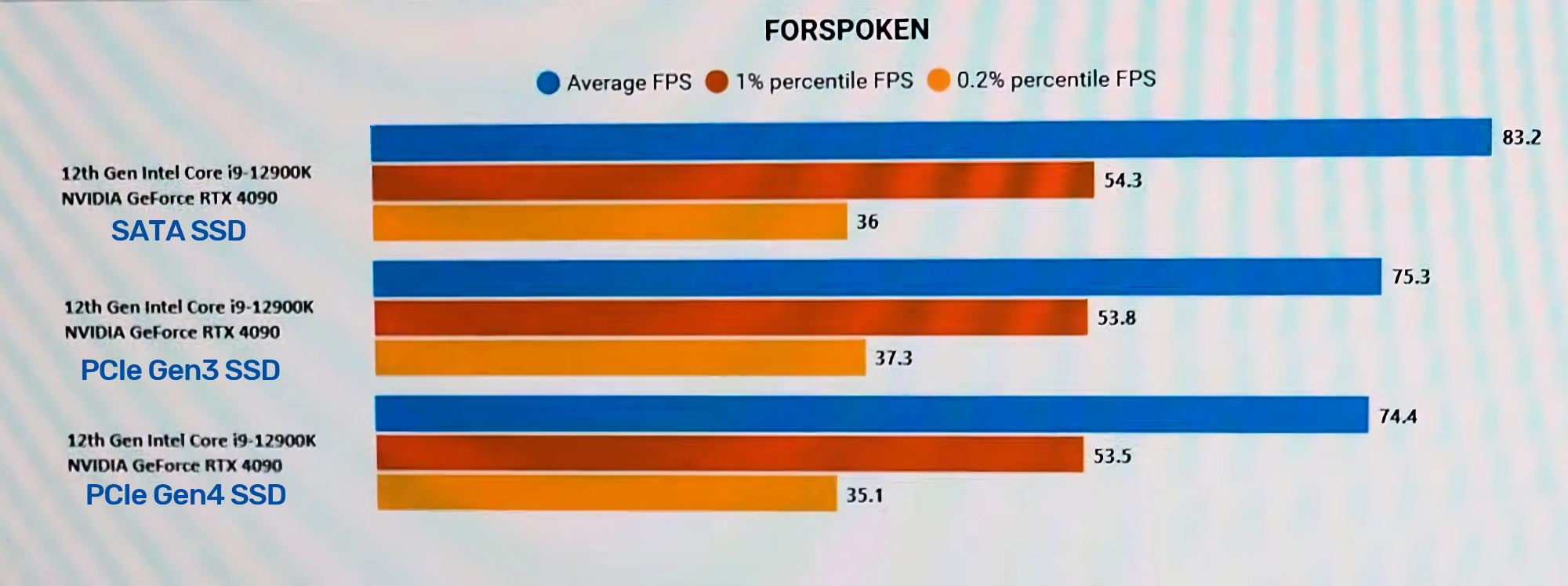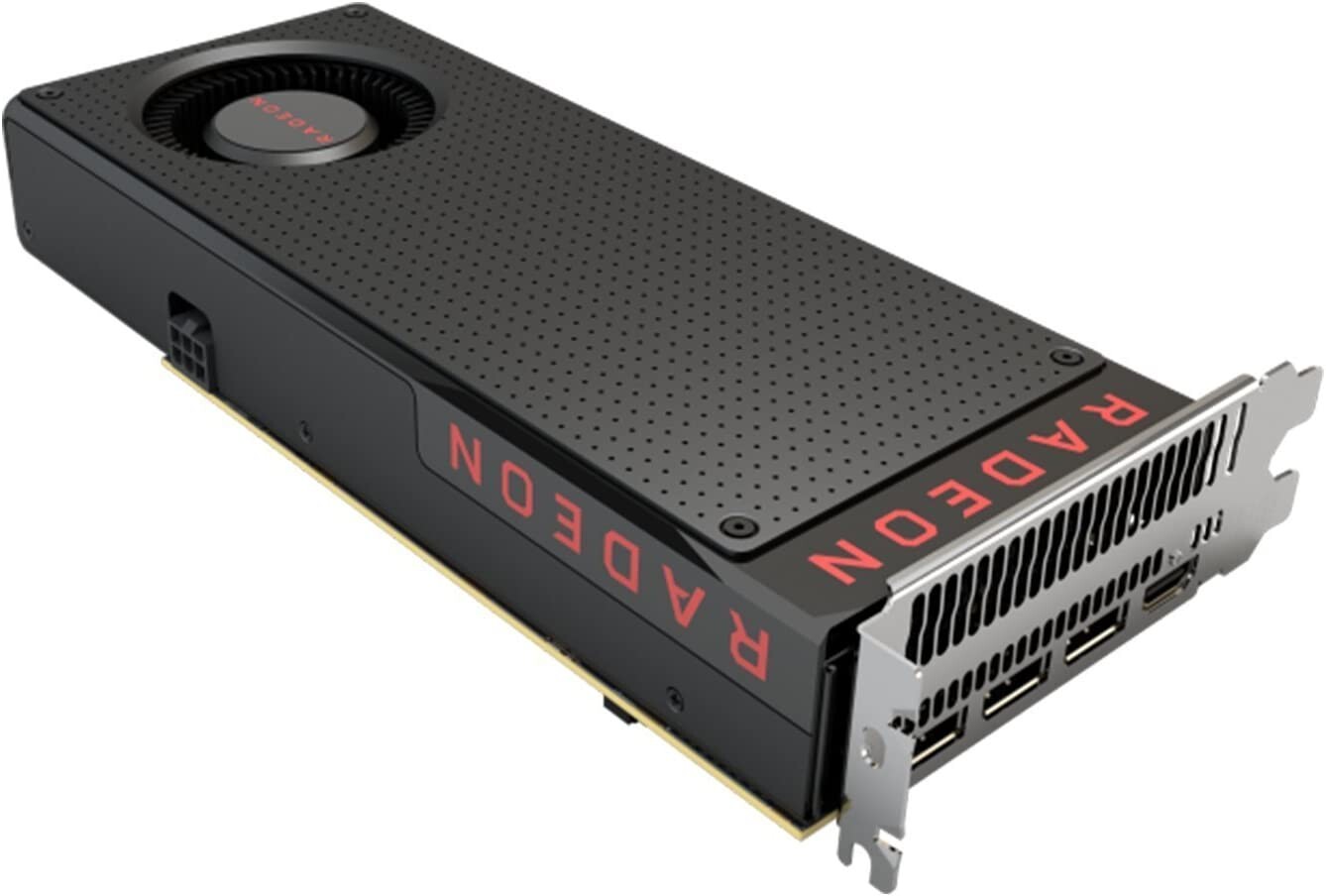On the RTAO it is applied very strangely, I thought it was pretty much broken but then once I got the the city of Cipal the RTAO was very noticeable in indoor cutscenes. It was fairly obvious it was doing something during these as often you transition from a cutscene with AO looking almost like in another modern title, back to the same location and the AO would disappear as the cutscene ended. Not sure 100% what's going on here buts its super strange I've never seen another title behave like this, I almost wonder if they toggle some settings on / up for cutscenes.RT in this game is really not good.
RTAO does not work, if it is working, it is the worst RTAO ever put in a game.
RT shadows apply to so few things and even then they are not exactly good looking.
The only good thing I've noticed on the RT shadows is it solidifies some shadows at medium range under building eave's and the like. Some of these were flicking for me with RT shadows off. RT Shadows also break the lighting somewhat in several indoor cutscenes casting some characters in a grey pallor really obfuscating the scene.
I agree with the general sentiment of your comments though its an extremely poor implementation of both features in 2023.