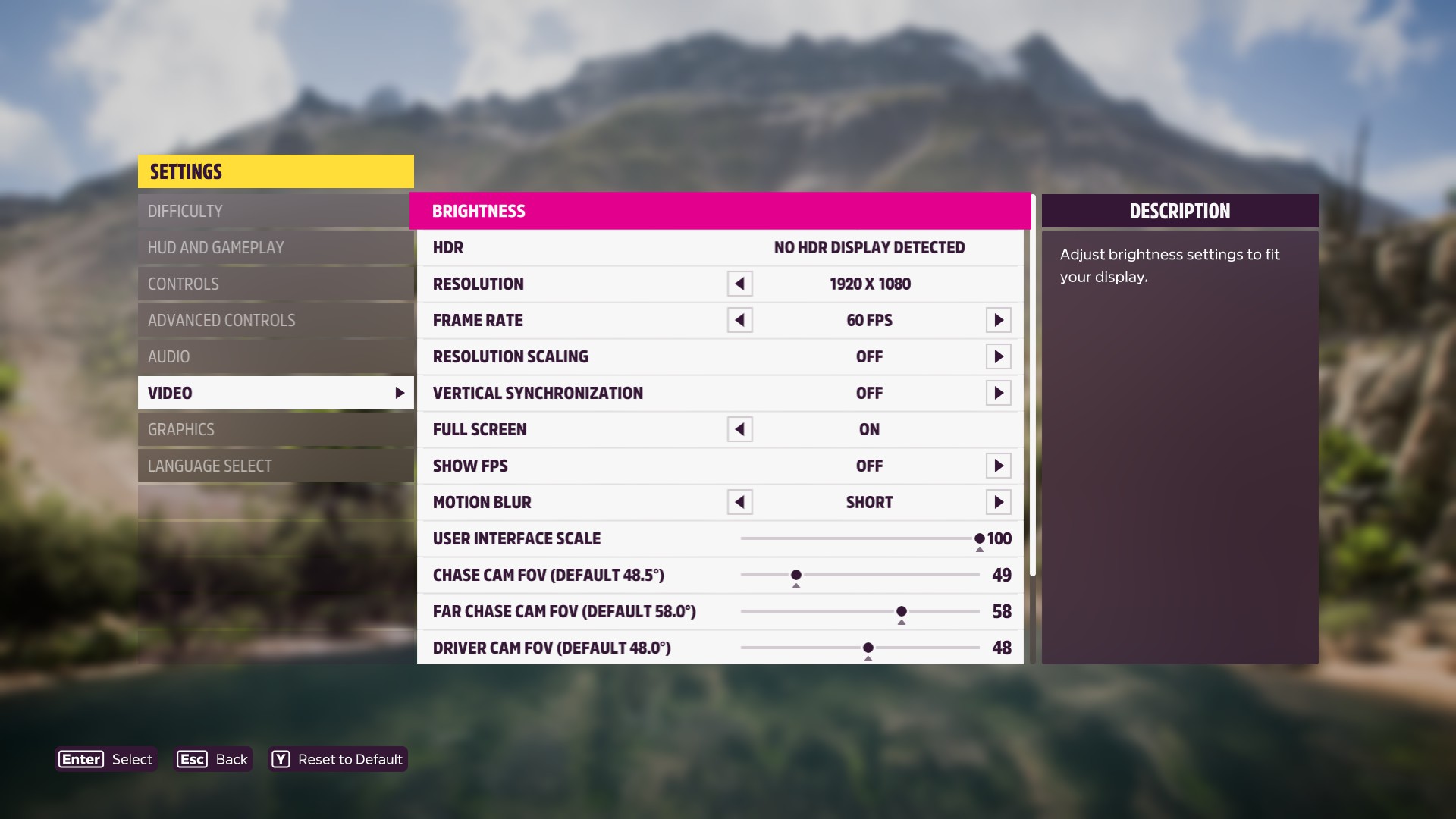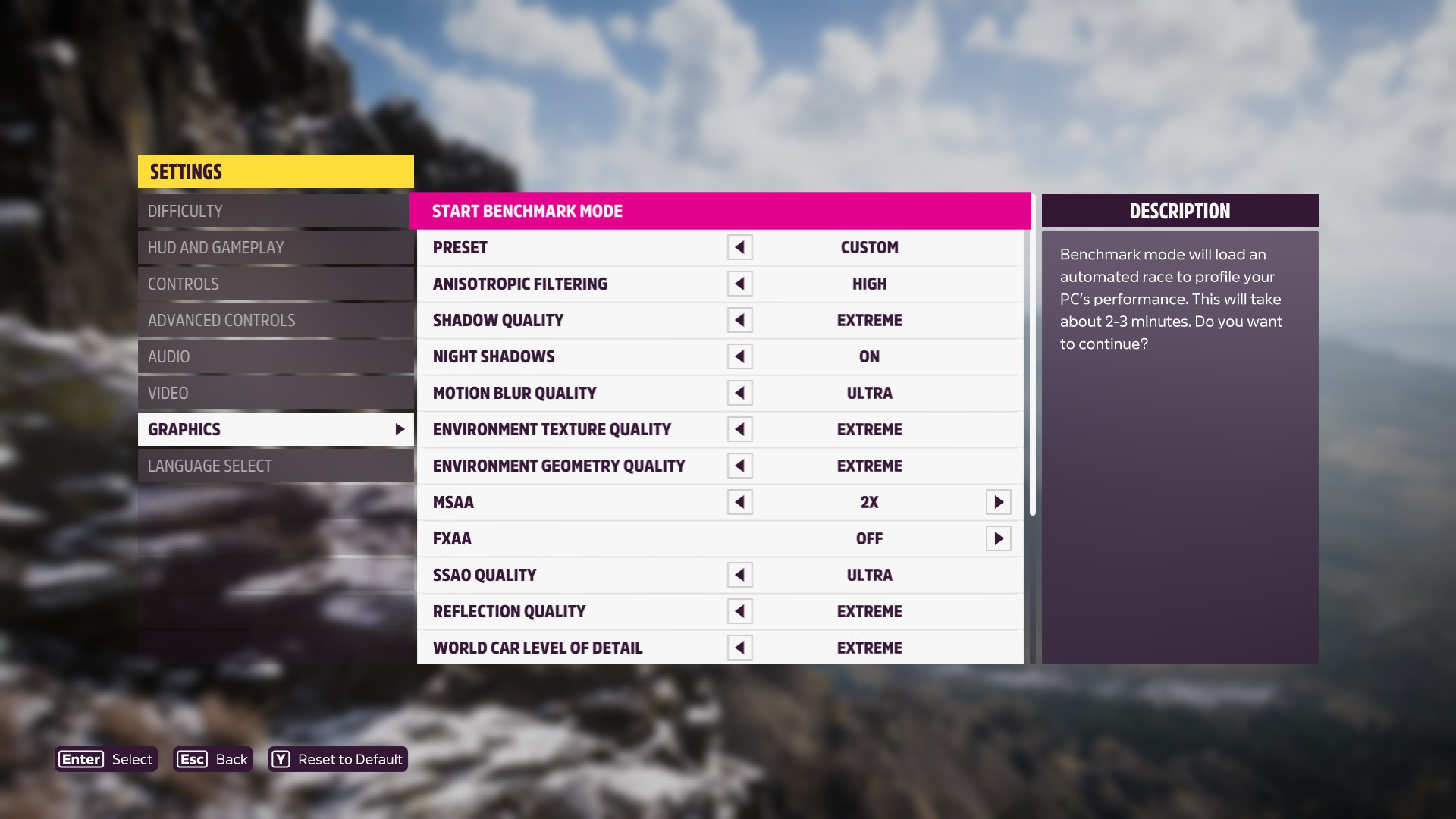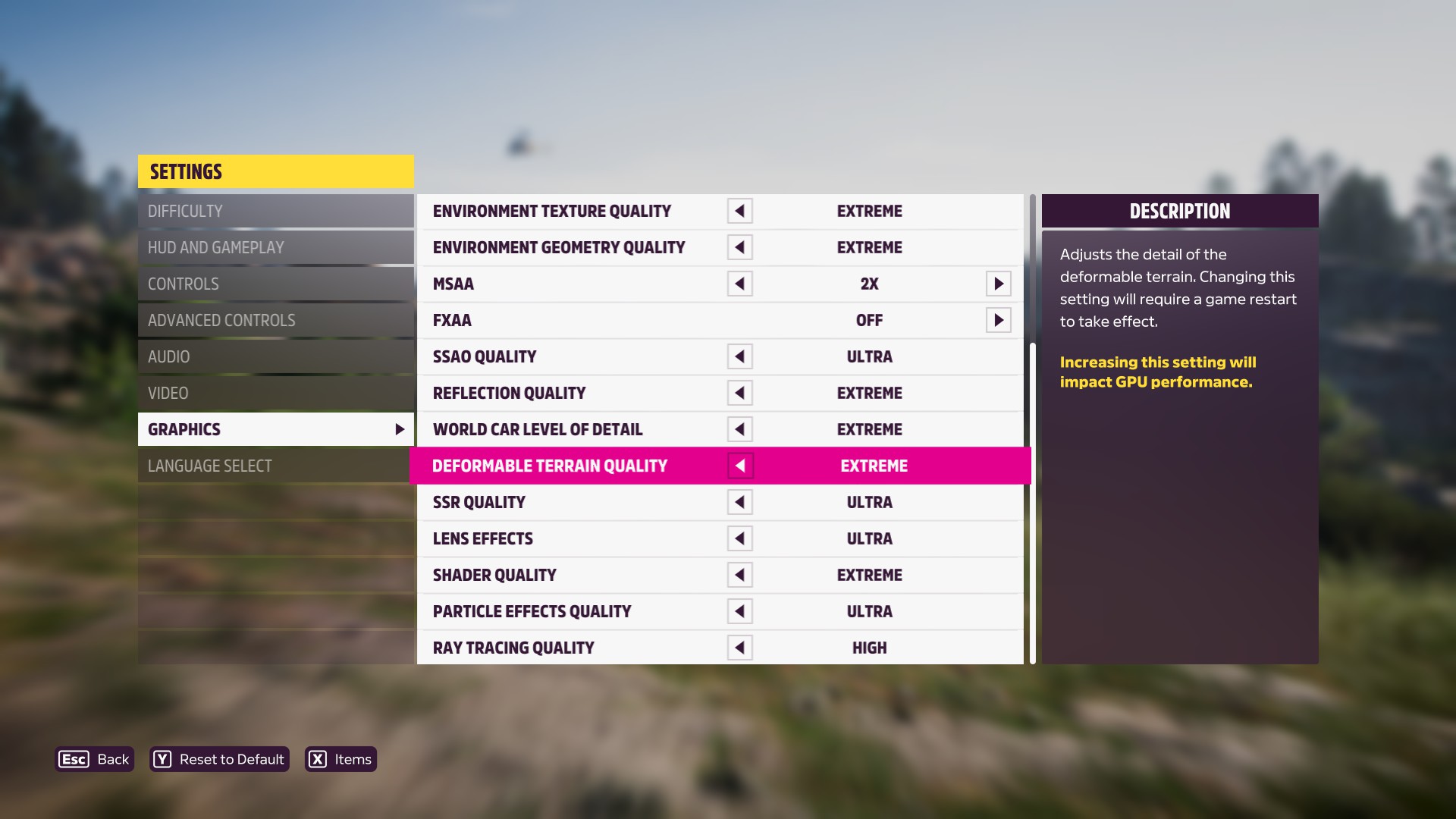(Click for general game info.)
🖥️ System requirements:
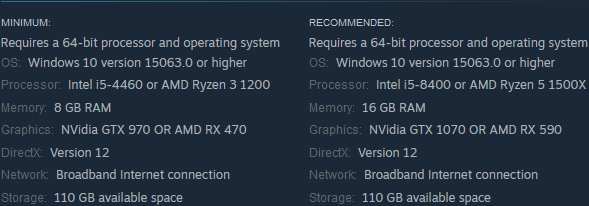
(See this page for more detailed information.)
🧰 Latest drivers: (as at 24/02/2022)
AMD: 22.2.2
Nvidia: 511.79
📊 Benchmarks:
ComputerBase (German; launch build)
DSOGaming (English; launch build)
GameGPU (Russian; review build)
Guru3D (English; 03/12/2021 build)
KitGuru (English; lauch build)
PC Games Hardware (German; review build)
📊 Performance guides:
Digital Foundry (English; review build)
Game Debate (English; launch build)
Overclock3D (English; launch build)
Rock Paper Shotgun (English; review build)
🎩 Tips and tricks:
List of known issues: See this support article. (Credit to Playground Games itself via Linus815.)
Cap the frame rate/potentially improve frame times: Download RivaTuner Statistics Server (if you use MSI Afterburner, then you already have it installed), input your desired framerate limit in the "Framerate limit" box, and hit Enter . Alternatively, those with an Nvidia GPU can either cap the frame rate at the driver level via the Nvidia Control Panel (requires the 441.87+ drivers) or use Nvidia Inspector to force a vsync internal lower than one-half (click the small tool icon to open the game profile section).
Note: Useful if your system can't maintain, say, 60fps and you're sensitive to the wild fluctuations, or you're experiencing uneven frame times. The greater window the engine has to render a given frame, if you're imposing a lower frame rate than the game can otherwise provide, may also help in alleviating stuttering related to data streaming.
Improve anti-aliasing (1): Enable transparency anti-aliasing in your GPU driver control panel at a value equal to your in-game MSAA setting and ensure anti-aliasing mode is set to "Enhance the application setting" or the AMD equivalent. (Credit to leng jai and vitormg.)
Improve anti-aliasing (2; for those with an Nvidia GPU): Open the Nvidia driver control panel and enable multi-frame sampled anti-aliasing. (Credit to Terbinator.)
Note: May result in visual artefacts on certain textures.
Fix sporadic instances of low-res textures when texture quality is set to Ultra: Either reduce the setting to High or increase it to Extreme. (Credit to AdeptRoboto.)
Fix anisotropic filtering not being applied: Enable the setting via your GPU driver control panel. (Credit to Oopy Doopy.)
Mitigate instability: Run the game as an administrator. (Credit to Neon Octopus.)
Mitigate stuttering (1; offline): Disable online functionality by switching to Horizon Solo mode. (Credit to Thswweet.)
Mitigate stuttering (2; online): Navigate to Settings -> HUD and Gameplay and disable player-designed cars and drivatars. (Credit to FantasticLemon @ Forza Motorsport Forums via daxmedflax.)
⚙️ Graphics settings:
Brightness: Self-explanatory
HDR: Off/On(?)
Resolution: Self-explanatory
Frame rate: 1/4 refresh rate; 1/2 refresh rate; Unlocked
Resolution scaling: Off; Ultra Quality; Quality; Balanced; Performance
Vsync: Off/On
Fullscreen: Off/On
Show FPS: Off/On
Motion blur: Short/Long
User interface scale: 66% -> 100% in increments of 1%
Chase cam FoV: 44° -> 65° in increments of 1°
Far chase cam FoV: 44° -> 65° in increments of 1°
Driver cam FoV: 40° -> 55° in increments of 1°
Dashboard cam FoV: 44° -> 65° in increments of 1°
Hood cam FoV: 40° -> 70° in increments of 1°
Bumper cam FoV: 40° -> 70° in increments of 1°
Preset: Very Low; Low; Medium; High; Ultra; Extreme; Custom
Anisotropic filtering: Low; Medium; High
Shadow quality: Off; Low; High; Ultra; Extreme
Night shadows: Off/On
Motion blur quality: Low; Medium; High; Ultra
Environment texture quality: Low; Medium; High; Ultra; Extreme
Environment geometry quality: Very Low; Low; Medium; High; Ultra; Extreme
MSAA: Off; 2x; 4x; 8x
FXAA: Off/On
SSAO quality: Off; High; Ultra
Reflection quality: Very Low; Low; Medium; High; Ultra; Extreme
World car level of detail: Low; Medium; High; Ultra; Extreme
Deformable terrain quality: Off; Medium; High; Ultra; Extreme
SSR quality: Off; Low; Medium; High; Ultra
Lens effects: Off; Medium; High; Ultra
Shader quality: Low; Medium; High; Ultra; Extreme
Particle effects quality: Very Low; Low; Medium; High; Ultra
Ray tracing quality: Off; Medium; High
Last edited: