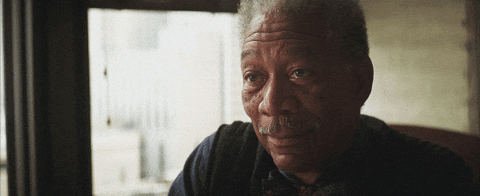So yeah, I'm pretty much done with the insane jet engine sounds coming from my PS4Pro. It's gotten so bad that even with headphones on it's still unbearably loud.
I've tried everything to fix it, except removing and replacing the thermal paste, something I'm very anxious about.
But fuck it, if I ruin it I'm even willing to buy the new version of the pro that's supposedly a lot more quiet, but for now I'm going to try and fix it.
Besides the thermal paste itself (I'm going to use Thermal Grizzly paste), what else am I going to need?
What's the best way to remove the old thermal paste?
Please share your thoughts/experiences/tips/helpful videos/words of encouragement and my eternal gratitude will be yours
Update 1:
Update 2:
Update 3:
Update 4:
Comparison video
I've tried everything to fix it, except removing and replacing the thermal paste, something I'm very anxious about.
But fuck it, if I ruin it I'm even willing to buy the new version of the pro that's supposedly a lot more quiet, but for now I'm going to try and fix it.
Besides the thermal paste itself (I'm going to use Thermal Grizzly paste), what else am I going to need?
What's the best way to remove the old thermal paste?
Please share your thoughts/experiences/tips/helpful videos/words of encouragement and my eternal gratitude will be yours
Update 1:
So....today's D-Day....
Just took of the bottom cover and immediately was greeted by an army of dust 😅
To be continued......
Update 2:
Although I'm using the right tools I had some nasty security screws that wouldn't come out properly. But I managed to reach the inner core and this was the state of the thermal paste:
I'm not an expert, but that looks pretty horrible?
Update 3:
Ok, hat was easier than I thought it would be. I had the most trouble with removing some screws that were stuck, but other than that it was pretty straightforward.
I'm going to do some testing and maybe post a comparison video later, but here are some quick observations:
- My Pro still works! Didn't break anything and didn't have any parts left after reassembling.
- I loaded up my No Man's Sky save, the game the made my Pro go berserk the most, and the difference is huge. I'm going to test other games, but this is very promising.
- In total it took me about two hours. Posting on Era included.
Will share some more results later...
Update 4:
Comparison video
Last edited: