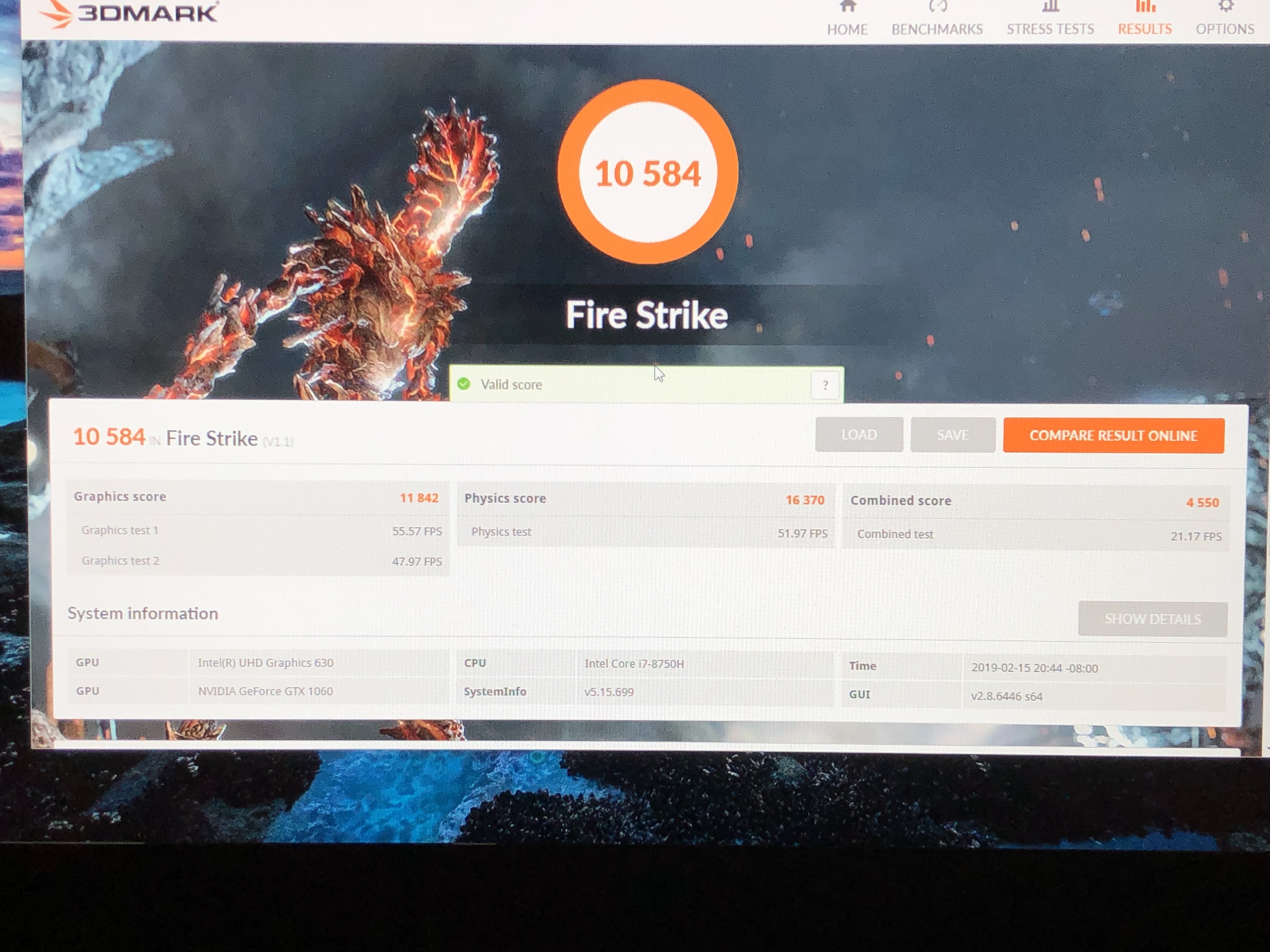MSI and Newegg are running another discount + rebate card promotion on 10-series laptops. I looked through it and saw a few that may be interesting for those looking for deals:
GL63 8RC-077 -- i5-8300H, GTX 1050, 128GB SSD + 1TB HDD -- $699 ($549 after rebate card) <-- also comes with free $45
Fornite Counterattack Bundle and $150
MSI Gaming Headset S in cart
GL63 8RC-076 -- i7-8750H, GTX 1050, 128GB SSD + 1TB HDD -- $749 ($599 after rebate card)
GV62 8RE-016 -- i5-8300H, GTX 1060 3GB, 128GB SSD + 1TB HDD, $829 ($679 after rebate card) <--- comes with the free Fortnite Bundle in cart
GL63 8RE-629 -- i7-8750H, GTX 1060 6GB, 128GB SSD + 1TB HDD, $999 ($879 after rebate card) <--- comes with the free Fortnite Bundle in cart
GP63 Leopard-428 -- i7-8750H, GTX 1070, 128GB SSD + 1TB, $1349, ($1269 after rebate card) <--- comes with the free Fortnite Bundle in cart
Dell lost the plot with the entire line to me. Alienware is supposed to be the super enthusiast brand, where raw performance is the only factor.
Now you have a
super enthusiast 17" machine to compete with the MSI GT75/high-end Clevos/ASUS, but gutted the rest of the line for two models (M15 and M17) that are catering to the thin/light crowd with Max-Q GPUs? Who asked for such a shift? So if you don't want the Area 51m you have to go to a completely different brand.
And now what is the point of Dell G7 series? I mean that thing is $2100 with an RTX 2070 Max-Q and a 144Hz display versus the same M17 config at $2349 which is stuck with a 60Hz display. They are outdoing the AW branded laptop with the "value" brand.