-
Ever wanted an RSS feed of all your favorite gaming news sites? Go check out our new Gaming Headlines feed! Read more about it here.
-
We have made minor adjustments to how the search bar works on ResetEra. You can read about the changes here.
Gaming on Linux 2021 | A GNU Era of Gaming
- Thread starter Deleted member 1849
- Start date
You are using an out of date browser. It may not display this or other websites correctly.
You should upgrade or use an alternative browser.
You should upgrade or use an alternative browser.
It has been possible to do this for a while, but it was a pain to set up. Great that this is now a supported feature.
Might try this with Rocket League. The Linux version is probably the most buggy piece of software I have installed.
Might try this with Rocket League. The Linux version is probably the most buggy piece of software I have installed.
It has been possible to do this for a while, but it was a pain to set up. Great that this is now a supported feature.
Might try this with Rocket League. The Linux version is probably the most buggy piece of software I have installed.
YESSS i'm so excited about that one, and maybe Metro Last Light. I think Deus Ex might be the only AAA linux native port that feels optimized enough to play.
OK re: Rocket League, I can confirm it runs better on Proton than the native port. I see similar issues related to alpha (smoke) and devastating performance with motion blur on my Nvidia 1050. But overall it's much more consistently playable under Proton on any settings than native on any settings. There's too many hitches to make me switch from my PS4 Pro version tho.
More success:
I just picked up ori. Dl/install no problem. Took a long time after clicking play for that initial start. Starts to a loadscreen; black screen with ori running in the center. After a minute, that froze.
7200rpm drive. I could hear it not thrashing, but active. I hung around with that frozen looking screen for about two minutes then +bam+ it started up.
Looks perfect. Plays perfect. Proton is amazing.
Just curious, how long were you planning on waiting?
Nice new feature, gonna try it tonight. Do installed native games take twice the space when forcing Proton or does Steam only downloads the windows executables?
I probably wouldn't have waited two minutes, had I not got distracted reading the forum on my phone. But in the future when that happens, I think I'll be giving games some more time if they appear stuck like that.
Apparently, Devil May Cry 4 Special Edition's D3D 10 renderer (the only renderer in this version of the game) no longer crashes in DXVK 0.95. This means we can avoid the bugs in WINE's OpenGL implementation of D3D 10 which made some of the new characters unplayable. I'm excited for this to land in Proton, and I wonder how many more games might suddenly start working as a result of those fixes. Although, admittedly, there are very few D3D 10 only games on the market.
Either way, it's looking like Devil May Cry 5 may be playable with Proton upon release, so playing the previous title could be a nice way to warm up for it. DMC 4 is still arguably uncontested when it comes to hack 'n' slash combat, so I'd encourage anyone who is up for some satisfying stylish action to give it a shot when the next Proton release comes around.
Either way, it's looking like Devil May Cry 5 may be playable with Proton upon release, so playing the previous title could be a nice way to warm up for it. DMC 4 is still arguably uncontested when it comes to hack 'n' slash combat, so I'd encourage anyone who is up for some satisfying stylish action to give it a shot when the next Proton release comes around.
Had a similar problem with Bard's Tale 4. I may give it another whack with more patience.I probably wouldn't have waited two minutes, had I not got distracted reading the forum on my phone. But in the future when that happens, I think I'll be giving games some more time if they appear stuck like that.
So I also tried the new force Steam Play feature on Rocket League.
I get basically the same performance as native, including the stutter on demos. However, no more audio bugs! That's an improvement I guess, aha.
I get basically the same performance as native, including the stutter on demos. However, no more audio bugs! That's an improvement I guess, aha.
Nice new feature, gonna try it tonight. Do installed native games take twice the space when forcing Proton or does Steam only downloads the windows executables?
it downloads the windows version when you check the steam play option. not sure if it deleted the linux version, should probably check that
I'm still waiting for SteamOS 3!
Steam os 3.0 could be 1 or 2...
... hundred years away.
Even when sos3 is out, you're stll going to want to know your way around the terminal and the system files and the quirks! Think it over!
Welp....
To keep it short... I guess I actually completely fucked my Linux Mint install while tinkering into Grub and the EFI partition ... Also I was kinda drunk at the time...
Anyway... Had to reinstall it on a new partition as I am no longer able to boot off the old partition... I do have access to it tho so I'm making a backup of it to an external drive right now...
I guess this is a long shot but any chance I could use the backup from the old partition to apply all the settings I was using to my new install?
To keep it short... I guess I actually completely fucked my Linux Mint install while tinkering into Grub and the EFI partition ... Also I was kinda drunk at the time...
Anyway... Had to reinstall it on a new partition as I am no longer able to boot off the old partition... I do have access to it tho so I'm making a backup of it to an external drive right now...
I guess this is a long shot but any chance I could use the backup from the old partition to apply all the settings I was using to my new install?
Steam os 3.0 could be 1 or 2...
... hundred years away.
Even when sos3 is out, you're stll going to want to know your way around the terminal and the system files and the quirks! Think it over!
I do have some small Linux experience already, I dual-booted Windows and Ubuntu for a period of six or so months back in 2013 during Valve's initial Linux push. So I'm not a total noob!
Welp....
To keep it short... I guess I actually completely fucked my Linux Mint install while tinkering into Grub and the EFI partition ... Also I was kinda drunk at the time...
Heh ... been there. It's such a dumb thing to do, yet sometimes entertaining =)
Welp....
I guess this is a long shot but any chance I could use the backup from the old partition to apply all the settings I was using to my new install?
The question is which settings? In general you can copy various settings files from /home (usually in hidden folders like .config or .gnome) and /etc (e.g. any servers and such you may have configured), and if the settings are compatible with the software installed on your new system you should be okay.
Also, for e.g. you should be able to just copy SteamLibrary/steamapps from your old location to avoid re-downloading everything. Other stuff under ~/.steam may also be copy-able.
Heh yeah.... I tried to backup overnight my old partition to my external HDD (which happen to be the drive where I also keep all my Plex media) and it had only copied 2gb when I woke up this morning... Looks like my external HDD might be dying to... Things are going great I'm telling you lol.Heh ... been there. It's such a dumb thing to do, yet sometimes entertaining =)
The question is which settings? In general you can copy various settings files from /home (usually in hidden folders like .config or .gnome) and /etc (e.g. any servers and such you may have configured), and if the settings are compatible with the software installed on your new system you should be okay.
Also, for e.g. you should be able to just copy SteamLibrary/steamapps from your old location to avoid re-downloading everything. Other stuff under ~/.steam may also be copy-able.
I think at this point I'll only try to backup my plex server settings from that old partition so that I don't have to start from scratch and then I'll wipe the laptop completely and start with a free partition and install.
Sucks that I will lose all the small stuff I had setup over time on my install but whatever... The plex server is the only thing that would REALLY suck if I have to redo from scratch.
Yeah so the next step, once I'm fully back up and running, is to actually figure out how to do image backups on linux lol. I need to make an image that I can easily re-install as needed... How do you do that in Linux?Megasoum If your original copy operation fails for whatever reason, you can use rsync instead of cp subsequently for an incremental transfer (i.e. only files that aren't already at destination).
Edit: Ah, I have found Clonezilla, I will look into that once I am fully back up and running.
Last edited:
Looks like you can also install non-Steam Windows executables via Proton in the client beta.
Presumably one could use this to test GOG games and other launchers on Proton.
Presumably one could use this to test GOG games and other launchers on Proton.
Last edited:
I've been running games through Proton by using GameHub, and recently Lutris added support for this as well. Given that GOG installers are pretty simple and just need to be extracted with innoextract, it should be easy to hook up GOG games this way too. No need to try and run the installer with Proton, although that works as a backup.
EDIT:

GOG version of Dungeon Rats running effortlessly in Proton directly from my Steam library without running the installer. Just extracted with innoextract and then added as a non-Steam game.
I'm pretty happy I now have a way of playing the non-broken version of Grim Dawn through Steam. I own both Steam and GOG copies, but the DRM in the Steam copy fucks up with the monster spawns.
EDIT:

GOG version of Dungeon Rats running effortlessly in Proton directly from my Steam library without running the installer. Just extracted with innoextract and then added as a non-Steam game.
I'm pretty happy I now have a way of playing the non-broken version of Grim Dawn through Steam. I own both Steam and GOG copies, but the DRM in the Steam copy fucks up with the monster spawns.
Last edited:
Just a heads up:
I didn't experience it, but others have reported losing data when updating to the latest client beta. Apparently it has deleted downloaded copies of games with Steam Play enabled, along with any unsynced saves.
If you still want to play about with the new features, the quicker you can reenable Proton for all titles the better. Also make a backup first.
Given the pace that Valve release beta client updates, this will probably be fixed tomorrow anyway.
I didn't experience it, but others have reported losing data when updating to the latest client beta. Apparently it has deleted downloaded copies of games with Steam Play enabled, along with any unsynced saves.
If you still want to play about with the new features, the quicker you can reenable Proton for all titles the better. Also make a backup first.
Given the pace that Valve release beta client updates, this will probably be fixed tomorrow anyway.
Alright this game has caught my eye before:

It's called Spintires and it's windows only. Tried on proton last night and after chillin on a black screen for awhile that appeared unresponsive, after a few minutes it responded to a press of the start button on the controller and started up. Besides one mild visual glitch that will happen on a random treadmark here and there, it appears to work perfect.
Success! I win again!!

It's called Spintires and it's windows only. Tried on proton last night and after chillin on a black screen for awhile that appeared unresponsive, after a few minutes it responded to a press of the start button on the controller and started up. Besides one mild visual glitch that will happen on a random treadmark here and there, it appears to work perfect.
Success! I win again!!
You know, it makes me wonder if these black screens some people are experiencing aren't just unskippable videos that are failing to play, yet still on a timer. Some games crash because of a lack of the Windows Media Foundation (mfplat) stuff, but maybe others handle it more gracefully like this?
The mfplat implementation seems to be the missing piece with the least amount of headway based on the CodeWeavers dev's comments on GitHub. I would guess we'll see the .NET launcher problems solved before this, since it's not clear anyone is even working on it. They're more or less asking the community for contributions.
It may be worth creating a bounty to motivate someone with the right skills to get on it, although I wouldn't be surprised if Valve hires someone to work on that at some point (or just get Ethan Lee to do it when he's done tidying up the FAudio integration).
It may be worth creating a bounty to motivate someone with the right skills to get on it, although I wouldn't be surprised if Valve hires someone to work on that at some point (or just get Ethan Lee to do it when he's done tidying up the FAudio integration).
Last edited:
Damn, there are some games on GOG which are already using development versions of Inno Setup (ver 5.6.2).
The stable builds of innoextract don't work with them yet (nor would I expect them to, since ver 5.6.2 of Inno Setup isn't finished yet). Guess you'll need to use Proton or an unstable build of innoextract for those.
The stable builds of innoextract don't work with them yet (nor would I expect them to, since ver 5.6.2 of Inno Setup isn't finished yet). Guess you'll need to use Proton or an unstable build of innoextract for those.
I wonder if GOG will eventually pre-package Proton for games that don't have native Linux support. I believe they already do this with WINE to some extent. Is this why some games show as having LInux versions on their store, when the same release doesn't on Steam?
For anyone on AMD, what's the biggest performance hit you've gotten through proton? I've been playing a lot of Tekken 7 on this 570, but I feel like I'm getting half the performance I would be in Windows. Only problem is, I don't have a Windows drive in this machine to check. I'm pretty sure I've heard most cases run better than that. I'm wondering if I might have anything set up wrong.
I rarely measure it, but I'm always surprised that games feel relatively smooth compared to what I would expect on my hardware in Windows. However, I do notice a significant difference from setting my CPU governor to performance rather than the default schedutil (FX 8320 coupled with an RX 480). That's both in terms of reduced caching stutters and overall smoother performance and input. So maybe that has something to do with bodying the performance hit every time, especially on an older CPU like this which effectively throttles the GPU in some cases. It's basically the beefiest GPU I could get without severe throttling, at least before Vulkan renderers came along to make better use of my CPU.
If I were you, I would try a distro like Solus which typically has the most recent stable drivers and lots of optimizations out of the box and see if that doesn't make a difference for you, since there's not a lot to 'set up' wrong or right in that scenario. You know, if you have an extra HDD or some free space lying around. If you're still getting half of the frame rate you would expect on Windows, you can still set up Game Mode or just manually set your governor to performance on the CLI, but the problem probably lies elsewhere unless your build is exploiting a weakness in the stack like mine is.
If I were you, I would try a distro like Solus which typically has the most recent stable drivers and lots of optimizations out of the box and see if that doesn't make a difference for you, since there's not a lot to 'set up' wrong or right in that scenario. You know, if you have an extra HDD or some free space lying around. If you're still getting half of the frame rate you would expect on Windows, you can still set up Game Mode or just manually set your governor to performance on the CLI, but the problem probably lies elsewhere unless your build is exploiting a weakness in the stack like mine is.
Last edited:
I rarely measure it, but I'm always surprised that games feel relatively smooth compared to what I would expect on my hardware in Windows. However, I do notice a significant difference from setting my CPU governor to performance rather than the default schedutil (FX 8320 coupled with an RX 480). That's both in terms of reduced caching stutters and overall smoother performance and input. So maybe that has something to do with bodying the performance hit every time, especially on an older CPU like this which effectively throttles the GPU in some cases. It's basically the beefiest GPU I could get without severe throttling, at least before Vulkan renderers came along to make better use of my CPU.
If I were you, I would try a distro like Solus which typically has the most recent stable drivers and lots of gaming optimizations out of the box and see if that doesn't make a difference for you, since there's not a lot to 'set up' wrong or right in that scenario. You know, if you have an extra HDD or some free space lying around.
I wonder if my CPU is slowing it down. Its a 1300x what do you think? I picked it right before proton dropped because I didn't think I would be running anything too heavy. :x I did set it to performance mode with the feral gamemode tool and it made a difference.
Oh dear. I'm starting to wonder if I have to buy another CPU. I meant to get another year out of that one....
"Added the ability to force steam play compatibility tools for non-steam game shortcuts"
From the new Steam update. Is this actually a pretty big thing?
I don't know. I'm thinking of it as another facet of this proton/dxvk/wine stuff thats been going on.
It's not that different from what you could already do with tools like Lutris and Playonlinux, but added Steam overlay features like universal controller mapping and game streaming are great. If we're lucky this is a first step towards Playnite-esque functionality for Steam, and on Linux at that."Added the ability to force steam play compatibility tools for non-steam game shortcuts"
From the new Steam update. Is this actually a pretty big thing?
Noooo!!!! It's my cpu. Hasty internet research *ahem* will say that an rx 570 is on the upper end of what a ryzen 3 1300x can handle. In my case with tekken on proton, that does not seem to hold true.
I just went in and gave it a bump from 3.5ghz to 3.8 and there was a very noticeable improvement. It's still not the performance i should be getting. :/
Bleh.
At least i have the am4 socket.
I just went in and gave it a bump from 3.5ghz to 3.8 and there was a very noticeable improvement. It's still not the performance i should be getting. :/
Bleh.
At least i have the am4 socket.
It's not that different from what you could already do with tools like Lutris and Playonlinux, but added Steam overlay features like universal controller mapping and game streaming are great. If we're lucky this is a first step towards Playnite-esque functionality for Steam, and on Linux at that.
I don't have Linux so I can't test, but would this actually be able to force controller support in non-steam games?
I don't have Linux so I can't test, but would this actually be able to force controller support in non-steam games?
Can't you just add games as non Steam through the client? Or is that not an option on Linux?
Well when I say "non-steam games" I mean games that wouldn't normally accept the Steam overlay, like Origin / Win 10 games. You need outside programs normally to get support for a few other game launchers. Although I did find out recently that for Epic Store games, you might be able to add "Epicportal" as a launch option to enable Steam overlay support.Can't you just add games as non Steam through the client? Or is that not an option on Linux?
So, I tried Star Citizen a couple days ago on Lutris and it actually ran...fine? It just had a bunch of hitching in the beginning because I have a 7200rpm hdd mounted and /home and didn't really think to try and get it on a ssd at the time. I was kind of blown away because last I tried to run it on a hdd on windows, it wouldn't stop hitching and never got above single digit fps. Though I tried launching it a couple days later and it failed.
Edit: After updating right now, deleting the USER folder. The game is running again. Without the errors I was getting last time. Still getting that hdd hitch. Shit, I need to get an ssd in here. I can't believe it's running! Thought for sure I'd be having to run this in Windows at some point to play.
Edit: After updating right now, deleting the USER folder. The game is running again. Without the errors I was getting last time. Still getting that hdd hitch. Shit, I need to get an ssd in here. I can't believe it's running! Thought for sure I'd be having to run this in Windows at some point to play.
Last edited:
Huh. So I was testing the live ISO image of Debian Buster and it looks like they added a calamares installer for the live environment. Some new graphics as well (based on this proposal apparently )
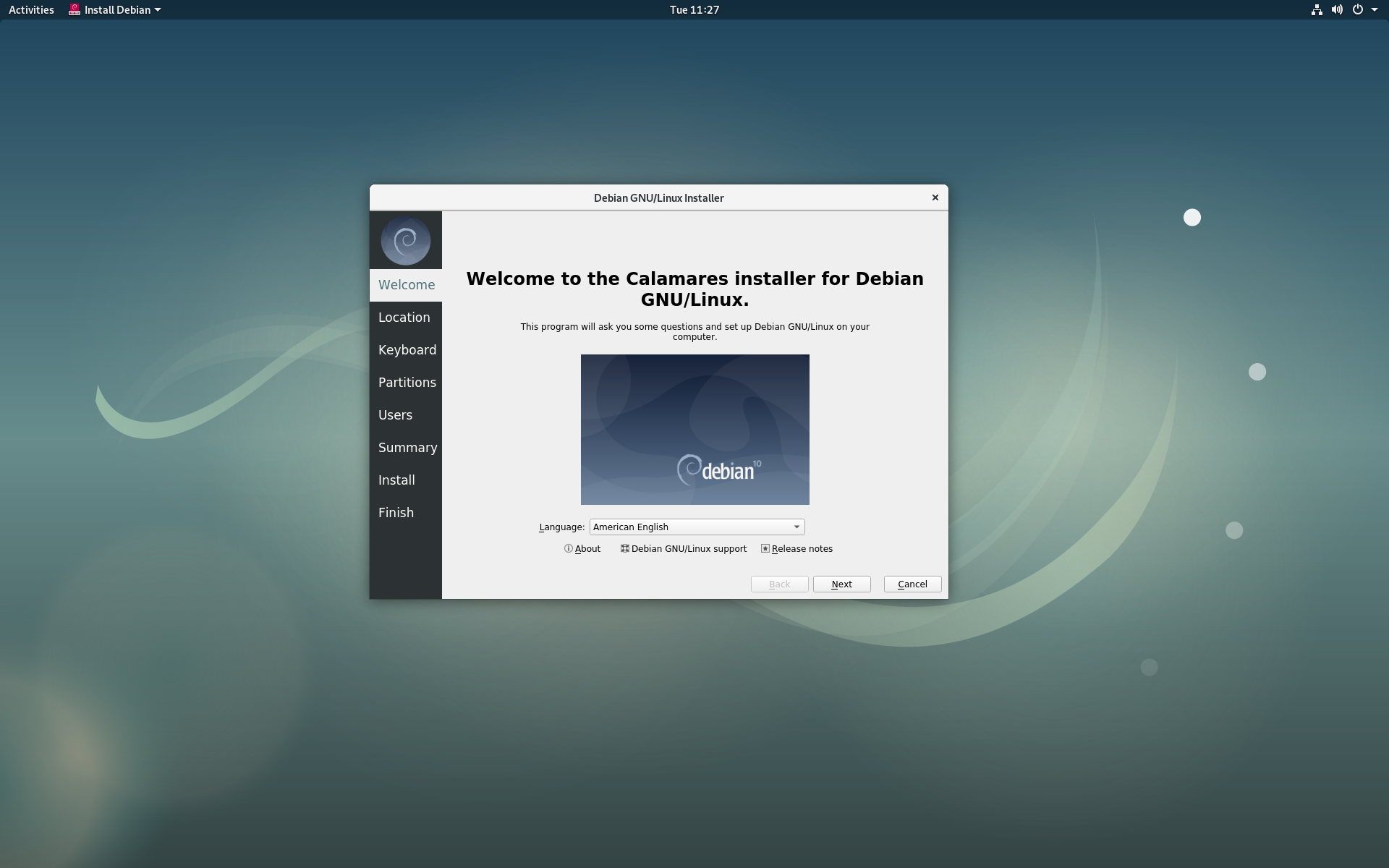
The installation framework has remained the same if you don't boot into the live environment (aside from the aforementioned new graphics)
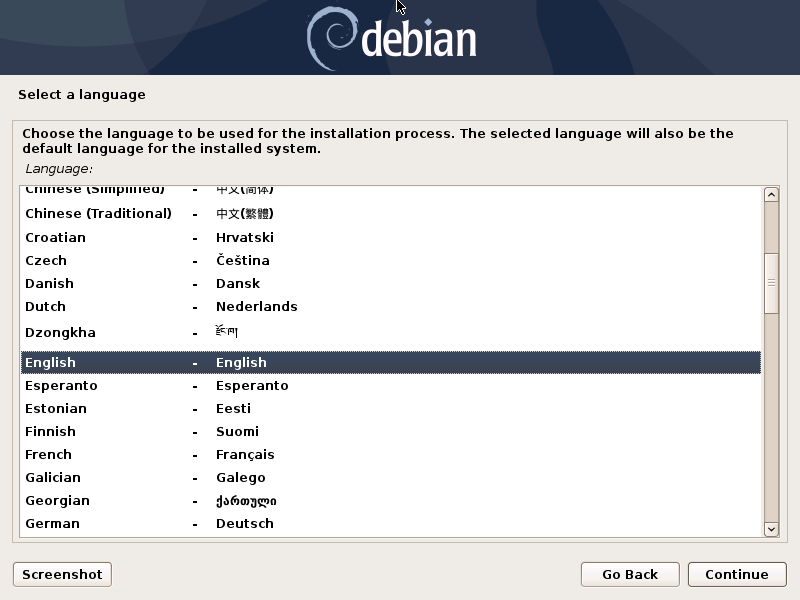
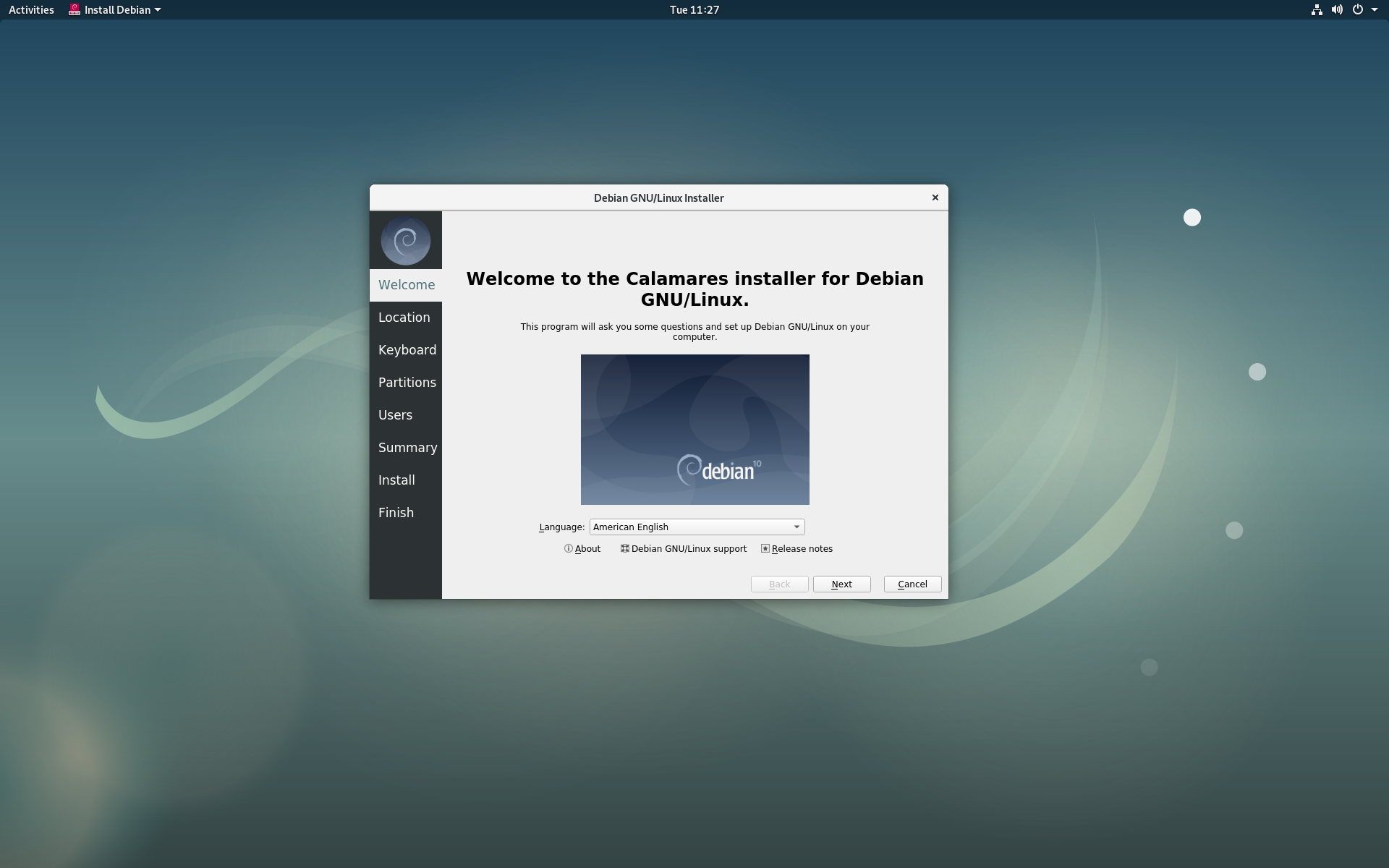
The installation framework has remained the same if you don't boot into the live environment (aside from the aforementioned new graphics)
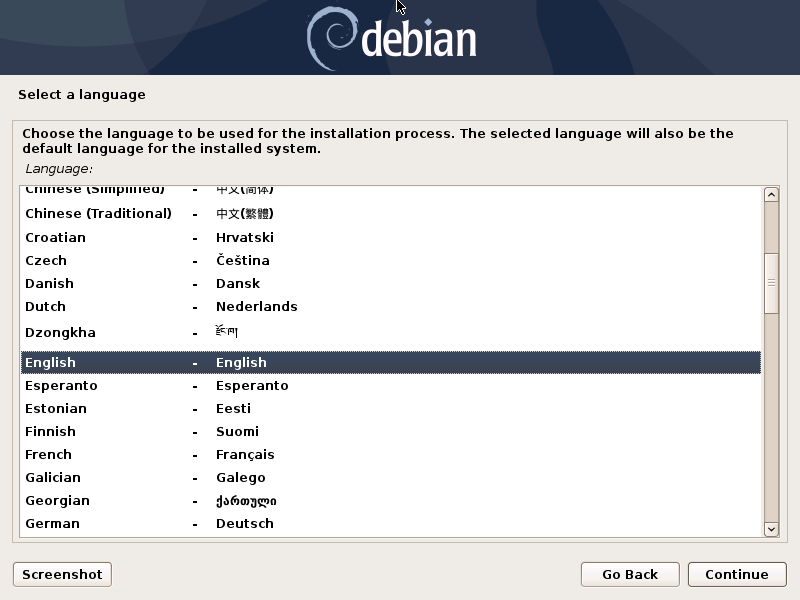
Questions:
1. My pc is garbage, AMD x4 860, GTX 660ti, 8GB DDR3. Am I looking at a performance hit of 25% or more?
2. Any open source software that handles weekly incremental backups to external drive? If not, more than willing to pay.
1. My pc is garbage, AMD x4 860, GTX 660ti, 8GB DDR3. Am I looking at a performance hit of 25% or more?
2. Any open source software that handles weekly incremental backups to external drive? If not, more than willing to pay.
Calameres is a pretty good installer in my experience (Manjaro). Much better than Cnchi, which Antergos ships with.
It gets the job done for simple setups but it'll probably never replace d-i feature-wise, just a nice touch for novice users.
jkm23 I am not sure sure about which perfomance hit you are referring to, but given the age of your machine you should probably stick to something with a lighter desktop like Xubuntu or Lubuntu. In regards to to incremental backups, I believe there is an easy to use GUI application called Timeshift if you are not comfortable using directly rsync.
jkm23 I am not sure sure about which perfomance hit you are referring to, but given the age of your machine you should probably stick to something with a lighter desktop like Xubuntu or Lubuntu. In regards to to incremental backups, I believe there is an easy to use GUI application called Timeshift if you are not comfortable using directly rsync.
It gets the job done for simple setups but it'll probably never replace d-i feature-wise, just a nice touch for novice users.
jkm23 I am not sure sure about which perfomance hit you are referring to, but given the age of your machine you should probably stick to something with a lighter desktop like Xubuntu or Lubuntu. In regards to to incremental backups, I believe there is an easy to use GUI application called Timeshift if you are not comfortable to use directly rsync.
Hmmm.... I'm willing to learn rsync, but I'll probably use the GUI app at first. I can only learn so much at once.
As far as the lighter desktop, more resources are left over for wine/proton? I'm specifically talking about gaming performance, as general performance should be fine in most consumer applications.
Honestly the desktop shouldn't affect your gaming perfomance too much. My comment had more to do with the overall experience of using the OS in older hardware.

