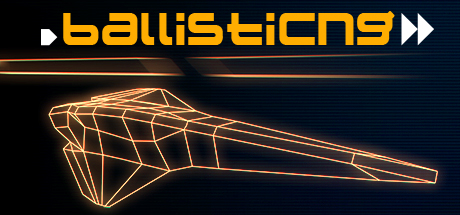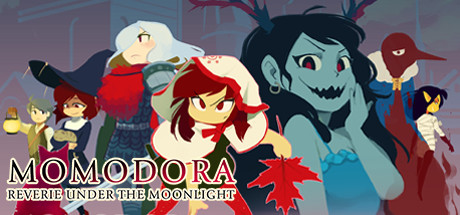______________________________________
This thread is for discussing gaming on Linux. Why would you do it? What games are being released? Recommended games, etc.
My personal intention is not for this to be a technical thread, and instead be a friendly community just talking about Linux games and introducing people to life outside Windows. Linux veterans are welcome, but the OP is going to be pretty basic. If you would like to contribute with recommendations or fixes please do so.
______________________________________
What is SteamOS? And other questions about Valve/Steam on Linux
Please refer to this amazing thread by Krejlooc, in which he answers SteamOS related questions, along with a couple of the questions I also answer below. While SteamOS is often the first to come up when beginners search for "best Linux gaming distro", I do not recommend it. It is very outdated at this point. Please see this piece by Jason Evangelho.
With the recent announcement of SteamOS 3.0, along with the Steam Deck, this advice may change in the future, but for now I would recommend something else. I fully expect SteamOS 3.0 to be great when it launches.
Okay, so what do we know about SteamOS 3.0? What can I do with it?
We know that it'll be a fully functional Arch Linux based distro (see the next question) using the KDE Plasma desktop. This is significantly different to previous versions of SteamOS which were built on top of Debian. We also know that when in handheld mode, it will use a custom UI built as a replacement for Steam's Big Picture Mode. It will use Proton as a compatibility layer to run the vast majority of Windows games, in addition to native Linux games.
As it is a full desktop Linux distro, you can also do everything else you can do with Linux, from web browsing, to programming, to running pretty much every emulator in existence. In my experience, I'm yet to find that much that I can't do on Linux outside of Adobe software. It also means all the FAQ's below for normal desktop Linux should be applicable.
One thing we do not know is exactly what software it will ship with, so there are some questions that we don't have a straight answer for. I'll try and update this as we know. Questions like "How do we do x on SteamOS".
So what should I use? I heard about these things called "Distros" but there are so many of them.
Almost any distribution is fine, but most people recommend starting with Ubuntu or Linux Mint. They are very easy to get started with, have painless installation of drivers (AMD users: some more information will come later), and Ubuntu is usually the only distro with "official" support by large third parties. This includes Steam, which officially only supports SteamOS and Ubuntu.
Another popular starting point, particularly in the past couple of years, is Manjaro. Manjaro offers one of the best experiences out the box and is a great way to get started, but I'm personally hesitant to recommend it to beginners due to maintenance issues that can appear over time.
Can you really game on Linux? I thought nobody supported it.
Years ago you might have been correct! These days, thanks to Valve's work on SteamOS, DirectX to OpenGL wrappers, better driver support, and wider Linux support by engines such as Unity and Unreal, Linux support is better than ever! In addition to this, Valve have spent the past few years working on improving Wine and now offer Proton, and integrate it directly into Steam. This enables Linux users to play many Windows games even if they do not have a Linux version available. At the time of writing, according to https://www.protondb.com/, of the 18,881 games which have currently been tested, 15,261 "work". Many of these work perfectly out the box, but some may require some small amount of tinkering (usually a launch option).
By default however, only a select few whitelisted titles are enabled. To enable it for all games you must first change a single setting. It can be found in Steam under Settings -> Steam Play -> Enable Steam Play for all titles.
But Proton Compatibility isn't perfect right? Does it perform close to Windows?
Proton definitely isn't perfect, but many will be surprised at how well it works. We are now at a point where even many AAA games will work on launch day. The biggest issues we are yet to overcome are related to EAC and similar anti-cheat systems, so games which use them (including most online only games like Apex Legends) do not function on Proton.
This is the next big issue that Valve are trying to fix, along with their partners. With the announcement of the Steam Deck we also received confirmation that they are hoping this will be fixed before the launch of the Steam Deck: https://partner.steamgames.com/doc/steamdeck/faq
My game uses anti-cheat, which currently doesn't work with Proton - how do I get around this for Steam Deck?
We're working with BattlEye and EAC to get support for Proton ahead of launch.
In addition, Valve recently made a claim that they expect every single game to work on the new version of Proton the Steam Deck will launch with. See the below video for a timestamp. Even to us Linux user this sounds kind of unbelievable, but I'm interested to see what gets them that confident.
As for performance, this will vary depending on the game and what GPU drivers you are using. For Windows games that use cross platform technology like Vulkan, performance under Proton will be identical to the native Windows version. For games that need to go through a translation layer first (say, games which use DirectX), then you can normally expect a small performance hit of a couple %.
But what if a game I want to play isn't on Steam?
When buying a game through Steam, getting it to run through Steam Play is completely effortless most of the time, However, I understand that sometimes you want to play something not available on Steam, or you might own already. That's okay too! A lot of the time, you can still use Proton/Steam Play, and should still be the first place to look when trying to get a Windows game working. If the game has a simple enough installer (like those through GOG), you can try installing them then pointing Steam to the executable by adding it as a non-Steam game (Add a game -> Add non-Steam game). For GOG and other titles which use InnoSetup for their installers, an even better option is to use InnoExtract.
For games which have their own launcher, or for games which are a struggle to get working otherwise, I recommend Lutris. Before Proton, Lutris was the best way of getting games running on Linux, but these days it is still viable as a general game launcher or as a backup for when Steam doesn't work. As of V0.5.0, it can also download titles directly from a number of sources, including GOG.
What about drivers?
Drivers mostly just work!
How do I install software?
Most Linux distributions come with their own "app store" of sorts. Under Ubuntu, this will simply be under "Software" in your start menu. In Linux terms, this is your package manager.
Under the hood, this package manager is actually just fetching software from an online repository, and like most things in Linux, there is a command line option too! Under Ubuntu, this is apt, in Fedora you'll find something called "yum", and in Arch/Manjaro you'll find something called "pacman". To install a piece of software in Ubuntu for example you can simply type "sudo apt install" followed by the name of the program you want. If you don't know the name, "sudo apt-cache search", if you want to uninstall "sudo apt remove" will do it for you.
You can do all these things with the GUI too, but many Linux users will prefer the former because it's usually faster. Regardless of how you access it, It's always recommended to use your package manager.
I'm so used to just downloading .exe files. Anything like that?
It's always recommended to use your package manager. It's much more secure than installing a random executable from an unknown source.
However, if that's not possible, most distros will have support for installing from a downloaded executable! Not .exe though. Here's some basic things to look for:
- In Ubuntu, Debian, or Linux Mint, .deb is the extension you want.
- On Fedora/Red Hat, look for .RPM's
- For universal packages that will run on any linux distro, look for .AppImage's
Then you were told incorrectly. Most users will quite literally never be doing this. Only developers, or people trying to use bleeding edge git versions of certain programs should bother. This is no different to Windows.
What about Emulators?
You won't even need Proton for most of them. The vast, vast majority of emulators run on Linux already, and are easily downloadable from your package manager (or in some cases, through Steam). This includes retroarch. In fact, many of these emulators were developed on Linux originally.
In fact, a common use for Linux is to build cheap emulation machines. Retroarch running on some Linux install on a Raspberry Pi makes for a great retro machine and I highly recommend exploring that.
Why Game On Linux?
Glad you asked! Here are a few reasons why someone might choose to make this decision:
- Freedom to control system updates and background processes, so you have more control over what runs on your system.
- Concerns over data analytics, and the effects it has on personal privacy. The issues with telemetry in Windows is particularly well known, but this is much less of a thing in Linux (although Canonical have tried it in the past, if it becomes a thing it is very easy to switch to a distro which doesn't.)
- Completely customisable. Don't like the start menu in Windows? Sure you can use a replacement like Classic Shell. On Linux however, you can change the behaviour and layout of essentially everything on your system. Don't like how Gnome looks? You can change it or install KDE or Xfce instead! Don't like the default colours or window borders? You can change them! And for the most part this is a painless process, unlike the many hoops you need to jump through to get anything on Windows to change.
- Concerns about the increasingly "closed" nature of Windows. With Microsoft trying to push users onto the windows store, UWP, etc. Supporting a fundamentally open platform like Linux helps ensure that you don't need to deal with that future.
- Maybe you just don't want to pay for a Windows license. Linux is both free as in beer and free as in freedom!
Useful Resources
https://www.resetera.com/threads/its-amazing-how-many-people-dont-understand-what-steamos-is.155996/ - A hugely informative post.
https://www.reddit.com/r/linux_gaming/ - A fairly large linux gaming community
https://www.gamingonlinux.com/ - One of the larger linux gaming blogs
https://alternativeto.net/ for general software recommendations.
https://lgc.lysioneer.nl/ - Tool to see how many of your Steam games already run on Linux. (Natively, or through Wine/DXVK). Doesn't currently include Proton compatibility due to Proton still being very new.
https://www.protondb.com/ - Check Steam Play/ Proton compatibility.
https://lutris.net/ - To fetch scripts to configure games in Wine/Lutris.
Where to buy games?
Most of the big distribution platforms sell Linux games these days! Steam, and GOG both support Linux, and by extension any of the store fronts which sell keys for those stores will also give you Linux versions, since both GOG and Steam usually include all operating systems under a single purchase. Humble also distribute DRM free copies of Linux games for those which support it.
Last edited: