What's wrong with list view? And I think for grid view you can adjust to see less games shown.Got my invite, added everything, including even EGS with Shadow Complex Remastered (lol).
Looks a bit unmanageable so far with >1000 games in it and lots of duplicates. They'll have rethink their approach to showing the same game on different platforms I think. Also list view is rather bad right now and I generally don't like grid views when there's more than a dozen of games to show in it.
And this "official" Xbox integration is bad so far. Doesn't see about half of games I own in my Windows/Xbox account and can't even tell if some game is already installed.
But the beta runs fine otherwise.
-
Ever wanted an RSS feed of all your favorite gaming news sites? Go check out our new Gaming Headlines feed! Read more about it here.
-
We have made minor adjustments to how the search bar works on ResetEra. You can read about the changes here.
GOG Galaxy 2.0 Open Beta now available
- Thread starter dex3108
- Start date
You are using an out of date browser. It may not display this or other websites correctly.
You should upgrade or use an alternative browser.
You should upgrade or use an alternative browser.
Don't install the 2.0 update (using the link on previous page) unless you received a code !
I'll have to uninstall and reinstall GoG until I receive my key :(
I'll have to uninstall and reinstall GoG until I receive my key :(
where can i download the installer for 2.0? i'm already part of the closed beta but i'm upgrading my PC with a new cpu/motherboard and will be doing a new clean install of windows. i'm downloading installers but not sure how to get the installer for this. only the public version.
thanks!
thanks!
where can i download the installer for 2.0? i'm already part of the closed beta but i'm upgrading my PC with a new cpu/motherboard and will be doing a new clean install of windows. i'm downloading installers but not sure how to get the installer for this. only the public version.
thanks!
try this
it'll ask you to sign in on launch, so if you're not part of the beta it won't work for you.
also, it'll delete your old gog launcher if you have it installed
Signed up for this thing within like an hour of it being announced and still haven't received an invite.
Same :/Signed up for this thing within like an hour of it being announced and still haven't received an invite.
thank you!try this
it'll ask you to sign in on launch, so if you're not part of the beta it won't work for you.
also, it'll delete your old gog launcher if you have it installed
i am part of the beta so it'll work :) i just need it because like i said i'm doing a clean install. i deleted my email with the link to the download page.
Signed up for this thing within like an hour of it being announced and still haven't received an invite.
Same here. It was supposed to be "first come first serve".
obviously the client is still a work in progress but overall i'm happy with it. the only things i want are:
1. for them to let us automatically close clients when exiting a game. it's there in the settings but not working yet.
2. when i launch the client let me go straight to my installed games instead of the store, library, recent or last session.
3. battle net games don't automatically launch. it just opens the client and takes me to the game section. i still need to click play. all the other clients load the game up straight away with the client hidden in the background.
1. for them to let us automatically close clients when exiting a game. it's there in the settings but not working yet.
2. when i launch the client let me go straight to my installed games instead of the store, library, recent or last session.
3. battle net games don't automatically launch. it just opens the client and takes me to the game section. i still need to click play. all the other clients load the game up straight away with the client hidden in the background.
It's kinda clunky, but if you exit the client while being on the installed games bookmark (and have last session option picked), you'll go directly there when you relaunch the client2. when i launch the client let me go straight to my installed games instead of the store, library, recent or last session.
its pretty sluggish for me at the moment, and the UI isn't as responsive as I'd like it to be.
also, no group tagging, everything is done one at a time, which is unfeasible for a 500+ library
Kinda just sitting on this thing till they update it some more.
1:1 my thoughts on it.
It's a good start but I cba to go tag all 1000+ entries manually, and I don't see myself using it until I can do it more efficiently.
Loving it so far. Got battle.net intergrated just now. Going to work on getting icons for some games that don't have any...or are just ugly. 😜
I've been using the beta for the past few days and my initial impressions are positive. I've been able to launch games from all different clients without any fuss. My most wanted features are just more integrations and some of the stuff that they've already confirmed as coming. It's a bummer that some games have such bad cover art. I noticed that all the EGS art is uniform and nice. Some games have art that is cut off or has logos all over it. I like seeing all of the art nice and clean.
Well...What's wrong with list view? And I think for grid view you can adjust to see less games shown.
http:///fP4d.png
This looks all sorts of weird and I'm not sure that these achievement percentages and times played is something I even want to see there.
its right there with all the other integrations, are you looking at the settings page?
There is no Battle.net in settings page. I had to add Destiny manually.its right there with all the other integrations, are you looking at the settings page?
I find it strange that there are Nintendo games like Super Mario Maker but you cant connect Nintendo Account. Maybe in the future? Overall Im pretty impressed. Im waiting for one friend list feature and I would also like to see built in Steam store. Maybe it will be possible with community integrations.
There is no Battle.net in settings page. I had to add Destiny manually.
I find it strange that there are Nintendo games like Super Mario Maker but you cant connect Nintendo Account. Maybe in the future? Overall Im pretty impressed. Im waiting for one friend list feature and I would also like to see built in Steam store. Maybe it will be possible with community integrations.
thats strange, maybe they temporarily removed it?
you should see something like this

My battle.net plugin was also deleted after the latest update, you'll have to manually download it and add it to the plug-in folder, or wait for a fix by gog
I'm liking it so far, very neat.
Unless I'm missing it there's no bookmarking of games right? Would love a page just for favorited games.
You can bookmark single games so they appear directly in the left tab.
No there isn't any option for that yet. What you can do is just tag them as Favorites:I'm liking it so far, very neat.
Unless I'm missing it there's no bookmarking of games right? Would love a page just for favorited games.
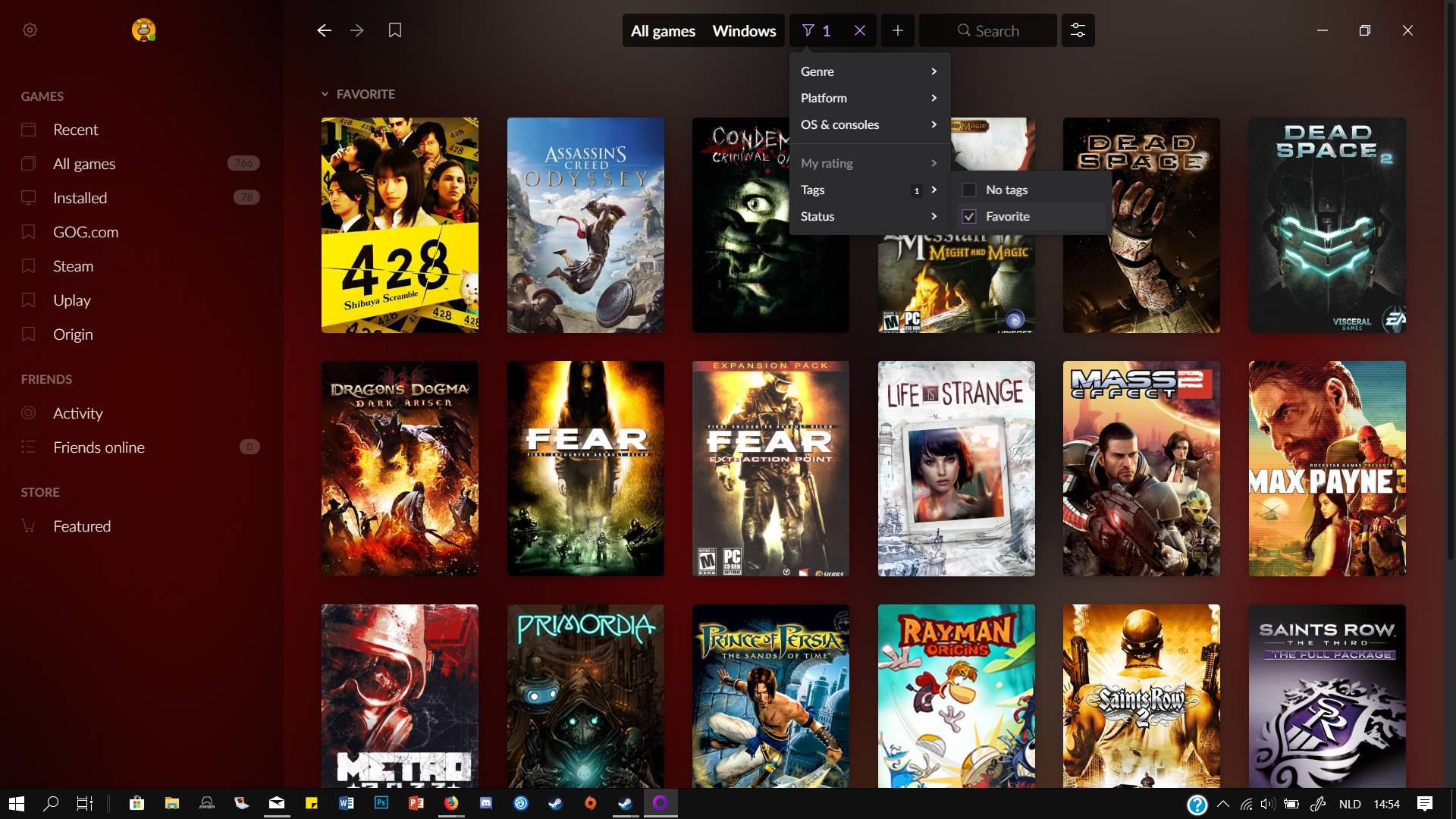
No there isn't any option for that yet. What you can do is just tag them as Favorites:
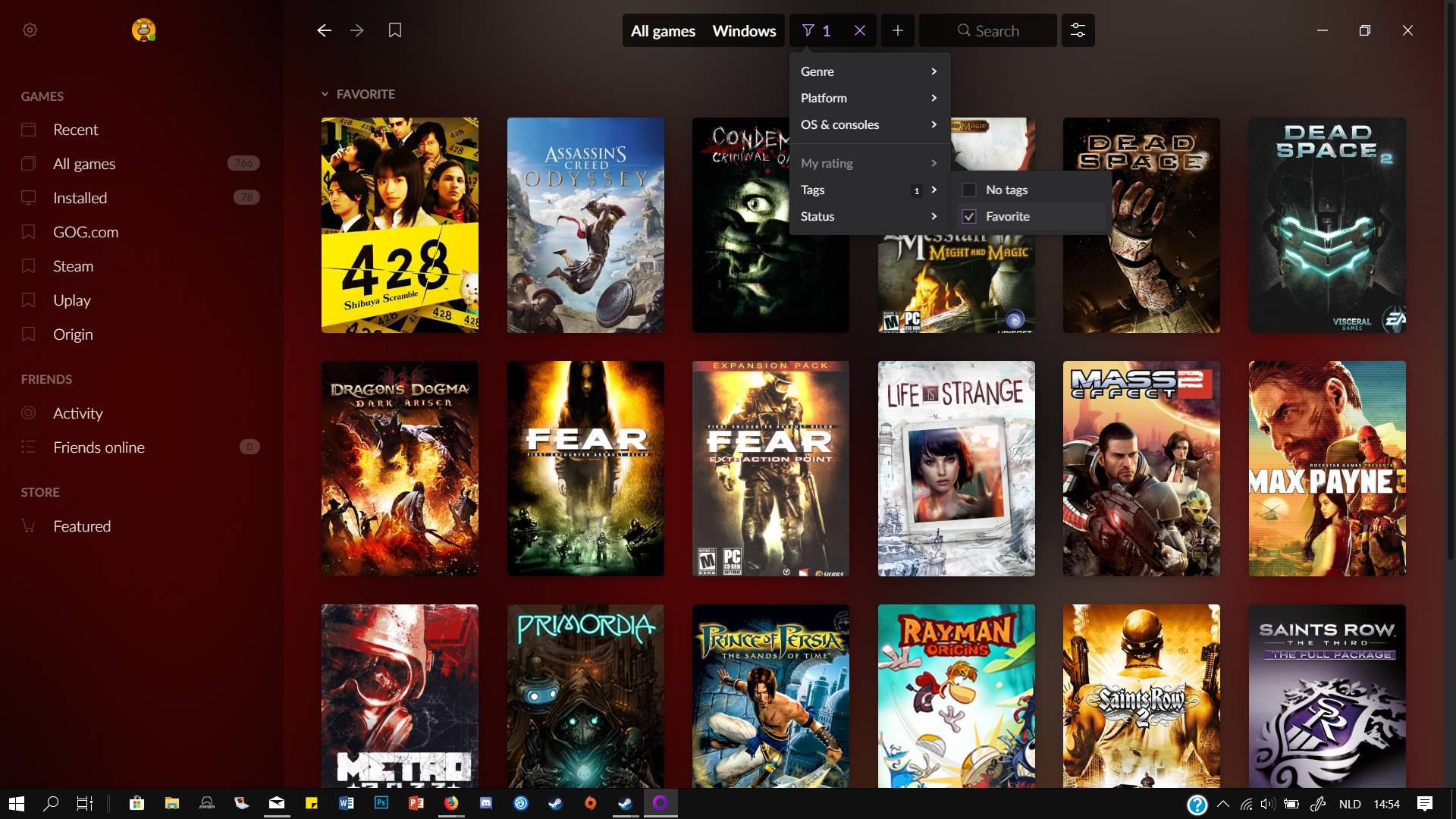
That seems to be good yeah, I'll do that!
Needs a little work, but I really like it so far. Will use it as my default launcher from now on.
This will be a God Send for me. I hated having to browse through several store fronts to find my games.
Love the new Galaxy but wish it had a Big Picture mode. It could be the best HTPC front end for gaming ever.
My battle.net plugin was also deleted after the latest update, you'll have to manually download it and add it to the plug-in folder, or wait for a fix by gog
Do you have a download link?
Got my invite yesterday; the three critical things that it needs for me are:
Once it gets those three things, i could easily see myself using this as my primary interface.
- Controller support;doesn't really even need seperate mode, just allowing controller navigation for couch use
- Sort title. This is one of my biggest pet peeves about Steam, and while i appreciate that we can rename here, it's still not possible to sort distinctly from the display name
- A plugin to support GloSC/OSOL style Steam Input configuration for non-Steam games
Once it gets those three things, i could easily see myself using this as my primary interface.
Download the zip file and extract it to a folder (name doesn't really matter) . Copy that folder over to the plug-in folder and restart the galaxy client, it should work fine after that
Download the zip file and extract it to a folder (name doesn't really matter) . Copy that folder over to the plug-in folder and restart the galaxy client, it should work fine after that
Hmmmm did this and it seemingly connected correctly, but no Blizz games showed up in the library.
Just opened the client to be sure, it detected my games correctly and even started an installation process without any issue. I guess the buggy behavior is the reason they disabled the plugin for now.Hmmmm did this and it seemingly connected correctly, but no Blizz games showed up in the library.
Received my invitation today. I connected all platforms.
Turns out I have 4602 games! It would be interesting if starting a PS4 game would launch the remote play app and selected game.
Turns out I have 4602 games! It would be interesting if starting a PS4 game would launch the remote play app and selected game.
After using the Mac OSX version and connecting all of my integrations, I install the Windows client and... it doesn't save any of the integrations and I have to reconnect everything.
Really? Am I missing something?
Really? Am I missing something?
Last edited:
That's how it works for me as well across different installations, you'll have to reconnect all the plugins I'm afraid.Big problem here, after using the Mac OSX version and connecting all of my integrations, I install the Windows client and... it doesn't save any of the integrations and I have to reconnect everything.
Really? Am I missing something?
Received my invitation today. I connected all platforms.
Turns out I have 4602 games! It would be interesting if starting a PS4 game would launch the remote play app and selected game.
This is exactly how I would like it to work, but I feel like there's a bit too much deep integration necessary. We will see.
I'd also like to see the same for Xbox One and BC games. Currently doesn't seem to list anything BC, and also no Windows Xbox Store games, either.
That's how it works for me as well across different installations, you'll have to reconnect all the plugins I'm afraid.
I suppose this is for security reasons, as compromising your GOG account would then give someone access to your other accounts in a way. I guess it isn't a big deal, as long as Sony doesn't freak out and blocks your account because it deems this as suspect activity.
From what I've seen in the source code in the plugins, the tokens required for the connection with the other platforms are stored locally on your machine, but gog's backend keeps track of the imported games in their servers. That's why they appear on installations on new machines, even without having logged in the 3rd party stores.I suppose this is for security reasons, as compromising your GOG account would then give someone access to your other accounts in a way. I guess it isn't a big deal, as long as Sony doesn't freak out and blocks your account because it deems this as suspect activity.
Is Galaxy 2 a lot better at launching DOS games in the right resolution?
Before, they would always scale to 640px or larger and it was hard to play them full-screen on a large TV. So far, everything has immediately jumped to the correct size.
Before, they would always scale to 640px or larger and it was hard to play them full-screen on a large TV. So far, everything has immediately jumped to the correct size.
Yeah I was put in a similar position. I signed up with what I used to use as my GOG account email, but I'd updated the email. I contacted their support to see if they could whitelist the email address that I now use with my account and they said they couldn't. They basically said to either create an account with the address you signed up with or change the email back. Neither of which are really solutions in my eyes.I signed up using what I thought was my GOG email, but it wasn't. Got the invite, but can't use it because it's not the correctly linked account. LOL Oh well, guess I'll wait until 1.0. :)
I'll just wait till my actual email gets in or it comes out of beta. Not massively fussed anyway. It's just a tad annoying that I had to install it to see that it rejected me, and installing it overwrites your current GOG Galaxy installation.
Still no Big Picture mode?! That's crazy. The only feature I really, really wanted since Galaxy's inception.
After using the Mac OSX version and connecting all of my integrations, I install the Windows client and... it doesn't save any of the integrations and I have to reconnect everything.
Really? Am I missing something?
There's zero syncing anyway atm, so tagging and organizing stuff is also not going to work across installs. Annoying, and I don't really want to attempt anything until they have more meat to the library.
I got into the alpha but I was pissed to find it's windows 10 only. I guess it must use some specific features to act as an overlay for other launchers? Still sucks though, I was looking forward to trying it.
You should upgrade, Win7 updates are stopping on Jan 2020.
IIRC in one of the topics in the official forum they said they are working on controller support.Still no Big Picture mode?! That's crazy. The only feature I really, really wanted since Galaxy's inception.

