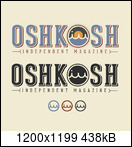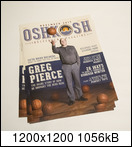Have any of you guys needed to "recover" from a shitty client before? If so, how'd you do it?
Story Time:
My boss at my current job (I'm not specifically a designer; I just happen to do design work for them) is something of a client from a hell. She: requests constant minor revisions, never provides finalized copy from the outset of a project (and once the copy is decided upon, she continues to make numerous alterations), never sets aside adequate time to plan out or complete projects, meaning that I'm always firing in the dark for the beginning phase of each project, and each project is being started days, sometimes hours, before the finalized product is needed. She has resisted all attempts to incorporate logic, order, and structure into the design process. And on top of all that, she just has really, really bad taste in design (I'm talking excessive drop shadows, Photoshop effects, and clip art) and will viciously tear apart any design until it adheres to that specific taste.
I originally saw this as an opportunity: if I could conquer her as a client, then no one would be able to stop me! But as the years passed, I accepted that my efforts were futile to begin with. She didn't want a designer; she wanted a Photoshop robot. Getting her to compromise was never on the table. That's fine, though, because my last day at that job will arrive in about a month.
What's not fine, however, is that I feel like working with her has totally crushed my confidence as a designer. This was my supposed to be my first real experience working with a client, but it was an unmitigated disaster. I learned valuable lessons about making succinct pitches and setting boundaries, but when it comes to things like understanding and responding to client needs, presenting work, working within brand guidelines, and establishing healthy communication, I feel like I've gained little to nothing. And, honestly, the experience has left me feeling insecure and hesitant to pursue real client work. I continue to fill my days with classwork and side projects rather than seek out paid work that I would be qualified for.
So yeah, if any of you have dealt with similar feelings and have advice, I'd be happy to hear it. If not, well, it was nice to get my insecurity off my chest regardless.