-
Ever wanted an RSS feed of all your favorite gaming news sites? Go check out our new Gaming Headlines feed! Read more about it here.
Halo: The Master Chief Collection PC performance thread
- Thread starter GrrImAFridge
- Start date
You are using an out of date browser. It may not display this or other websites correctly.
You should upgrade or use an alternative browser.
You should upgrade or use an alternative browser.
Isn't unlocked framerate still in it's beta "experimental" form? I've been running 60 and it feels good to me.I just started playing and it doesn't feel smooth at all, the frame rate is pretty much locked at 120fps but it's very stuttery :/
Isn't unlocked framerate still in it's beta "experimental" form? I've been running 60 and it feels good to me.
60 on a 144Hz screen feels worse to me.
I would love to say what fps I'm getting but I can't find an fps counter in the options for the windows store version
The game looks and plays well for me, but the audio is an actual deal breaker. This is one of the few Halo games I never got to play and was looking forward to digging in to the campaign, but it just sounds cheap and off-kilter. Music and sound design has been a big component of the series for me, and I don't want a cheapened experience.
I think I'm going to request a refund and re-buy when they eventually fix it. Is that harsh/stupid? Mostly just want the publisher to take notice, and don't plan on playing with bad audio
I think I'm going to request a refund and re-buy when they eventually fix it. Is that harsh/stupid? Mostly just want the publisher to take notice, and don't plan on playing with bad audio
Unfortunately Freesync does not work with the WIndows Store version of MCC -_-Halo is compatible with NVIDIA Freestyle has anybody tried using the ReShado SAAO/HBAO options in it?
this made me realize that something is wrong with my TV (I'm in my parents' house during the holidays). I can't read the text in red, it's very bright or something like that.🎩 Tips and tricks:
List of known issues: See this support article. (Credit to 343i itself via wwm0nkey.)
Cap the frame rate/potentially improve frame times: Download RivaTuner Statistics Server, input your desired framerate limit in the "Framerate limit" box, and hit enter (the program comes bundled with MSI Afterburner and earlier versions of EVGA PrecisionX). Alternatively, those with an Nvidia GPU have the option of Nvidia Inspector, which can also be used to impose a framerate cap, either in a similar manner to RTSS or by way of forcing a different vsync interval (click the small tool icon to open the game profile section).
Note: Useful if you your system can't maintain, say, 60fps and you're sensitive to the wild fluctuations, or you're experiencing uneven frametimes. The greater window the engine has to render a given frame, if you're imposing a lower framerate than the game can otherwise provide, may also help in alleviating stuttering related to data streaming.
Stop the game from crashing after 15 minutes on touch-capable systems running Windows 10: Open the task manager, switch to the Services tab and disable TabletInputService.
Fix Windows Store version not launching: Run the game from the start menu rather than the Xbox/Microsoft store app. (Credit to thestinman @ Reddit via RankFTW.)
Fix Windows Store version not launching correctly: Ensure you're running the latest version of the game by opening the Microsoft Store app, clicking the downward-facing arrow button in the top-right corner, and clicking "Get updates". (Credit to Ostron.)
Fix Easy Anti-Cheat false positives: Disable any RGB or peripheral-related software. (Credit to wwm0nkey.)
this made me realize that something is wrong with my TV (I'm in my parents' house during the holidays). I can't read the text in red, it's very bright or something like that.
I just use the [HIGHLIGHT] tag, but I'll play around with different colours over the weekend, find something that works across both themes, and update my PC perf. OPs accordingly (I need to update the drivers section, anyway). I appreciate the heads-up. :)
Been playing over the last few days, and now im having this happenCan't get the game to start properly at all. It launches, does the XGS and 343i film and then CTDs and launches me in to the Store on the Reach page.
Yes, the game is fully installed, updated and has even be reset.
windows store version.
Im honestly tempted to just buy the steam version to avoid all this fucking nonsense.
Irks me to no end that 343 have been radio silent since releasing the game.
Not to re-iterate the myriad of issues echoed in this thread but man there are some weird bugs regarding gameplay.
Not to re-iterate the myriad of issues echoed in this thread but man there are some weird bugs regarding gameplay.
As far as I know matchmaking is only for firefight and multiplayer. You need to invite people to your lobby for campaign co-op.
Irks me to no end that 343 have been radio silent since releasing the game.
Not to re-iterate the myriad of issues echoed in this thread but man there are some weird bugs regarding gameplay.
As far as I know matchmaking is only for firefight and multiplayer. You need to invite people to your lobby for campaign co-op.
I'm surprised 343 aren't getting more flack for this. After the MCC fiasco and the long wait this should have released near flawless and it's not even close.
Giving them the benefit of the doubt with it being holiday season but still doesnt absolve them of blame. I do believe that 343 wanted to perfect it but Microsoft stepped in and pushed that release date for the holidays.I'm surprised 343 aren't getting more flack for this. After the MCC fiasco and the long wait this should have released near flawless and it's not even close.
Halo 2 dropped earlier this week and I've been trying out the experimental high framerates option at 1440p on a 2080 super and 3700x. Everything works above 60 fps except the player POV model and plasma bolts which are locked to 60 fps.
In some areas it's a locked 120 fps for me, in others it varies wildly from 60 to 120. The whole time though my gpu utilization never goes above 60 and my cpu stays around 30. For as good as it is, I think theres some engine quirks that prevent it from being perfect.
Looks great and runs locked 60 at 4k with anniversary gfx for me though.
In some areas it's a locked 120 fps for me, in others it varies wildly from 60 to 120. The whole time though my gpu utilization never goes above 60 and my cpu stays around 30. For as good as it is, I think theres some engine quirks that prevent it from being perfect.
Looks great and runs locked 60 at 4k with anniversary gfx for me though.
I'm having this very weird audio issue where the voice chat comes out my secondary monitory instead of my speakers.
Unfortunately, Feature-Not-Bug.
The game (and XBL PC games in general AFAIK) use the Windows Default Communications Device for voicechat instead, well, the actual default audio devices - A setting which has a terrible habit of changing itself under esoteric conditions without telling the user.
Find this screen below and set it like so with what speaker you want voicechat to come through in MCC.
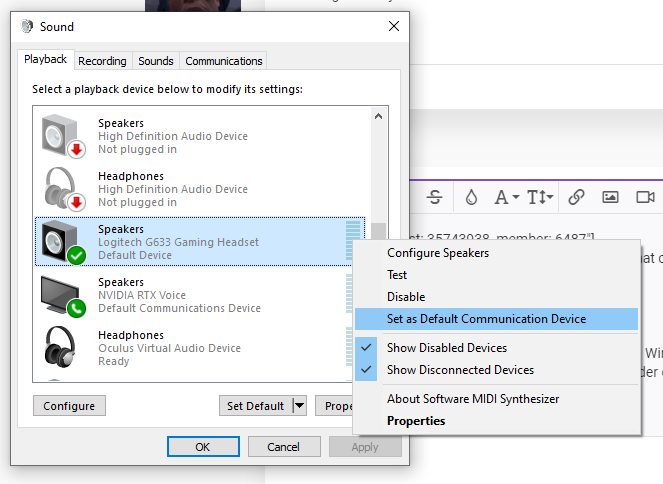
I've @'d Frank o'Connor about this before concerning having a setting for which device to use for voicechat, but he never responded and it's never appeared in any of the Monthly Updates sooooooo...
Thank you for this.Unfortunately, Feature-Not-Bug.
The game (and XBL PC games in general AFAIK) use the Windows Default Communications Device for voicechat instead, well, the actual default audio devices - A setting which has a terrible habit of changing itself under esoteric conditions without telling the user.
Find this screen below and set it like so with what speaker you want voicechat to come through in MCC.
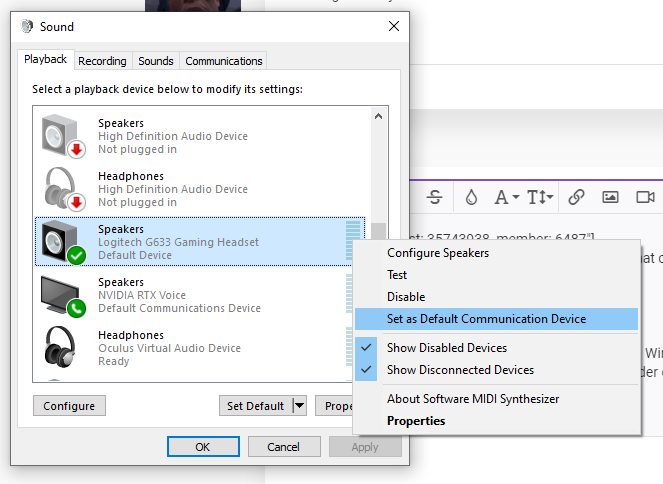
I've @'d Frank o'Connor about this before concerning having a setting for which device to use for voicechat, but he never responded and it's never appeared in any of the Monthly Updates sooooooo...

