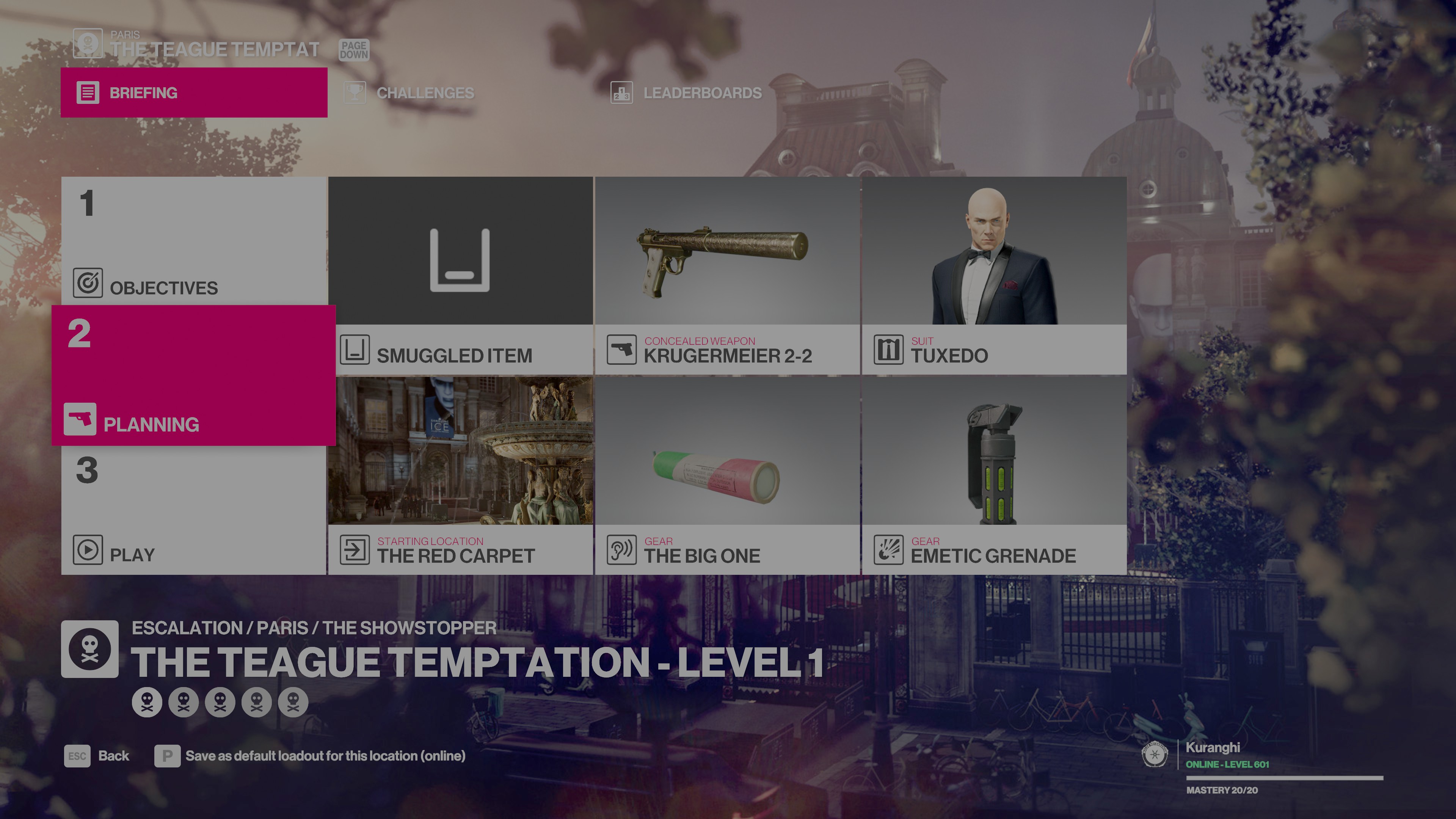I'll be honest, I don't know what you mean. I haven't 'calibrated' my set at all.
I was thinking about basic settings like Brightness, Contrast, Gamma, Black Level, Black Adjust, Peak Luminance, HDMI Video Range and Colour Space. Also your PS4's output Colour Space.
I can leave the granular details. I just wanted to experience basic settings from someone who has more knowledge.
Start by putting in these settings -
https://www.rtings.com/tv/reviews/sony/a9f-oled/settings - but I would suggest Smooth Gradation set to Low since its something the Sony does that other brands don't/have compromised implementations and I've only seen loss of detail once, in one scene, in one film. My professional calibrator suggested I leave it on as well as its benefits far outweigh that one bad example. On the rtings page they say noise reduction can help with low bitrate stuff but its just a bandaid so I'd say leave it off personally, although thats only really relevant for video, not games.
For the best iput lag make sure you enter all these settings into the Game mode preset and make sure you are on the HDMI input the computer/console is connected to as the settings are per input, you can see at a glance what preset you have on each input if you press help on the remote and go down and select "Picture/Auto picture mode setting list".
For SDR, the Brightness setting should be set according to your conditions, if you play in the dark then adjust it when its dark. Peak Luminance should be on High to get the full effect of HDR, adjust the brightness setting if it makes it too bright/dark, but you want it on High to get the best dynamic range. Bear in mind, when you send an HDR signal to the TV it will automatically increase the brightness value to max, this is normal. On that page I linked they say its recommended to have it set to 100 but if the TV receives an HDR signal it will do this anyway. So when you see that HDR label on the settings page brightness should be at 100 no matter what, otherwise its not really HDR. Its not the same as setting brightness to 100 with an SDR signal, just ask if you want to delve deeper into understanding why that is but its not essential to know.
I would stick with Expert 1 for colour temperature, even if it looks too yellow/orange/warm right away wait til your eyes adjust, maybe play games for an hour or two before you think about changing it. If you find something in a game thats supposed to be pure white [make sure the object/surface doesnt have other lights shining on it and imparting their colour to it, look for something white thats lit by white lights, or a piece of white paper in a game and then adjust the setting and you will see its far too blue in cool or neutral colour temperatures. Even warm will be slightly too blue in my experience.
Game mode will disable most of the motion settings so there isn't much to change there but if you are setting up an HDMI input for watching films from a BD Player then I suggest turning all the motion settings off for the creators intent. If calibrating an app like Netflix be aware that it has its own input called "Apps", so boot up Netflix [or Amazon Prime, Vudu, etc] before changing any picture settings.
Please feel free to DM or @ me here if you want more info, need clarification or have any questions but this should get you well on your way to a beautiful image!