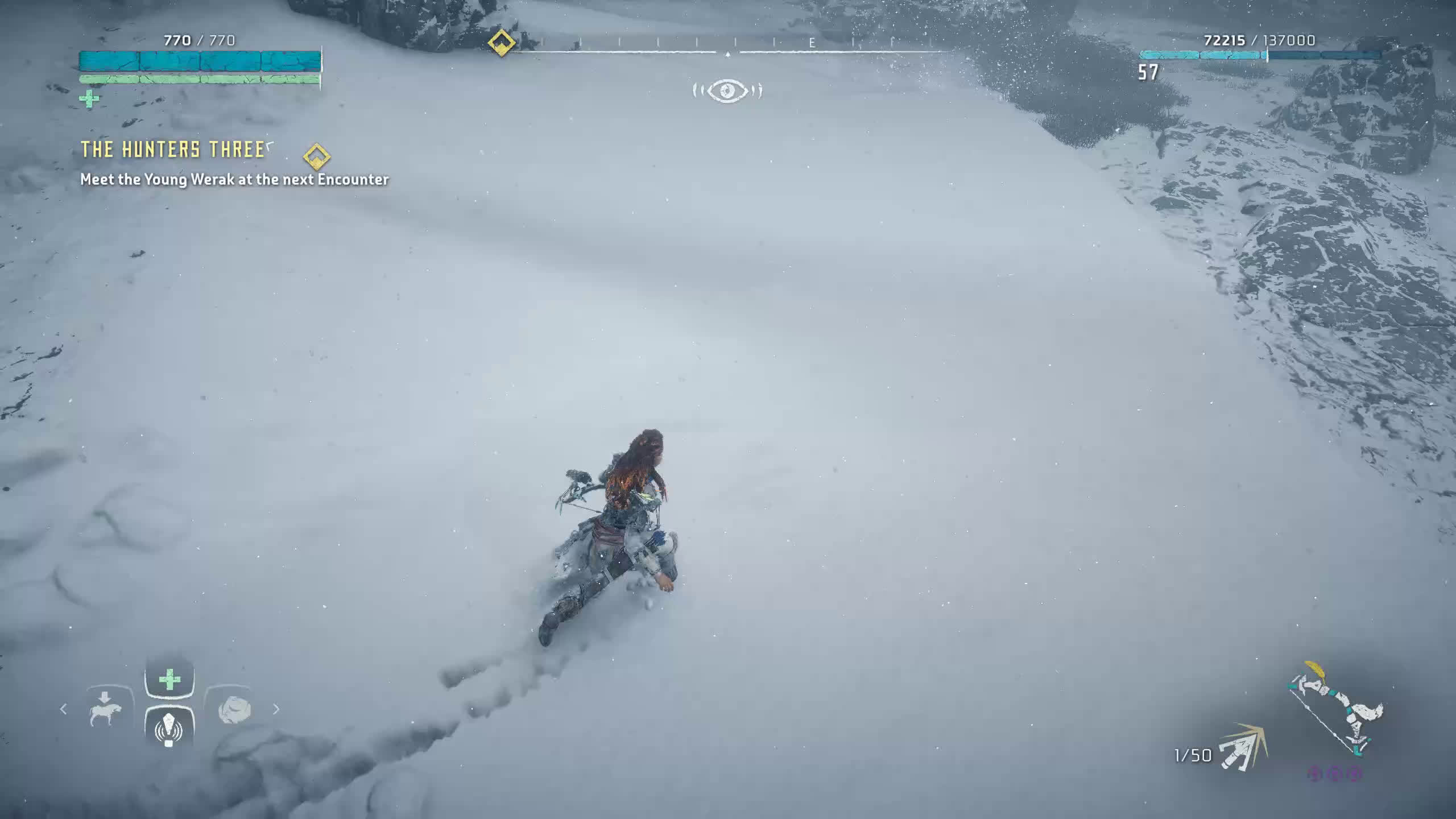Sure thing. Give me a couple hours. Gotta run the wife to work and I'll check on it when I get back.Can yoi check your frametimes with afterburner during gameplay (after the intro and the 1st open area)?
I could throw my 980ti in with the i7-4770 and test it out lol.Good to hear. Maybe my 980 Ti has a fighting chance, after all.