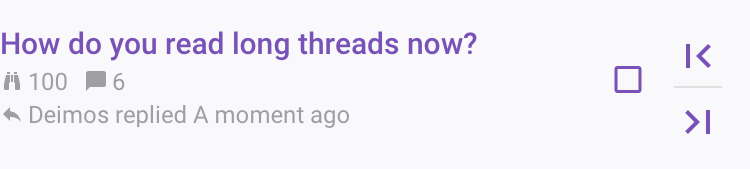I'm on mobile and I want to look at the Smash Bros. OT, and my options are:
1. Click the thread title: Go to the OP the first time, cool, but then on subsequent times I'll be on page 122 of 278 and there's just no point to jump into the middle because I'll never read all the pages in between.
2. Click on the last page button: Then I can at least get quick context on the latest activity in the thread, and possibly clicking back to the previous page if that's not enough - but this doesn't exist in mobile??
3. Click on the arrow button: This takes me to the very last post, I guess so I can just read the thread title and quickly post my hot take without reading the OP or any discussion. Or if I want to be diligent, now I get to scroll back up awkwardly and read posts in reverse chronology?
Legit looking for suggestions on how I'm "supposed" to do this flow, and if anyone finds Option 3 useful in some way I don't understand.
1. Click the thread title: Go to the OP the first time, cool, but then on subsequent times I'll be on page 122 of 278 and there's just no point to jump into the middle because I'll never read all the pages in between.
2. Click on the last page button: Then I can at least get quick context on the latest activity in the thread, and possibly clicking back to the previous page if that's not enough - but this doesn't exist in mobile??
3. Click on the arrow button: This takes me to the very last post, I guess so I can just read the thread title and quickly post my hot take without reading the OP or any discussion. Or if I want to be diligent, now I get to scroll back up awkwardly and read posts in reverse chronology?
Legit looking for suggestions on how I'm "supposed" to do this flow, and if anyone finds Option 3 useful in some way I don't understand.