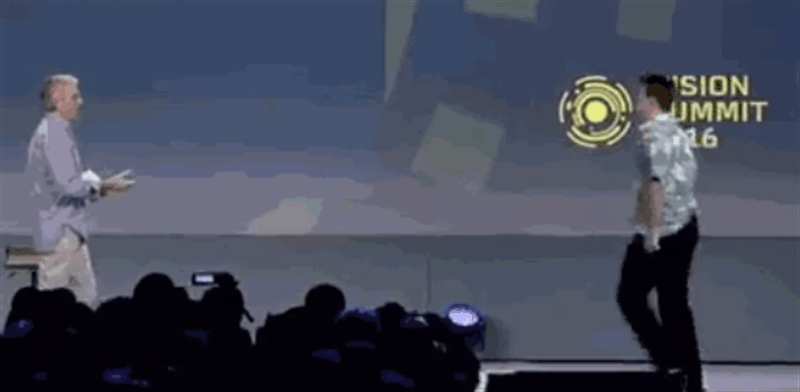This might be a niche problem that may only apply to people with both a PS4 Pro and 4K TV (and I'm unsure if the problem is more common with certain types of TVs), but nevertheless this is an issue that has plagued me for over a year now and persists even minutes before typing this.
In layman terms, this is when you suddenly lose the video signal between your console and TV: the system is still running, you might still be getting audio, but the picture itself is lost. The only way I've been able to fix this is randomly trying the following:
1. Unplug and replug the HDMI cable
2. Turn the TV on and off
3. Switch between the other inputs on your TV
Eventually you should get the picture back, but it's incredibly annoying how often I have to do this. It seems to happen the most frequently whenever I'm resuming my PS4 from rest mode, which makes me not want to use that feature.
It was suggested that this problem may happen less frequently if I plug my PS4 to my Home Theater instead of directly to the TV, but that hasn't helped things at all. It's super annoying, and to my knowledge this has not been addressed in any firmware updates (I'm not sure which is more at fault, the PS4 or the TV. Maybe both).
My TV is an LG OLED 2016 E6 series by the way. If by chance there's a solution I'm not aware of, please let me know.
In layman terms, this is when you suddenly lose the video signal between your console and TV: the system is still running, you might still be getting audio, but the picture itself is lost. The only way I've been able to fix this is randomly trying the following:
1. Unplug and replug the HDMI cable
2. Turn the TV on and off
3. Switch between the other inputs on your TV
Eventually you should get the picture back, but it's incredibly annoying how often I have to do this. It seems to happen the most frequently whenever I'm resuming my PS4 from rest mode, which makes me not want to use that feature.
It was suggested that this problem may happen less frequently if I plug my PS4 to my Home Theater instead of directly to the TV, but that hasn't helped things at all. It's super annoying, and to my knowledge this has not been addressed in any firmware updates (I'm not sure which is more at fault, the PS4 or the TV. Maybe both).
My TV is an LG OLED 2016 E6 series by the way. If by chance there's a solution I'm not aware of, please let me know.