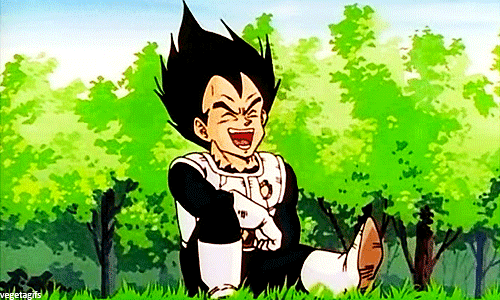holy shit, i just accidentally hit a couple of keys on my keyboard, and then my entire screen slid to the left...and now it's as if i just logged in, even though i had firefox, chrome, excel and other shit open and was actively using them.
i know that whatever i was doing, is just to the left of me...but i don't know the shortcut to get it back! and you can't even google this shit because i can't even explain it properly! slide my shit back!!!
can somebody please help me get my shit back?! as if Windows 10 doesn't give you a warning and say, hey, you just did this, press these keys to get your shit back!
FUCK!
i know that whatever i was doing, is just to the left of me...but i don't know the shortcut to get it back! and you can't even google this shit because i can't even explain it properly! slide my shit back!!!
can somebody please help me get my shit back?! as if Windows 10 doesn't give you a warning and say, hey, you just did this, press these keys to get your shit back!
FUCK!