-
Ever wanted an RSS feed of all your favorite gaming news sites? Go check out our new Gaming Headlines feed! Read more about it here.
-
We have made minor adjustments to how the search bar works on ResetEra. You can read about the changes here.
Indie Game Development |OT 2018| Come, help, learn, show and tell!
- Thread starter Popstar
- Start date
You are using an out of date browser. It may not display this or other websites correctly.
You should upgrade or use an alternative browser.
You should upgrade or use an alternative browser.
- Status
- Not open for further replies.
Looks good!
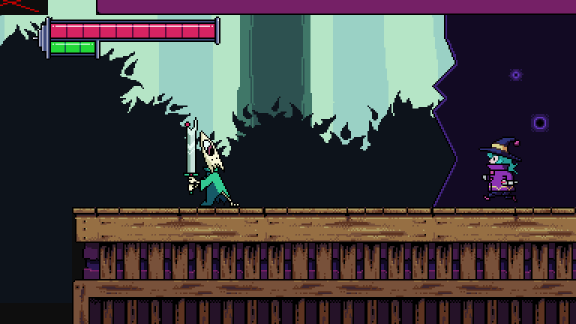
added screen shake and hitstop arguments to my hit boxes so i can easily have extra impact on big hits. The tip of the whip does more damage now and has a little FX when it connects to encourage good spacing during combat.
This is a pretty good idea, I'll give it a try. I wonder if it won't make it more bothersome to them... I guess I can include "do you find answering these questions bothersome?" as the last one. :D
Just keep them simple and to the point, I'd say around 4-6 questions.
This is something I've thought about too, but I feel like I need to release quicker builds for myself as well. Settling into a routine of trying to send a build every week or two forces me to focus on development and have the game in a playable and relatively bug-free state most of the time. Basically I try to have something interesting every build, but also release them regularly, and this encourages and motivates me.
There are exceptions, of course. I've recently implemented a pretty big new system and so haven't sent a new version for over a month. At least some of my friends have expressed anticipation for the next build, so that's good!
I didn't mean slowing down the pace at which you release builds, just which builds you send to your friends. Only send them a new one every 5-6 builds for example, so they feel like major updates and your friends can see noticeable differences.
Hahah, I relate to that. It's not so much idiotproofing as it is your pride as a programmer not letting you sleep until things are perfect. I guess this is why publishers set deadlines for games!
Regarding the pics of my game I posted in the Rampage thread... the silence has been positively eardrum-splitting. Can't say it hasn't demoralized me a bit. I mean, if I make a game inspired by Rampage and fans of Rampage show zero interest, what does that say? :/
Wouldn't read too much into that. That thread barely had any posts, plus people would be commenting there out of nostalgia for the original games, not because they're interested in discussing other games that are similar/inspired by Rampage. It's like if someone made a thread about their favorite version of Road Rash and someone posted screens of Road Redemption, probably not the right place to discuss it.
Been getting a ton done as of late. I like adding this kind of dumb and hidden things in the game that people normally aren't going to see.
Also realizing the space I had for combat wasn't that great/too big and would cause some problems as I moved on. Constraining it will probably make the game feel much better and solves some questions I was having. It feels a bit awkward cause I feel like I'm taking a bit too much from my main inspiration, Undertale.
Also realizing the space I had for combat wasn't that great/too big and would cause some problems as I moved on. Constraining it will probably make the game feel much better and solves some questions I was having. It feels a bit awkward cause I feel like I'm taking a bit too much from my main inspiration, Undertale.
LOL xDI recommend using the Planckian locus to get the colour of the sun. Just off the top of my head, probably values between 1500k and 9500k would be good
Btw; implemented a Planckian locus light source.
Will post later backstage. ;)
Just keep them simple and to the point, I'd say around 4-6 questions.
OK, I'll keep it in mind. Thanks.
I didn't mean slowing down the pace at which you release builds, just which builds you send to your friends. Only send them a new one every 5-6 builds for example, so they feel like major updates and your friends can see noticeable differences.
Well, I pretty much don't release "builds" unless I'm sending them to my friends (I mean, there's nobody else to do anything with them), so it's pretty much the same. The thing is that without the incentive of the feedback I find it hard to keep motivated. Right now I'm kind of at a low point in fact (quite probably easy to see) since it's been a month since I released the last one (the longest I've gone since I began a bit over a year ago).
Wouldn't read too much into that. That thread barely had any posts, plus people would be commenting there out of nostalgia for the original games, not because they're interested in discussing other games that are similar/inspired by Rampage. It's like if someone made a thread about their favorite version of Road Rash and someone posted screens of Road Redemption, probably not the right place to discuss it.
I want to convince myself of that, but thanks a lot for trying to encourage me. I know it's not an easy task. :D
Any impressions on those screenshots? Perhaps I should repost them here?
Beautiful, very Megaman X-esque, while the background reminds me a lot of Castlevania's clock tower stages.
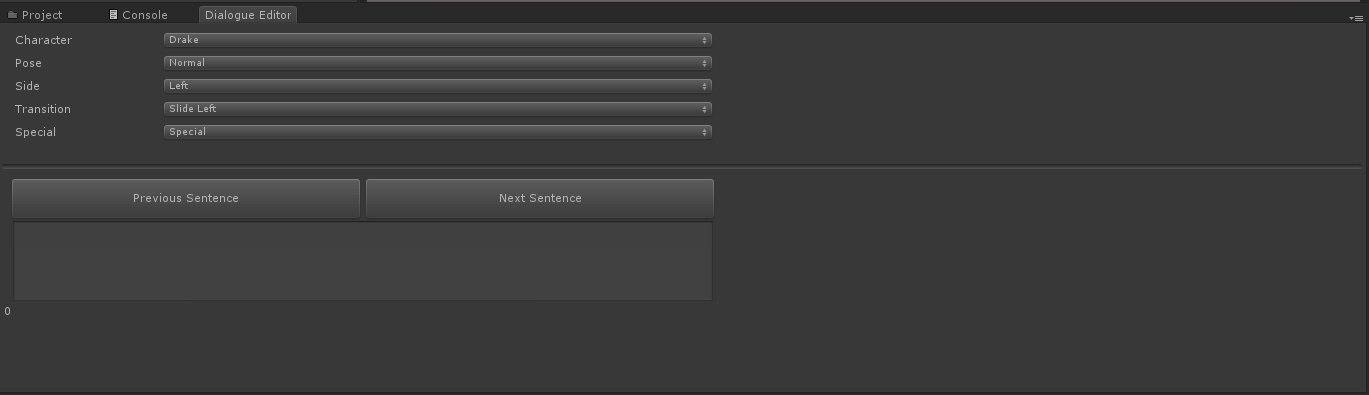
Got this sorted out! I can now edit the dialogue in runtime and it keeps the changes in Edit Mode. This is saving me so much time.
Hahah, I relate to that. It's not so much idiotproofing as it is your pride as a programmer not letting you sleep until things are perfect. I guess this is why publishers set deadlines for games!
Regarding the pics of my game I posted in the Rampage thread... the silence has been positively eardrum-splitting. Can't say it hasn't demoralized me a bit. I mean, if I make a game inspired by Rampage and fans of Rampage show zero interest, what does that say? :/
I wouldn't worry too much. I think in threads like that people rarely even read what other people post and just sort of monologue into the ether about their preferences. I honestly doubt a lot of people even saw your post. Like I have no idea how fans of the series will feel about your game, but I wouldn't take that lack of response as anything.
I want to convince myself of that, but thanks a lot for trying to encourage me. I know it's not an easy task. :D
Any impressions on those screenshots? Perhaps I should repost them here?
Yeah, you should repost them here. The screens seemed fine to me, nothing special but competent enough. I don't think your game is gonna separate itself from the pack visually, but then again that's not particularly relevant, since nowadays you need some amazing art direction to get highlighted based on your visuals.
I'd say gifs are far better to help sell your game than any screens. The 3 gifs showcasing the monster transformations looked quite nice, I would suggest recording some gameplay showcasing different features, including those transformations.
Yeah, you should repost them here. The screens seemed fine to me, nothing special but competent enough. I don't think your game is gonna separate itself from the pack visually, but then again that's not particularly relevant, since nowadays you need some amazing art direction to get highlighted based on your visuals.
I'd say gifs are far better to help sell your game than any screens. The 3 gifs showcasing the monster transformations looked quite nice, I would suggest recording some gameplay showcasing different features, including those transformations.
Yeah, I need to get around to it; I just keep wanting to add "one more feature" or fix "one more bug". :D
Looking good as usual, keep up the good work!
God it looks great.
If you're fine with it I'd be honored to give it a try and provide feedback. I'm known for my brutally honest approach to feedback (basically what I want others to do with my own work) and you can see examples of it in this thread. We could even do a "I'll show you mine if you show me yours" :D but be warned my own game is nowhere near as beautiful as yours as I'm no artist by any stretch.
Something we all could probably use when we show our game to new people is a stranger-friendly version of our to-do / known issues list, e.g. "title screen's game name sprite isn't finished yet" or "enemies can burn while underwater" (both actual examples in my case) and such, so that we don't report to each other stuff we already know.
Oh yes I definitely should, my problem is less I don't want to show it but more an issue of "But it's not ready, let me just add this extra gimmick... wait the tree placement could be a little better... And if I move these enemies..." at some point I need stop being a perfectionist and share this stuff with more people haha!
Thanks for the offer, adding you to the list. Had a few people from GAF who offered in the past but since everyone's avatars have changed, not sure if some of those peeps moved here :( but at least we could do a game exchange at some point!
Ahem, really minor update this time, finally getting the invincibility powerup finished up.
Everything burns.
Oh yes I definitely should, my problem is less I don't want to show it but more an issue of "But it's not ready, let me just add this extra gimmick... wait the tree placement could be a little better... And if I move these enemies..." at some point I need stop being a perfectionist and share this stuff with more people haha!
Man, are you me? This is the reason I've been putting taking a video of my game for over a year. :D
Thanks for the offer, adding you to the list. Had a few people from GAF who offered in the past but since everyone's avatars have changed, not sure if some of those peeps moved here :( but at least we could do a game exchange at some point!
I wasn't too active in GAF's indie dev thread, I was too intimidated by the talent at display. I managed to overcome that only recently, in fact.
Ahem, really minor update this time, finally getting the invincibility powerup finished up.
Everything burns.
Hypnotic... Can't... look... away... @_@
Just keep them simple and to the point, I'd say around 4-6 questions.
How's this for generic questions, ones that could be sent pretty much for any build of any game (in addition to specific ones about the build itself)?
- If you needed to point out one gameplay aspect in the game (e.g. an enemy, weapon, character, general system or mechanic, etc.) you liked least, what would it be?
- Conversely, if you needed to point out one graphical aspect in the game you liked least (e.g. an effect, specific sprite, animation, etc.), what would it be?
- Which is the gameplay aspect that you like the most?
- Which is the graphical aspect you like the most?
Also, any other obvious all-purpose questions?
Last edited:
Hi Everyone, working in Game Maker 2 and I'm very new at this but I'm struggling to do the following:
Make a room transition after all enemies have been killed.
- I have about 10 enemies and have made them all related to the parent object (obj_enemy_parent)
- In my current room, I have 3 of the same enemy to make it easier
- I have made a step event in the obj_enemy_parent that looks as follows:
if instance_number(obj_enemy_parent) == 0;
{
room_goto(rm_post)
}
I've got the transition to the death screen and reboot back to the game but for the life of me I can't get the room to end once the three enemies are killed.
What am I missing? Any help? Thank you kindly :)
Make a room transition after all enemies have been killed.
- I have about 10 enemies and have made them all related to the parent object (obj_enemy_parent)
- In my current room, I have 3 of the same enemy to make it easier
- I have made a step event in the obj_enemy_parent that looks as follows:
if instance_number(obj_enemy_parent) == 0;
{
room_goto(rm_post)
}
I've got the transition to the death screen and reboot back to the game but for the life of me I can't get the room to end once the three enemies are killed.
What am I missing? Any help? Thank you kindly :)
Hi Everyone, working in Game Maker 2 and I'm very new at this but I'm struggling to do the following:
Make a room transition after all enemies have been killed.
- I have about 10 enemies and have made them all related to the parent object (obj_enemy_parent)
- In my current room, I have 3 of the same enemy to make it easier
- I have made a step event in the obj_enemy_parent that looks as follows:
if instance_number(obj_enemy_parent) == 0;
{
room_goto(rm_post)
}
I've got the transition to the death screen and reboot back to the game but for the life of me I can't get the room to end once the three enemies are killed.
What am I missing? Any help? Thank you kindly :)
I have no clue about Game Maker, when you say enemies are "related" to obj_enemy_parent, do you mean they are subclasses of it, or contained in it?
- If it's the former, perhaps instance_number checks for instances of the specific obj_enemy_parent class and not its subclasses.
- If it's the latter, the problem is that you are checking how many instances of the container there are, which is probably 1 no matter how many enemies there are.
Can you add a log line that outputs what instance_number(obj_enemy_parent) returns?
Hi Everyone, working in Game Maker 2 and I'm very new at this but I'm struggling to do the following:
Make a room transition after all enemies have been killed.
- I have about 10 enemies and have made them all related to the parent object (obj_enemy_parent)
- In my current room, I have 3 of the same enemy to make it easier
- I have made a step event in the obj_enemy_parent that looks as follows:
if instance_number(obj_enemy_parent) == 0;
{
room_goto(rm_post)
}
I've got the transition to the death screen and reboot back to the game but for the life of me I can't get the room to end once the three enemies are killed.
What am I missing? Any help? Thank you kindly :)
As someone who experimented with that kind of scenario working on Azure Jaegers, Red Foxes... I know what's going on.
Yeah, here's your problem. You're checking for whether or not on object exists... With the object it's checking for. It's literally impossible for that conditional to execute, because in order for that code to read at all at least one of obj_enemy_parent needs to exist in the first place.
Instead you should put that code on a completely separate controller object. And for efficiency's sake, I'd instead tie it to an Alarm on that object that gets called by obj_enemy_parent's death script so that it's not wasting CPU time checking to see if everyone is dead literally every single frame.
By the way, please tell me you set game-speed to 60.
EDIT:
Even simpler, I guess: You could have that enemy's death-script check if it's the last one standing before it gets instance_destroy()'d, and then call room_goto() that way. But this assumes your entire game is going to work this way of Clear Room -> Next Room. If not, then stick to the separate controller object.
EDIT 2:
Also someone I know said that another issue in play here is you followed a Conditional with a Semicolon.
But anyway, to TL;DR the problem with that code, look no further than this scene from Killer7.
Last edited:
I have no clue about Game Maker, when you say enemies are "related" to obj_enemy_parent, do you mean they are subclasses of it, or contained in it?
- If it's the former, perhaps instance_number checks for instances of the specific obj_enemy_parent class and not its subclasses.
- If it's the latter, the problem is that you are checking how many instances of the container there are, which is probably 1 no matter how many enemies there are.
Can you add a log line that outputs what instance_number(obj_enemy_parent) returns?
Subclasses. 'Parent' has 'children' or 'Enemy Parent' has 'Enemies'.
This worked instantly, thank you! I'm very new at this but have relied on tutorials and the like without having the fundamentals as down as I should. Still, it's gone well until this thing specifically (and yes it's set to 60).
Your alternate method might be good to think about though upon defeating the screen is a leveling screen which I've already built. The leveling system is pretty complicated though and I'm pretty pumped to have it working. Need to work on the HUD now and once that's complete my prototype is pretty much there. Hoping it's as scalable as it appears :)
Maybe make a global variable that gets added to for each enemy kill then have the transition happen once you reach a total number of kills.
Ie. Don't check if any enemies exist but check how many have been killed
I thought about this method because I saw it listed online. Thank you and I might add this for another reason (stat tracking).
back in September 2015 I made this post lol:
it's amazing to me how far I've come in two and a half years:



liliththepale said:I broke a bit of new ground today, experimenting with meshes in Spine. Really, it's something I should have figured out a long time ago, but there was never a design that necessitated it until now (because rotating, scaling and translating articulations of the translucent ghost would have had very apparent overdraw).
I'm sure future animations will be higher quality and more interesting than this, but I'm very happy with it for my first weighted-mesh animation.

it's amazing to me how far I've come in two and a half years:



You're checking for whether or not on object exists... With the object it's checking for.
Oh, hahah, I didn't catch that part. That would also mean the condition is redundantly checked once for every enemy in the scene, which I guess is trivial performance-wise, but would trigger my OCD.
back in September 2015 I made this post lol:
it's amazing to me how far I've come in two and a half years:



Beautiful. Keep adding those eye saccades! :)
Last edited:
back in September 2015 I made this post lol:
it's amazing to me how far I've come in two and a half years:



I love 'em, and it's inspiring to see how far you've come in such a relatively short time too!
Figuring out how Olga should move today. I originally had her marching more soldier like, but it wasn't quite right. Now I'm experimenting with emphasising not only her weight but also her power!
haha, I would get out the way if someone walked at me like that. Good job!I love 'em, and it's inspiring to see how far you've come in such a relatively short time too!
Figuring out how Olga should move today. I originally had her marching more soldier like, but it wasn't quite right. Now I'm experimenting with emphasising not only her weight but also her power!
back in September 2015 I made this post lol:
it's amazing to me how far I've come in two and a half years:



Amazing indeed. Those new anims are fantastic.
I love 'em, and it's inspiring to see how far you've come in such a relatively short time too!
Figuring out how Olga should move today. I originally had her marching more soldier like, but it wasn't quite right. Now I'm experimenting with emphasising not only her weight but also her power!
Hah, that's... both cute and imposing, somehow. Maybe it's the angle, but it feels like she leans further on her left side, though... Hmm, then again, maybe that's intentional to offset the weight of her robot arm.
I've been playing around with Unet for fun... but I'm a little confused by the authority business.. I have a simple golfing game where a player can hit a golf ball, which is spawned on the server.
Currently the host is able to hit the ball without issue, and the client can see the ball fly away. Great!
But when the client attempts to hit the ball, the ball begins to move then quickly sits back in place.
Is there an easy way to give authority to all players on specific objects? I basically want either player to be able to hit the ball whenever they would like.
any info or links are appreciated... I never really plan on making something serious, but it's fun to toy around with this stuff.. you guys do some amazing work !
Currently the host is able to hit the ball without issue, and the client can see the ball fly away. Great!
But when the client attempts to hit the ball, the ball begins to move then quickly sits back in place.
Is there an easy way to give authority to all players on specific objects? I basically want either player to be able to hit the ball whenever they would like.
any info or links are appreciated... I never really plan on making something serious, but it's fun to toy around with this stuff.. you guys do some amazing work !
Thank you! ♥
I already said this on Twitter but I love the way her personality comes through here. She's taking up as much space as possible and doesn't give a fuck. I can't wait to see more!Figuring out how Olga should move today. I originally had her marching more soldier like, but it wasn't quite right. Now I'm experimenting with emphasising not only her weight but also her power!
I think you can give the ball authority over itself, because it sounds like your host is deciding that no, the client isn't actually allowed to move the ball, maybe? Check out this video series, really long, but really good. I'm pretty sure they run into a similar issue in one of the videos:I've been playing around with Unet for fun... but I'm a little confused by the authority business.. I have a simple golfing game where a player can hit a golf ball, which is spawned on the server.
Currently the host is able to hit the ball without issue, and the client can see the ball fly away. Great!
But when the client attempts to hit the ball, the ball begins to move then quickly sits back in place.
Is there an easy way to give authority to all players on specific objects? I basically want either player to be able to hit the ball whenever they would like.
any info or links are appreciated... I never really plan on making something serious, but it's fun to toy around with this stuff.. you guys do some amazing work !
https://www.youtube.com/watch?v=Z3f0CYArn34
Looking good as usual, keep up the good work!
Oh yes I definitely should, my problem is less I don't want to show it but more an issue of "But it's not ready, let me just add this extra gimmick... wait the tree placement could be a little better... And if I move these enemies..." at some point I need stop being a perfectionist and share this stuff with more people haha!
Thanks for the offer, adding you to the list. Had a few people from GAF who offered in the past but since everyone's avatars have changed, not sure if some of those peeps moved here :( but at least we could do a game exchange at some point!
Ahem, really minor update this time, finally getting the invincibility powerup finished up.
Everything burns.
Wait...Brock Crocodile? Not Brockodile?
Sounds like a crocodile made of broccoli
That's good news, and knowing her character that's a smart move!haha, I would get out the way if someone walked at me like that. Good job!
Oh yeah, good eye! She does lean ever so slightly to the left in an attempt to emphasise the weight of her robot arm!Hah, that's... both cute and imposing, somehow. Maybe it's the angle, but it feels like she leans further on her left side, though... Hmm, then again, maybe that's intentional to offset the weight of her robot arm.
♥I already said this on Twitter but I love the way her personality comes through here. She's taking up as much space as possible and doesn't give a fuck. I can't wait to see more!
Best I could do.

So it is more powerful if you hit with only the tip? That sounds awesome. I remember that bloodborne had something similar but opposite. If you only hit with the top of your weapon it made less damage.Looks good!
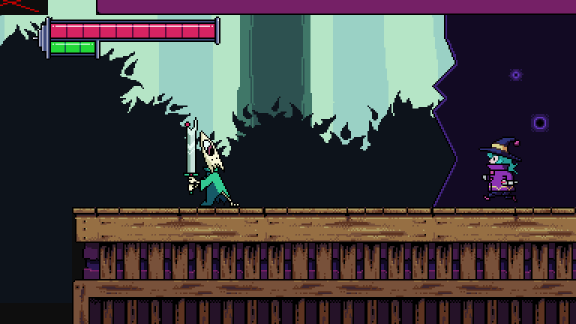
added screen shake and hitstop arguments to my hit boxes so i can easily have extra impact on big hits. The tip of the whip does more damage now and has a little FX when it connects to encourage good spacing during combat.
Last edited:
That's good news, and knowing her character that's a smart move!
Oh yeah, good eye! She does lean ever so slightly to the left in an attempt to emphasise the weight of her robot arm!
♥
Best I could do.

lol I googled too. Olga's walk looks great
Oh yeah, good eye! She does lean ever so slightly to the left in an attempt to emphasise the weight of her robot arm!
I have to say I love everything about the animation (and the model itself is incredible) except the leaning. It might be the opposite in reality, but in an immediate intuitive sense, it feels as if she should lean towards the side of the robotic arm (because it weights, you see). And even then, the leaning feels like a bit too much. It feels more as if she had a serious limp, like one of her legs was messed up.
Thanks! I think the angle I took the GIF from probably overemphasises it more than it looks straight on, but I'll bear that in mind. As far as the leaning goes I experimented by walking around with heavy objects in my hand and found to my surprise that I leant with the object higher in the air, I guess overcompensating?I have to say I love everything about the animation (and the model itself is incredible) except the leaning. It might be the opposite in reality, but in an immediate intuitive sense, it feels as if she should lean towards the side of the robotic arm (because it weights, you see). And even then, the leaning feels like a bit too much. It feels more as if she had a serious limp, like one of her legs was messed up.
Was playing around with lighting effects for a 2D game
Each tile has edge highlights and detail that fades depending on distance to light source
The accidental moment that made it look pretty good for me was making the highlights appear a lot earlier than the tiles themselves
Later added an outer lighting effect making it a bit darker
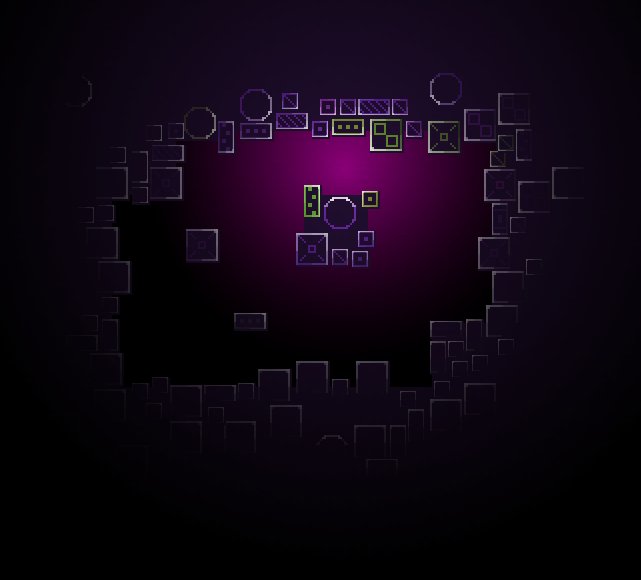
Each tile has edge highlights and detail that fades depending on distance to light source
The accidental moment that made it look pretty good for me was making the highlights appear a lot earlier than the tiles themselves
Later added an outer lighting effect making it a bit darker
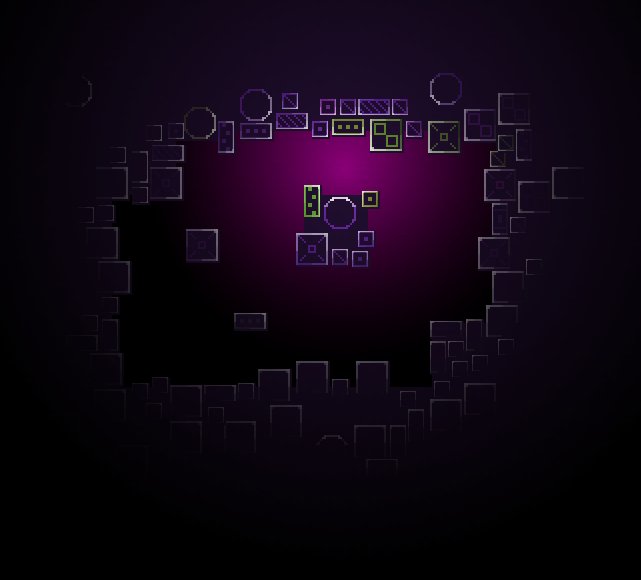
I think you can give the ball authority over itself, because it sounds like your host is deciding that no, the client isn't actually allowed to move the ball, maybe? Check out this video series, really long, but really good. I'm pretty sure they run into a similar issue in one of the videos:
https://www.youtube.com/watch?v=Z3f0CYArn34
Thanks for the reply! I have bookmarked that video series and will hopefully watch some today.
When you say to give the object authority over itself... How exactly can I do that? Disable local player authority?
Thanks! I think the angle I took the GIF from probably overemphasises it more than it looks straight on, but I'll bear that in mind. As far as the leaning goes I experimented by walking around with heavy objects in my hand and found to my surprise that I leant with the object higher in the air, I guess overcompensating?
Yeah, that's what actually happens, like when you go shopping for groceries and can't balance them equally in two bags: you lean away from the heavier side to compensate. But the fact that you said "to my surprise" is crucial here. You don't want to animate things like they actually behave in real life, you want to animate them how people expect them to behave (and "people" includes you, of course).
TVTropes calls this the "coconut effect", from the sound that horse hooves make in movies as opposed to in real life:
http://tvtropes.org/pmwiki/pmwiki.php/Main/TheCoconutEffect
long time no see gamedev
i started fucking around with ren'py just because. It's kinda interesting, coming from Game Maker it's pretty simple so far. I might follow tutorials up to figuring out how to replicate, like, Phoenix-Wright style beeps and boops and screenshake and then think about a short story to write or something.
i started fucking around with ren'py just because. It's kinda interesting, coming from Game Maker it's pretty simple so far. I might follow tutorials up to figuring out how to replicate, like, Phoenix-Wright style beeps and boops and screenshake and then think about a short story to write or something.
I would try to smooth her left leg a bit more when she's taking a step forward, the way it bends now is kinda rough and seems like it could use an extra couple of frames. Same with her left foot when she plants it on the floor. The leaning is fine to add asymmetry to her power walk, but looks way too exaggerated right now. If you post gifs from the front and side it might be better for people to give you feedback and spot any issues.I love 'em, and it's inspiring to see how far you've come in such a relatively short time too!
Figuring out how Olga should move today. I originally had her marching more soldier like, but it wasn't quite right. Now I'm experimenting with emphasising not only her weight but also her power!
That's the part I don't remember lol :) But yeah, something like that I believe. If that's indeed the cause of your issue of course.Thanks for the reply! I have bookmarked that video series and will hopefully watch some today.
When you say to give the object authority over itself... How exactly can I do that? Disable local player authority?
back in September 2015 I made this post lol:
it's amazing to me how far I've come in two and a half years:



How did you named your game?
I am interested to include it in my Thread.
Thank you.
Found this thread after googling for an indie game dev thread. Definitely adding to my watch list! Some really incredible stuff in this thread. (Sabrina those spine animations are looking awesome!)
The reason I searched in the first place is because I just published my first game :) I tried to keep the scope very small; my goal was to finish it in under a month working on it during my free time. It wound up taking closer to 1.5 months, but I learned sooooo much in that time. If you want to check it out, I would really appreciate it! Any thoughts and feedback are welcome.
https://polynaut.itch.io/bark-scruffalo
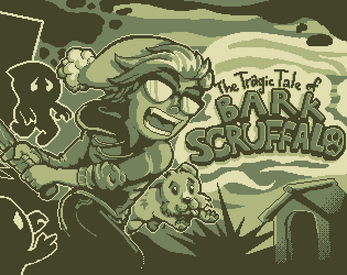
Some dev notes:
I used game maker studio to create this. I don't have an programming experience so it was a bit intimidating at first to dive into game maker language. But once I started to get the hang of it, it was a lot of fun to work with. Its very lenient and easy to understand. A lot of my code is an absolute mess and I would hate to share it with anyone, but hey! it works (for the most part).
I went with a limited color palette for this game because I've never worked with pixel art before, and wanted to keep things simple. Also, I love the game boy color palette. :p
Pixel art is really fun, and challenging in ways I wasn't expecting. Doing the animations was one of my favorite parts. I haven't decided if I'm going to stick with it for my next project or not, but I'm definitely going to keep experimenting with it.
The reason I searched in the first place is because I just published my first game :) I tried to keep the scope very small; my goal was to finish it in under a month working on it during my free time. It wound up taking closer to 1.5 months, but I learned sooooo much in that time. If you want to check it out, I would really appreciate it! Any thoughts and feedback are welcome.
https://polynaut.itch.io/bark-scruffalo
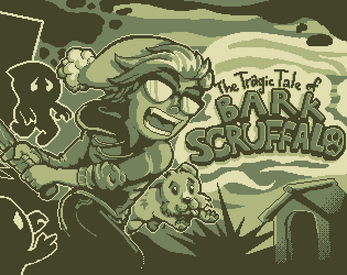
Some dev notes:
I used game maker studio to create this. I don't have an programming experience so it was a bit intimidating at first to dive into game maker language. But once I started to get the hang of it, it was a lot of fun to work with. Its very lenient and easy to understand. A lot of my code is an absolute mess and I would hate to share it with anyone, but hey! it works (for the most part).
I went with a limited color palette for this game because I've never worked with pixel art before, and wanted to keep things simple. Also, I love the game boy color palette. :p
Pixel art is really fun, and challenging in ways I wasn't expecting. Doing the animations was one of my favorite parts. I haven't decided if I'm going to stick with it for my next project or not, but I'm definitely going to keep experimenting with it.
Hi Reset!
I just finished a short game made from scratch in EcmaScript6 and Html5 Canvas, it is a top-down zombie shooter, it has 2 levels and 2 boss fights, i have been developing games as a hobby so do not expect something amazing.
I made the graphics on Photoshop, i first drew all the elements on paper and then i exported them to Photoshop, i am not an artist but i tried to do my best:

Here it is the link to the game: https://games.jahepi.net/zombiepix/index.html
I´d really appreciate any suggestions to become better at making games, thanks in advanced.
PD. I forgot to mention that this is a desktop game that requires a mouse and keyboard.
Control scheme:
A: left D: right W: up S: down
Mouse: shoot
P: pause
I just finished a short game made from scratch in EcmaScript6 and Html5 Canvas, it is a top-down zombie shooter, it has 2 levels and 2 boss fights, i have been developing games as a hobby so do not expect something amazing.
I made the graphics on Photoshop, i first drew all the elements on paper and then i exported them to Photoshop, i am not an artist but i tried to do my best:

Here it is the link to the game: https://games.jahepi.net/zombiepix/index.html
I´d really appreciate any suggestions to become better at making games, thanks in advanced.
PD. I forgot to mention that this is a desktop game that requires a mouse and keyboard.
Control scheme:
A: left D: right W: up S: down
Mouse: shoot
P: pause
https://polynaut.itch.io/bark-scruffalo
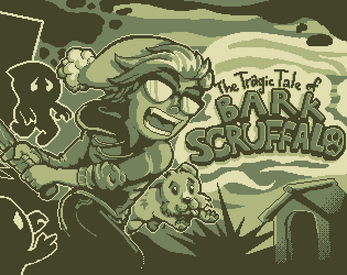
I went with a limited color palette for this game because I've never worked with pixel art before, and wanted to keep things simple. Also, I love the game boy color palette. :p
Pixel art is really fun, and challenging in ways I wasn't expecting. Doing the animations was one of my favorite parts. I haven't decided if I'm going to stick with it for my next project or not, but I'm definitely going to keep experimenting with it.
Congrats on finishing and releasing your first game! And incredible job on the gb-palette art! Love that title screen and that's an awesome accomplishment for your first stab at pixel art!
Found this thread after googling for an indie game dev thread. Definitely adding to my watch list! Some really incredible stuff in this thread. (Sabrina those spine animations are looking awesome!)
The reason I searched in the first place is because I just published my first game :) I tried to keep the scope very small; my goal was to finish it in under a month working on it during my free time. It wound up taking closer to 1.5 months, but I learned sooooo much in that time. If you want to check it out, I would really appreciate it! Any thoughts and feedback are welcome.
https://polynaut.itch.io/bark-scruffalo
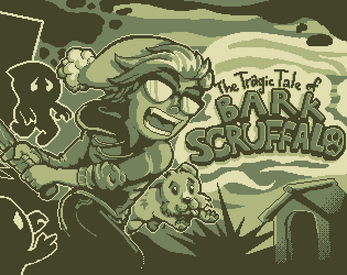
Some dev notes:
I used game maker studio to create this. I don't have an programming experience so it was a bit intimidating at first to dive into game maker language. But once I started to get the hang of it, it was a lot of fun to work with. Its very lenient and easy to understand. A lot of my code is an absolute mess and I would hate to share it with anyone, but hey! it works (for the most part).
I went with a limited color palette for this game because I've never worked with pixel art before, and wanted to keep things simple. Also, I love the game boy color palette. :p
Pixel art is really fun, and challenging in ways I wasn't expecting. Doing the animations was one of my favorite parts. I haven't decided if I'm going to stick with it for my next project or not, but I'm definitely going to keep experimenting with it.
Man, your game is great, and I know I should not compare myself to others... but hearing it only took you 1.5 months to make is a bit humbling. :D Are all the visuals yours too? They're so well animated, especially the enemies. I loved it, it's truly a testament of the "less is more" adage; a tower defense distilled to its basics. I love how frantic it gets later on; I managed to get 1825 as my high score after a couple tries.
If I had to pick a couple nits:
1) The monoliths / enemy generators can obscure enemies and allow them to get somewhat cheap shots on you. This happens especially with the top ones when you hit enemies beyond them.
2) I always died by health rather than by the dog house being destroyed (in my longest run, it was close, though). If this is the intended design, I'm fine with it, as it leads to strategic decisions about whether to tackle enemies head on or let the mines do the job. I can also see this changing with more experience in hit and away. It's just that dying to anything other than the base being destroyed is somewhat unusual for a tower defense game.
3) Pauses between waves are sometimes a bit too long, especially after the first wave (when the game tells you to lay down a mine). I guess it's to give you time to actually lay it, but on successive replays it almost feels like the game is waiting for you to do something else.
4) This is a super minor one, but being able to exit using the controller would make it feel more "complete"; perhaps adding a pause menu with an exit option. It made me smile because I went for the longest time without one, though. :)
All in all great work and I hope you keep making games!
Hi Reset!
I just finished a short game made from scratch in EcmaScript6 and Html5 Canvas, it is a top-down zombie shooter, it has 2 levels and 2 boss fights, i have been developing games as a hobby so do not expect something amazing.
I made the graphics on Photoshop, i first drew all the elements on paper and then i exported them to Photoshop, i am not an artist but i tried to do my best:

Here it is the link to the game: https://games.jahepi.net/zombiepix/index.html
I´d really appreciate any suggestions to become better at making games, thanks in advanced.
PD. I forgot to mention that this is a desktop game that requires a mouse and keyboard.
Control scheme:
A: left D: right W: up S: down
Mouse: shoot
P: pause
"How to become better at making games" is such a broad topic, it really depends on your objectives. I keep recommending the online course on Unity game-making by the University of Michigan, especially courses 1 and 4 in this meta-course:
https://www.coursera.org/specializations/game-development
I can however provide feedback on your game. First of all, the perspective is quite disconcerting. It seems to be a top-down game at first, but then you see buildings laid pretty much sideways. You can't walk behind them either, so the whole thing feels a bit surreal (which may be what you're going for... :) ).
Aside from that, the eye enemies seem a bit unfair. They shoot bullets far too fast for you to react, so it seems the only way to fight them is to shoot them from offscreen, which isn't particularly fun, especially when there's several of them (and your first encounter is with a couple of them, compounding this). I could not make past them in 3-4 attemps, which were made more boring because you have to go through the start every time, which is always the same and not very challenging. So I guess what I'm saying is that these enemies represent a difficulty spike that brings the game from "too easy" to "too hard".
If I were to make a suggestion, is put a single one of them closer to the start and with no zombies around (so the player can learn what they do in a safer space), and lower the speed of their bullets. I think that would go a long way towards smoothing out the difficulty curve.
Last edited:
How do you actually download an open an updated file for Unity through GitHub? It always opens the desktop app for Github, but I'm confused as to how to actually open the project.
How do you actually download an open an updated file for Unity through GitHub? It always opens the desktop app for Github, but I'm confused as to how to actually open the project.
The Unity site has a pretty comprehensive tutorial for working with repositories:
https://unity3d.com/learn/tutorials/topics/cloud-build/creating-your-first-source-control-repository
Since you already have a working repository on Bitbucket, you can skip some of the steps like actually creating the remote repository.
I use BitBucket instead of GitHub, but the basics should be the same. First of all, you need one of either of:
- A git (or github) integration on Unity itself, like GitHub for Unity.
- Or a Windows git integration, like TortoiseGitor SourceTree (this is my preferred way of working but seems to be less popular for other people, who'd rather have everything within the IDE).
Once you have either of those, you need to clone the repository to your hard drive. This will download everything in the repository, plus the information needed to connect to the repository for pulls, commits, etc. The way to do this is different depending on which one of the above you're using, but it's usually a "clone" option you select in the local software, that then asks you for the URL of the repository. This URL is one that ends in .git, you can get it from the GitHub or BitBucket site. For example, in GitHub, click the green "clone / download" button and it will show the repo URL.
Hope this helps!
Last edited:
I remember the first time someone mentioned this to me, back in 2014!
Time flies, hopefully I'll have this game finished by 2024 :P
This is amazing.
I will now research more veggie animals.
Thank you! :D I'm glad you dig the title screen, I was really happy with how it came out. My GF gave me some excellent feedback on it that helped bring it to completion.Congrats on finishing and releasing your first game! And incredible job on the gb-palette art! Love that title screen and that's an awesome accomplishment for your first stab at pixel art!
Thank you so much! I really appreciate the nice words and the feedback, it made my day!Man, your game is great, and I know I should not compare myself to others... but hearing it only took you 1.5 months to make is a bit humbling. :D Are all the visuals yours too? They're so well animated, especially the enemies. I loved it, it's truly a testament of the "less is more" adage; a tower defense distilled to its basics. I love how frantic it gets later on; I managed to get 1825 as my high score after a couple tries.
If I had to pick a couple nits:
1) The monoliths / enemy generators can obscure enemies and allow them to get somewhat cheap shots on you. This happens especially with the top ones when you hit enemies beyond them.
2) I always died by health rather than by the dog house being destroyed (in my longest run, it was close, though). If this is the intended design, I'm fine with it, as it leads to strategic decisions about whether to tackle enemies head on or let the mines do the job. I can also see this changing with more experience in hit and away. It's just that dying to anything other than the base being destroyed is somewhat unusual for a tower defense game.
3) Pauses between waves are sometimes a bit too long, especially after the first wave (when the game tells you to lay down a mine). I guess it's to give you time to actually lay it, but on successive replays it almost feels like the game is waiting for you to do something else.
4) This is a super minor one, but being able to exit using the controller would make it feel more "complete"; perhaps adding a pause menu with an exit option. It made me smile because I went for the longest time without one, though. :)
All in all great work and I hope you keep making games!
It may have only taken that long to make, but I've worked in the industry as an artist for a decent amount of time, so it wasn't all new to me! Game Maker, programming, and pixel art were all new concepts, but I have a solid foundation to build on :) The visuals were mine, yes! The animations were so fun to make!
I agree with all your feedback!
1) Would love to take a crack at fixing this. At the very least i think a sound and visual effect playing when the spawn could help...
2 & 3) This was a result of a late change to my difficulty. I had a couple friends play it before uploading it and they both thought it was too hard. So I eased up on how quickly enemies spawn in, and ramped it up more slowly. As a result, you have more time to build mines and get a solid defense around your dog house. Would be nice to keep tweaking this. One easy thing I might try is to just cut the dog house health in half.
4) I didn't even have the ESC to quit feature until almost the very end, haha
exactly. The main inspiration for it is marth in super smash bros. He has way more knockback when he hits with the tip of his sword and with a whip it just makes sense to want to hit with the tip.So it is more powerful if you hit with only the tip? That sounds awesome. I remember that bloodborne had something similar but opposite. If you only hit with the top of your weapon it made less damage.
- Status
- Not open for further replies.

