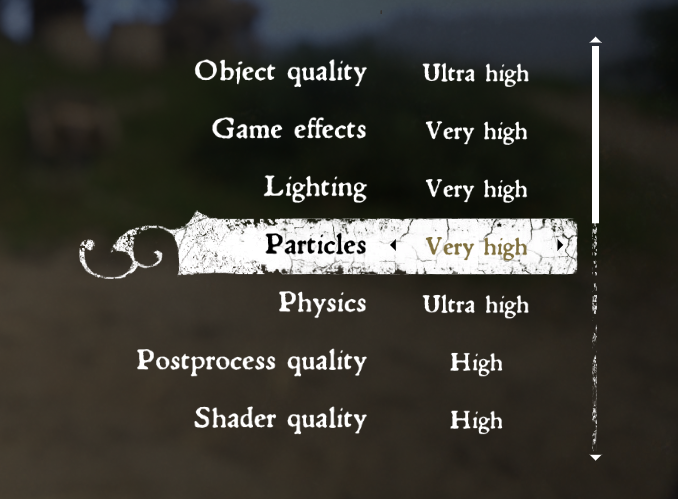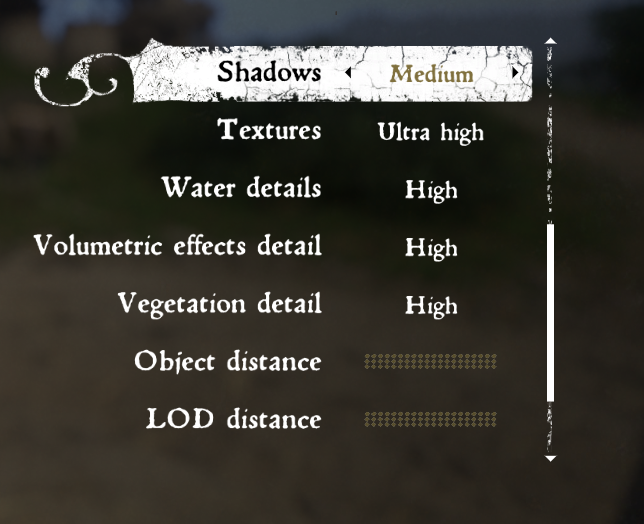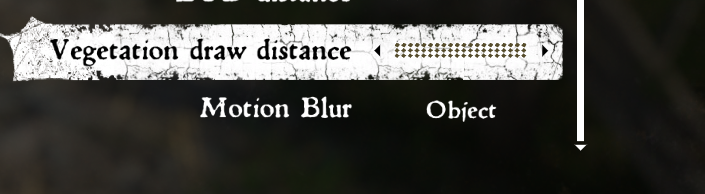(Click for general game info.)
🖥️ System requirements:
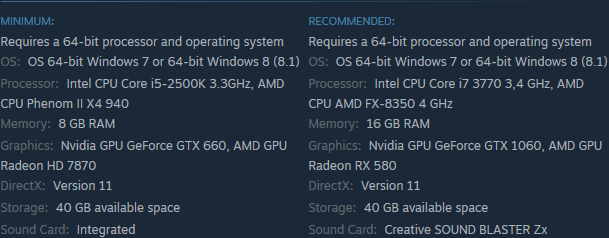
🧰 Latest drivers: (as at 24/02/2022)
AMD: 22.2.2
Nvidia: 511.79
📊 Benchmarks:
GameGPU (Russian; launch build)
Guru3D (English; launch build)
Overclock3D (English; 14/02/2018 build)
PC Games Hardware (German; launch build)
TechPowerUp (English; 14/02/2018 build)
🎩 Tips and tricks:
Cap the frame rate (1)/potentially improve frame times: Download RivaTuner Statistics Server (if you use MSI Afterburner, then you already have it installed), input your desired framerate limit in the "Framerate limit" box, and hit Enter . Alternatively, those with an Nvidia GPU can either cap the frame rate at the driver level via the Nvidia Control Panel (requires the 441.87+ drivers) or use Nvidia Inspector to force a vsync internal lower than one-half (click the small tool icon to open the game profile section).
Note: Useful if your system can't maintain, say, 60fps and you're sensitive to the wild fluctuations, or you're experiencing uneven frame times. The greater window the engine has to render a given frame, if you're imposing a lower frame rate than the game can otherwise provide, may also help in alleviating stuttering related to data streaming.
Cap the framerate (2): Navigate to SteamApps\common\KingdomComeDeliverance, create/open user.cfg, and input sys_MaxFPS = x, where x is your desired cap. (Credit to Arulan.)
Disable vsync: Navigate to SteamApps\common\KingdomComeDeliverance, create/open user.cfg, and input r_Vsync = 0. (Credit to Arulan.)
Reduce texture pop-in: Follow the instructions here. (Credit to artins90 @ Nexus Mods via tet666.)
Improve performance on Vega GPUs: Navigate to SteamApps\common\KingdomComeDeliverance, create/open user.cfg, and input r_BatchType = 0. (Credit to Jupiter @ Beyond3D via icecold1983.)
Increase global illumination quality: Navigate to SteamApps\common\KingdomComeDeliverance, create/open user.cfg, and input e_svoTI_SSDepthTrace = 2. (Credit to Dictator.)
Enable volumetric fog: Navigate to SteamApps\common\KingdomComeDeliverance, create/open user.cfg, and input e_VolumetricFog = 1. (Credit to Dictator.)
⚙️ Graphics settings:
Resolution: Self-explanatory
Window mode: Borderless; Fullscreen; Window
Overall image quality: Low; Medium; High; Very High; Ultra High; Custom
Show FPS: Off/On
Vertical FOV: 60 -> 75 in increments of 5
Gamma correction: Self-explanatory
Object quality: Low; Medium; High; Very High; Ultra High
Game effects: Low; Medium; High; Very High; Ultra High
Lighting: Low; Medium; High; Very High; Ultra High
Particles: Low; Medium; High; Very High; Ultra High
Physics: Low; Medium; High; Very High; Ultra High
Post-process quality: Low; Medium; High; Very High; Ultra High
Shader quality: Low; Medium; High; Very High; Ultra High
Shadows: Low; Medium; High; Very High; Ultra High
Textures: Low; Medium; High; Very High; Ultra High
Water details: Low; Medium; High; Very High; Ultra High
Volumetric effects detail: Low; Medium; High; Very High; Ultra High
Vegetation detail: Low; Medium; High; Very High; Ultra High
Object distance: Changes the draw distance of objects (no discernible values)
LOD distance: Changes the distance at which finer textures are loaded (no discernible values)
Vegetation draw distance: Changes the draw distance of vegetation (no discernible values)
Motion blur: Off; Camera; Object
Last edited: