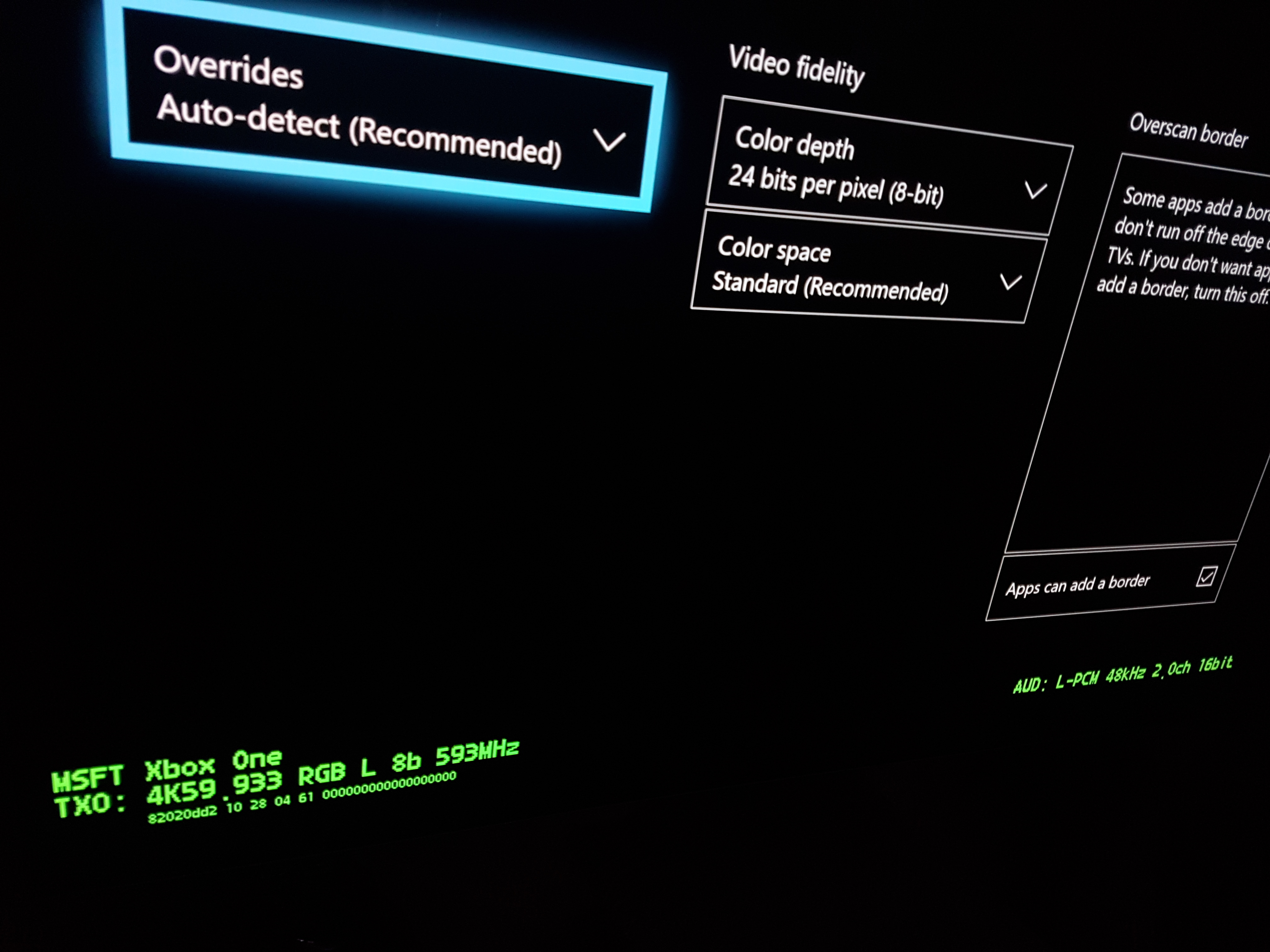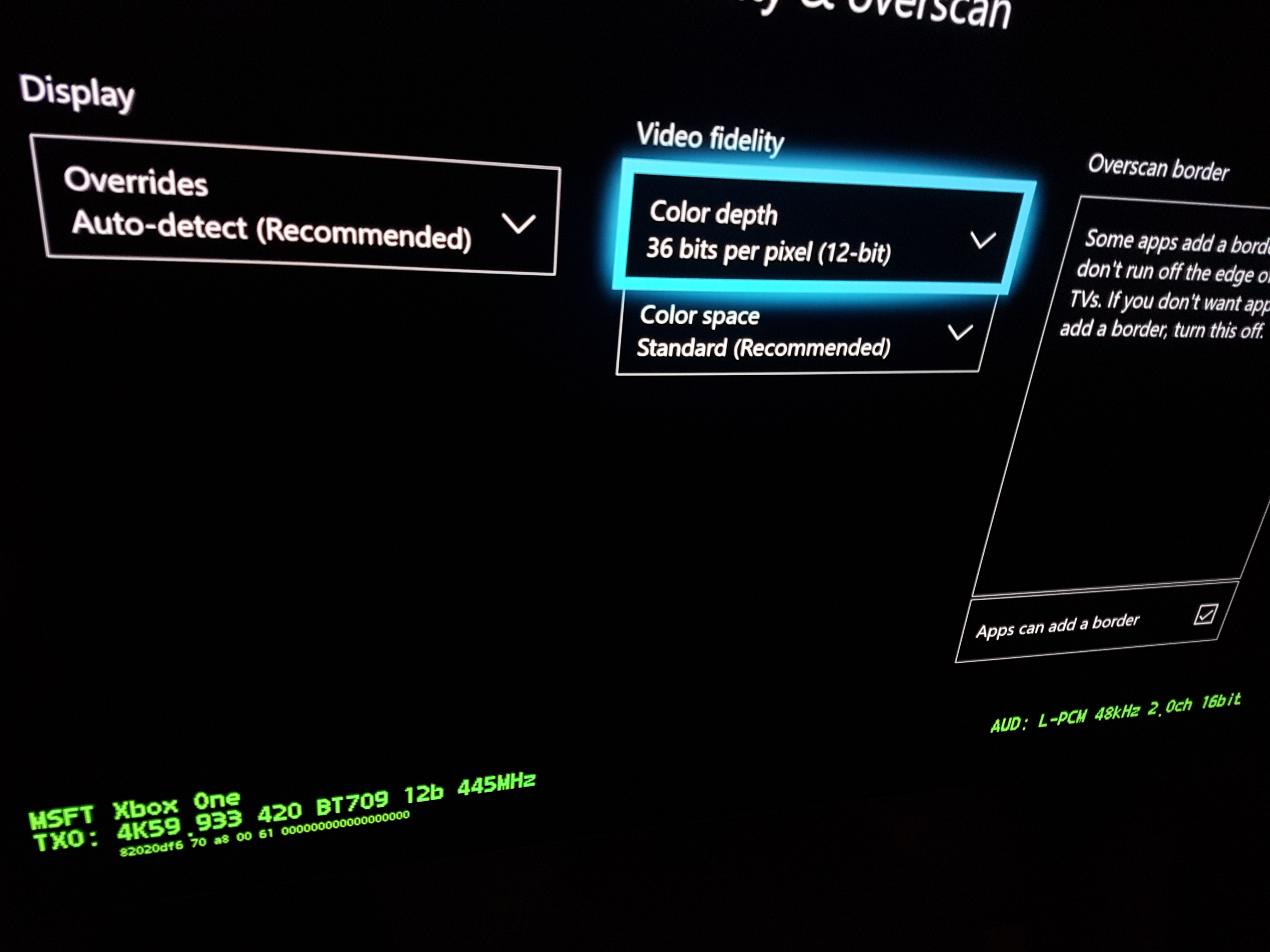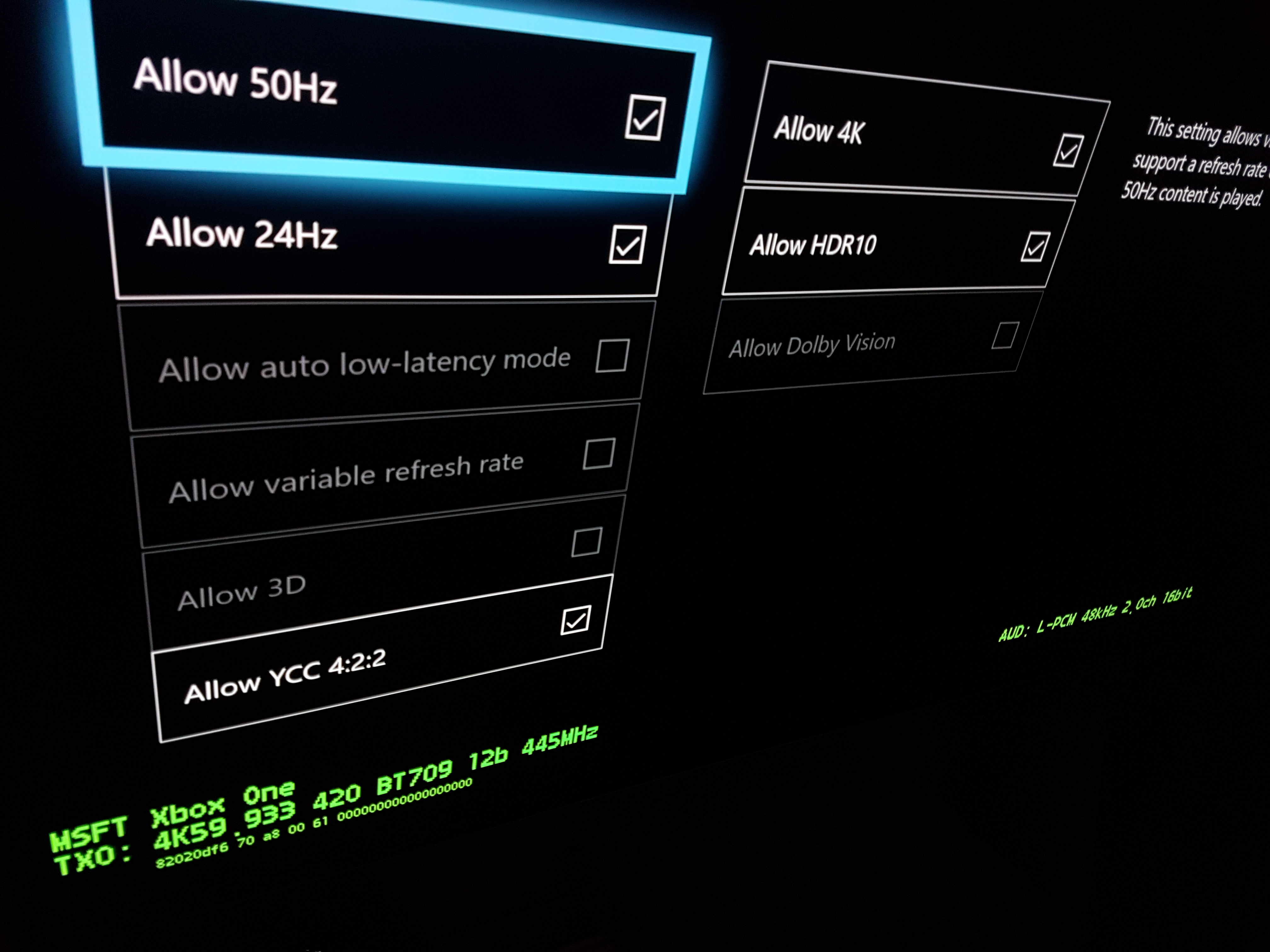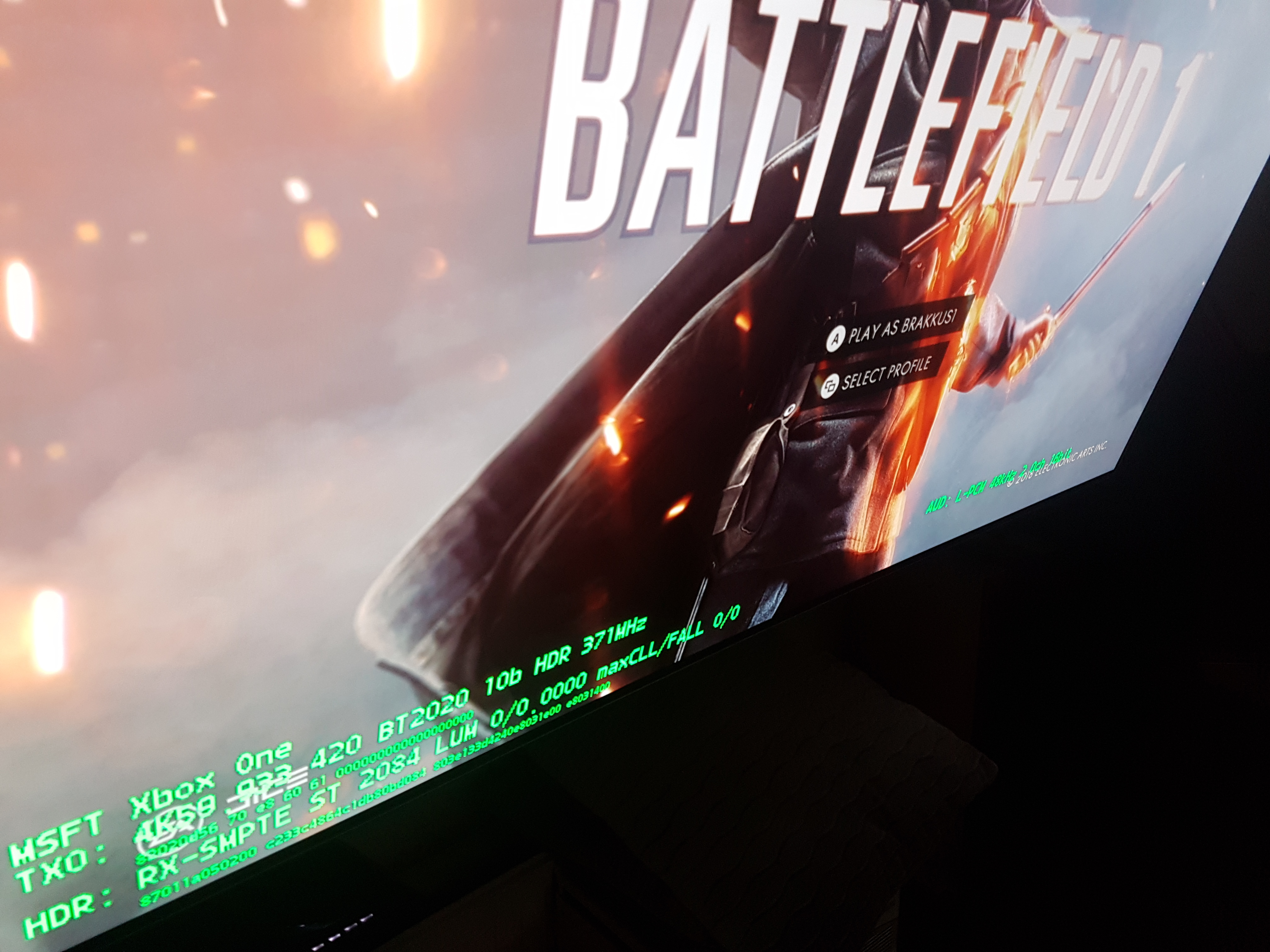If everything is setup as the config Profiles in the OP and the blackouts still happen then, yes, it should be a bandwidth cap issue and unfortunately is highly possible it's a cable fault...It's while playing Forza (haven't tested with other games). I do have 4:2:2 checked... New cable means redecorating. That's truly painful since I tested the cables with my OG Beta x1x before burying them. Sad times.
Personally as soon as I replaced the stock one with the HDMI 2.1 Belkin, and using the same settings, the issue just disappeared.
Anyway, when you experience those blackouts (often anticipated by white dots and flickering), just try to turn off and on the TV again to temporary fix it.