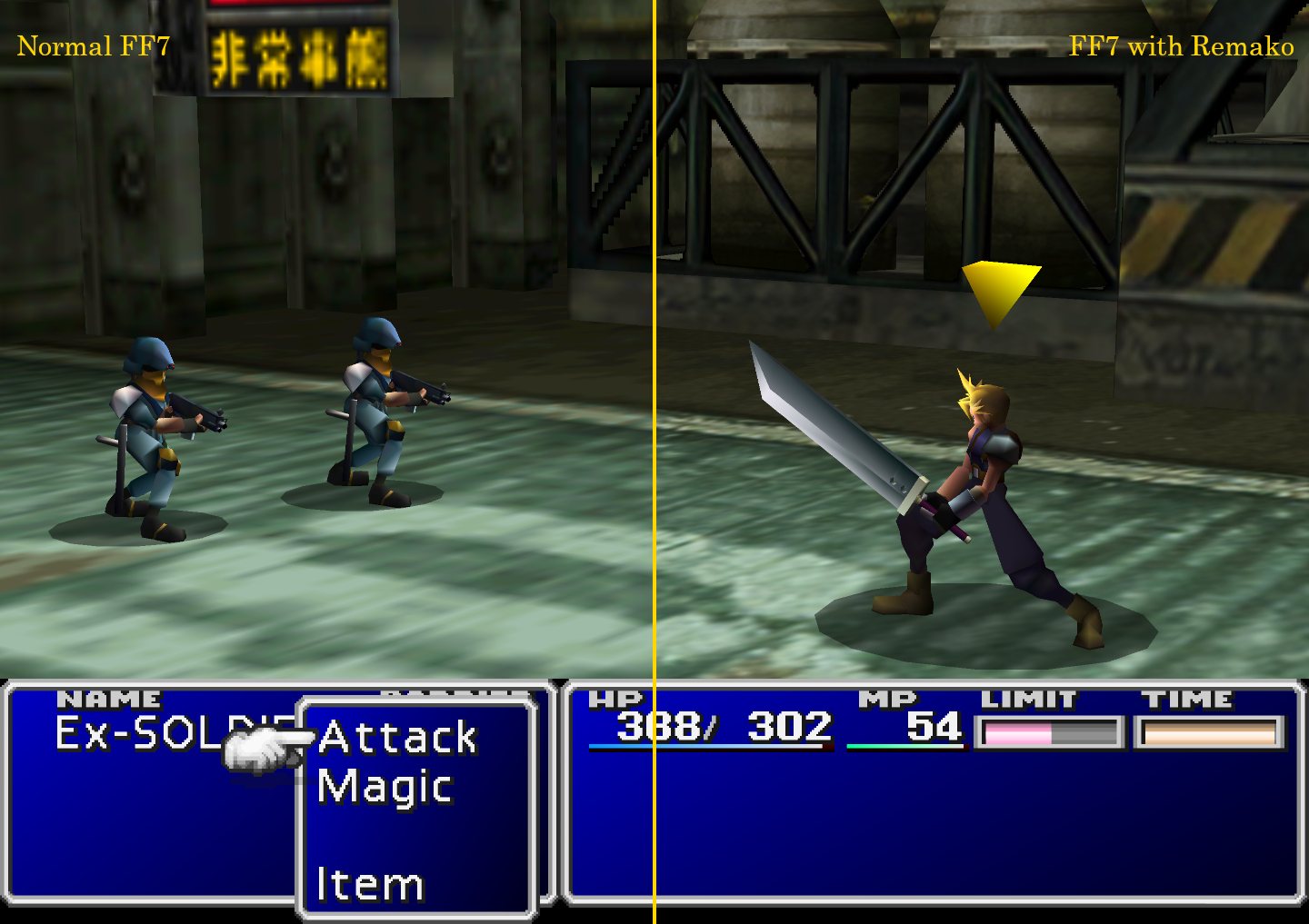Ugh so I broke down and bought ff7 on ps4 to play before the remake comes out. I've just got out of Midgar but I'm having a hard time adjusting to the blurry backgrounds and super smooth characters.
As far as I can tell the closest to original version is the PlayStation mini but that still has a blur filter on it. I'm hoping that maybe the pc version can turn off filtering and go low Rez through a mod or something?
As far as I can tell the closest to original version is the PlayStation mini but that still has a blur filter on it. I'm hoping that maybe the pc version can turn off filtering and go low Rez through a mod or something?