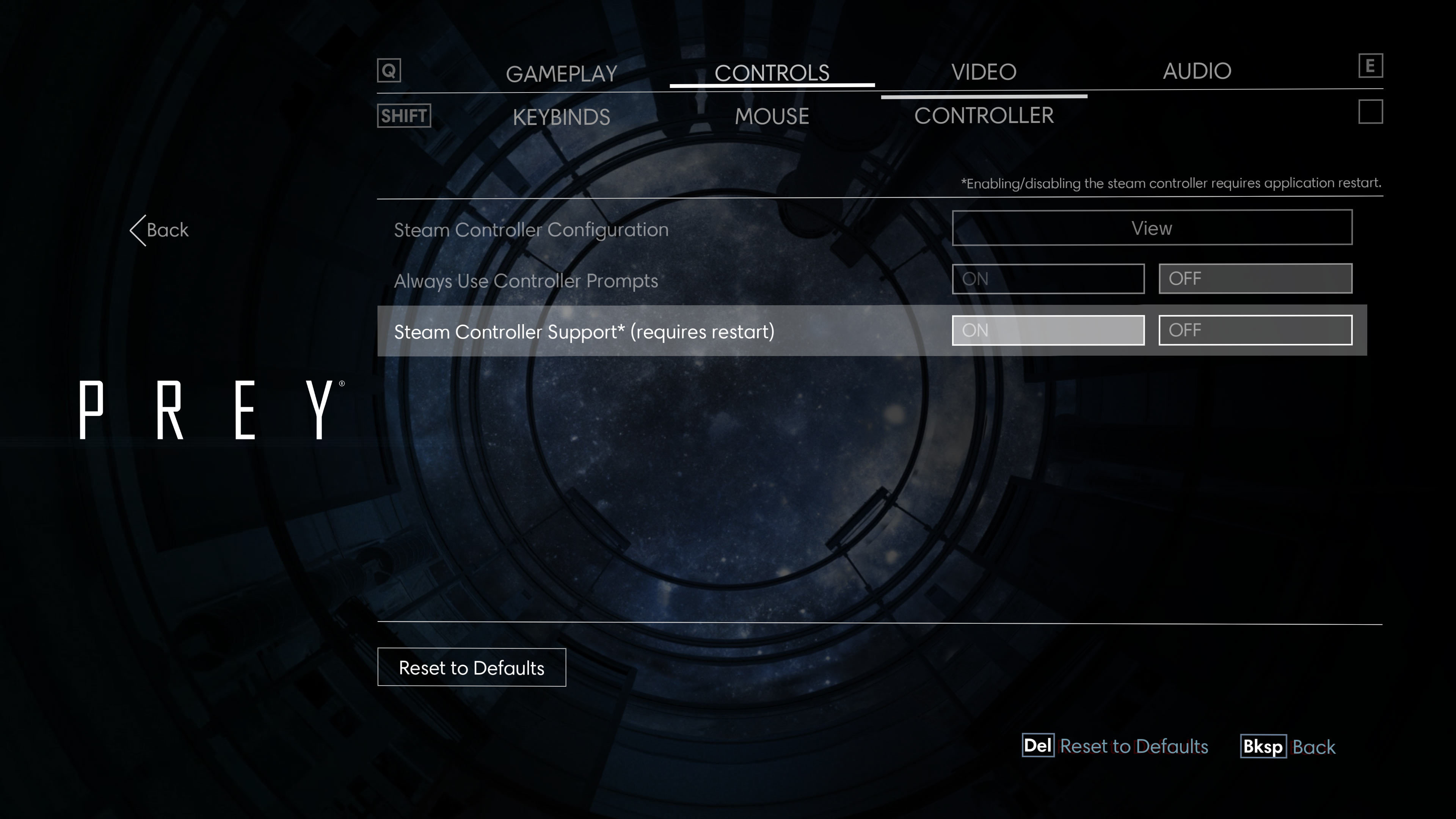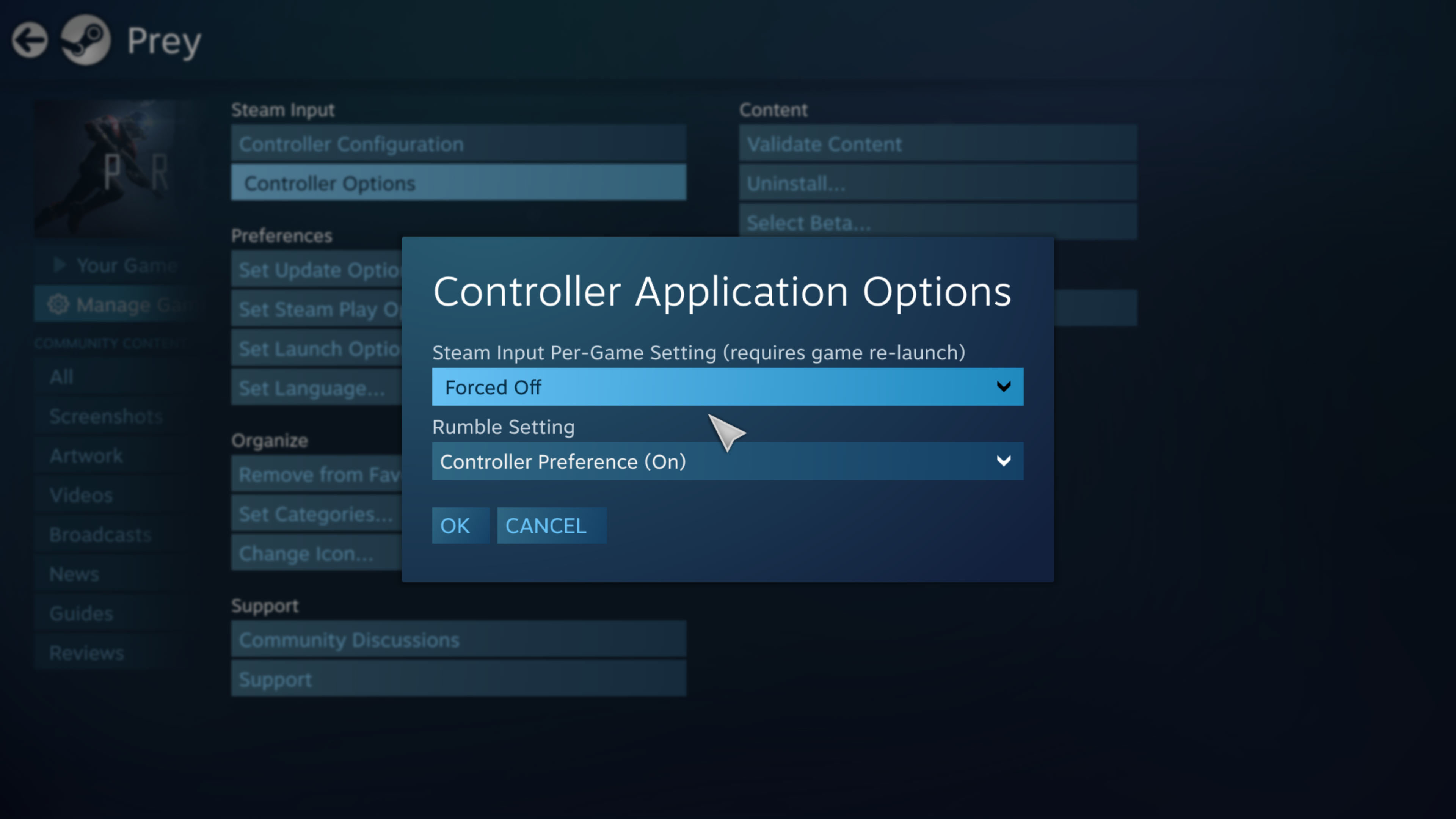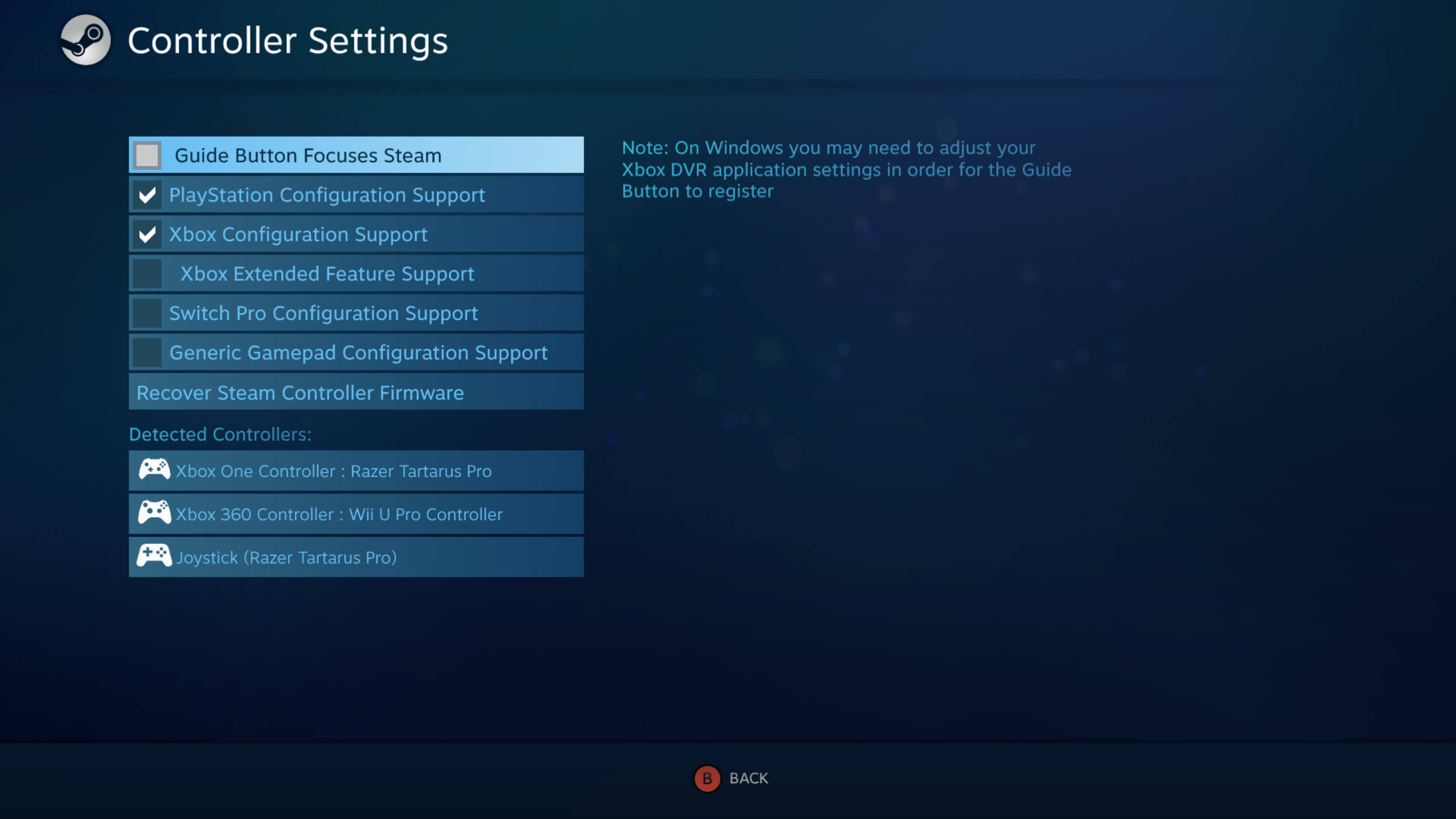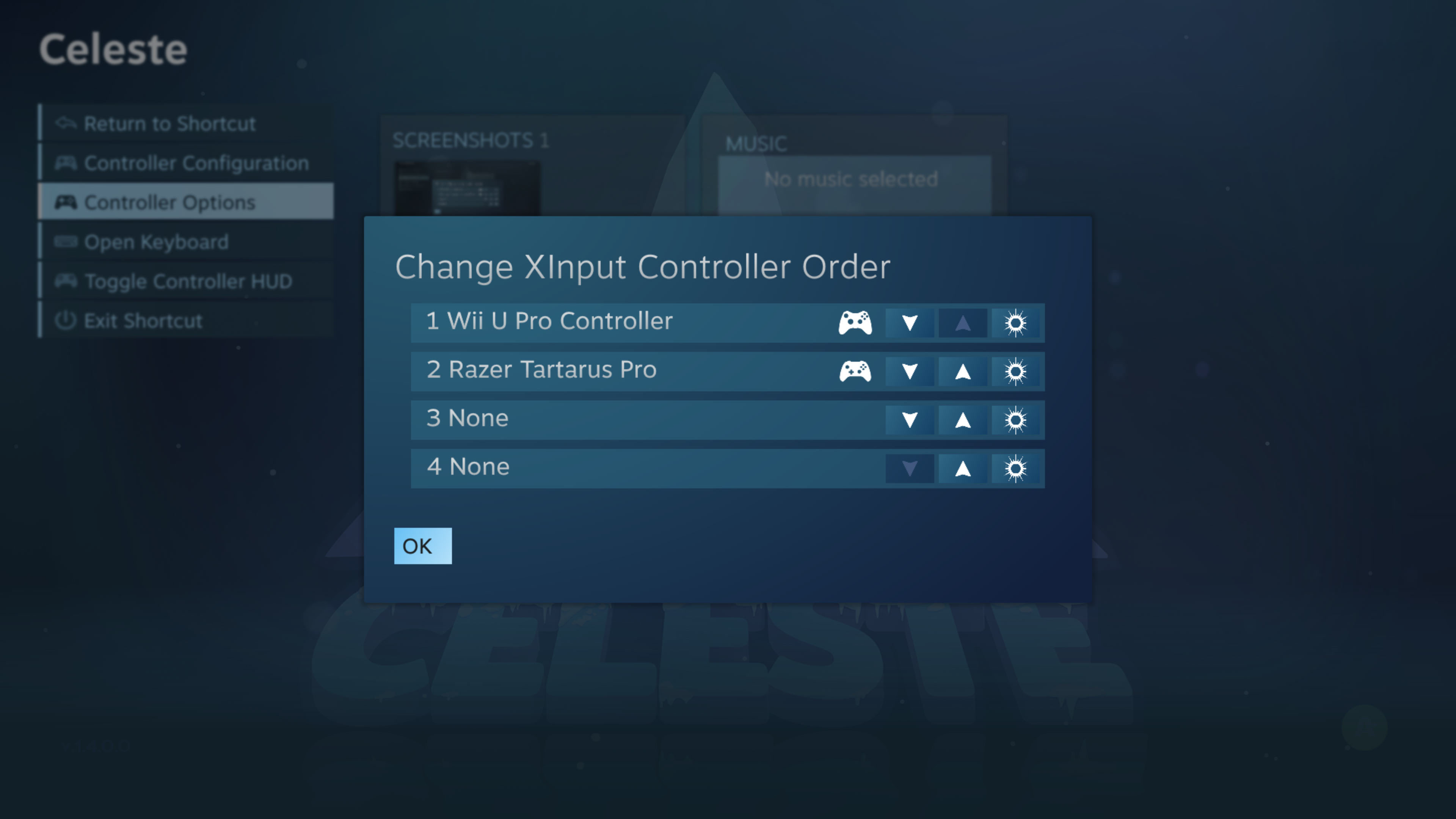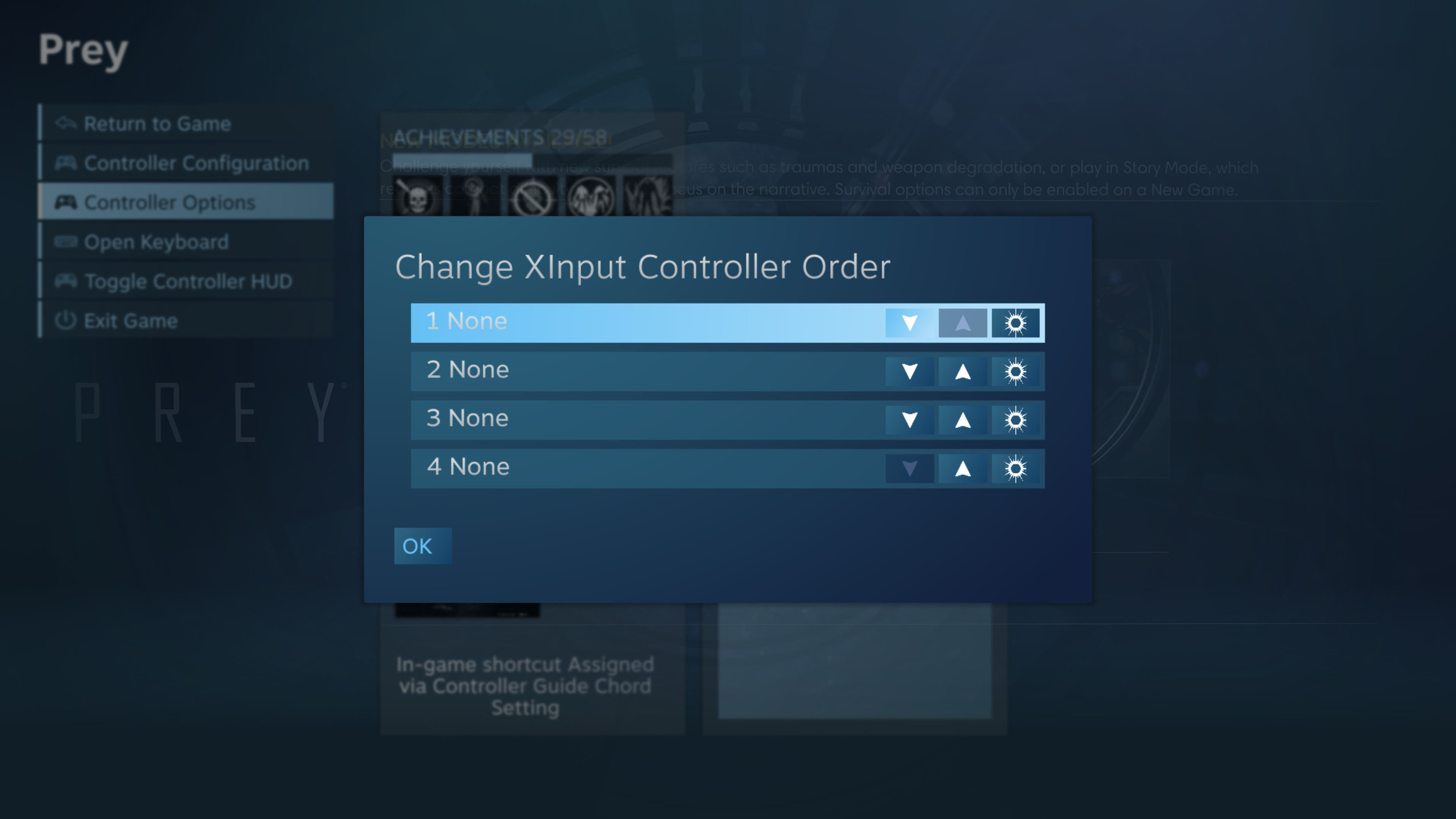Wait so they patched this stuff in that ruined it? I remember trying to replay this on PC a few months ago and it running way worse than I remembered at launch.
It used Steam Input from day one.
But the story is quite convoluted.
From what I recall: it initially supported both Steam Input and XInput
simultaneously.
But this caused compatibility issues with some of the devices/input mappers people were using.
They originally removed XInput support in a patch, switching exclusively to Steam Input.
But people complained, so they brought it back by making it modal - so you had to switch via the options menu, rather than both running simultaneously.
But splitting the two broke one very specific config:
People that did want to use Steam Input with their controller, so that games would see their DualShock/other as an Xbox controller (rather than not work at all).
But they did not want to use Prey's native Steam Input support - they wanted Steam Input to emulate XInput commands, so that the game treated it as an analog stick for aiming, rather than a mouse.
But if you disable Steam Input, it isn't running to emulate an XInput device in that mode.
So the solution for those users was to disable Steam Input and use another tool to remap the DualShock/other controller to XInput.
Frankly, the original state the game shipped in might have been best. That way you could use Steam Input to map the analog stick as a legacy input (XInput) without having to use third-party software.
Really, the main issues were that:
- People didn't realize they had to use mouse sensitivity instead of gamepad sensitivity, when Steam Input was active.
- Steam Input, when applied to an analog stick, doesn't handle constant-rate turning as smoothly as XInput.
It seems like the better solution would have been to fix those issues in the game instead - so that there would be no need for native XInput support at all.
Outside of big picture mode, go to your steam library, right click on a game, select properties, go to Controller and select Disable Steam Input.
You can disable it via Big Picture Mode, too.
It should also be there in the in-game overlay.
For what it's worth, I did notice another issue with this game's implementation of Steam Input: the controller order option is broken.
Which is very possibly a recent issue, since the game is four years old and a lot about Steam Input has changed since then.
I currently have one controller connected, and two virtual devices from a Razer keypad:
In most games, it's easy to reassign the controller order via the overlay, if it's a game where that matters.
(ignore that it says XInput)
But those options are not showing up in
Prey, and it's only responding to the Razer keypad.
I had to go back to Steam's main controller config and hide the Razer devices for my gamepad to work at all in
Prey.
This is not strictly Valve's fault, though. It's more on Microsoft making it nearly impossible to change gamepad order in Windows, and assigning the numbers at random.
It's possible that Steam's "Xbox Extended Features Support" could fix this, though. I haven't tried that since it installs another driver and requires a system restart.
But I don't recall this being a problem before.
I remember testing Steam Input in
Prey quite thoroughly at launch, by switching between a Steam Controller, Xbox 360 controller, and DualShock 4 - because it was novel to see the prompts change automatically, as you switched controller.
But it's possible I was turning the controllers off in-between those switches. It was four years ago now, and I don't remember that detail.