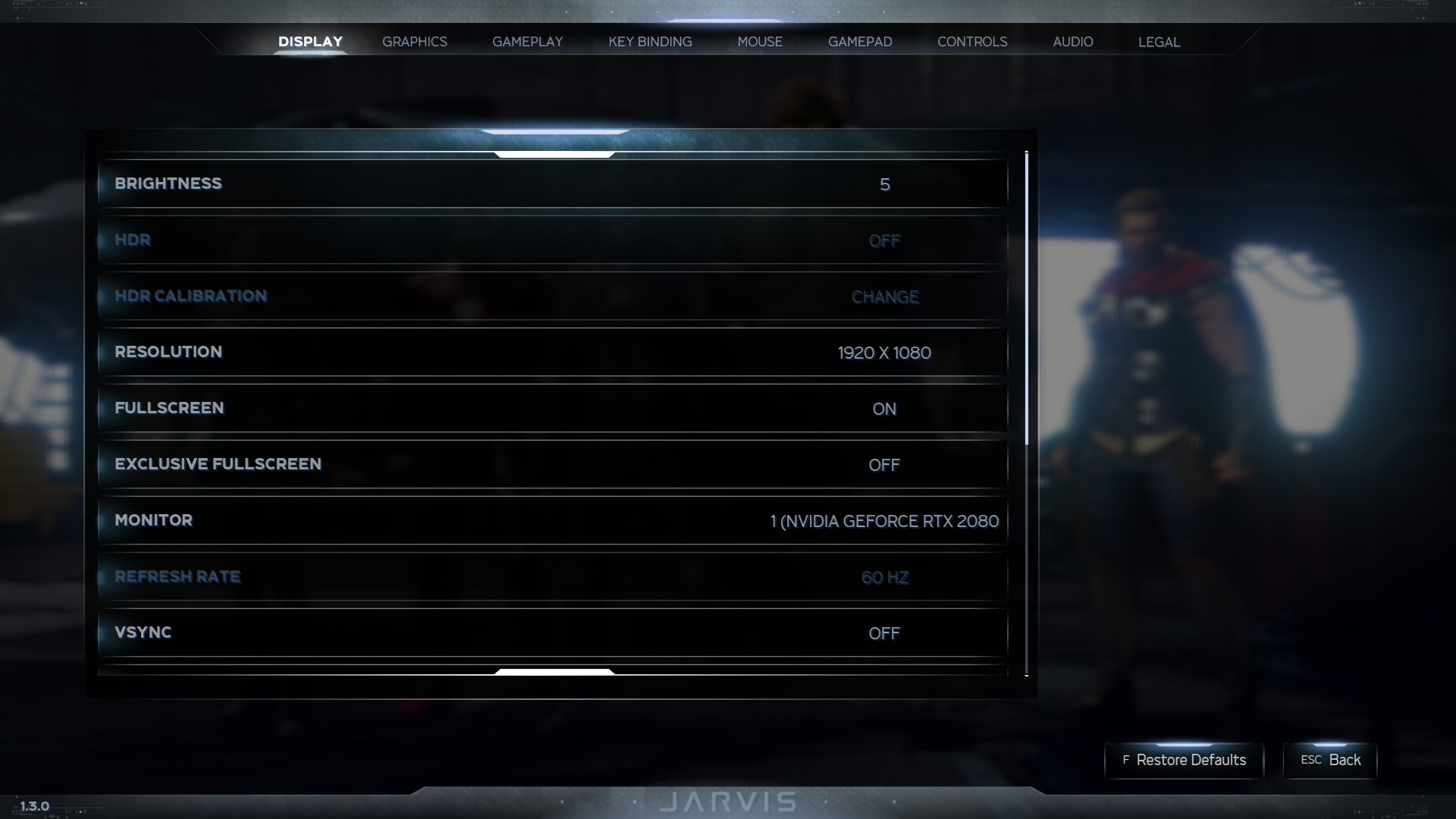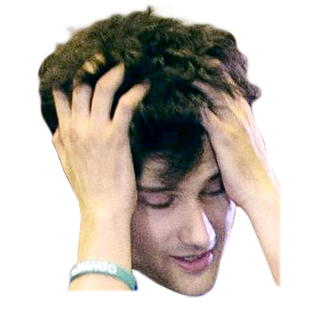(Click for general game info.)
🖥️ System requirements:
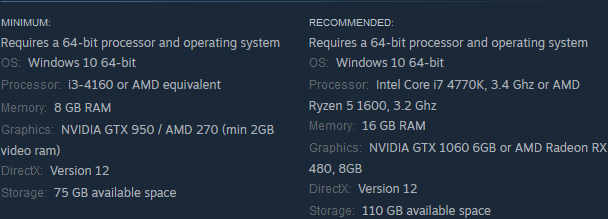
🧰 Latest drivers: (as at 24/02/2022)
AMD: 22.2.2
Nvidia: 511.79
📊 Benchmarks:
Digital Foundry (English; beta build)
GameGPU (Russian; beta build)
GameGPU (Russian; launch build)
🎩 Tips and tricks:
Cap the frame rate/potentially improve frame times: Download RivaTuner Statistics Server (if you use MSI Afterburner, then you already have it installed), input your desired framerate limit in the "Framerate limit" box, and hit Enter . Alternatively, those with an Nvidia GPU can either cap the frame rate at the driver level via the Nvidia Control Panel (requires the 441.87+ drivers) or use Nvidia Inspector to force a vsync internal lower than one-half (click the small tool icon to open the game profile section).
Note: Useful if your system can't maintain, say, 60fps and you're sensitive to the wild fluctuations, or you're experiencing uneven frame times. The greater window the engine has to render a given frame, if you're imposing a lower frame rate than the game can otherwise provide, may also help in alleviating stuttering related to data streaming.
Install High-res Texture Pack DLC: Click the "Manage My 1 DLC" button in your library and tick the box, or right-click the game in your library -> select "Properties" -> switch to the "DLC" tab -> tick the box.
Increase frame rate cap on >60Hz displays: Enable exclusive fullscreen and change the refresh rate setting to reflect your desired cap. (Credit to Yippiekai.)
Skip launcher: Add -nolauncher as a launch argument. (Credit to TioChuck.)
Mitigate frame rate drops (1): Lower the VFX quality setting. (Credit to aka Bueno.)
Mitigate frame rate drops (2): While the game is running, install and run Process Lasso, right-click avengers.exe, navigate to CPU affinity -> Always, and disable CPU 0. Be sure to click "No" when exiting Process Lasso so that the rule is automatically applied to future instances of the game. (Credit to Kylka.)
⚙️ Graphics settings:
Brightness: Self-explanatory
HDR: Off/On(?)
HDR calibration: ???
Resolution: Self-explanatory
Fullscreen (i.e. borderless window mode): Off/On
Exclusive fullscreen (i.e. traditional fullscreen): Off/On
Monitor: Self-explanatory
Refresh rate: Self-explanatory
Vsync: Off; Half refresh rate; Off
Anti-aliasing: Off; SMAA; TAA
AMD FidelityFX CAS: Off/On
Dynamic resolution scaling: Off; 30fps; 60fps
Preset: Lowest; Low; Medium; High; Very High
Screen-space reflections: Off; On; SSSR
Motion blur: Off/On
Bloom: Off/On
Volumetric lighting: Off/On
Ambient occlusion: Off; SSAO; HBAO+
Level of detail: Low; Medium; High; Very High; Ultra
Shadow quality: Off; Low; High; Very High; Ultra
Screen-space contact shadows: Off/On
Tessellation: Off/On
Particle lights: Medium/High
Depth of field: Off; Low; High; Very High
Texture filtering: Trilinear; 2x anisotropic; 4x anisotropic; 8x anisotropic; 16x anisotropic
Texture quality: Low; Medium; High; Ultra
Lens flares: Off/On
Screen effects: Off/On
Last edited: