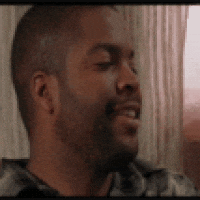I'm another fan of the original mCable gaming edition. I have 2, one for the Switch and one for the previous gen consoles (PS3, 360, Wii U).
Everything below is considering the previous cable:
Setting your console to 720p if your game renders at 720 (like previous gen or Switch) is optimal, as the algorithm will perform the best there.
Scenarios:
- Zelda renders at 900p so you would keep the Switch at 1080p for it.
- Xenoblade 2 is 720p so you would check 720p for it
- 1080p games: leave it at 1080p.
Summary:
- It REALLY works for your sub-optimal HD consoles, connected to your new 1080 or 4k tvs.
- It DOES NOT add anything to PS4 Pro or Xbox One X, as its incapable to run 4K - HDR
- Its perfect for your Switch in Docked Mode, connected to a 1080 or 4K screen (as it will only run on SDR - 1080 at most)