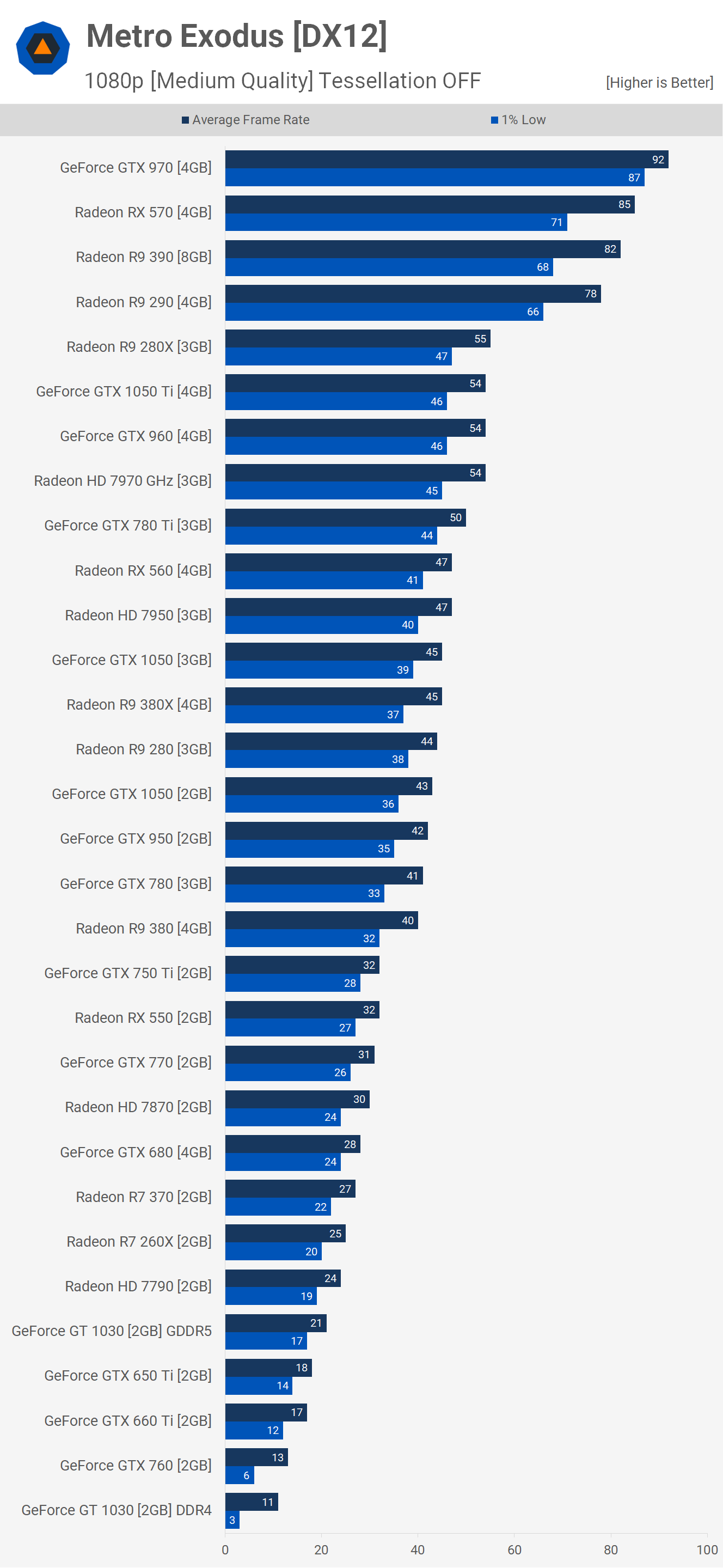Soo...at it turns out, turning off TAA via the user config file really messes with the gamma and other effects in game :/
-
Ever wanted an RSS feed of all your favorite gaming news sites? Go check out our new Gaming Headlines feed! Read more about it here.
-
We have made minor adjustments to how the search bar works on ResetEra. You can read about the changes here.
Metro Exodus PC performance thread
- Thread starter GrrImAFridge
- Start date
You are using an out of date browser. It may not display this or other websites correctly.
You should upgrade or use an alternative browser.
You should upgrade or use an alternative browser.
The benchmark that comes with the game is pretty bad and seems to give off performance much worse than the actual game itself.
I'm able to get 1080p/60 FPS at High Quality w/ Tessellation On using a 1060 Max Q 6GB, i5 and 16GB Ram in DX11 mode almost 99.9% consistently with maybe a single drop or two during real-time cut-scenes.
I'm able to get 1080p/60 FPS at High Quality w/ Tessellation On using a 1060 Max Q 6GB, i5 and 16GB Ram in DX11 mode almost 99.9% consistently with maybe a single drop or two during real-time cut-scenes.
Does everyone's performance tank in the desert?
I was getting a solid 60 fps on Ultra at 1080p on my 1070ti up to this point. Now it is at a constant shift between 40 and 60.
Lowering from ultra to high makes it a solid 60 again.
You would think it would be easier to render a desert environment.
I was getting a solid 60 fps on Ultra at 1080p on my 1070ti up to this point. Now it is at a constant shift between 40 and 60.
Lowering from ultra to high makes it a solid 60 again.
You would think it would be easier to render a desert environment.
Yeah, it's definitely lower in the desert for me.Does everyone's performance tank in the desert?
I was getting a solid 60 fps on Ultra at 1080p on my 1070ti up to this point. Now it is at a constant shift between 40 and 60.
Lowering from ultra to high makes it a solid 60 again.
You would think it would be easier to render a desert environment.
Yep, Caspian Sea is pretty demanding. In the first area where you have to go is pretty demanding. Maybe because of the grass?
picked this up today.
1080p gsync monitor, 9700K, 16gb ram, RTX 2060. Ultra preset, raytracing on high.
I'd guess the average framerate was in the high 50's-low 60's. Minimum i saw was in the 40's. Less demanding scenes would be 80+.
Performance (with gsync) was perfectly playable. Controls were a little wonky.
The graphics were rather stunning. I flipped raytracing on and off a few times and it does make a huge difference.
Did give DLSS a shot as well and its a no-go at 1080p. resulting image is just too blurry.
1080p gsync monitor, 9700K, 16gb ram, RTX 2060. Ultra preset, raytracing on high.
I'd guess the average framerate was in the high 50's-low 60's. Minimum i saw was in the 40's. Less demanding scenes would be 80+.
Performance (with gsync) was perfectly playable. Controls were a little wonky.
The graphics were rather stunning. I flipped raytracing on and off a few times and it does make a huge difference.
Did give DLSS a shot as well and its a no-go at 1080p. resulting image is just too blurry.
Soo...at it turns out, turning off TAA via the user config file really messes with the gamma and other effects in game :/
Yeah I found that out too. I wonder if DLSS is blurry because its being used on top of TAA. Is there any proof TAA is turned off when you toggle DLSS?
I'm al
50hz is underrated, I use it on games like shadow of the tomb raider as my 9700k and a 2080ti sometimes drops below 60fps but 50hz and 50fps is excellent.
Do American TVs let you select 50hz?
If you have a tv or screen capable of 50hz, a 2080 ti and want to play using rtx high, I really recommend 1800p/ultra and v sync at 50 fps. You get a really smooth frame rate with a resolution close to 1800p. Looks awesome on my oled tv.
50hz is underrated, I use it on games like shadow of the tomb raider as my 9700k and a 2080ti sometimes drops below 60fps but 50hz and 50fps is excellent.
Do American TVs let you select 50hz?
It's pretty much overall quality.Is there a way to adjust texture resolution, filtering, antialiasing, etc? Or is it just setting overall quality?
Areas later in the game are significantly more resource intensive and sent me from a locked 60 to mid 40s and 50s. Just worth keeping in mind.The benchmark that comes with the game is pretty bad and seems to give off performance much worse than the actual game itself.
I'm able to get 1080p/60 FPS at High Quality w/ Tessellation On using a 1060 Max Q 6GB, i5 and 16GB Ram in DX11 mode almost 99.9% consistently with maybe a single drop or two during real-time cut-scenes.
I have an i5 4690K, GTX 980, and 8GB 1600mhz RAM, how will the game run for me if I buy the PC version?
Did they abandon the Steam version? Still no day 1 patch available.
Day 1 Patch is already included.
Source?
Because the Epic version is 1.0.1.0 and Steam is 1.0.0.0. ...
Source?
Because the Epic version is 1.0.1.0 and Steam is 1.0.0.0. ...
Features the Day 1 Patch Change Log listed are already included into the Main Game. Its already patched, the Version number just didnt change.
Ok. Thats strange.Features the Day 1 Patch Change Log listed are already included into the Main Game. Its already patched, the Version number just didnt change.
It seems that DLSS is equally bad in battlefield v as in Metro. It is even worse than running it in 1685p (which has the same performance hit). I really doubt the next patch will fix DLSS in metro after seeing this analysis. Well now at least I don't need to worry that I am missing something by playing the game now in 1800p/50 hz on my rtx 2080 ti.
https://www.youtube.com/watch?v=3DOGA2_GETQ
https://www.youtube.com/watch?v=3DOGA2_GETQ
This is my setup and get around 99fps inside, and 70-99fps outside, and looks great :)
Had real issues in Caspian Sea (unstable 40fps), that is why i lowered the Shading rate and Tessellation, runs great now. Will tweak per hub foing on as Volga was fine.
Playing on a:
Intel i7-4790K
Nvidia 1080
@ 3440x1440
Have set to (i think):
DirectX = 11
DLSS = Off
HairWorks = Off
Motion Blur = Low
Vsync = Off (Gsync monitor)
Quality = High
Ray Tracing = Off
Shading rate = 0.8
Tessellation = Off
Texture Filtering = 16x
Had real issues in Caspian Sea (unstable 40fps), that is why i lowered the Shading rate and Tessellation, runs great now. Will tweak per hub foing on as Volga was fine.
Playing on a:
Intel i7-4790K
Nvidia 1080
@ 3440x1440
Have set to (i think):
DirectX = 11
DLSS = Off
HairWorks = Off
Motion Blur = Low
Vsync = Off (Gsync monitor)
Quality = High
Ray Tracing = Off
Shading rate = 0.8
Tessellation = Off
Texture Filtering = 16x
Last edited:
Anybody else experiencing fps slow down on the desert level ?
I've got a gtx1080 and got all settings on extreme at 1080p and had no issues upto this level. Had 50-60fps in previously levels now significant fps drops on this level.
Anybody else experience this ?
Help please ...
Did anybody else experience slow downs in certain areas of the desert level ... ?
This is my setup and get around 99fps inside, and 70-99fps outside, and looks great :)
Had real issues in Caspian Sea (unstable 40fps), that is why i lowered the Shading rate and Tessellation, runs great now. Will tweak per hub foing on as Volga was fine.
This is interesting I was just asking about the desert level.
I even googled the desert performance on PC and my own post came up on Era as #1 page on google lol. Made me wonder if i was the only person with performance issues on that level.
I've got a similar set up with a GTX1080 but with 6600 i7. I've got all settings maxed/extreme but @ 1080p and I noticed real FPS drops in certain areas ( from what felt like 60fps+ to sub 30fps), specifically that first building you go into just before you get the van and up by the lighthouse and a few random other places. Thought it was bugging out on me or something.
Interesting you drop the settings a bit but boost the resolution significantly and still 30+ fps. Guess those max settings really do push the fidelity.
Where is the in-game benchmark tool ? Cant see it in settings ?
Edit: found the in-game benchmark, its in the systems folder.
Last edited:
What clocks are u using your RTX 2060 ?picked this up today.
1080p gsync monitor, 9700K, 16gb ram, RTX 2060. Ultra preset, raytracing on high.
I'd guess the average framerate was in the high 50's-low 60's. Minimum i saw was in the 40's. Less demanding scenes would be 80+.
Performance (with gsync) was perfectly playable. Controls were a little wonky.
The graphics were rather stunning. I flipped raytracing on and off a few times and it does make a huge difference.
Did give DLSS a shot as well and its a no-go at 1080p. resulting image is just too blurry.
Did anybody else experience slow downs in certain areas of the desert level ... ?
Yes :D Many spots tank my fps really hard, i think its the lightning or the vegetation thats causing it. Gsync helped here a lot.
My System for comparison :
I7 8700K
GTX 2080
16GB RAM
1440p
Playing at 1440p/ultra with my 1080ti/8700k and every time I fire my gun it feels like the freamerate tanks. Gonna try switching to DX11 and turning advanced physx off
Also, why does everything off the train look like it's running at a lower framerates than everything in the train? Super weird
Also, why does everything off the train look like it's running at a lower framerates than everything in the train? Super weird
Last edited:
That's some impressive scaling. It's a demanding game yes at top settings, but what's frustrating in other demanding games is when dropping settings doesn't net you big performance gains, not the case here.
RTX 2080
i7 8700K
16GB RAM
1440p GSync
DX12 Ultra settings, Motion Blur on Normal, DXR on High, DLSS off, Tesellation on, Hairworks on, PhysX on, 16AF, Scaling 1.0x
Using RTSS to cap my fps to 45 and playing with a controller
Would aim for 60+ fps but I want the higher quality for screenshots. Haven't reached the desert yet so I can't comment on my performance. That's kinda why I set my fps low too, so it would be less noticable.
i7 8700K
16GB RAM
1440p GSync
DX12 Ultra settings, Motion Blur on Normal, DXR on High, DLSS off, Tesellation on, Hairworks on, PhysX on, 16AF, Scaling 1.0x
Using RTSS to cap my fps to 45 and playing with a controller
Would aim for 60+ fps but I want the higher quality for screenshots. Haven't reached the desert yet so I can't comment on my performance. That's kinda why I set my fps low too, so it would be less noticable.
RTX 2080
i7 8700K
16GB RAM
1440p GSync
DX12 Ultra settings, Motion Blur on Normal, DXR on High, DLSS off, Tesellation on, Hairworks on, PhysX on, 16AF, Scaling 1.0x
Using RTSS to cap my fps to 45 and playing with a controller
Would aim for 60+ fps but I want the higher quality for screenshots. Haven't reached the desert yet so I can't comment on my performance. That's kinda why I set my fps low too, so it would be less noticable.
Have the same system minus a 2700x for the CPU.
Those settings while get you 50FPS+ for most of the game. Desert will drop to mid 40s and the area after to the low 40s in the opening section.
Oof, guess I'll find out soon enough. Hopefully won't be too noticeable. Thanks for the heads up hahaHave the same system minus a 2700x for the CPU.
Those settings while get you 50FPS+ for most of the game. Desert will drop to mid 40s and the area after to the low 40s in the opening section.
RTX 2080
i7 8700K
16GB RAM
1440p GSync
DX12 Ultra settings, Motion Blur on Normal, DXR on High, DLSS off, Tesellation on, Hairworks on, PhysX on, 16AF, Scaling 1.0x
Using RTSS to cap my fps to 45 and playing with a controller
Would aim for 60+ fps but I want the higher quality for screenshots. Haven't reached the desert yet so I can't comment on my performance. That's kinda why I set my fps low too, so it would be less noticable.
Why cap your fps if you have gsync?
This is the first game I've capped because the framerate was fluctuating so much. If the FPS was always 70 and higher it wouldn't be noticeable but once it starts going below 60 it starts feeling a bit sluggish. GSync keeps the image smooth but it still feels odd jumping from 70 to 50, then 40, then back up to 80 (least for me).
I'm getting stutters with DX12 too so keeping the FPS as consistent as possible alleviated that.
Afaik and have actually been experiencing since switching back to Nvidiaf from AMD if you do not cap fps with gsync and your fps goes above monitors refresh rate you get tearing. AMD actuallly has a better solution with freesync here. They have it figured out where there isn't tearing if fps goes slightly above refresh rate and Radeon chill a great job of keeping fps right in the freesync range. Was wondering why fps was spiking way up over 60 with g-sync enabled and I was getting tearing as I'm used to AMD now.
Is the shading rate internal resolution scaling? And if so, is it only available in DX12 or something? I cant raise it above x1.0.
gonna do something different from what i usually do, and its to leave all the bells and whistles on and not worry about FPS. i want to see what RTX can really do
3440x1440 120hz
9900k
2080ti
16gb rm
custom waterloop
3440x1440 120hz
9900k
2080ti
16gb rm
custom waterloop
gonna do something different from what i usually do, and its to leave all the bells and whistles on and not worry about FPS. i want to see what RTX can really do
3440x1440 120hz
9900k
2080ti
16gb rm
custom waterloop
Imo this is a game that actually does play ok at 30fps. Your pace is fairly tankish so it kind of just works. I'm considering doing the same. Just maxing it and rolling with it at 30-45fps 4k.
Last edited:
Oof, huge drops in the desert area, down to probably 45 on ultra. I'm almost considering just bumping everything to max and locking it to 30 to see how that goes.
I think the game is gorgeous, but there's moments where I'm not sure the visuals justify the huge performance demands. Lots of wonky shadows, rough textures, LOD issues, etc.
I think the game is gorgeous, but there's moments where I'm not sure the visuals justify the huge performance demands. Lots of wonky shadows, rough textures, LOD issues, etc.
Is the shading rate internal resolution scaling? And if so, is it only available in DX12 or something? I cant raise it above x1.0.
Sort of:
PC Gamer said:
I noticed that the Extreme preset in the benchmark tool sets it to 2x. I assume this applies to the in-game preset as well, even though it's not reflected in the options menu.
I think I'm going to just shelve this game for a while.
Earlier in this thread I had my entire PC lock up. That was found to be an issue with using DX12. Switched to DX11 and it ran fine. But now? This.
A looping/repeating/persistent sound bug that started (and the irony isn't lost on me) after walking through some webs and having the spiders crawl on me.
This video was taken after I fully exited the game back to desktop, re-launched, and re-loaded back in.
Earlier in this thread I had my entire PC lock up. That was found to be an issue with using DX12. Switched to DX11 and it ran fine. But now? This.
A looping/repeating/persistent sound bug that started (and the irony isn't lost on me) after walking through some webs and having the spiders crawl on me.
This video was taken after I fully exited the game back to desktop, re-launched, and re-loaded back in.
After seeing the difference ray tracing makes in this game from Eurogamer analysis i replaced my gtx 1070 with a new rtf 2060, i wanna play it with ray tracing on don't care if i need to lower resolution to 1080p in my 4k monitor, anyone is playing it with a 2060 and raytracing on? how are the performances?
After seeing the difference ray tracing makes in this game from Eurogamer analysis i replaced my gtx 1070 with a new rtf 2060, i wanna play it with ray tracing on don't care if i need to lower resolution to 1080p in my 4k monitor, anyone is playing it with a 2060 and raytracing on? how are the performances?
I'm interested to know this as well. I have a 980ti and I'm considering doing the same thing.
What CPU do you have? In any case let us know how you get on with the 2060.
Still rocking an old i7 4770k overclocked to 4.4Ghz, i'll let you know when i got the cpu and the game this week endI'm interested to know this as well. I have a 980ti and I'm considering doing the same thing.
What CPU do you have? In any case let us know how you get on with the 2060.
I think I'm going to just shelve this game for a while.
Earlier in this thread I had my entire PC lock up. That was found to be an issue with using DX12. Switched to DX11 and it ran fine. But now? This.
A looping/repeating/persistent sound bug that started (and the irony isn't lost on me) after walking through some webs and having the spiders crawl on me.
This video was taken after I fully exited the game back to desktop, re-launched, and re-loaded back in.
As an added video for this: I loaded back in again. This time I noticed that when switching weapons there was something extra on the side of my screen.
There is something that has clipped inside my player model that will not go away at all. You can see it if you slow the playback down as I switch weapons. It's an audio bug from glitched physics like you'd see or hear in some games where ragdolls go wild when clipping through world geometry.
What the actual hell...
I'm getting a stable 60 but now there's this occasionally hitching/stuttering. Almost feels like a quick pause to load something
A few seconds after a stutter, do you see the "distance" numbers appear in the bottom right? I get the same thing, seems to be when it auto-saves. Bit annoying, but it's smooth other than that. Just reached the desert and ouch my performance has dropped considerably, might have to knock the settings down a peg.
As I expected people prematurely called benchmark not representative of actual performance, when in fact, they just didn't play the game long enough.Reached the Caspian desert.
1440p/Extreme/Ultra RTX is not doable on a 2080Ti there. Runs around 50-63 FPS and can drop down to ~40fps in many scenes. Maybe the Benchmark is representative after all.