-
Ever wanted an RSS feed of all your favorite gaming news sites? Go check out our new Gaming Headlines feed! Read more about it here.
-
We have made minor adjustments to how the search bar works on ResetEra. You can read about the changes here.
MusicianERA |OT| Producers and Artists Welcome
- Thread starter Kyzer
- Start date
You are using an out of date browser. It may not display this or other websites correctly.
You should upgrade or use an alternative browser.
You should upgrade or use an alternative browser.
Does the trial version of Mixcraft 8 let you save anything you create in there? I'm not sure if I should spend the money on the full version and I have two songs I need to make for my game. I could do it in 14 days, but only if they actually let me save my work.
Hey guys, so I'm thinking of looking into getting a second hardware synthesizer next to my Sub 37. I use a lot of software but I wouldn't mind getting out of the box more and adding something else to my arsenal - preferably something modern, being sold by retailers currently.
To give some context, my most used software synthesizer by far is u-he Diva, specifically using Juno and Jupiter sounds. I'm guessing something like a Deepmind 12 or Prophet 6 would be my best bet, but for anyone familiar with those sounds lmk - I'd say the only reason I'm a little hesitant about something like a Deepmind is cause I also use u-no-lx which is already insanely good at getting the Juno sound, but yeah.
To give some context, my most used software synthesizer by far is u-he Diva, specifically using Juno and Jupiter sounds. I'm guessing something like a Deepmind 12 or Prophet 6 would be my best bet, but for anyone familiar with those sounds lmk - I'd say the only reason I'm a little hesitant about something like a Deepmind is cause I also use u-no-lx which is already insanely good at getting the Juno sound, but yeah.
well get whatever you feel fills the void the best
when I look for new synths I always ask myself: "What sounds can this particular synth produce that I can't reproduce with other synths" because in my opinion it's unnecessary to own 20 different analog, subtractive synths that all do the same stuff 99% of the time anyway.
when I look for new synths I always ask myself: "What sounds can this particular synth produce that I can't reproduce with other synths" because in my opinion it's unnecessary to own 20 different analog, subtractive synths that all do the same stuff 99% of the time anyway.
Hmm, okay I guess I'll keep that in mind. I guess I was looking for someone along the lines of Sadowick or something but I'll just search topics as I think of them or something. Thanks anyway
If you need some help getting started in Pro Tools feel free to fire some questions my way on here. I'm an AVID Certified User Professional. I do keep toying with the idea of doing a step by step 101 for beginners on PT on YouTube with some tips in my spare time.
Thanks so much will keep that in mind! You would likely be good at that you give good explanations to people in hereIf you need some help getting started in Pro Tools feel free to fire some questions my way on here. I'm an AVID Certified User Professional. I do keep toying with the idea of doing a step by step 101 for beginners on PT on YouTube with some tips in my spare time.
I hear you there, right now I'm really just interested in a poly synth and maybe getting into modular at some pointwell get whatever you feel fills the void the best
when I look for new synths I always ask myself: "What sounds can this particular synth produce that I can't reproduce with other synths" because in my opinion it's unnecessary to own 20 different analog, subtractive synths that all do the same stuff 99% of the time anyway.
Actually have a question already, or rather asking for advice to see if this is the best way to go about it. I'm gonna be starting a project that is gonna be partly electronic/midi, partly acoustic/audio based, not necessarily 50/50 but somewhere there. My plan is to create the electronic parts within Ableton and import those stems into Pro Tools.
I've never really worked between two DAWs before, but from everything I've seen, most people bounce stems from Ableton into a DAW like Pro Tools instead of doing something like rewiring, right?
Assuming that I'm correct about that, when I bounce stems, it seems obvious to me to leave off the main mixing tools like EQs and compressors when bouncing out of Ableton and taking care of that in Pro Tools. The one part I'm not 100% sure about are other effects such as distortion, phaser, chorus, etc. Just from a workflow standpoint, I can't decide if those kind of things are better left on when bouncing, or saving the presets and bringing the effects over to Pro Tools onto the raw wav forms. The biggest issue would obviously be that I'd be using some Ableton built in effects which won't be in Pro Tools... Not sure what the best answer is to this one.
Thanks in advance for any comments!
I've never really worked between two DAWs before, but from everything I've seen, most people bounce stems from Ableton into a DAW like Pro Tools instead of doing something like rewiring, right?
Assuming that I'm correct about that, when I bounce stems, it seems obvious to me to leave off the main mixing tools like EQs and compressors when bouncing out of Ableton and taking care of that in Pro Tools. The one part I'm not 100% sure about are other effects such as distortion, phaser, chorus, etc. Just from a workflow standpoint, I can't decide if those kind of things are better left on when bouncing, or saving the presets and bringing the effects over to Pro Tools onto the raw wav forms. The biggest issue would obviously be that I'd be using some Ableton built in effects which won't be in Pro Tools... Not sure what the best answer is to this one.
Thanks in advance for any comments!
Aomber My only real suggestion in this is to have a good reason to use two DAWs. If you're working with other people and they all already use ProTools, that'd be a good reason. Or if you've already bought a bunch of ProTools hardware. But if it's just you, you could do all your mixing in Ableton. You don't even have to make stems before mixing, just mix right in your project. Make a duplicate of it you really want to keep the old unmixed version. You'd only need to make stems if the project is too much for your computer to play smoothly. Or to accomplish certain effects that are easler on an audio file.
But you could also make stems and just load them back into Ableton. There are tutorials on doing that.
You can record into Ableton too. It's a full DAW.
Anyway, I'm sure you'll get plenty of help with doing what you've asked from the other people here, I just like to chime in with the way I do things since it always seems to be against the grain on music production forums.
But you could also make stems and just load them back into Ableton. There are tutorials on doing that.
You can record into Ableton too. It's a full DAW.
Anyway, I'm sure you'll get plenty of help with doing what you've asked from the other people here, I just like to chime in with the way I do things since it always seems to be against the grain on music production forums.
So the reason I'm thinking of using two DAWs is because to be honest, Ableton isn't the best for live recording in general even though it's capable of it. I would really like to get my hands dirty with recording a lot of live audio, not just MIDI sequenced stuff. That said there are added benefits to using Pro Tools like a superior mixing workflow so I figured there are multiple reasons why it'd be beneficial to use both.Aomber My only real suggestion in this is to have a good reason to use two DAWs. If you're working with other people and they all already use ProTools, that'd be a good reason. Or if you've already bought a bunch of ProTools hardware. But if it's just you, you could do all your mixing in Ableton. You don't even have to make stems before mixing, just mix right in your project. Make a duplicate of it you really want to keep the old unmixed version. You'd only need to make stems if the project is too much for your computer to play smoothly. Or to accomplish certain effects that are easler on an audio file.
Pretty sure you can record into Ableton too. It's a full DAW.
Anyway, I'm sure you'll get plenty of help with doing what you've asked from the other people here, I just like to chime in with the way I do things since it always seems to be against the grain on music production forums.
Also as a long term note, the reason I'm looking at Pro Tools specifically is because I aim to do this professionally one day. I want to be able to walk into a studio and just be like "hey guys let's do some shit" and be able to use Pro Tools right on the studio workstation.
Last edited:
Just went through the first 200 posts, having a listen to everyone that posted stuff, wow! Definitely talent abounds here. Some very informative posts from a few of y'all asswell :)
Will continue to go through the thread till I'm all caught up and try to engage more, used to be somewhat active on the Ableton forum 10 or so years back and one thing I loved there was...
(Really enjoyed what I've listened to from you btw, will return to listen to more for sure, along with a few others.)
So far haven' t seen many set ups, hope to see more. Maybe even post mine along with a song or two (would just be some I posted from a thingy at the old place [weird saying old place, like it's an old girlfriend]). Give my wife a reason to use that fancy camera of her's cause my photo skills suck! Not that my musicing is any better 0_o
Will continue to go through the thread till I'm all caught up and try to engage more, used to be somewhat active on the Ableton forum 10 or so years back and one thing I loved there was...
So since I'm only 200 posts into the thread so far (and not in the discord), not sure if this happened/ is happening, would definitely be interested in doing something along these lines.I was thinking, I know this topic is small atm and there are a wide variety of genres here, but would anyone be up for production contests? Something I always enjoyed were sample flip contests, where everyone turns the same sample into their own track. Cool seeing so many different spins on the same content.
(Really enjoyed what I've listened to from you btw, will return to listen to more for sure, along with a few others.)
So far haven' t seen many set ups, hope to see more. Maybe even post mine along with a song or two (would just be some I posted from a thingy at the old place [weird saying old place, like it's an old girlfriend]). Give my wife a reason to use that fancy camera of her's cause my photo skills suck! Not that my musicing is any better 0_o
Just slightly changed the layout of mine but it's in a bit of a tip so here's the last good photo. Living at home currently - going to move into an apartment this summer with a dedicated studio room.So far haven' t seen many set ups, hope to see more. Maybe even post mine along with a song or two (would just be some I posted from a thingy at the old place [weird saying old place, like it's an old girlfriend]). Give my wife a reason to use that fancy camera of her's cause my photo skills suck! Not that my musicing is any better 0_o
Most of the gear pictured left to right:
- DIY acoustic panels with rigid fiberglass
- Schecter lead with Seymour Duncans humbuckers
- G&L bass
- Yamaha acoustic (from Costco 15+ years ago lol, it plays and sounds decently though!)
- microphone shield with an AKG perception 120
- sennheiser HD600 headphones w/ schiit amp
- Dynaudio Bm5a mk2
- Avantone Mixcube
- LG 1440p ultra wide
- Yamaha 88 key p155
- Moog sub 37
- Custom PC running Ableton on windows 10
Last edited:
If those effects are part of the sound design (not the mixing) then I'd bounce them. I guess you are probably satisfied with how they sound in Ableton Live? If yes, why wouldn't you want to bounce them?The one part I'm not 100% sure about are other effects such as distortion, phaser, chorus, etc. Just from a workflow standpoint, I can't decide if those kind of things are better left on when bouncing
Or what about recording in Pro Tools, then exporting the stems to Ableton?
That's what I was thinking too.If those effects are part of the sound design (not the mixing) then I'd bounce them. I guess you are probably satisfied with how they sound in Ableton Live? If yes, why wouldn't you want to bounce them?
Or what about recording in Pro Tools, then exporting the stems to Ableton?
That's a possibility I might consider. I guess the reason I was thinking of consolidating the project in pro tools was because it's generally known to be better for mixing, but I'll have to see what works better for me. Anyway thanks for the response!
Acosutica is some bullshit. I just downloaded the free trail for Mixcraft 8 and as soon as I open it it says my free trial is over, but I can sign up for an extension that's only for a week. This shit ticks me off.
ProTools is the industry standard by virtue of being first to market, not because it's actually the best at anything. I'd say you should learn it only if you have to use it. Otherwise, stick with what you actually like.
Oh I completely agree, I'm well aware that there are other DAWs that do as much as Pro Tools if not more, and that the things Pro Tools is particularly excellent at are beyond the needs of an average home studio producer.ProTools is the industry standard by virtue of being first to market, not because it's actually the best at anything. I'd say you should learn it only if you have to use it. Otherwise, stick with what you actually like.
That said, I'm not looking for a DAW that does more than Pro Tools, I just want something that excels in the audio department. Like yes I could use Logic or Cubase to do both MIDI and Audio at a high level, but why would I do that when I'm already a wizard at Ableton? It's an added convenience that PT is the industry standard that's all - the only other real alternative would be Studio One or Reaper, but I dunno, they haven't particularly vibed with me personally.
Hey Aomber, just working on a tut for you which I'll write up here.Actually have a question already, or rather asking for advice to see if this is the best way to go about it. I'm gonna be starting a project that is gonna be partly electronic/midi, partly acoustic/audio based, not necessarily 50/50 but somewhere there. My plan is to create the electronic parts within Ableton and import those stems into Pro Tools.
I've never really worked between two DAWs before, but from everything I've seen, most people bounce stems from Ableton into a DAW like Pro Tools instead of doing something like rewiring, right?
Assuming that I'm correct about that, when I bounce stems, it seems obvious to me to leave off the main mixing tools like EQs and compressors when bouncing out of Ableton and taking care of that in Pro Tools. The one part I'm not 100% sure about are other effects such as distortion, phaser, chorus, etc. Just from a workflow standpoint, I can't decide if those kind of things are better left on when bouncing, or saving the presets and bringing the effects over to Pro Tools onto the raw wav forms. The biggest issue would obviously be that I'd be using some Ableton built in effects which won't be in Pro Tools... Not sure what the best answer is to this one.
Thanks in advance for any comments!
You can use both together and record Audio and Midi info direct from Ableton Live into Pro Tools, so this will hopefully be a good work around.
You will want to use a tool called ReWire built into Pro Tools.
First of all start up Pro Tools, This is because in ReWire PT is the Master and Live the Slave.
NOTE: Make sure Ableton has been ideally installed on your system first as PT scans for the ReWire plugins on first startup and there is known bug in PT that ReWire disappears for newly installed ReWire software, ottherwise one needs to manually delete InstalledAAXPlugIns file
In your PT session you'll want to set up AUX's for each correspondin Audio track you want coming from Ableton. Instrument tracks should be created for MIDI info being received and each of though have a Audio track if you want an Audio recording of the MIDI track in PT also.
So in this first image it shows that through the AUX track I am selecting Ableton Live as a ReWire instrument on the insert. I then assign it a Stereo Bus Output, in this case 03 - 04.

You'll notice that here I have the assigned the same Bus Output to Bus Stereo Input 03 - 04 on Tamb Metal Aud, thus is makes it active connection (yellow in the list) for Tamb Metal > Tamb Metal Aud.

I follow the procedure for other tracks, and naming conventions. The names of tracks also follow their counterparts in Ableton as to not confuse. Also make sure to switch on Input Monitoring, this is the green I button, otherwise you'll be greeted with silence on playback. I also Solo Safe (Ctrl + Click the S) the Audio tracks as this allows soloing between tracks from Ableton via the AUX's with ease.
So as previously said, this would be where I chose to use Bus 05 - 06 for 2OSC Output and Inputs.

You also have to change the Bus select in the ReWire window to the correct one for each track.
Like this...

And these were the Bus channels I chose for the MIDI to/from Ableton
So you can record MIDI data on this track which triggers your instruments in Ableton. Or you can have them trigger in Ableton, and record back in via a Bus to and Audio track set up like the previous tracks.

NOTE: You change the instrument MIDI Out to the instrument/MIDI track you want to trigger in Ableton, in this case Wavetable. MIDI Input set to All.
So this is what you need to do in Ableton...
Set Audio To on all tracks to ReWire Out, and their assigned Bus, each the same as their one in Pro Tools.

You can the listen back, play your instruments in Ableton from PT and as shown below record arm your tracks and record. You can probably notice that the MIDI track info from Ableton has been sent to the Audio track via Stereo Bus 15 - 16 and recorded as well.

Hope this helps.
The other method, is to bounce stems and import, leaving things like time effects out of the bounce as you'll generally want tempo information to sync in your tracks within a session.
If you're dead set on the reverbs and delays you've already created, have a FX channel become it's own audio track as a separate bounce. Things like compression and EQ you'd do in the new PT session, unless you've used something that has coloured the track a certain way, like a 1073 Pre/EQ.
If you're dead set on the reverbs and delays you've already created, have a FX channel become it's own audio track as a separate bounce. Things like compression and EQ you'd do in the new PT session, unless you've used something that has coloured the track a certain way, like a 1073 Pre/EQ.
Chris Metal Hey thanks for the detailed tutorial really appreciate it! I knew a bit about rewiring but there's some helpful tips in there I didn't think of - also as a note to others ITT, that's really helpful for anyone who might be interested since it's a similar process for any other combination of DAWs.
I think if I were to do rewiring probably the easiest thing would be to do MIDI editing in Ableton and do any effects/mixing within Pro Tools, seems like the most logical solution to use the best of both. On paper that seems like a pretty clean solution, either way I'll see how it feels working with both in rewire and decide if that's easier for me than bouncing. Off the top of my head a good obvious starting point to make this easy would be to make rewire templates for both PT and Ableton respectively.
As for the bouncing method, that's a good point actually about the tempo info. The effects will probably depend on the audio I'm bouncing, I mostly use Lexicon PCM, H-Delay, etc. which I could easily just save the preset I've used and bring that over to the AAX plugin on PT. If I happen to need to use an Ableton effect for whatever reason then I guess I'll just have to bounce with it, but hopefully that isn't too much of a regular thing.
I think if I were to do rewiring probably the easiest thing would be to do MIDI editing in Ableton and do any effects/mixing within Pro Tools, seems like the most logical solution to use the best of both. On paper that seems like a pretty clean solution, either way I'll see how it feels working with both in rewire and decide if that's easier for me than bouncing. Off the top of my head a good obvious starting point to make this easy would be to make rewire templates for both PT and Ableton respectively.
As for the bouncing method, that's a good point actually about the tempo info. The effects will probably depend on the audio I'm bouncing, I mostly use Lexicon PCM, H-Delay, etc. which I could easily just save the preset I've used and bring that over to the AAX plugin on PT. If I happen to need to use an Ableton effect for whatever reason then I guess I'll just have to bounce with it, but hopefully that isn't too much of a regular thing.
Thank you!
have a work in progress, stumped upon this crackly sound while working on other stuff. I'm definitely going to make this evolve but wondered what people thought in the meantime https://soundcloud.com/alcoves-2/crackle/s-LAaRM
Anybody want to help me mix my band's latest song (or any of them really). This specific one is kind of alt. rock/funk song with lots of moving parts:
The Worst Case Scenario - Drag Queen
I've been told the mix sounds "flat" but I don't know if that's SoundCloud's fault or mine and either way I don't know how to fix it haha.
The Worst Case Scenario - Drag Queen
I've been told the mix sounds "flat" but I don't know if that's SoundCloud's fault or mine and either way I don't know how to fix it haha.
It could be both. Chris Metal will be able to chime in more but soundcloud can screw things up for your master if you don't compensate for its 128 kbps mp3 quality. I don't have time to explain this in detail but basically the compression of the low quality creates peaks post-limiter so you have to create a bit of headroom by pulling the level back by roughly -1 dB or so on the limiter, could be more or less depending on your mix. It took me longer than it should have to know about that so it's something to keep in mind and research a bitAnybody want to help me mix my band's latest song (or any of them really). This specific one is kind of alt. rock/funk song with lots of moving parts:
The Worst Case Scenario - Drag Queen
I've been told the mix sounds "flat" but I don't know if that's SoundCloud's fault or mine and either way I don't know how to fix it haha.
I actually don't know the quality of soundcloud, isn't it like 128kbps AAC? well just upload to a different service then...I've been told the mix sounds "flat" but I don't know if that's SoundCloud's fault
as for your track:
-lower the reverb volume and/or decay time
-everything apart from your vocals sounds muffled
-when some instruments have a solo make them louder
-make the overall sound a bit wider
This is what I would do, your mix is not terrible and believe me lotsa ppl would just listen to it as it is now and don't have any problem with it.
Last edited:
I felt a disturbance in the force...
Basically streaming services such as Spotify, iTunes and now YouTube have started using loudness normalisation based on average dynamic range, LUFS (loudness units full-scale), over the old system of peak loudness, dBFS. No longer can you just crush your dynamics with lots of compression/limiting and expect your mix to sound great or competitive. So if you have a mix at -9 LUFS you'll find on something like iTunes/Music that uses I think -16 LUFS the mix will be turned down in volume thanks to being crushed dynamically as you're over the peak threshold for loudness by the streaming service, however a dynamic track mastered at say -16 LUFS won't be turned up/down maintaining the dynamics as you've mastered for the peak threshold of the service. Unlike other streaming platforms though, Spotify adds gain and peak limiting to tracks so you either compromise and master for other services or focus on Spotify having a -11 LUFS level which isn't too bad but compared to Apple iTunes/Music sitting at -16 LUFS, it doesn't sound as good dynamically, but your mixes get turned up with limiting while anything above -11 comes down in level.
Roughly:
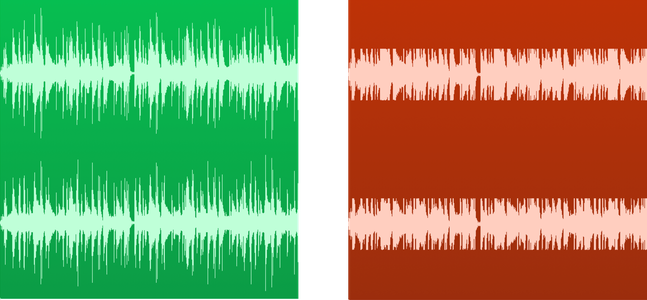
Left -16 LUFS normalisation to -14
Right -8 LUFS normalisation to -14
Peak threshold of service -14 LUFS
Ok Soundcloud, soundcloud actually doesn't normalise tracks but converts via transcode to 128kbps MP3. With this you might find clipping and distortion occur. It's just a lossy format. You'll want to leave -1 dB headroom on your track when submitting to Soundcloud to prevent digital clipping occuring in the transcode process. Distortion can't be helped as it's a byproduct of lossless to lossy conversion, how severe depends on the lossy format, this case 128kbps bitrate. Think of a photo png(lossless) to jpeg (lossy) and depending on the quality you save that jpeg, you end up with more noise/compression artefacts... Same with lossless > lossy music.
Some of this can attribute to flatter sounding mixes, like crushing dynamics. But when someone says, mix sounds flat you could associate that to a number of factors, such as movement between sections of a song and how they're presented. Automation in the mix is really important to prevent something for sounding flat. Try to make the last chorus the biggest sounding one, the previous not so much, and verses shouldn't in general sound big in comparison to a chorus anyway. Think of the chorus as where you want the listener to join the band, verses where you want them to listen.
Basically streaming services such as Spotify, iTunes and now YouTube have started using loudness normalisation based on average dynamic range, LUFS (loudness units full-scale), over the old system of peak loudness, dBFS. No longer can you just crush your dynamics with lots of compression/limiting and expect your mix to sound great or competitive. So if you have a mix at -9 LUFS you'll find on something like iTunes/Music that uses I think -16 LUFS the mix will be turned down in volume thanks to being crushed dynamically as you're over the peak threshold for loudness by the streaming service, however a dynamic track mastered at say -16 LUFS won't be turned up/down maintaining the dynamics as you've mastered for the peak threshold of the service. Unlike other streaming platforms though, Spotify adds gain and peak limiting to tracks so you either compromise and master for other services or focus on Spotify having a -11 LUFS level which isn't too bad but compared to Apple iTunes/Music sitting at -16 LUFS, it doesn't sound as good dynamically, but your mixes get turned up with limiting while anything above -11 comes down in level.
Roughly:
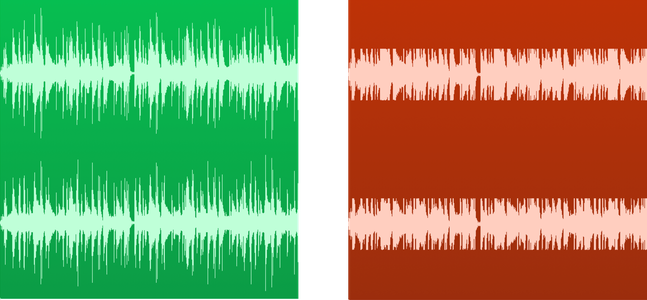
Left -16 LUFS normalisation to -14
Right -8 LUFS normalisation to -14
Peak threshold of service -14 LUFS
Ok Soundcloud, soundcloud actually doesn't normalise tracks but converts via transcode to 128kbps MP3. With this you might find clipping and distortion occur. It's just a lossy format. You'll want to leave -1 dB headroom on your track when submitting to Soundcloud to prevent digital clipping occuring in the transcode process. Distortion can't be helped as it's a byproduct of lossless to lossy conversion, how severe depends on the lossy format, this case 128kbps bitrate. Think of a photo png(lossless) to jpeg (lossy) and depending on the quality you save that jpeg, you end up with more noise/compression artefacts... Same with lossless > lossy music.
Some of this can attribute to flatter sounding mixes, like crushing dynamics. But when someone says, mix sounds flat you could associate that to a number of factors, such as movement between sections of a song and how they're presented. Automation in the mix is really important to prevent something for sounding flat. Try to make the last chorus the biggest sounding one, the previous not so much, and verses shouldn't in general sound big in comparison to a chorus anyway. Think of the chorus as where you want the listener to join the band, verses where you want them to listen.
Thanks...lots of great info. So I have been aiming my loudness at -9, which sounds like the worst possible thing to do huh. I should aim for -16? I was always concerned about how low my track volume is compared to other people's stuff so I was aiming for a higher loudness.
Well it really depends on the music, a classical or jazz piece would be appropriate for -16 as it requires lots of dynamic range, EDM I'd aim for around -11/-10 at a stretch depending on the track, where as rock/pop I try to put it around -12 to -14, depending on how punchy and Dynamic I want it... But with everything my peaks hit level has -1dB headroom. As every streaming service has different loudness normalisation standards you could print a mix/master for each one or settle on an average and let the service do its thing if it needs to turn down a track and if you try to maintain a good level of dynamics you don't lose too much.Thanks...lots of great info. So I have been aiming my loudness at -9, which sounds like the worst possible thing to do huh. I should aim for -16? I was always concerned about how low my track volume is compared to other people's stuff so I was aiming for a higher loudness.
These are the normalisation for some services
- Spotify: -14 LUFS
- YouTube: -13 LUFS
- TIDAL: -14 LUFS
- iTunes Radio: -16 LUFS
I master my tracks as loud as I possibly can and I actually never aim at any LUFS. I also peak at 0db and don't leave headroom and inter-sample peaks actually go over 0db. The reason for that is because how would I know what kind of post processing youtube and spotify etc. use. I export to 16bit 44.1khz wav and if that sounds good to my ears I'm done. But just for the lolz I just threw one of my latest tracks at this youlean loudness meter and the result was:
-4.8 LUFS maximum
-6.5 LUFS average
This result sounds way worse than it actually is though. The track still sounds dynamic and there is a break where it goes down all the way to like -20 LUFS. I wouldn't master some tracks as loud as this, it also depends on the genre.
-4.8 LUFS maximum
-6.5 LUFS average
This result sounds way worse than it actually is though. The track still sounds dynamic and there is a break where it goes down all the way to like -20 LUFS. I wouldn't master some tracks as loud as this, it also depends on the genre.
Could anyone give me ideas on recording d.i.y rock? (Elliot Smith, Alex g 'ish') I play guitar, piano, bass and sing. I have a microphone, MacBook Pro, Logic Pro X, and can plug my instruments/microphones (electric guitar, bass guitar, piano/midi keyboard) in so I can record pretty much everything at home.
At the min I'm just plugging my piano/midi keyboard in and laying down some piano then laying down guitar and bass and finally some vocals all on Logic Pro X.
1.I'm looking for recording ideas, better to record live (using a microphone) or should I plug my instruments in to my MacBook?
2. Again, better to record guitar and bass live or plug into my MacBook?
3. My piano is also a midi so I can use that for various other sounds etc, My question is for normal piano, better live or plugged in to MacBook?
4. Drums, I could use the piano as a midi with Logic Pro X and lay down drums. But Im thinking I might find it easier to use a drum pads that are usable with drum sticks? (if that's possible/any recommendations)?
5. If I'm using a guitar with various pedals, is there a way to get that exact sound by plugging in and recording or does it have to be recorded live using a microphone?
6. any ideas/tips on recording rock?
7. any tips at all concerning recording in general? programs, youtubers, equipment etc etc?
Thanks in advanced, I'm honestly so out of my depth with all this stuff. Just any advice would be much appreciated. Thank you.
1. Really dependant on what type of instrument and the space, If it's something like a Clavinova, I suggest MIDI and have a VST instrument imitate your piano/strings/other sounds. If you have a keyboard and an upright, I'd record the upright with a couple of condensers in XY config. keyboard for other stuff via MIDI and virtual instrument.
2. Guitars will always sound better recorded live, due to the variety of tone you get, but there are some great amp sims out there which are very close, I usually recommend Scuffam S-Gear, or Bias Amp. Primarily dynamic mics with the occasional ribbon if recording gtr live(and if you can a DI as well in case you want to ReAmp). Bass usually dynamic mic and DI.
The other option is amp modelling/profilers like Kemper or Axe FX, which can sound amazing, but the cost is expensive and as you have the basic to start, I don't think going out spending thousands is necessary.
3. As said, better live depending on the piano. Grand, Upright... live, Clav type midi. However the first two depend on the room, if the room acoustics/reflections sound bad,you'd be better off with virtual instrument, there's very good ones out there.
4. I recommend either writing MIDI drum patterns manually, (this can be tedious though), or use MIDI loop packs and modify. BFD3(I use this atm) Superior 3(possibly looking at getting this sometime but BFD3 quality is amazing anyway). However EZ Drummer 2.0 is a great start and has loads of packs you can get along with 1000's of MIDI loops patterns that you can edit to taste for songwriting. As for physical input, as you're using Logic X something like Maschine by Native Instruments works very well, and there are youtube videos on how to get this working with MIDI and Logic Pro X drummer.
5. You can record live once you have a sound you like, but then you have the issue of mic placement and room reflection that you have to take into consideration such as proximity effect, and 3-1 rule... but you can use these intentionally as well when recording. Using an Amp Sim kinda negates this as it's all digital, but then trying to replicate your amps sound is a lot harder, then using hardware pedals won't exactly sound identical either (nor software), as it's digital. But you could focus entirely in the box, use impulse responses and have a more diverse library of sounds available to you which still sound really good.
6/7. Don't record too hot. You'll need headroom for mixing. -6dB to -10dB is good on the meters. Double track electric guitars, so 2 left, 2 right, phase discrepancies will make tracks sound fuller. You can even Quad track, 4L + 4R, but got to be careful about loosing some coherence here. When recording vocals, don't attack the microphone directly, if you sing somewhat off-centre or you mouth is slightly below where the is placed diaphragm, the microphone won't be so sensitive to plosives and sibilance while recording. they'll still be there, just eased off a little.
Trying to purchase a code for mixcraft 6 is frustrating the hell out of me. I keeps redirecting me to version 8 when I don't want it. I'm also trying Magix Music Maker, but the fucking keyboard confuses the hell out of me. It's like I have to click on it every time I need to use it which makes it weird and awkward especially when I have to record, so when I record I have to click off click on the red button, click back on the keyboard and then type. The keyboard setup is also weird compared to mixcraft's. I end up hitting shit that does nothing. I would deal with Magix and buy the full version since it's cheaper, but I need to be able to use it efficiently first. Do y'all know a way I can actually buy Mixcraft 6 or 7?
I'm supposed to have a song finished by now, but just trying to download something is a problem.
I'm supposed to have a song finished by now, but just trying to download something is a problem.
I have no experience with either of those softwares but as far as buying an older version of software directly from a company that's usually a no-go (IME). You may be able to find a code online/retail or if the company allows resale, perhaps second hand?Trying to purchase a code for mixcraft 6 is frustrating the hell out of me. I keeps redirecting me to version 8 when I don't want it. I'm also trying Magix Music Maker, but the fucking keyboard confuses the hell out of me. It's like I have to click on it every time I need to use it which makes it weird and awkward especially when I have to record, so when I record I have to click off click on the red button, click back on the keyboard and then type. The keyboard setup is also weird compared to mixcraft's. I end up hitting shit that does nothing. I would deal with Magix and buy the full version since it's cheaper, but I need to be able to use it efficiently first. Do y'all know a way I can actually buy Mixcraft 6 or 7?
I'm supposed to have a song finished by now, but just trying to download something is a problem.
Any particular reason you want the older version(s)?
I've been hitting the guitar lessons hardcore and want to record some riffs/chord progression etc and want to make my own music and am about to purchase a
Dell XPS 9560 4k touchscreen laptop
Want to use it for recording and light gaming, should be okay.
Anyone use this laptop for this?
I'm just curious if anyone has also gone this route. Thank you.
Dell XPS 9560 4k touchscreen laptop
Want to use it for recording and light gaming, should be okay.
Anyone use this laptop for this?
I'm just curious if anyone has also gone this route. Thank you.
Is there a specific reason you want to buy mixcraft 6? Why not version 8 or another DAW?Trying to purchase a code for mixcraft 6 is frustrating the hell out of me.
Music Maker sucks and is a waste of time and money. I tried it once, saw how terrible the gui scaled and had graphical artifacts and shit. Then the only reason I even tried it was because I got it on humble bundle and it had this 80s synth pack I wanted. It said there are dozens of samples in high quality WAV and I was like "cool I just download that and get the wav samples to use for my DAW". Then it turns out: You can't download the wav samples, they are in a proprietary lossless format only Musik Maker can read. I then kindly asked on the support forums where I could get those because WAV files because they were advertised to me but some guy said "why do you want wav files, you got the other ones already?" and fuck this... It's a garbage DAW with terrible customer support and you should never use it and the people who do are not musicians but people who like to click through presets and copy and paste pre made loops.
Sure it's fine, why wouldn't it be? Just remember you'll have to get an audio interface too if you want to record guitar.
When I look at 8 I'm confused. Where's the bar on the left where I insert tracks? I know Fruity Loops is free, but it's ugly and cheap looking to me. I have used Finale before I think, but that confused me too and it looks like you make tracks by writing out the notes than using the keyboard like with mixcraft. I made a thread a few months ago and someone recommended me Reaper, but I was super confused about it and YouTube tutorials bored me to death. I think reaper is much higher too.Is there a specific reason you want to buy mixcraft 6? Why not version 8 or another DAW?
Thanks for letting me know about Magix. I won't buy it.Music Maker sucks and is a waste of time and money. I tried it once, saw how terrible the gui scaled and had graphical artifacts and shit. Then the only reason I even tried it was because I got it on humble bundle and it had this 80s synth pack I wanted. It said there are dozens of samples in high quality WAV and I was like "cool I just download that and get the wav samples to use for my DAW". Then it turns out: You can't download the wav samples, they are in a proprietary lossless format only Musik Maker can read. I then kindly asked on the support forums where I could get those because WAV files because they were advertised to me but some guy said "why do you want wav files, you got the other ones already?" and fuck this... It's a garbage DAW with terrible customer support and you should never use it and the people who do are not musicians but people who like to click through presets and copy and paste pre made loops.
Sure it's fine, why wouldn't it be? Just remember you'll have to get an audio interface too if you want to record guitar.
I was thinking about Reason, but I saw $400 and was like nah. I also asked someone in that thread if it will at least let you save your work during that trial and nobody said anything so I took that as a no.
I've never used mixcraft, but I just looked at some screenshots of version 6 and 8 and I don't see a huge difference. I mean the people who used 6 most likely upgraded to 7 and 8 and it makes no sense to change the DAW so much that your existing customers don't like it anymore.When I look at 8 I'm confused. Where's the bar on the left where I insert tracks?
It is not free, who told you that? Also it's been called FL Studio for over 10 years and ugly... You don't like their redesigned GUI?I know Fruity Loops is free, but it's ugly and cheap looking to me.
You can do both in any decent DAW? You can type in notes by hand or record them. Ableton Live, Pro Tools, Logic, FL Studio, Reaper, Reason, Cubase etc. all of them can do it.it looks like you make tracks by writing out the notes than using the keyboard like with mixcraft
Sometimes I miss recording before there were computers. When I first got the notion that I like music and would maybe like to give making it a whirl I was already behind the curve. I probably coined the phrase "A day late and a dollar short" in another life and was most likely late for my funeral. To be good at an instrument it is extraordinarily helpful to start at an early age and have proper training. So, at ~20, near the turn of the millennium I bought a Korg Triton not knowing a chord from a coda. I would sit there and push keys and turn knobs and mash things. I found out that if I took the left earpiece of an extra set of headphones I could use it as a mic and record small samples and mash the keys and fill my ears with pleasing nonsense. I was not a musician.
A couple years go by and as life is wont to do things come and go, including getting drunk and screaming into a mic with some work buddies. This was also a pleasant experience, but still- not a musician. I did learn that I could generally keep time and really didn't have an issue with coming up with sounds from my mouth, I'm a Chatty Cathy. So, as I drifted away from jamming with those dudes for this or that reason, I started noodling around with my neighbor's son Joey, who played guitar. At this point I was ready to put something to tape so I saved up and bought a Korg D1200 recorder and a SM58. I was probably 23-24 and did not own a computer or know the first thing about recording but I knew that he and I could write little songs and wouldn't need to rely on a drummer to show up. I recorded everything. I absolutely loved the whole process. We'd find some drum loop(s) and let them run and jam. I would fiddle about with the Triton and we'd burn the decent stuff to cd and it was fantastic. I picked up a set of BD 770's and a GrooveTube GT55 condenser from GC during a sale (it was like $175, probably one of the best purchases I ever made, wish I still had both). I did everything in my bedroom as my sister was living with us at the time and my wonderful wife just smiled and supported me until I was able to move to the spare room.
Joe decided to move back to Illinois in '06. I had meet a drummer (flakey, but he was my bud and we jammed good together) and was excited at the prospect of actually starting a band so this really sucked. I drove him home and went camping in Ohio for a week and came home. Decided to move on and picked up a computer from Best Buy and loaded up Sony Acid and Cakewalk Sonar that Joe had left me discs of. I started reading about production an ungodly amount. Realized that there was an insane amount of crap with regards to a DAW system. At first I used the D1200 as a mixer into the onboard sound card, then I picked up an Emu 0404. This would be better, more pro lol. It came with the usual assortment of crap, including a disc for Ableton Live 4 Lite. I was pretty convinced I needed Pro Tools but an MBox wasn't happening let alone a Digi 002 mixer (damn I wanted that thing) so I made due. I loaded that copy of Live Lite and was blown away. I saved up and bought Live 5 soon there after. I still wanted Pro Tools but Live was like my Triton on fucking steroids, it felt like an instrument in and of itself. I eventually did pick up an MBox 2 Pro from busting my ass off at work and was convinced that I would write in Live and do vocs and mix in PTLE. Yeah... about that.
So time rolls on and I start acquiring gear and plugs/etc. I've messed around with many of the DAWs over the years but Live I always stick with. This carries on till about 2010 or so. Somethings happen and I just start playing games a lot more. I've always loved games but I got really into it during this time. By 2011 I had decent internet and dipped my toes into gaming online with Borderlands. Then I played Mass Effect which lead to ME3MP on through to Destiny and The Division and I put the musicing in the freezer. I joined NeoGaf and just played games. At some point I ran into a thread over there about putting together an album/EP just to do it and I said fuck it, and "finished" up some songs and threw out a link and went back to the gaming, messing around here and there. I told my wife to use my room for extra storage (she makes things, lots of shiny things) for her work room as she is attempting to monetize her art and her work room is more important than mine that I'm barely using. I would like to want to, but I just don't.
To the present day. She is fucking sick of my room and wants to clean and purge, and give me back my area, or at least enough. I'm not really playing anything and actually getting the urge to make sounds again, it's been long enough. She cleans and I start putting it back together. My child needed a new computer (digital art) so my old iMac went to him and I grabbed a new one of those. I wanted to start fresh-ish, so just set about starting to learn everything again and get back into it, keeping things pretty lean. If the creativity isn't there, work through till it is. I am capable of decent results, my gear is definitely not a weak spot so I just gotta do it. Here's what my little area looks like currently:

Excuse mess, I don't even see it really while I'm at the desk.

That grey cat likes to lay on the APC. I have a drawer that I've put a blanket on for him, but he likes that spot. Hope he doesn't kick the 610 off the desk. He's starting to hang out behind the Launch Key, hope that sticks.

I'm using the FF400 as a mixer/extender. I've routed the Mopho to it and am running 4 stereo ADAT channels back and forth, a SPDIF back and forth and one set of analogs into channels 1/2 on the Apollo for the ability to use the Unison tech however, running the Mopho through the API Vision strip is really cool. Plus I can quickly plug the ole Triton in if I wanted to (more like if I had more space, I love those keys).
I've got my routing set up how I like it, and am capable of easily plugging something in and getting to recording. My trusty 58 is always ready to go and setting up the SM7b wouldn't take long for more serious takes. If I did have a guitar player or whatever come around it'd take no time to get at it. I still want a nice mic (got my eyes on the Townsend Labs Sphere L22) and wouldn't complain to add an Apollo Twin Quad and some more UAD plugs. And maybe Logic for editing/mixing as well as easier multi takes with vocs, for example. Always be a wish list, I reckon.
I've learned that I really enjoy messing with sound- I love routing stuff around and seeing what it can do. I like taking my room apart and putting it back together. In another time I may have been an engineer/mixer. I just try to get a bit better as the days pass. Almost 20 years on and I'm almost kinda like a musician...
A couple years go by and as life is wont to do things come and go, including getting drunk and screaming into a mic with some work buddies. This was also a pleasant experience, but still- not a musician. I did learn that I could generally keep time and really didn't have an issue with coming up with sounds from my mouth, I'm a Chatty Cathy. So, as I drifted away from jamming with those dudes for this or that reason, I started noodling around with my neighbor's son Joey, who played guitar. At this point I was ready to put something to tape so I saved up and bought a Korg D1200 recorder and a SM58. I was probably 23-24 and did not own a computer or know the first thing about recording but I knew that he and I could write little songs and wouldn't need to rely on a drummer to show up. I recorded everything. I absolutely loved the whole process. We'd find some drum loop(s) and let them run and jam. I would fiddle about with the Triton and we'd burn the decent stuff to cd and it was fantastic. I picked up a set of BD 770's and a GrooveTube GT55 condenser from GC during a sale (it was like $175, probably one of the best purchases I ever made, wish I still had both). I did everything in my bedroom as my sister was living with us at the time and my wonderful wife just smiled and supported me until I was able to move to the spare room.
Joe decided to move back to Illinois in '06. I had meet a drummer (flakey, but he was my bud and we jammed good together) and was excited at the prospect of actually starting a band so this really sucked. I drove him home and went camping in Ohio for a week and came home. Decided to move on and picked up a computer from Best Buy and loaded up Sony Acid and Cakewalk Sonar that Joe had left me discs of. I started reading about production an ungodly amount. Realized that there was an insane amount of crap with regards to a DAW system. At first I used the D1200 as a mixer into the onboard sound card, then I picked up an Emu 0404. This would be better, more pro lol. It came with the usual assortment of crap, including a disc for Ableton Live 4 Lite. I was pretty convinced I needed Pro Tools but an MBox wasn't happening let alone a Digi 002 mixer (damn I wanted that thing) so I made due. I loaded that copy of Live Lite and was blown away. I saved up and bought Live 5 soon there after. I still wanted Pro Tools but Live was like my Triton on fucking steroids, it felt like an instrument in and of itself. I eventually did pick up an MBox 2 Pro from busting my ass off at work and was convinced that I would write in Live and do vocs and mix in PTLE. Yeah... about that.
So time rolls on and I start acquiring gear and plugs/etc. I've messed around with many of the DAWs over the years but Live I always stick with. This carries on till about 2010 or so. Somethings happen and I just start playing games a lot more. I've always loved games but I got really into it during this time. By 2011 I had decent internet and dipped my toes into gaming online with Borderlands. Then I played Mass Effect which lead to ME3MP on through to Destiny and The Division and I put the musicing in the freezer. I joined NeoGaf and just played games. At some point I ran into a thread over there about putting together an album/EP just to do it and I said fuck it, and "finished" up some songs and threw out a link and went back to the gaming, messing around here and there. I told my wife to use my room for extra storage (she makes things, lots of shiny things) for her work room as she is attempting to monetize her art and her work room is more important than mine that I'm barely using. I would like to want to, but I just don't.
To the present day. She is fucking sick of my room and wants to clean and purge, and give me back my area, or at least enough. I'm not really playing anything and actually getting the urge to make sounds again, it's been long enough. She cleans and I start putting it back together. My child needed a new computer (digital art) so my old iMac went to him and I grabbed a new one of those. I wanted to start fresh-ish, so just set about starting to learn everything again and get back into it, keeping things pretty lean. If the creativity isn't there, work through till it is. I am capable of decent results, my gear is definitely not a weak spot so I just gotta do it. Here's what my little area looks like currently:

Excuse mess, I don't even see it really while I'm at the desk.

That grey cat likes to lay on the APC. I have a drawer that I've put a blanket on for him, but he likes that spot. Hope he doesn't kick the 610 off the desk. He's starting to hang out behind the Launch Key, hope that sticks.

I'm using the FF400 as a mixer/extender. I've routed the Mopho to it and am running 4 stereo ADAT channels back and forth, a SPDIF back and forth and one set of analogs into channels 1/2 on the Apollo for the ability to use the Unison tech however, running the Mopho through the API Vision strip is really cool. Plus I can quickly plug the ole Triton in if I wanted to (more like if I had more space, I love those keys).
I've got my routing set up how I like it, and am capable of easily plugging something in and getting to recording. My trusty 58 is always ready to go and setting up the SM7b wouldn't take long for more serious takes. If I did have a guitar player or whatever come around it'd take no time to get at it. I still want a nice mic (got my eyes on the Townsend Labs Sphere L22) and wouldn't complain to add an Apollo Twin Quad and some more UAD plugs. And maybe Logic for editing/mixing as well as easier multi takes with vocs, for example. Always be a wish list, I reckon.
I've learned that I really enjoy messing with sound- I love routing stuff around and seeing what it can do. I like taking my room apart and putting it back together. In another time I may have been an engineer/mixer. I just try to get a bit better as the days pass. Almost 20 years on and I'm almost kinda like a musician...
My studio is so different compared to that lol... Basically I have my PC, studio monitors, headphones and mic and that's it. I don't use any hardware besides that.
How do you determine what makes someone a musician? I'm actually surprised to say that... To be a musician you just need to be able to make music.
How do you determine what makes someone a musician? I'm actually surprised to say that... To be a musician you just need to be able to make music.
C'mon, let the dude be cheeky and self-deprecating. :P
That said, I do feel something like the "Dunning–Kruger effect" is certainly applicable to making music. That after you get past your initial confidence spike from making a handful of good tracks, over time you'll develop this awareness of just how much you know you don't know. I'm not so sure the confidence curve ever truly recovers from that.
There is really no reason to, unless you want to. It's all "worthless" anyway, everything is subjective and if you ARE a professional your consumer doesn't give a shit what you used to make the song as long as they like the song. So if you do it for fun, use whatever makes you happy and can afford lol.My studio is so different compared to that lol... Basically I have my PC, studio monitors, headphones and mic and that's it. I don't use any hardware besides that.
Apart from what Hamst3r said (;)), I guess that if you say you are then you are? Buutttt... I am not a plumber if I change a toilet, even if I tell my wife that later :PHow do you determine what makes someone a musician? I'm actually surprised to say that... To be a musician you just need to be able to make music.
Makes sense and touches the point I made at the beginning of that tl;dr post. Whatever it was about that period I've been chasing that, knowing a far greater amount about the process and knowing there is more learning to do that I will not finish. I think once you accept that, even for life in general, you should be able to rebuild a confidence of sorts... is not really giving a fuck the same? :PC'mon, let the dude be cheeky and self-deprecating. :P
That said, I do feel something like the "Dunning–Kruger effect" is certainly applicable to making music. That after you get past your initial confidence spike from making a handful of good tracks, over time you'll develop this awareness of just how much you know you don't know. I'm not so sure the confidence curve ever truly recovers from that.
It's just music. Some folks are good at it and get paid for the pleasure. Some just jam at the church on Sunday. Plenty of folks would love to be the next big thing and some think they have something to say and have to try. We want to succeed but how do you measure success in music/art/life? Who makes the most money, who has the most followers? There comes a point that most of us reach where you have to accept your lot and realize you will not be playing for thousands of screaming fans. The only way to validate anything then is "fuck it, I like it". You can share if you like, maybe someone else will like it too!
I know, I didn't make it clear that that's what I was meant to say I guess.
Haha. Well you have to "know what you are doing", that means not doing random things I guess? But if it just comes down to making noise then everybody is a musician.Apart from what Hamst3r said (;)), I guess that if you say you are then you are? Buutttt... I am not a plumber if I change a toilet, even if I tell my wife that later :P
I got to thinking if, say Wesley Willis was a musician then...Well you have to "know what you are doing", that means not doing random things I guess? But if it just comes down to making noise then everybody is a musician.
Now I'm sitting here watching his vids lmao, looking for an ad that I want to sample :)
I got the track ready in Live but when I went back to YouTube I pressed the wrong thing- ad was gone :(
I love the fact you have a Distressor rack unit.
As for the musicians debate above, it's hard to make binary distinctions about who is or is entitled to be. For instance, Brian Eno (big idol of mine) always said he could barely play an instrument.
Some people are creative, others mathematical, others good theorists, others good 'doers", and so on. As long as you make good sounds, I don't care how people label themselves or get there or what tools they use.
As for the musicians debate above, it's hard to make binary distinctions about who is or is entitled to be. For instance, Brian Eno (big idol of mine) always said he could barely play an instrument.
Some people are creative, others mathematical, others good theorists, others good 'doers", and so on. As long as you make good sounds, I don't care how people label themselves or get there or what tools they use.
I love the fact you have a Distressor rack unit.
As for the musicians debate above, it's hard to make binary distinctions about who is or is entitled to be. For instance, Brian Eno (big idol of mine) always said he could barely play an instrument.
Some people are creative, others mathematical, others good theorists, others good 'doers", and so on. As long as you make good sounds, I don't care how people label themselves or get there or what tools they use.
A good pair of ears is what makes somebody a musician imo. Eno is a perfect example and so is Hans Zimmer. He sources out a lot of grunt work, ghost writing, etc to people at Remote Control, but he's still considered a composer. Why? Because he has a terrific set of ears and knows when he has come up with a good theme or when someone at RC brings him something gold.
Arjen A Lucassen is another good example. Man is superb at composition but has said in many interviews he can't read music or has any formal music theory training. He composes by knowing what he wants something to sound like in his head, melodic passages etc.
The fun part about music is, you just need to create it. You don't need to be able to read sheet music or know music theory, although knowing music theory can actually improve your music. It's why someone like Michael Jackson, who couldn't read sheet music and who barely played any instruments was able to still write songs. He just had ideas floating in his head, then went to the tape recorder and just sung what he had in his mind. Then in the studio he would just recreate what he recorded and boom there you have a song without having to write a single line in sheet music.
It doesn't matter which way you take if you still reach your goal.
It doesn't matter which way you take if you still reach your goal.


