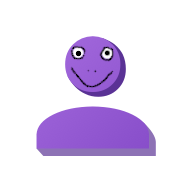Introducing Image Options for ResetEra 2.0
A lot of users like to browse the site using cellular connections and prefer to conserve mobile data as much as possible; the freedom to hide images, avatars, and embedded media can therefore be vital. Many users also like to browse the site at work or in other settings where garish visual elements can draw unwanted attention. We have been hard at work to address these needs ever since the launch of our 2.0 redesign. Our goal: To not only match but significantly exceed the features that were available on the old site design.
We believe that goal has finally been met. "Image and media options" or "Image options" for short are now available through your user settings, and can also be directly accessed on the left side navigation bar. When visual elements are hidden, a "Reveal hidden" button will also appear for members so that they can temporarily override their settings and load everything on that page.
Guest Options
For the very first time we are pleased to also offer limited image option features to guests and lurkers with no accounts. If you are browsing as a guest, you'll find that the sidebar will have a simple on/off toggle to show or hide all media, avatars, images, and covers. This setting is saved on a per-browser basis. You no longer need an account to browse the way you want.
One press of a button will render the site as safe for work as we can possibly make it, and friendlier to your data plan than it has ever been before.
Pick and Choose What to Show or Hide
This next-generation version of Image Options was always going to need more member choices than ever before. ResetEra 2.0 itself incorporates a lot of new visual elements, including avatars on the thread list and the covers feature for profiles and threads. Fully reflecting this new design, members can now independently toggle images, embedded media, covers, avatars on the thread list, and avatars inside threads.
Keep what you want, hide what you don't want. Whether you're trying to stay discreet at work or just want to conserve your data plan, there should now be a configuration that works for you.
Load Individual Images or Media at Your Whim
This is a brand new feature that we are especially proud to provide! When you choose to hide images and embedded media, these items will not simply be erased and left completely out of your reach. Instead, they will now each be replaced with a "Show Image" or "Show media" prompt which will allow you to individually load single items that you are especially curious about. Never again will you have to change your settings just to find out what everyone is reacting to in that one post.

Separate Settings for Cellular and Other Connections
Members will often seek different image settings on different devices, as needs and circumstances might vary wildly. In consideration of this, we now allow you to save two sets of preferences: one for cellular connections and one for all other types of connections.

As a returning feature from the Image Options on the old ResetEra 1.5, each separate device you use will be logged and saved and viewable on the Image Options page. There you will be able to choose which set of preferences (cellular or other) that you want each device to abide by. But that's not all! There is a reason we have labeled these the way we have...
Experimental Feature: Automatic Cellular Connection Detection
When a mobile device is logged in Image Options, you will now see an option called "Automatic" when deciding which set of preferences to use. Thanks to certain prototype technologies that we have incorporated, this feature will detect when your mobile device is using precious cellular data and automatically implement your "Cellular Connection" preferences. When other connection types are used (like WiFi) it will automatically apply your "Other Connection" preferences instead.

This is a feature designed for maximum efficiency in data conservation. On a single device you will automatically shift from one set of preferences to the other as you drift on and off of your cellular data, all without having to lift a finger or even spare a thought.
Please note that this feature is not yet supported by the Safari browser. It utilizes experimental third party technologies and may pick up false positives or demonstrate other buggy behavior that we will not be able to fix ourselves. It is, of course, completely optional.
New Generic Avatar Design
Included in all of this is a minor cosmetic update: When avatars are hidden, either on the thread list or inside threads, they will now be replaced with a new "generic avatar" that has been designed just for us.
This feature replaces the old option, cobbled together in the immediate aftermath of the 2.0 launch, which completely removed avatars from the thread list altogether. The problem with that solution was that actual functionality was lost, especially on mobile where avatars are used to check the OP of a thread on the thread list. Avatars also also used to denote threads you have already posted in. All of that is now preserved, even when you choose to disable avatars.
This new avatar design will also replace the old "first letter" defaults that came bundled with the core software.
Bottom Line
Altogether this is the most advanced set of image options found on any traditional forum. Our gift to you. Thank you for your support!
A lot of users like to browse the site using cellular connections and prefer to conserve mobile data as much as possible; the freedom to hide images, avatars, and embedded media can therefore be vital. Many users also like to browse the site at work or in other settings where garish visual elements can draw unwanted attention. We have been hard at work to address these needs ever since the launch of our 2.0 redesign. Our goal: To not only match but significantly exceed the features that were available on the old site design.
We believe that goal has finally been met. "Image and media options" or "Image options" for short are now available through your user settings, and can also be directly accessed on the left side navigation bar. When visual elements are hidden, a "Reveal hidden" button will also appear for members so that they can temporarily override their settings and load everything on that page.
Guest Options
For the very first time we are pleased to also offer limited image option features to guests and lurkers with no accounts. If you are browsing as a guest, you'll find that the sidebar will have a simple on/off toggle to show or hide all media, avatars, images, and covers. This setting is saved on a per-browser basis. You no longer need an account to browse the way you want.
One press of a button will render the site as safe for work as we can possibly make it, and friendlier to your data plan than it has ever been before.
Pick and Choose What to Show or Hide
This next-generation version of Image Options was always going to need more member choices than ever before. ResetEra 2.0 itself incorporates a lot of new visual elements, including avatars on the thread list and the covers feature for profiles and threads. Fully reflecting this new design, members can now independently toggle images, embedded media, covers, avatars on the thread list, and avatars inside threads.
Keep what you want, hide what you don't want. Whether you're trying to stay discreet at work or just want to conserve your data plan, there should now be a configuration that works for you.
Load Individual Images or Media at Your Whim
This is a brand new feature that we are especially proud to provide! When you choose to hide images and embedded media, these items will not simply be erased and left completely out of your reach. Instead, they will now each be replaced with a "Show Image" or "Show media" prompt which will allow you to individually load single items that you are especially curious about. Never again will you have to change your settings just to find out what everyone is reacting to in that one post.

Separate Settings for Cellular and Other Connections
Members will often seek different image settings on different devices, as needs and circumstances might vary wildly. In consideration of this, we now allow you to save two sets of preferences: one for cellular connections and one for all other types of connections.

As a returning feature from the Image Options on the old ResetEra 1.5, each separate device you use will be logged and saved and viewable on the Image Options page. There you will be able to choose which set of preferences (cellular or other) that you want each device to abide by. But that's not all! There is a reason we have labeled these the way we have...
Experimental Feature: Automatic Cellular Connection Detection
When a mobile device is logged in Image Options, you will now see an option called "Automatic" when deciding which set of preferences to use. Thanks to certain prototype technologies that we have incorporated, this feature will detect when your mobile device is using precious cellular data and automatically implement your "Cellular Connection" preferences. When other connection types are used (like WiFi) it will automatically apply your "Other Connection" preferences instead.

This is a feature designed for maximum efficiency in data conservation. On a single device you will automatically shift from one set of preferences to the other as you drift on and off of your cellular data, all without having to lift a finger or even spare a thought.
Please note that this feature is not yet supported by the Safari browser. It utilizes experimental third party technologies and may pick up false positives or demonstrate other buggy behavior that we will not be able to fix ourselves. It is, of course, completely optional.
New Generic Avatar Design
Included in all of this is a minor cosmetic update: When avatars are hidden, either on the thread list or inside threads, they will now be replaced with a new "generic avatar" that has been designed just for us.
This feature replaces the old option, cobbled together in the immediate aftermath of the 2.0 launch, which completely removed avatars from the thread list altogether. The problem with that solution was that actual functionality was lost, especially on mobile where avatars are used to check the OP of a thread on the thread list. Avatars also also used to denote threads you have already posted in. All of that is now preserved, even when you choose to disable avatars.
This new avatar design will also replace the old "first letter" defaults that came bundled with the core software.
Bottom Line
Altogether this is the most advanced set of image options found on any traditional forum. Our gift to you. Thank you for your support!