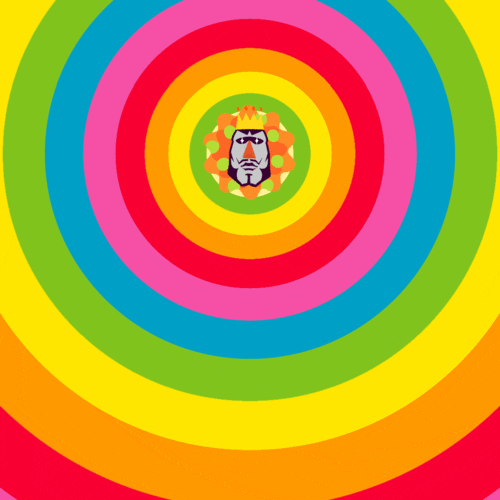So my kid just won a switch through the lunchables contest (hooray, free stuff!). We already have one so I was planning on making one my switch with the more adult games while he has the one hooked up to the TV for pokemon, Minecraft, and Mario party (he is only 5 so I'm still running most of his games for him). How easy is it to share games between switches? Will I have to re-purchase digital games? Most first party stuff I have on cartridge so other than saves it isn't a problem (I can copy my Mario odyssey, versus rabbids, and Mario cart saves over to a new switch, right?) and so far the digital stuff is mostly mine.
And the contest gives us Mario party, which I've already bought him for xmas. Is there a need for 2 versions? I see that there are a few game modes that use 2 switches, but I'm unclear if they require 2 versions of the game (I'm assuming they do, just like playing Mario kart on 2 switches, correct?).