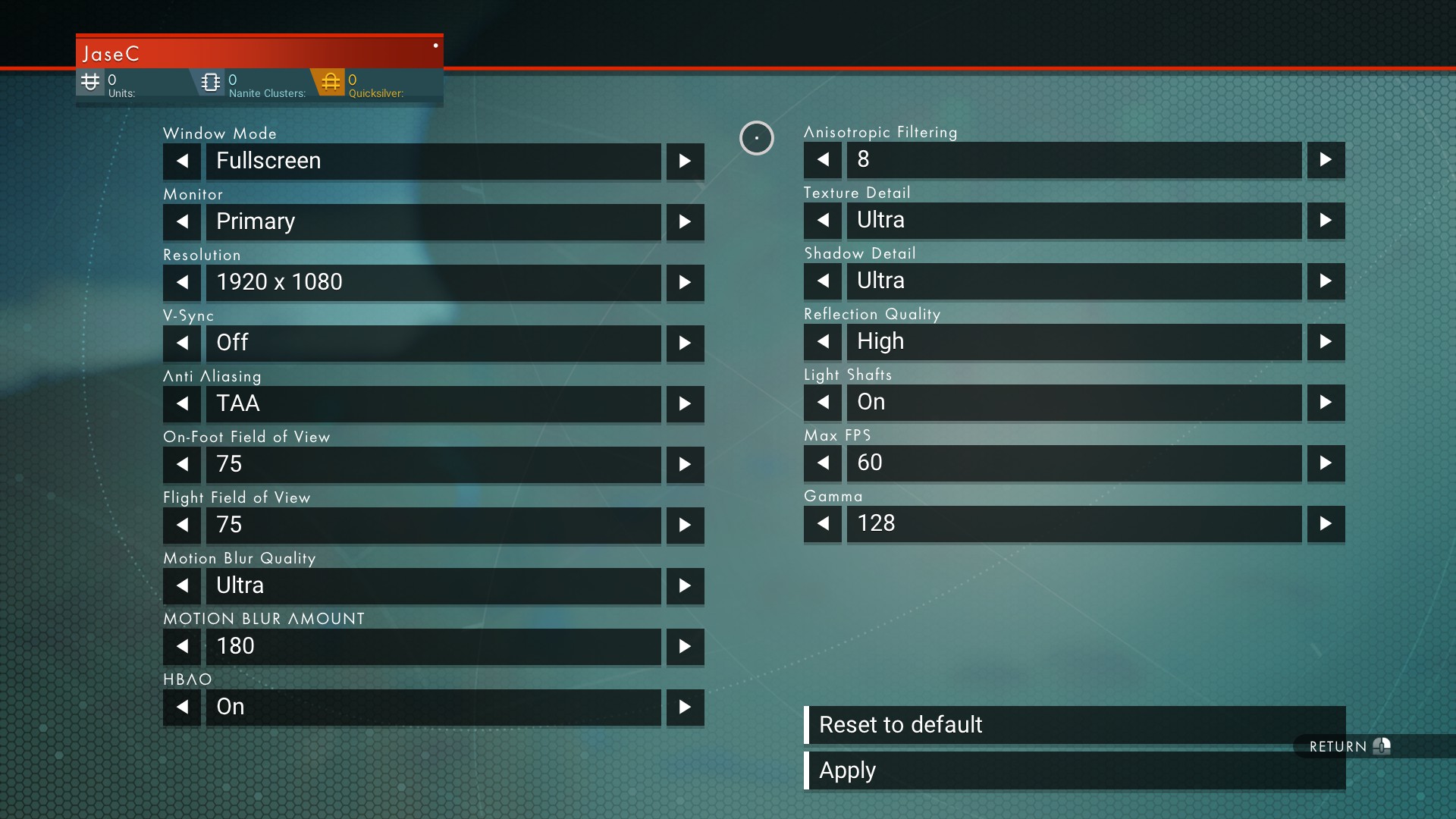(Click for general game info.)
🖥️ System requirements:
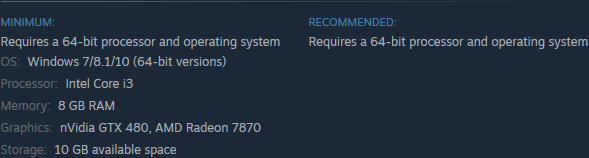
🧰 Latest drivers: (as at 24/02/2022)
AMD: 22.2.2
Nvidia: 511.79
📊 Benchmarks:
GameGPU (Russian; launch build)
PC Games Hardware (German; launch build)
PC Games Hardware (German; 25/07/2018 build)
🎩 Tips and tricks:
Cap the frame rate/potentially improve frame times: Download RivaTuner Statistics Server (if you use MSI Afterburner, then you already have it installed), input your desired framerate limit in the "Framerate limit" box, and hit Enter . Alternatively, those with an Nvidia GPU can either cap the frame rate at the driver level via the Nvidia Control Panel (requires the 441.87+ drivers) or use Nvidia Inspector to force a vsync internal lower than one-half (click the small tool icon to open the game profile section).
Note: Useful if your system can't maintain, say, 60fps and you're sensitive to the wild fluctuations, or you're experiencing uneven frame times. The greater window the engine has to render a given frame, if you're imposing a lower frame rate than the game can otherwise provide, may also help in alleviating stuttering related to data streaming.
Improve performance (1): Install this mod. (Credit to Lo2k @ Nexus Mods via Darkstorne.)
Improve performance (2): See the links in this post. (Credit to various people via Grahf.)
Enable tessellation: Open Steam\SteamApps\common\No Man's Sky\Binaries\SETTINGS\TKGRAPHICSSETTINGS.MXML with a text editor and change the value of "EnableTessellation" to "True". (Credit to crimsonnocturne @ Reddit via Danlord.)
Note: Significantly impacts performance.
Adjust field of view beyond in-game values: Open Steam\SteamApps\common\No Man's Sky\Binaries\SETTINGS\TKGRAPHICSSETTINGS.MXML with a text editor and change the value of "FoVOnFoot" and "FoVInShip" to your desired setting/s. (Credit to daxy.)
Disable chromatic aberration, scanlines, and vignetting: Install this mod. (Credit to celestaux @ Video Game Mods via Froliq.)
Graphics settings comparisons: See this Steam Community post. (Credit to Ⓣ☯Ⓜ @ Steam Community via milamber182.)
⚙️ Graphics settings:
Window mode: Bordered; Borderless; Fullscreen
Monitor: Self-explanatory
Resolution: Self-explanatory
Vsync: Off/On
Anti-aliasing: Off; FXAA; TAA (Low); TAA; TAA + FXAA
On-foot field of view: 60 -> 100 in increments of 1
Flight field of view: 60 -> 100 in increments of 1
Motion blur quality: Off; Medium; High; Ultra
Motion blur amount: 0 -> 100 in increments of 1
HBAO: Off/On
Anisotropic filtering: 1x; 2x; 4x; 8x; 16x
Texture detail: Low; Medium; High; Ultra
Shadow detail: Low; Medium; High; Ultra
Reflection quality: Low; Medium; High
Light shafts: Off/On
Max FPS: 30fps; 60fps; 90fps; 110fps; Max
Gamma: 0 -> 128 in increments of 1
Last edited: