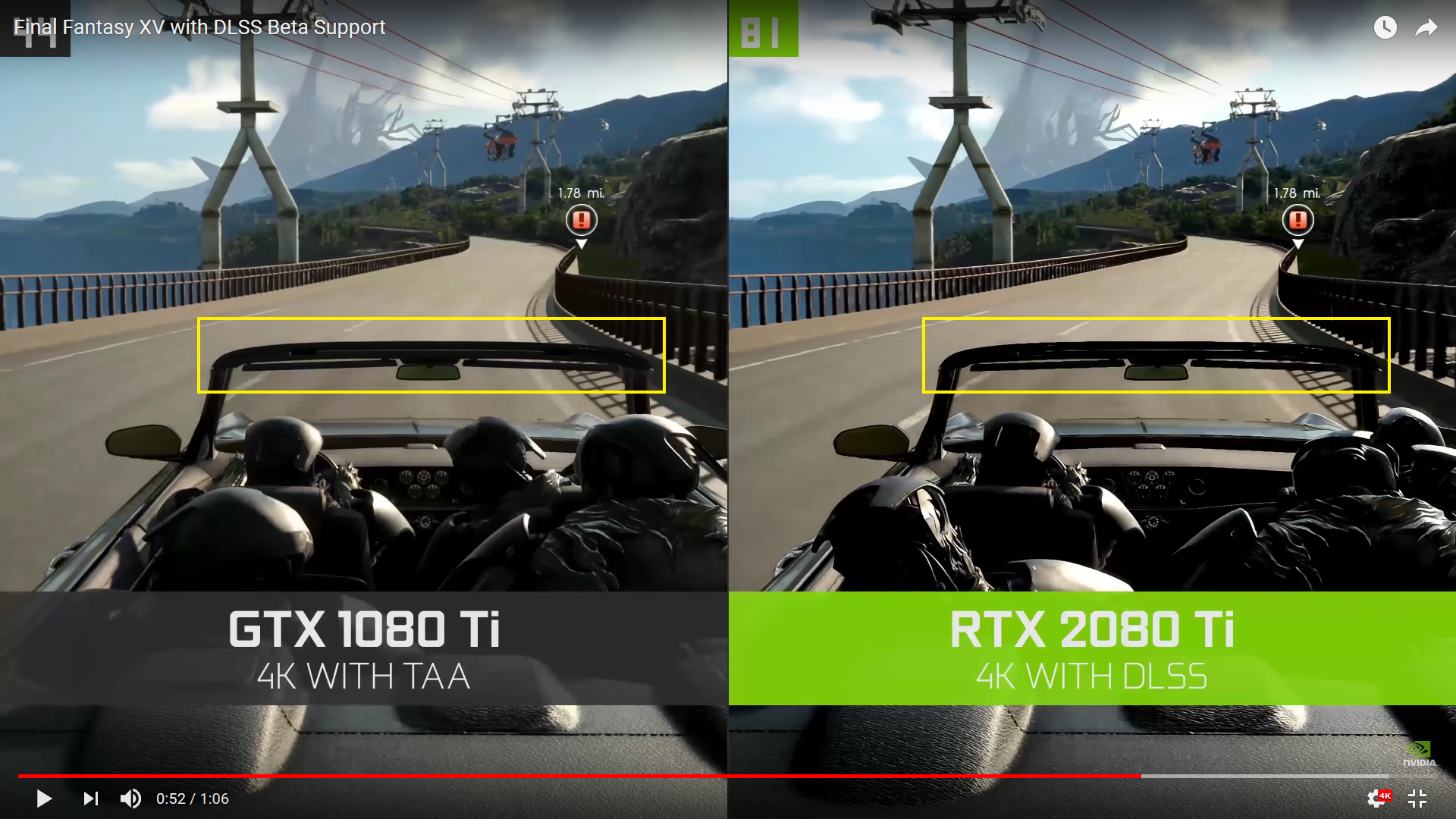I made a thread but figured I'd ask here.
I'm looking at picking up a 4K laptop with a RTX 2070 / 2080 max q in Q1 2019.
How hard is it to get 4K / 60 FPS these days? Do you need to turn off AA and scale resolutions down? How effective is that?
Doing actual 4K/60 requires top end desktop parts with a 2080Ti preferred, or a 2080/1080Ti with greater compromise.
With a notebook you will need to render at a lower resolution.