Digital Foundry has released a list of recommended SSDs based on the requirements:
Oh, huh. There are $199 / 1tb options already?
Digital Foundry has released a list of recommended SSDs based on the requirements:
Digital Foundry has released a list of recommended SSDs based on the requirements:
Digital Foundry has released a list of recommended SSDs based on the requirements:
- Seagate FireCuda 530 (heatsink version available) - $255/£235 for 1TB
- Western Digital Black SN850 (heatsink version available) - $250/£218 for 1TB
- Gigabyte Aorus NVMe Gen 4 7000S - $199/£188 for 1TB
- Patriot Viper VP4300 - $225/£210 for 1TB
- Samsung 980 Pro (requires additional heatsink) - $199/£178 for 1TB
- Sabrent Rocket 4 Plus (requires additional heatsink) - $199/£199 for 1TB
Digital Foundry has released a list of recommended SSDs based on the requirements:
Excellent
Eh, sorta, except they're missing the required heatsink. The $225 option w/ the heatsink (VP4300) seems pretty solid though.
Buy one that already has a heat sink on it?Insane that Sony is asking for buyers to not only buy and install a SSD but to also put a heatsink on it. I don't see the causal user doing all this.
Insane that Sony is asking for buyers to not only buy and install a SSD but to also put a heatsink on it. I don't see the causal user doing all this.
Looks like there's 1x $199 option that has the heatsink included.
I don't see any casual user doing any of this, ever. Normal people play four games tops, they don't need to expand storage.Insane that Sony is asking for buyers to not only buy and install a SSD but to also put a heatsink on it. I don't see the causal user doing all this.
I got $170 in CC points laying around. I'll give that gigabyte a go.

I am hopeful that we will see PS5 branded ones that are ready to go.
I don't see any casual user doing any of this, ever. Normal people play four games tops, they don't need to expand storage.
The physical dimensions are all the same, a 4TB version will fit just as well as a 1TB version.Hypothetically would the firecuda 530 4TB version fit? Or just the 1TB?

FireCuda 530 M.2 SSD | Seagate US
Experience exhilarating speed with FireCuda® 530 SSD, up to 7300MB/s, 2x faster than PCIe Gen3, perfect for accelerated gaming.www.seagate.com
I don't see any casual user doing any of this, ever. Normal people play four games tops, they don't need to expand storage.
My concern is Sony curating a list of drives when Sony has, historically, not been great about this sort of thing. The fact that the space is that tight and that people need to ensure that they purchase a drive that doesn't exceed these dimensions is sort of the icing on the cake. It's strange to me that Sony couldn't just make a proprietary drive slot and sell an enclosure for people who wanted to bring their own drive, as that'd at least allow people who wanted to purchase a PlayStation-branded drive and install it without tools.Insane that Sony is asking for buyers to not only buy and install a SSD but to also put a heatsink on it. I don't see the causal user doing all this.
Interesting... Thank you 🤔The physical dimensions are all the same, a 4TB version will fit just as well as a 1TB version.
Insane that Sony is asking for buyers to not only buy and install a SSD but to also put a heatsink on it. I don't see the causal user doing all this.
Why would they do that to people? People bitched forever about VITA cards being proprietary. This is the correct way to allow for upgrades not proprietary things. This is not rocket science for someone who wants to actually upgrade their drive. Most people will go through the whole gen just deleting games they dont use, or just cold store their games.My concern is Sony curating a list of drives when Sony has, historically, not been great about this sort of thing. The fact that the space is that tight and that people need to ensure that they purchase a drive that doesn't exceed these dimensions is sort of the icing on the cake. It's strange to me that Sony couldn't just make a proprietary drive slot and sell an enclosure for people who wanted to bring their own drive, as that'd at least allow people who wanted to purchase a PlayStation-branded drive and install it without tools.
Insane that Sony is asking for buyers to not only buy and install a SSD but to also put a heatsink on it. I don't see the causal user doing all this.
I signed up so hopefully me, lol. I already ordered one this morning. The WD SN850, no heat sink.
My concern is Sony curating a list of drives when Sony has, historically, not been great about this sort of thing. The fact that the space is that tight and that people need to ensure that they purchase a drive that doesn't exceed these dimensions is sort of the icing on the cake. It's strange to me that Sony couldn't just make a proprietary drive slot and sell an enclosure for people who wanted to bring their own drive, as that'd at least allow people who wanted to purchase a PlayStation-branded drive and install it without tools.
The Vita shit was ridiculous for pricing lolKnowing Sony's history with proprietary storage, I don't think anyone would want that lol.
There's a free slot for expansion.So is it just one slot on the console? I can't keep the internal SSD and add a secondary SSD?
I signed up so hopefully me, lol. I already ordered one this morning. The WD SN850, no heat sink.
Damn, that was fast. Nice....
Why would they do that to people? People bitched forever about VITA cards being proprietary. This is the correct way to allow for upgrades not proprietary things. This is not rocket science for someone who wants to actually upgrade their drive. Most people will go through the whole gen just deleting games they dont use, or just cold store their games.
I never expected to see push back for allowing off the shelf drives....yet here we are.Knowing Sony's history with proprietary storage, I don't think anyone would want that lol.
they'd still have to be installed internally, as opposed to xbox's plug and play method.Yeah they'd be silly to not bring "memory cards" back. Xbox is doing, PlayStation might as well follow.
Damn, lol. My pockets stop at 1TB.I got the 2TB with heatsink a few minutes ago
Amazon allowed me to do 5 payments so might as well instead of dropping $430 now lol
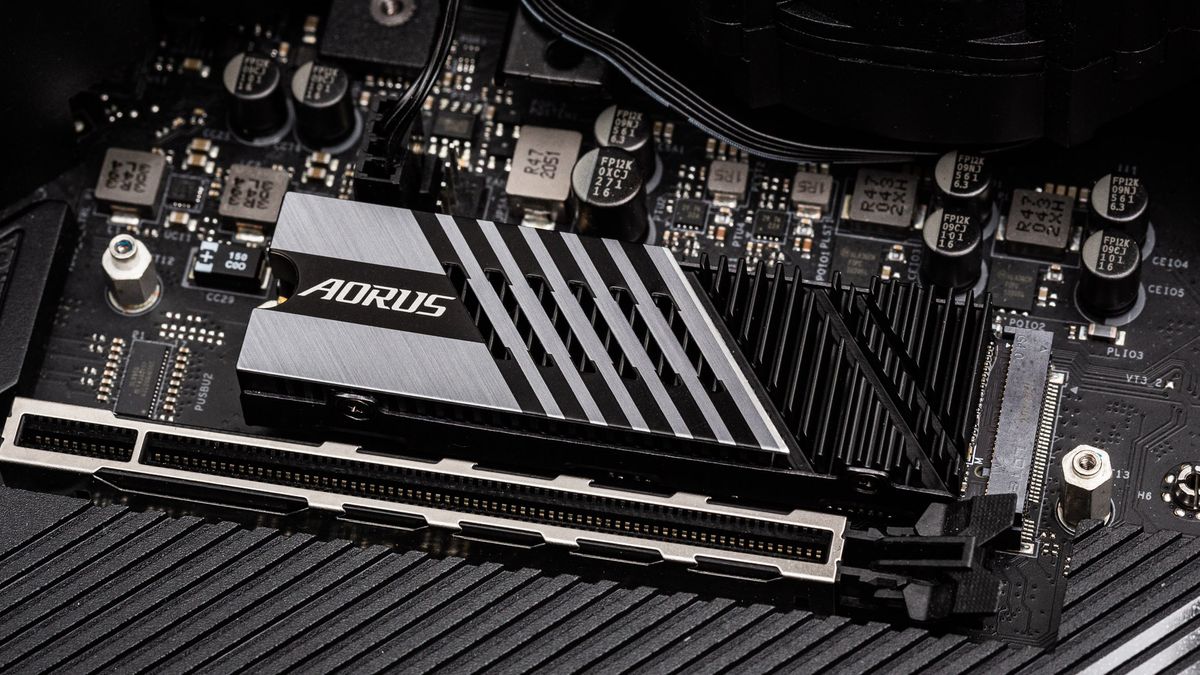
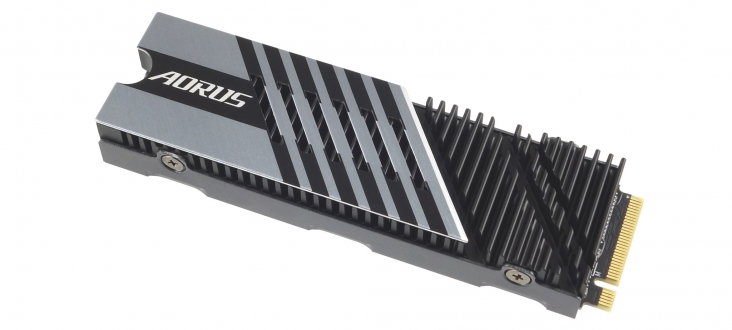
 www.kitguru.net
www.kitguru.net
But What if grandma gets confused by having to not only buy a drive but also take off the PS5 shell, trying install a heat sink and the drive?Damn, that was fast. Nice....
I never expected to see push back for allowing off the shelf drives....yet here we are.
Wild.
This is nothing new for Sony, handhelds is where they went against the norm for them. Every home console they had that could use hard drives used off the shelf drives. They we could replace.
Insane that Sony is asking for buyers to not only buy and install a SSD but to also put a heatsink on it. I don't see the causal user doing all this.
Any side effects trying the game itself?It's super quick to get up and running. I installed a drive, formatted it, copied Ratchet & Clank to the M.2, and ran the game all in under 2 mins.
No issues or glitches with the game?It's super quick to get up and running. I installed a drive, formatted it, copied Ratchet & Clank to the M.2, and ran the game all in under 2 mins.
One thing that made me jump to using NVMe fast for external use was the transfer speeds. This sounds good....It's super quick to get up and running. I installed a drive, formatted it, copied Ratchet & Clank to the M.2, and ran the game all in under 2 mins.
The PS5 version of lil Timmy.... 😔But What if grandma gets confused by having to not only buy a drive but also take off the PS5 shell, trying install a heat sink and the drive?
I haven't noticed any yet, but this is a super fast drive so it should be fine. I'm curious to see what happens on slower drives even under the 5,500 recommendation, though.
You literally just screw it on and put some stickers on it (thermal pads).Insane that Sony is asking for buyers to not only buy and install a SSD but to also put a heatsink on it. I don't see the causal user doing all this.
Good to know. Which model did you use? I have the gigabyte one on order that DF recommended.I haven't noticed any yet, but this is a super fast drive so it should be fine. I'm curious to see what happens on slower drives even under the 5,500 recommendation, though.
I would suppose anything less than 5500MB will fail that benchmark that does at the beginning of your video?I haven't noticed any yet, but this is a super fast drive so it should be fine. I'm curious to see what happens on slower drives even under the 5,500 recommendation, though.
Insane that Sony is asking for buyers to not only buy and install a SSD but to also put a heatsink on it. I don't see the causal user doing all this.

