Replaying this is making me want to rewatch the Giant Bomb Endurance Run as well. I might have to do them at the same time. Would be interesting to remind myself of the differences between P4 and Golden as well.
-
Ever wanted an RSS feed of all your favorite gaming news sites? Go check out our new Gaming Headlines feed! Read more about it here.
-
We have made minor adjustments to how the search bar works on ResetEra. You can read about the changes here.
Persona 4 Golden for PC |OT| Time To Make History
- Thread starter vestan
- Start date
You are using an out of date browser. It may not display this or other websites correctly.
You should upgrade or use an alternative browser.
You should upgrade or use an alternative browser.
Only thing right now is to hex edit and push the black bars out with reshade I believe. Hopefully we get a better solution soon.
I hope the damn Gundam boss (lol) and
are nerfedShadow Mitsuo
Thedungeon is the dungeon I had the most issue with in the Vanilla P4.Void Quest
Learn to Hanuman/Black Frost
I had been noticing the S issue but whenI switched to headphones it was perfect so I figured it was my crappy pc speakers.
It's been a year or so since I last played on Vita, but the audio here sounds better than I remember it being on the Vita, at least when using headphones. It sounds better than Persona 5 Royal's voice quality at least.
If you think the English VA has bad sound quality, wait till you hear the Japanese VA quality its terrible way worse
Someone posted Japanese VA file size way smaller too in comparison
I just fired up the Vita version to take a listen and the audio is actually equally compressed there. I just didn't remember it sounding like that.
Using the same headphones there's very little difference, if any at all, between the Vita and PC versions. So this is probably the audio they have, which is unfortunate.
Well, at least the issue isn't specific to this new PC version.
Damn, the early game on Hard is kinda... hard. I'm having to tap out on 7F after beating
in the first dungeon. Thought I'd be able to push through to the end, but nope.
Avenger Knight
It was my first time playing ;(
I'll make sure to do that next time lol
which is never "soon" since trumpeter always tend to be on the high end of levels
Damn, the early game on Hard is kinda... hard. I'm having to tap out on 7F after beatingin the first dungeon. Thought I'd be able to push through to the end, but nope.Avenger Knight
you think thats bad try in vanilla where it hits harder and have no weaknesses
I can't seem to get this to work. I keep getting an application has crashed error. Anyone know of another way that's proven to work?They can find the instructions here:
r/JRPG - PSA: How to transfer Persona 4 Golden PS Vita saves to pc.
732 votes and 332 comments so far on Redditwww.reddit.com
In the comments there are other tools being suggested and also people uploading their own saves in case someone doesn't want to go through the process themselves.
Make sure to stock up on Goho-Ms from the store, they're 450 yen a piece and are basically save items, well worth it for that.Really enjoying the game but man I just played an hour sequence between save spots. That really cramps my play-style where sometimes I have to drop a game w/o notice irl.
Make sure to stock up on Goho-Ms from the store, they're 450 yen a piece and are basically save items, well worth it for that.
Nice.
Thanks for the tip.
Special K creator says if you want to get rid of cutscene stutter you need to patch the .exe to use 4GB, current right now it only uses 2
4GB Patch – NTCore
ntcore.com
Tried it. It does utilize more the 2GB now, but there is still hitching.
I can run the game at high framerates, but the game has some serious issues with framerate fluctuation. It does it for no reason. I set a FPS limit of 90 and it has solved the issue. I think the game's engine has some serious issues with anything above that.
It's so goddamn bad and I hope Atlus fixes it. everything else runs perfectly but whenever I go to a anime cut scene it just completely shits itself.
They may be encoded at 24fps or something, anime sometimes looks jerky on my 144hz monitorIt's so goddamn bad and I hope Atlus fixes it. everything else runs perfectly but whenever I go to a anime cut scene it just completely shits itself.
One I switched to borderless window my FPS was unlocked so yeah?
One I switched to borderless window my FPS was unlocked so yeah?
I actually got it working in full screen which I wasn't yesterday. Weird. Thanks
I've had the stuttering cutscenes when I play on my laptop borderless and fullscreen but when I play on my desktop borderless i haven't had one stutter during a cutscene.
Has anyone played it on non-gaming, standard laptops? I would like to play it on my laptop rather than Steam (to be more portable) but I'm worried its going to run shitty.
On a i7 laptop cpu is around 15-20 % so it should run fine even on lower CPU. Though I'd suggest a dedicated GPU instead of an Intel card. Nvidia GPU fan was active during in-game
I found Snuff Souls on 1F and I'm back in business.you think thats bad try in vanilla where it hits harder and have no weaknesses
The original english Chie didnt fit even if you compare her to the original japanese voice. Erin does a great job.
ya but which voice would you rather listen to for prolonged periods of time tho
On a i7 laptop cpu is around 15-20 % so it should run fine even on lower CPU. Though I'd suggest a dedicated GPU instead of an Intel card. Nvidia GPU fan was active during in-game
Perfect, thank you!
But this is not real life. I prefer the voice that actually has character, not the boring normal human voice, and the charismatic actress type voice fits more for an hiperactive tomboyish girl like Chie.ya but which voice would you rather listen to for prolonged periods of time tho
Forgot this was in the game...

EDIT: Wow, linking to NeoGAF is banned? Lol
Funny thing, this screenshot at the old forums was how I discovered persona games. After someone posting the image and me asking what game was that, i informed myself, seem they were right up my alley and bought 3fes and 4 for the ps2.
Hoping they bring out the tools so modders can localize the game into all the missing langauges.
Last edited:
I tried several different combinations of settings beforehand but none of them did anything for the FMV.Someone mentioned that switching to Exclusive Fullscreen fixed their cutscene stuttering. Others said it didn't make a difference, though. Worth trying, if you're not already on Fullscreen mode.
Another possible fix, if this game is having the same issue Nier Automata had with prerecorded cutscenes, is forcing it to use busy wait through Special K.
What's special K? First I've heard of it.
Someone mentioned that switching to Exclusive Fullscreen fixed their cutscene stuttering. Others said it didn't make a difference, though. Worth trying, if you're not already on Fullscreen.
That's the opposite of the solution. To fix the stuttering, put the game in Borderless and enable the in-game Vsync.
that hyper shrill and grating voice is being delivered to my real earsBut this is not real life. I prefer the voice that actually has character, not the boring normal human voice, and the charismatic actress type voice fits more for an hiperactive tomboyish girl like Chie.
Its unfortunately compressed to hell and back compared the english VA.Welp, they had me at Japanese audio. Diving back in for the Idontknowhowmany time.
Yes, it's in the settings. Last selection in the "game" settingsStupid question but... is there a way to add subs to the anime scenes?
Its available in the systems option menu somewhere. I turned it on last night.Stupid question but... is there a way to add subs to the anime scenes?
Too bad for you then, i quite like her golden voice, do not find it grating at all and i say this having played persona 4 on ps2 first and the boring one being the first voice I heard.that hyper shrill and grating voice is being delivered to my real ears
Its unfortunately compressed to hell and back compared the english VA.
Yes, it's in the settings. Last selection in the "game" settings
Its available in the systems option menu somewhere. I turned it on last night.
Thanks!!
Couldn't agree more.The original English VA is better than the Japanese or the new English one. Both of the latter are way too shrill and annoying. I don't care if that's how Chie is "supposed" to be, the original English VA makes for a better character IMO.
Old Chie sounds like an actual relatable normal person. New Chie is just obnoxiously loud and excited with every damn line like she's in a rushed 30 minute episode of an anime despite being in an 80 hour game where we're going to have to keep listening to this.
Its amazing how it changes how the character comes across, in a bad way. I'm not sure Chie would have become one of my favorites if this is how she was in the original version becuase its quickly grating on me..
Not that I particularly cared about him a lot to begin with but Teddie is fine though. I don't feel a big difference there.
You probably made a mistake somewhere. I saw those a bit when I was trying to figure it out.I can't seem to get this to work. I keep getting an application has crashed error. Anyone know of another way that's proven to work?
The 1KB binslot files are generated by the Steam version. That is the file you need to edit to replace the MD5 hash with your own, using a HEX editor. The MD5 hash you use is the hash of the ~200KB .bin file pulled from the vita.
btw, the process is the same for the system.bin/system.binslot files. The MD5 hash location is in the same place in that binslot as well.
Last edited:
Thanks for the heads up! I'm a sucker so I'll take it anyways but I appreciate it.Its unfortunately compressed to hell and back compared the english VA.
Is anyone fluent in the Steam Input DS4 settings? I was having trouble getting my DS4 to work natively when the game was set to Steam Input "Forced Off", but I realized Steam wasn't actually "releasing" the controller unless I turned it off and back on, but then it would just grab it again. To solve the latter I turned off Desktop Configuration, but Steam still doesn't actually release the controller so the game can see it via Windows (PS4G thinks I'm on k&m).
To get it to work I have to start the game and then turn the controller on and off and now it works (after disabling desktop configuration in steam). Is there a setting I'm missing (in either Steam or Windows) that would make this work properly without having to actually turn the controller off and then back on after starting the game?
Could the fact that I use it via Bluetooth be the issue?
To get it to work I have to start the game and then turn the controller on and off and now it works (after disabling desktop configuration in steam). Is there a setting I'm missing (in either Steam or Windows) that would make this work properly without having to actually turn the controller off and then back on after starting the game?
Could the fact that I use it via Bluetooth be the issue?
how can anyone dislike OG chies "a-ha. is this our chance."? monsters
also someone very nice gifted me so i'm back to this boat again. how can you put mods in it again? i saw someone posting a "quick start" one a few pages back and i'm interested on it. not seeing a workshop for it?
also someone very nice gifted me so i'm back to this boat again. how can you put mods in it again? i saw someone posting a "quick start" one a few pages back and i'm interested on it. not seeing a workshop for it?
My cut scenes stuttered like crazy when I first played but then I fiddled around with the settings a bit and it became smooth as butter.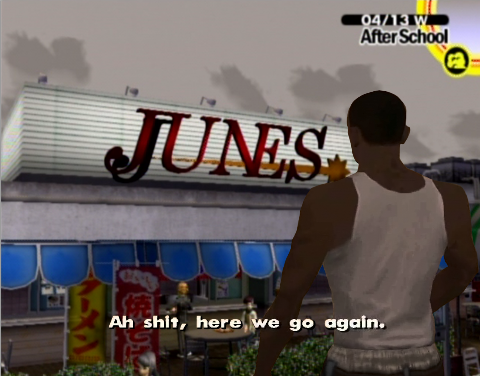
I've played through vanilla a few times back on PS2 (still have my copy), and I bought P4G for my VITA years ago but never got around to playing it. And yet I still felt the need to support Persona on PC so I bought this one too. I might just play through it now.
The stuttering cutscenes are killing me, though.


