Great capture. It may be just me, but I'd love it if you showed motion by having the propeller blades blur. So basically as slow as possible while being able to stop the plane itself.Some more stuff with the A7R3/Sony 100-400 combo...check out that flower one full size for a secret bug, lol
The B-17 flyover was just a lucky happenstance while at the lake shooting the other stuff!
Nine O Nine B-17 by Scott Tucker, on Flickr
-
Ever wanted an RSS feed of all your favorite gaming news sites? Go check out our new Gaming Headlines feed! Read more about it here.
You are using an out of date browser. It may not display this or other websites correctly.
You should upgrade or use an alternative browser.
You should upgrade or use an alternative browser.
No I fully agree. The problem was I was set to 1/2000 for birding and didn't occur to me to drop that down in the heat of the moment...I was more preoccupied with getting a shot that would let me see the name/cockpit art.Great capture. It may be just me, but I'd love it if you showed motion by having the propeller blades blur. So basically as slow as possible while being able to stop the plane itself.
I appreciate that but it's not the case! A lot of great stuff in this thread. And a lot of stuff I wish I had the ability to do or artistic vision to do.
All credit to the mavic and to nature.
Yeah this is where a longer reach would've been better for me, as I wasn't too comfortable walking up to other people's kids, but yeah the a 135mm eq would've been perfect to frame it tighter from where I was. Though I do think the 24 to 35mm lengths are also great for portraits if you can get closer.
Wonderful shots by the way.
Thanks. And yea a bit weird to get up in a kids face with your camera.
Some earthy tones:

by Álvaro Sánchez Leache, en Flickr

by Álvaro Sánchez Leache, en Flickr

by Álvaro Sánchez Leache, en Flickr
Some street in monochrome:

by Álvaro Sánchez Leache, en Flickr

by Álvaro Sánchez Leache, en Flickr

by Álvaro Sánchez Leache, en Flickr
Casual portraits with smoke:

by Álvaro Sánchez Leache, en Flickr

by Álvaro Sánchez Leache, en Flickr
 url]
url]
by [url=https://www.flickr.com/photos/136008771@N04/]Álvaro Sánchez Leache, en Flickr[/url]

by Álvaro Sánchez Leache, en Flickr

by Álvaro Sánchez Leache, en Flickr

by Álvaro Sánchez Leache, en Flickr
Some street in monochrome:

by Álvaro Sánchez Leache, en Flickr

by Álvaro Sánchez Leache, en Flickr

by Álvaro Sánchez Leache, en Flickr
Casual portraits with smoke:

by Álvaro Sánchez Leache, en Flickr

by Álvaro Sánchez Leache, en Flickr
 url]
url] by [url=https://www.flickr.com/photos/136008771@N04/]Álvaro Sánchez Leache, en Flickr[/url]
*love*
I really could go for some Lubina right about now..Some earthy tones:

by Álvaro Sánchez Leache, en Flickr

by Álvaro Sánchez Leache, en Flickr

by Álvaro Sánchez Leache, en Flickr
Some street in monochrome:

by Álvaro Sánchez Leache, en Flickr

by Álvaro Sánchez Leache, en Flickr

by Álvaro Sánchez Leache, en Flickr
Casual portraits with smoke:

by Álvaro Sánchez Leache, en Flickr

by Álvaro Sánchez Leache, en Flickr
url]
by Álvaro Sánchez Leache, en Flickr
also great username
I got a new lens and took some night time photos last night in Chinatown.
 Chinatown at night, NYC by Andrew Jiang, on Flickr
Chinatown at night, NYC by Andrew Jiang, on Flickr
 Confucius Plaza, NYC by Andrew Jiang, on Flickr
Confucius Plaza, NYC by Andrew Jiang, on Flickr
 Chinatown at night, NYC by Andrew Jiang, on Flickr
Chinatown at night, NYC by Andrew Jiang, on Flickr Confucius Plaza, NYC by Andrew Jiang, on Flickr
Confucius Plaza, NYC by Andrew Jiang, on FlickrSome of the first few shots with the A7RII + 16-35 f4 from a weekend at the beach a week ago.
Sunrise
 03_2019_oakisland_20 by Iker, on Flickr
03_2019_oakisland_20 by Iker, on Flickr
Climbing the steps to the top of the lighthouse.
 03_2019_oakisland_07 by Iker, on Flickr
03_2019_oakisland_07 by Iker, on Flickr
Sunset
 03_2019_oakisland_23 by Iker, on Flickr
03_2019_oakisland_23 by Iker, on Flickr
Sunrise
 03_2019_oakisland_20 by Iker, on Flickr
03_2019_oakisland_20 by Iker, on FlickrClimbing the steps to the top of the lighthouse.
 03_2019_oakisland_07 by Iker, on Flickr
03_2019_oakisland_07 by Iker, on FlickrSunset
 03_2019_oakisland_23 by Iker, on Flickr
03_2019_oakisland_23 by Iker, on FlickrThose sky photos give me life .Some of the first few shots with the A7RII + 16-35 f4 from a weekend at the beach a week ago.
Sunrise
03_2019_oakisland_20 by Iker, on Flickr
Climbing the steps to the top of the lighthouse.
03_2019_oakisland_07 by Iker, on Flickr
Sunset
03_2019_oakisland_23 by Iker, on Flickr
lol, Thanks
 XT036566 by Marcus Beasley, on Flickr
XT036566 by Marcus Beasley, on Flickr XT036659 by Marcus Beasley, on Flickr
XT036659 by Marcus Beasley, on Flickr XT036727 by Marcus Beasley, on Flickr
XT036727 by Marcus Beasley, on Flickr XT036695 by Marcus Beasley, on Flickr
XT036695 by Marcus Beasley, on Flickr XT036787 by Marcus Beasley, on Flickr
XT036787 by Marcus Beasley, on Flickr XT036608 by Marcus Beasley, on Flickr
XT036608 by Marcus Beasley, on Flickr XT036672 by Marcus Beasley, on Flickr
XT036672 by Marcus Beasley, on Flickr XT036701 by Marcus Beasley, on Flickr
XT036701 by Marcus Beasley, on Flickr XT036761 by Marcus Beasley, on Flickr
XT036761 by Marcus Beasley, on FlickrMore Here: https://flic.kr/s/aHsmBWs6RD
Love this.
seconded. i love geometric framing using light and shadow, basically my thing.
So these are from Bushwick...Marcus and I were shooting together. Highly recommended if you like this sort of thing, I'll also post some from last October when I was in Berlin, shooting street art.
 DSCF2821E by TIKI, on Flickr
DSCF2821E by TIKI, on Flickr DSCF2905 by TIKI, on Flickr
DSCF2905 by TIKI, on Flickr DSCF2840 by TIKI, on Flickr
DSCF2840 by TIKI, on Flickr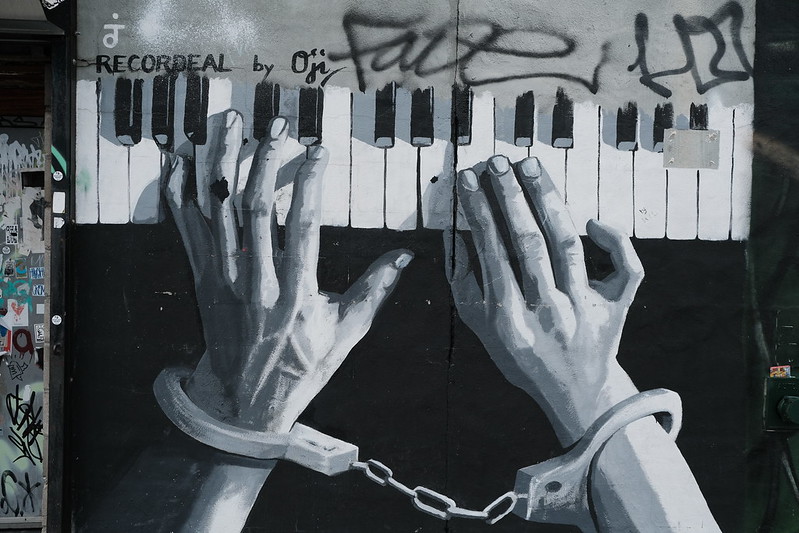 DSCF2815 by TIKI, on Flickr
DSCF2815 by TIKI, on Flickr DSCF2806 by TIKI, on Flickr
DSCF2806 by TIKI, on Flickr DSCF2923E by TIKI, on Flickr
DSCF2923E by TIKI, on Flickr DSCF2902E by TIKI, on Flickr
DSCF2902E by TIKI, on Flickr DSCF2862E by TIKI, on Flickr
DSCF2862E by TIKI, on Flickr DSCF2851E by TIKI, on Flickr
DSCF2851E by TIKI, on Flickr DSCF2849E by TIKI, on Flickr
DSCF2849E by TIKI, on Flickr DSCF2811E by TIKI, on Flickr
DSCF2811E by TIKI, on Flickrnon street art related:
such a handsome doggo!
 DSCF2871E2 by TIKI, on Flickr
DSCF2871E2 by TIKI, on Flickr DSCF2833E by TIKI, on Flickr
DSCF2833E by TIKI, on Flickr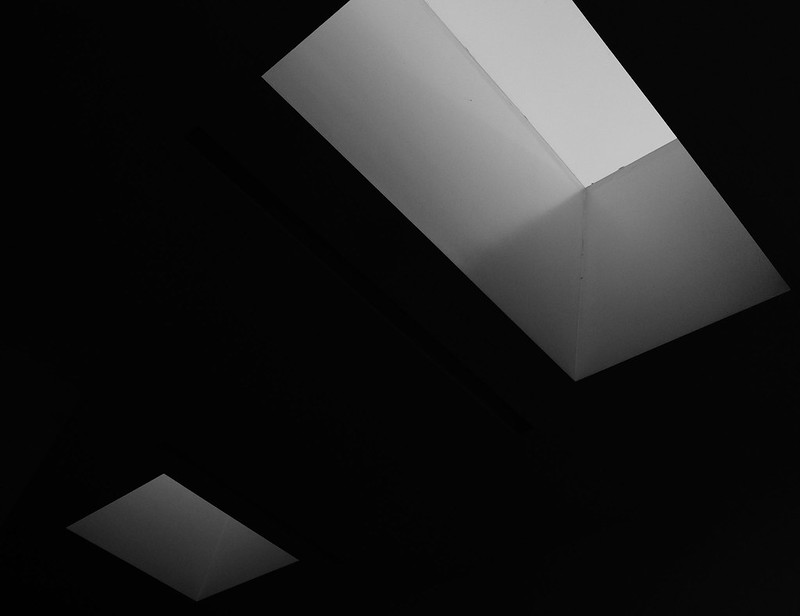 DSCF2907E by TIKI, on Flickr
DSCF2907E by TIKI, on Flickr DSCF2861 by TIKI, on Flickr
DSCF2861 by TIKI, on Flickr DSCF2814E by TIKI, on Flickr
DSCF2814E by TIKI, on FlickrMixture of Rokinon 21mm 1.4 and Mitakon 35mm 0.95
 20190323-FUJI3713.jpg by Hunter Mauro, on Flickr
20190323-FUJI3713.jpg by Hunter Mauro, on Flickr
 20190324-FUJI3800.jpg by Hunter Mauro, on Flickr
20190324-FUJI3800.jpg by Hunter Mauro, on Flickr
 20190324-FUJI3758.jpg by Hunter Mauro, on Flickr
20190324-FUJI3758.jpg by Hunter Mauro, on Flickr
 20190324-FUJI3753.jpg by Hunter Mauro, on Flickr
20190324-FUJI3753.jpg by Hunter Mauro, on Flickr
 20190323-FUJI3662.jpg by Hunter Mauro, on Flickr
20190323-FUJI3662.jpg by Hunter Mauro, on Flickr
 20190324-FUJI3798.jpg by Hunter Mauro, on Flickr
20190324-FUJI3798.jpg by Hunter Mauro, on Flickr
 20190324-FUJI3785.jpg by Hunter Mauro, on Flickr
20190324-FUJI3785.jpg by Hunter Mauro, on Flickr
 20190323-FUJI3713.jpg by Hunter Mauro, on Flickr
20190323-FUJI3713.jpg by Hunter Mauro, on Flickr 20190324-FUJI3800.jpg by Hunter Mauro, on Flickr
20190324-FUJI3800.jpg by Hunter Mauro, on Flickr 20190324-FUJI3758.jpg by Hunter Mauro, on Flickr
20190324-FUJI3758.jpg by Hunter Mauro, on Flickr 20190324-FUJI3753.jpg by Hunter Mauro, on Flickr
20190324-FUJI3753.jpg by Hunter Mauro, on Flickr 20190323-FUJI3662.jpg by Hunter Mauro, on Flickr
20190323-FUJI3662.jpg by Hunter Mauro, on Flickr 20190324-FUJI3798.jpg by Hunter Mauro, on Flickr
20190324-FUJI3798.jpg by Hunter Mauro, on Flickr 20190324-FUJI3785.jpg by Hunter Mauro, on Flickr
20190324-FUJI3785.jpg by Hunter Mauro, on FlickrI used to be really active in the GAF photography community a number of years ago, but since having kids I don't do nearly as much photography as I used to. So, I wanted to share some of my favourite photos from the past several years that I've never posted here on ERA.

Canon EOS 5D
Sigma 70-300mm f/4-5.6 APO DG Macro HSM
300mm
ƒ/9
1/3200s
ISO 200
View on 500px

Canon EOS 350D/Digital Rebel XT/Kiss Digital N
18mm
ƒ/8
1/60s
ISO 200
View on 500px

Canon EOS 5D
Canon EF 28-80mm f/3.5-5.6 USM
35mm
ƒ/20
20s
ISO 400
View on 500px

Canon EOS 5D
Canon EF 70-200mm f/4L USM
98mm
ƒ/4
1/250s
ISO 100
View on 500px

Canon EOS 5D
Sigma 70-300mm f/4-5.6 APO DG Macro HSM
300mm
ƒ/5.6
1/250s
ISO 400
View on 500px

Canon EOS 5D
Sigma 70-300mm f/4-5.6 APO DG Macro HSM
300mm
ƒ/9
1/3200s
ISO 200
View on 500px

Canon EOS 350D/Digital Rebel XT/Kiss Digital N
18mm
ƒ/8
1/60s
ISO 200
View on 500px

Canon EOS 5D
Canon EF 28-80mm f/3.5-5.6 USM
35mm
ƒ/20
20s
ISO 400
View on 500px

Canon EOS 5D
Canon EF 70-200mm f/4L USM
98mm
ƒ/4
1/250s
ISO 100
View on 500px

Canon EOS 5D
Sigma 70-300mm f/4-5.6 APO DG Macro HSM
300mm
ƒ/5.6
1/250s
ISO 400
View on 500px
Yep I remember you, I think we used to participate in the monthly contests we had back in the days, just like the creative story writing contests. I have been away from it for a while as well, I mean, I've always taken photos (was using MFT heavily during my travels for the past 10 years or so), just haven't done it creatively in a long, long time. Recently got back into it with the Fuji ecosystem which to me has been an absolute pleasure.I used to be really active in the GAF photography community a number of years ago, but since having kids I don't do nearly as much photography as I used to. So, I wanted to share some of my favourite photos from the past several years that I've never posted here on ERA.

Canon EOS 5D
Canon EF 28-80mm f/3.5-5.6 USM
35mm
ƒ/20
20s
ISO 400
View on 500px
Really like the long exposure.
Really nice.
 Stephy Jean by abrahamsahuayo, on Flickr
Stephy Jean by abrahamsahuayo, on Flickr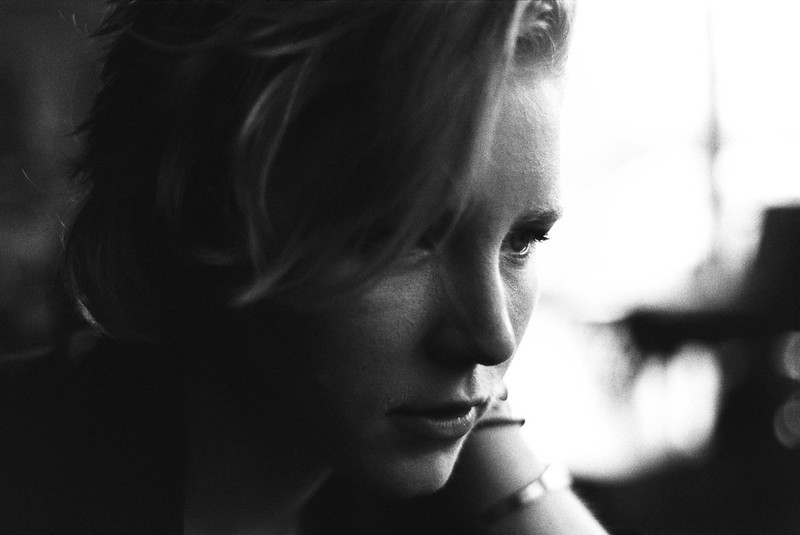 Stephy Jean by abrahamsahuayo, on Flickr
Stephy Jean by abrahamsahuayo, on FlickrBoth pictures are Kodak Tri X 400 pushed 3200 ISO.
Love these!! Can't wait to be there again this September.
 Abe by abrahamsahuayo, on Flickr
Abe by abrahamsahuayo, on Flickr Stephy Jean by abrahamsahuayo, on Flickr
Stephy Jean by abrahamsahuayo, on Flickr Abe by abrahamsahuayo, on Flickr
Abe by abrahamsahuayo, on Flickr Abigail by abrahamsahuayo, on Flickr
Abigail by abrahamsahuayo, on Flickr Sidney by abrahamsahuayo, on Flickr
Sidney by abrahamsahuayo, on FlickrEDIT: Issue for the most part solved so I removed the sample images to save space.
Can someone help me with a colour issue I am having? Whenever I upload to instagram / flickr I have been noticing strange colour shifts. The problem is that I know I am exporting in sRGB. After some experimenting I have discovered that if I export and image straight from lightroom the issue is more pronounced then if I export through photoshop.
Here is the export from lightroom (note the clouds in the middle):
And here is the export from photoshop:
And a screenshot of them side by side on my monitor:
I have verified that both are in sRGB, they both have the same bit depth, there is minor colour changes locally, but drastic colour changes when uploaded and I am at a loss as to why this is the case. Exporting through photoshop is a lot closer to what I see on my monitor but having to load up photoshop for every photo I want to export for web use is a huge pain in the ass.
Can someone help me with a colour issue I am having? Whenever I upload to instagram / flickr I have been noticing strange colour shifts. The problem is that I know I am exporting in sRGB. After some experimenting I have discovered that if I export and image straight from lightroom the issue is more pronounced then if I export through photoshop.
Here is the export from lightroom (note the clouds in the middle):
And here is the export from photoshop:
And a screenshot of them side by side on my monitor:
I have verified that both are in sRGB, they both have the same bit depth, there is minor colour changes locally, but drastic colour changes when uploaded and I am at a loss as to why this is the case. Exporting through photoshop is a lot closer to what I see on my monitor but having to load up photoshop for every photo I want to export for web use is a huge pain in the ass.
Last edited:
Can someone help me with a colour issue I am having? Whenever I upload to instagram / flickr I have been noticing strange colour shifts. The problem is that I know I am exporting in sRGB. After some experimenting I have discovered that if I export and image straight from lightroom the issue is more pronounced then if I export through photoshop.
Here is the export from lightroom (note the clouds in the middle):
20170611-DSC_0197-151 by Daniel Kelly, on Flickr
And here is the export from photoshop:
20170611-DSC_0197-151 by Daniel Kelly, on Flickr
And a screenshot of them side by side on my monitor:
LvP by Daniel Kelly, on Flickr
I have verified that both are in sRGB, they both have the same bit depth, there is minor colour changes locally, but drastic colour changes when uploaded and I am at a loss as to why this is the case. Exporting through photoshop is a lot closer to what I see on my monitor but having to load up photoshop for every photo I want to export for web use is a huge pain in the ass.
I might be crazy but these look damn near identical on my phone. And I have good color sense.
Hello photography-Era,
I'm looking to make my first foray into photography and have been looking at which DSLRs would be best for a beginner, but advanced enough that I can see myself using it professionally down the line until I can afford a better one.
Everything I've read has pointed me toward the Nikon D5600, so I'll most likely go with that one; however I am confused as to whether I should buy the camera with the lenses for $649 and $699, or just go for the body only for $599 that doesn't include the lenses.
The little research I've done shows that the lenses that come with the $649 and $699 packages can cost about $300, so intuitively I feel inclined to buy the camera with lenses included, but are the lenses actually cheap and have I not been researching properly?
Also since I'll be asked, I am looking to get into photography with my girlfriend. We've always loved it but never had the means to actually start doing it. We stare at photos all day and share them with each other and now we want to be the ones creating them. We'd like to have our own blog/website going as well where we can host them and maybe down the line turn it into a business, depending on what we shoot. I do not have any delusions as I am not expecting to make money off of photography work as a beginner, but I do like to plan ahead with what-ifs.
Any advice is appreciated!
I'm looking to make my first foray into photography and have been looking at which DSLRs would be best for a beginner, but advanced enough that I can see myself using it professionally down the line until I can afford a better one.
Everything I've read has pointed me toward the Nikon D5600, so I'll most likely go with that one; however I am confused as to whether I should buy the camera with the lenses for $649 and $699, or just go for the body only for $599 that doesn't include the lenses.
The little research I've done shows that the lenses that come with the $649 and $699 packages can cost about $300, so intuitively I feel inclined to buy the camera with lenses included, but are the lenses actually cheap and have I not been researching properly?
Also since I'll be asked, I am looking to get into photography with my girlfriend. We've always loved it but never had the means to actually start doing it. We stare at photos all day and share them with each other and now we want to be the ones creating them. We'd like to have our own blog/website going as well where we can host them and maybe down the line turn it into a business, depending on what we shoot. I do not have any delusions as I am not expecting to make money off of photography work as a beginner, but I do like to plan ahead with what-ifs.
Any advice is appreciated!
Hello photography-Era,
I'm looking to make my first foray into photography and have been looking at which DSLRs would be best for a beginner, but advanced enough that I can see myself using it professionally down the line until I can afford a better one.
Everything I've read has pointed me toward the Nikon D5600, so I'll most likely go with that one; however I am confused as to whether I should buy the camera with the lenses for $649 and $699, or just go for the body only for $599 that doesn't include the lenses.
The little research I've done shows that the lenses that come with the $649 and $699 packages can cost about $300, so intuitively I feel inclined to buy the camera with lenses included, but are the lenses actually cheap and have I not been researching properly?
Also since I'll be asked, I am looking to get into photography with my girlfriend. We've always loved it but never had the means to actually start doing it. We stare at photos all day and share them with each other and now we want to be the ones creating them. We'd like to have our own blog/website going as well where we can host them and maybe down the line turn it into a business, depending on what we shoot. I do not have any delusions as I am not expecting to make money off of photography work as a beginner, but I do like to plan ahead with what-ifs.
Any advice is appreciated!
This other thread is what you need:
https://www.resetera.com/threads/camera-equipment-ot-photon-capturing-comparison-club.1451/
Usually those kit lens aren't good for professional work, but they are great while learning. I'd buy the camera with the kit right now and only buy other lenses later on when you feel the need.
Same, the difference is negligible on all monitors I looked at.I might be crazy but these look damn near identical on my phone. And I have good color sense.
Was driving through the Texas countryside yesterday when this field full of cows and wildflowers appeared...had to bust a u-turn and backtrack for 10 min to get back there, and felt a bit like a doofus city slicker for pulling over to take a picture of a cow, but goddamn it was a pretty scene.
 Spring wildflowers on the ranch by Scott Tucker, on Flickr
Spring wildflowers on the ranch by Scott Tucker, on FlickrSame, the difference is negligible on all monitors I looked at.
Was driving through the Texas countryside yesterday when this field full of cows and wildflowers appeared...had to bust a u-turn and backtrack for 10 min to get back there, and felt a bit like a doofus city slicker for pulling over to take a picture of a cow, but goddamn it was a pretty scene.
Spring wildflowers on the ranch by Scott Tucker, on Flickr
Great shot!
Thank you. I'll chedk it out.This other thread is what you need:
https://www.resetera.com/threads/camera-equipment-ot-photon-capturing-comparison-club.1451/
Usually those kit lens aren't good for professional work, but they are great while learning. I'd buy the camera with the kit right now and only buy other lenses later on when you feel the need.
While taking the picture of the cow, a swarm/flock/murder/whatever you call it of black vultures came whooshing out of the treeline right at me. I was bewildered in the moment by the sheer number of them, but managed to get a snap of them once they moved on...in this pic, I counted 42 vultures...imagine that flying right over your head! This pic isn't much to look at, but just had to share such a weird experience.
 42 black vultures by Scott Tucker, on Flickr
42 black vultures by Scott Tucker, on Flickr
 42 black vultures by Scott Tucker, on Flickr
42 black vultures by Scott Tucker, on FlickrI might be crazy but these look damn near identical on my phone. And I have good color sense.
Same, the difference is negligible on all monitors I looked at.
Can I ask what devices you viewed them on?
On my phone and 3 of my monitors the lightroom export looks like it has a green colour cast and is dulled a little. On the mac retina display I have the difference is indeed negligible. One of my displays is a BenQ calibrated display in sRGB mode and the lightroom image is fine viewed locally but as soon as its uploaded it changes where as the photoshop export is fine in both cases. Its super frustrating, I don't see why there would even be negligible changes between both exports at all, both are using the same raw data with the same export settings.
Multiple Dell ultrasharp models including a 4K, and my iphone.Can I ask what devices you viewed them on?
On my phone and 3 of my monitors the lightroom export looks like it has a green colour cast and is dulled a little. On the mac retina display I have the difference is indeed negligible. One of my displays is a BenQ calibrated display in sRGB mode and the lightroom image is fine viewed locally but as soon as its uploaded it changes where as the photoshop export is fine in both cases. Its super frustrating, I don't see why there would even be negligible changes between both exports at all, both are using the same raw data with the same export settings.
Thanks! And feel free to DM me, for a beer and photographing some stuff together. Your BW shots came out really nice.
And yep, that's gorgeous.Was driving through the Texas countryside yesterday when this field full of cows and wildflowers appeared...had to bust a u-turn and backtrack for 10 min to get back there, and felt a bit like a doofus city slicker for pulling over to take a picture of a cow, but goddamn it was a pretty scene.
by Scott Tucker, on Flickr
All I noted was the Photoshop versions are a bit more saturated...but nothing too drastic.Can I ask what devices you viewed them on?
On my phone and 3 of my monitors the lightroom export looks like it has a green colour cast and is dulled a little. On the mac retina display I have the difference is indeed negligible. One of my displays is a BenQ calibrated display in sRGB mode and the lightroom image is fine viewed locally but as soon as its uploaded it changes where as the photoshop export is fine in both cases. Its super frustrating, I don't see why there would even be negligible changes between both exports at all, both are using the same raw data with the same export settings.
Can I ask what devices you viewed them on?
On my phone and 3 of my monitors the lightroom export looks like it has a green colour cast and is dulled a little. On the mac retina display I have the difference is indeed negligible. One of my displays is a BenQ calibrated display in sRGB mode and the lightroom image is fine viewed locally but as soon as its uploaded it changes where as the photoshop export is fine in both cases. Its super frustrating, I don't see why there would even be negligible changes between both exports at all, both are using the same raw data with the same export settings.
I used a manually calibrated Dell as well as an iPhone 8. Nothing fancy.
Can someone help me with a colour issue I am having? Whenever I upload to instagram / flickr I have been noticing strange colour shifts. The problem is that I know I am exporting in sRGB. After some experimenting I have discovered that if I export and image straight from lightroom the issue is more pronounced then if I export through photoshop.
Here is the export from lightroom (note the clouds in the middle):
20170611-DSC_0197-151 by Daniel Kelly, on Flickr
And here is the export from photoshop:
20170611-DSC_0197-151 by Daniel Kelly, on Flickr
And a screenshot of them side by side on my monitor:
LvP by Daniel Kelly, on Flickr
I have verified that both are in sRGB, they both have the same bit depth, there is minor colour changes locally, but drastic colour changes when uploaded and I am at a loss as to why this is the case. Exporting through photoshop is a lot closer to what I see on my monitor but having to load up photoshop for every photo I want to export for web use is a huge pain in the ass.
The blacks appear crushed in your Photoshop export, and some of the highlights seem slightly cooler? I've had this problem in the past, and all I can say is that you probably have a color profile management disconnect somewhere in your editing chain. I noticed that my images appeared identical in locations that recognized color profiles, but wildly different in non-controlled spaces.
I cannot remember exactly where my issue was. It seems like you're on the right path, but check your export settings in Lightroom, check your color space while editing IN Lightroom, and do the same with Photoshop. I spent a lot of money banging my head against this issue trying to calibrate my monitors and all sorts of shit, but my issue was making sure a few dialog boxes said the right things.
All I noted was the Photoshop versions are a bit more saturated...but nothing too drastic.
I used a manually calibrated Dell as well as an iPhone 8. Nothing fancy.
Cheers, this info really helps. Getting closer to solving the issue.
The blacks appear crushed in your Photoshop export, and some of the highlights seem slightly cooler? I've had this problem in the past, and all I can say is that you probably have a color profile management disconnect somewhere in your editing chain. I noticed that my images appeared identical in locations that recognized color profiles, but wildly different in non-controlled spaces.
I cannot remember exactly where my issue was. It seems like you're on the right path, but check your export settings in Lightroom, check your color space while editing IN Lightroom, and do the same with Photoshop. I spent a lot of money banging my head against this issue trying to calibrate my monitors and all sorts of shit, but my issue was making sure a few dialog boxes said the right things.
This is encouraging. Did a fresh hardware calibration and photoshop crushing the blacks is definitely more noticeable now. The Flickr photos look a lot closer now but instagram is still showing the strange colour shift. Which I am now suspecting has something to do with the way instagram compresses images.
The closer you export to Insta's max long side of 2048 the better.Which I am now suspecting has something to do with the way instagram compresses images.
I started posting my photos as 1080x1080 and they've been coming out a lot sharper than the blurry diarrhea that Instagram was doing to my photos before.
Photographed a Quinceanera
 AR206347 by Marcus Beasley, on Flickr
AR206347 by Marcus Beasley, on Flickr
 AR206354 by Marcus Beasley, on Flickr
AR206354 by Marcus Beasley, on Flickr
 XT036913 by Marcus Beasley, on Flickr
XT036913 by Marcus Beasley, on Flickr
 AR206469 by Marcus Beasley, on Flickr
AR206469 by Marcus Beasley, on Flickr
 XT036990 by Marcus Beasley, on Flickr
XT036990 by Marcus Beasley, on Flickr
 XT037665 by Marcus Beasley, on Flickr
XT037665 by Marcus Beasley, on Flickr
 XT037706 by Marcus Beasley, on Flickr
XT037706 by Marcus Beasley, on Flickr
 AR206579 by Marcus Beasley, on Flickr
AR206579 by Marcus Beasley, on Flickr
 XT037196 by Marcus Beasley, on Flickr
XT037196 by Marcus Beasley, on Flickr
 XT038058 by Marcus Beasley, on Flickr
XT038058 by Marcus Beasley, on Flickr
More Here:
 AR206347 by Marcus Beasley, on Flickr
AR206347 by Marcus Beasley, on Flickr AR206354 by Marcus Beasley, on Flickr
AR206354 by Marcus Beasley, on Flickr XT036913 by Marcus Beasley, on Flickr
XT036913 by Marcus Beasley, on Flickr AR206469 by Marcus Beasley, on Flickr
AR206469 by Marcus Beasley, on Flickr XT036990 by Marcus Beasley, on Flickr
XT036990 by Marcus Beasley, on Flickr XT037665 by Marcus Beasley, on Flickr
XT037665 by Marcus Beasley, on Flickr XT037706 by Marcus Beasley, on Flickr
XT037706 by Marcus Beasley, on Flickr AR206579 by Marcus Beasley, on Flickr
AR206579 by Marcus Beasley, on Flickr XT037196 by Marcus Beasley, on Flickr
XT037196 by Marcus Beasley, on Flickr XT038058 by Marcus Beasley, on Flickr
XT038058 by Marcus Beasley, on FlickrMore Here:
Frigid day, but a few worthwhile shots:
 DSCF3514_1 by TIKI, on Flickr
DSCF3514_1 by TIKI, on Flickr
Sometimes you notice something and plan to capture it quick because there's literally no time, and it does work out:
 DSCF3577_1 by TIKI, on Flickr
DSCF3577_1 by TIKI, on Flickr
Pretty damn good for ISO 5000. I'm really beginning to love this $30 lens:
 DSCF3584_1 by TIKI, on Flickr
DSCF3584_1 by TIKI, on Flickr
 DSCF3514_1 by TIKI, on Flickr
DSCF3514_1 by TIKI, on FlickrSometimes you notice something and plan to capture it quick because there's literally no time, and it does work out:
 DSCF3577_1 by TIKI, on Flickr
DSCF3577_1 by TIKI, on FlickrPretty damn good for ISO 5000. I'm really beginning to love this $30 lens:
 DSCF3584_1 by TIKI, on Flickr
DSCF3584_1 by TIKI, on FlickrIs this a good deal?
Canon 6D (mark 1) wi-fi/GPS version
with EF 24-70mm F 2.8 L II USM Lens
$2300 NZD (about $1560 USD)
shutter count 16k
2 batteries
condition looks good
Not bad at all if the lens is in good condition. It sells for more than that alone new.
 XT038194 by Marcus Beasley, on Flickr
XT038194 by Marcus Beasley, on Flickr XT038124 by Marcus Beasley, on Flickr
XT038124 by Marcus Beasley, on Flickr XT038158 by Marcus Beasley, on Flickr
XT038158 by Marcus Beasley, on Flickr XT038135 by Marcus Beasley, on Flickr
XT038135 by Marcus Beasley, on Flickr XT038186 by Marcus Beasley, on Flickr
XT038186 by Marcus Beasley, on Flickr XT038180 by Marcus Beasley, on Flickr
XT038180 by Marcus Beasley, on Flickr AR207093 by Marcus Beasley, on Flickr
AR207093 by Marcus Beasley, on Flickr AR207070 by Marcus Beasley, on Flickr
AR207070 by Marcus Beasley, on Flickr AR206801 by Marcus Beasley, on Flickr
AR206801 by Marcus Beasley, on Flickr AR206793 by Marcus Beasley, on Flickr
AR206793 by Marcus Beasley, on Flickr AR206837 by Marcus Beasley, on Flickr
AR206837 by Marcus Beasley, on Flickr AR206940 by Marcus Beasley, on Flickr
AR206940 by Marcus Beasley, on Flickr AR206982 by Marcus Beasley, on Flickr
AR206982 by Marcus Beasley, on Flickr AR206962 by Marcus Beasley, on Flickr
AR206962 by Marcus Beasley, on Flickr AR207029 by Marcus Beasley, on Flickr
AR207029 by Marcus Beasley, on Flickr AR206761 by Marcus Beasley, on Flickr
AR206761 by Marcus Beasley, on Flickr AR207010 by Marcus Beasley, on Flickr
AR207010 by Marcus Beasley, on Flickr


 DSCF2694E
DSCF2694E DSCF2676E
DSCF2676E DSCF2666E
DSCF2666E DSCF2764
DSCF2764 DSCF2510
DSCF2510 DSCF2506
DSCF2506 DSCF2480
DSCF2480 DSCF2438E
DSCF2438E




 DSCF2963E
DSCF2963E DSCF2972E
DSCF2972E DSCF2982
DSCF2982 DSCF2998
DSCF2998 DSCF3004E
DSCF3004E DSCF3007
DSCF3007 DSCF3016E
DSCF3016E


 DSCF3600
DSCF3600 DSCF3633
DSCF3633 DSCF3649
DSCF3649 DSCF3650
DSCF3650 DSCF3714_1
DSCF3714_1 DSCF3728_1
DSCF3728_1 DSCF3798
DSCF3798 DSCF3808_1
DSCF3808_1