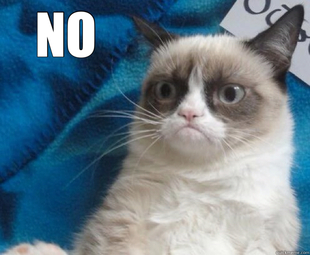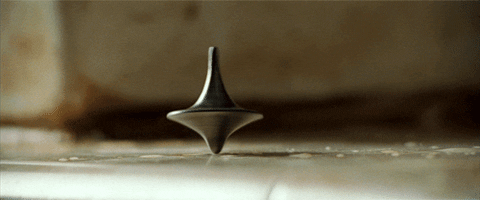It's just not a great way to surf on my phone (iPhone 6s). The picture is just small and the only way to say it to copy the link, open a new browser or download the picture and see it in fotos.
Pictures will scale to your device, there is no quotes needed. This is how it looks on my phone:

It will not get bigger by clicking on it.
And here a comparison:

Thanks.
Pictures will scale to your device, there is no quotes needed. This is how it looks on my phone:

It will not get bigger by clicking on it.
And here a comparison:

Thanks.