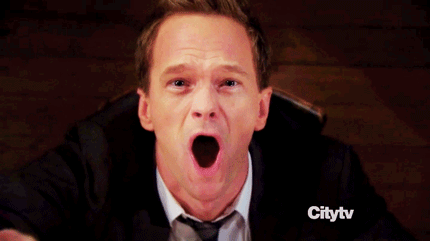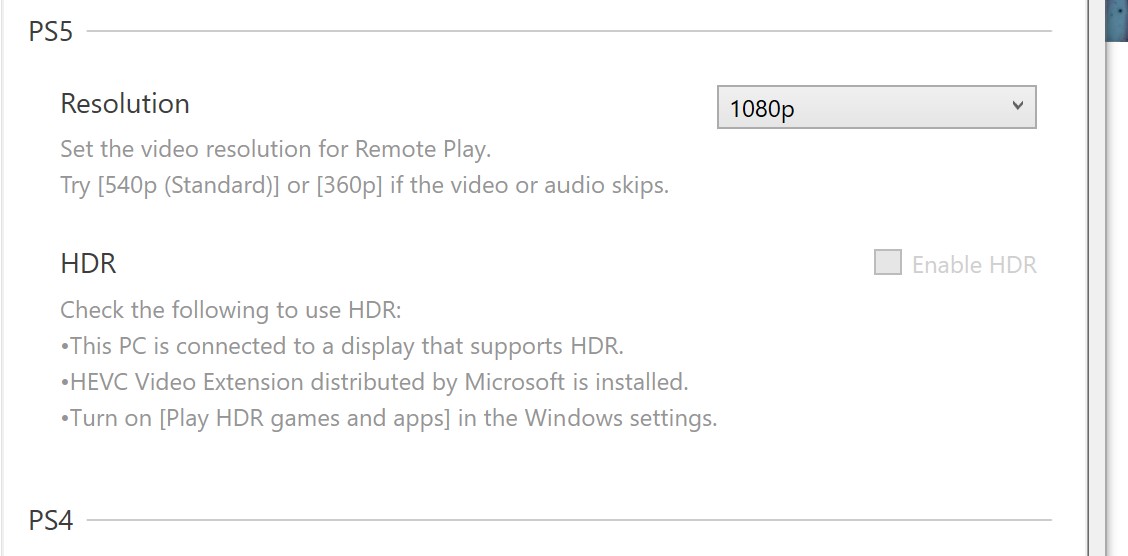
The remote play app for Windows just updated to add PS5 support. In the settings it only goes up to 1080p. But this time it does also add a HDR option. Previously the image looked washed out and terrible if you remote played to a PC while HDR was set to on on the PS4.
There's no option to set the frame rate at 30fps/60fps like there is for PS4 Remote Play. Hopefully this means that the technology is better and it'll just stream whatever frame rate is available? No confirmation at all though.
*EDIT* Some more pics and options:
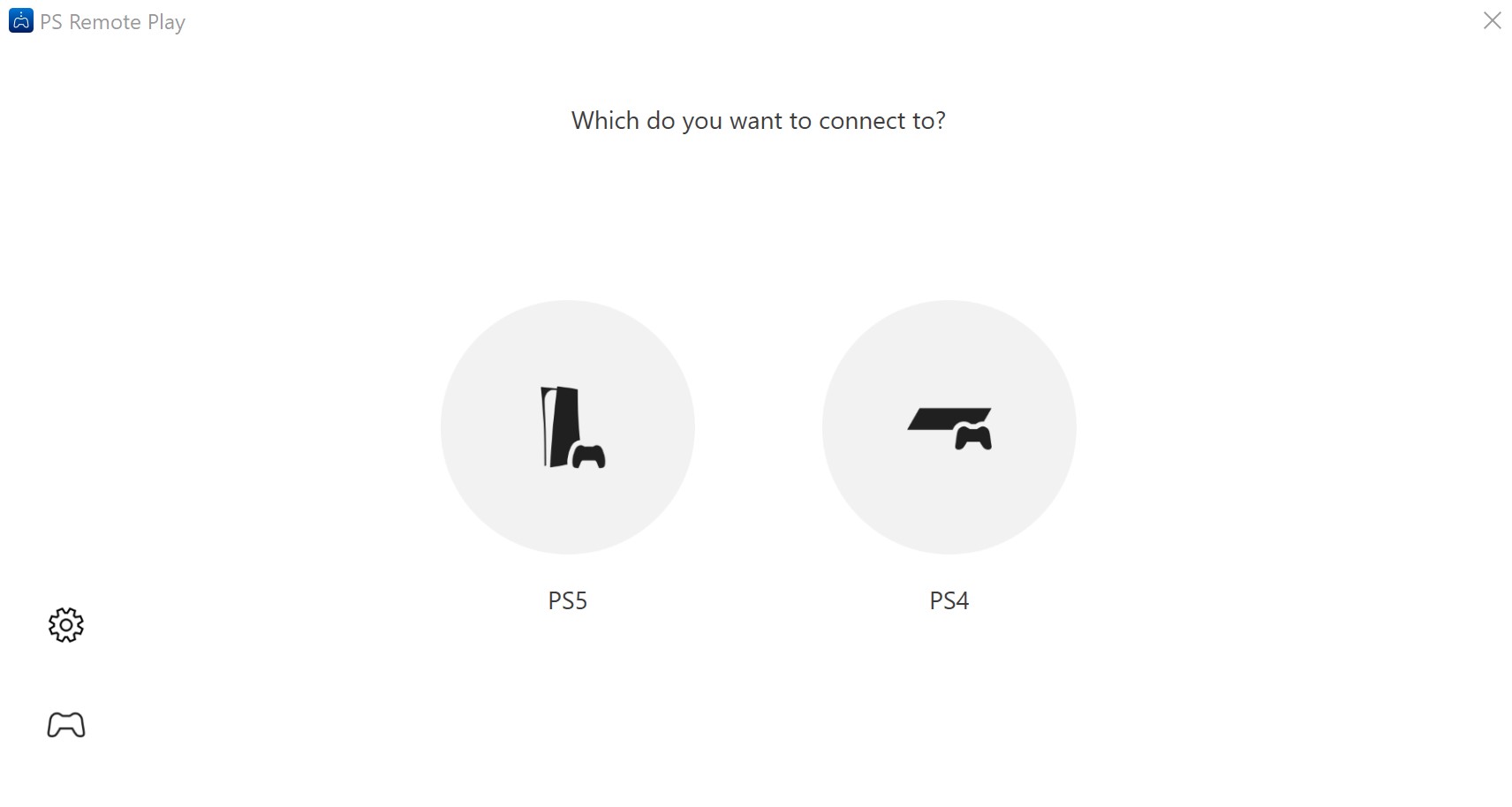
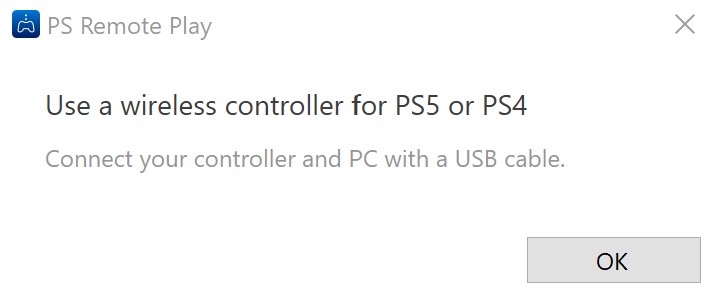
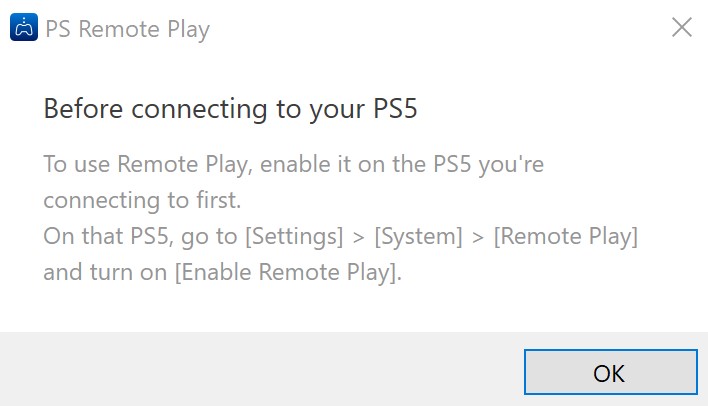
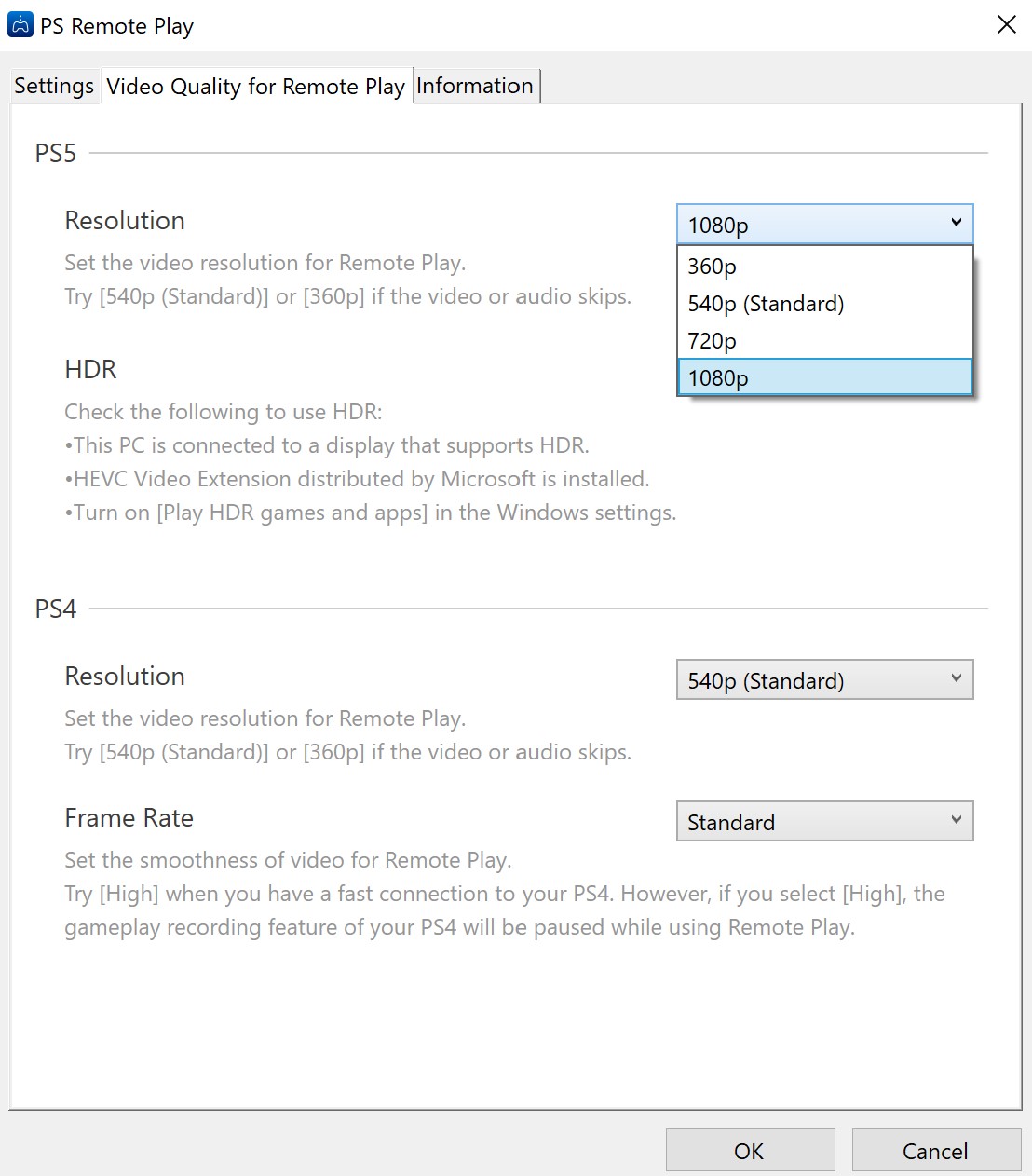
Last edited: