-
Ever wanted an RSS feed of all your favorite gaming news sites? Go check out our new Gaming Headlines feed! Read more about it here.
-
We have made minor adjustments to how the search bar works on ResetEra. You can read about the changes here.
PSA: Zoom is not secure, leaking emails, and other issues
- Thread starter captive
- Start date
You are using an out of date browser. It may not display this or other websites correctly.
You should upgrade or use an alternative browser.
You should upgrade or use an alternative browser.
Not if you want to talk to each other for more than 40 minutes.Is it ok for personal use? My aunt wants to use zoom to connect us for my mom's birthday.
If your team is mostly centralized you won't do a VTC. your bosses might, but you and your team won'tAre there people in white collar jobs that regularly do work team meetings who have never done video conferencing before until now? I figured if you work at a job where there are business meetings, especially with diverse or global teams, that there's always somebody video/calling in through Skype or Teams or Zoom or Google Hangouts. Hell I used to even meet by calling in (audio only) through my car phone while stuck in bumper-to-bumper traffic. My directors used to have WFH days 1-2x a week and they'd video call in to the meeting. I guess I'm just surprised that there's a substantial amount of business people who have never video conferenced before.
Similarly, you might have always relied on one person to know how to set it up for the meetings where someone has to call in. And now your problem is that that person is not on every one of your meetings. And is probably continuously exasperated that nobody fucking understands how to call in and half the people have the meeting on their laptop and their speakerphone and you spend the first five minutes of every call explaining to people to mute themselves
Last edited:
It will.Good response, it's a start. They should have a bug bounty program if they want to get serious about patching their software.
"It will include a bug bounty program, which pays people who discover and report security flaws, and a review of the platform with third-party experts. "
From what I saw it requires physical access to compromise a machine.Is it ok for personal use? My aunt wants to use zoom to connect us for my mom's birthday.
Turns out it was due to security. I was on the school district website and saw:Almost assuredly nothing to do with security and everything to do with the district having picked a solution and paid for support (or at least "training") for a different solution.
Could also have been zoom's licensing model. For consumers most of these are free. For orgs there are a lot more constraints
"We are aware of the concerns surrounding Zoom and want you to know that we are taking a proactive approach to protect our students and staff. There are many benefits of Zoom during the closure of our schools, and we are hopeful this tool will help to support the learning of our students, and to foster ongoing connections between our students and their teachers.
To that end, we've been working on these proactive security measures over the past six days. Here are the steps we are currently implementing:"
And then steps are listed.
I knew something was up with its installation. Installing anything on my work computer requires a password entry, but somehow Zoom installed without asking for it.
I don't understand why my university hospital switched to Zoom after we successfully had a Skype for Business meeting the week before. I think it's just the cool thing to do right now and everybody is jumping on
Video quality of FaceTime sucks compared to Zoom from my experienceMy wife is currently on a Zoom call with some family.
I don't understand why everyone is so enamored with this app? I can hear them right now "This is amazing video chatting with everyone on here!"
I just checked and Facetime does group video chat...

thaddeus e. grugq on Twitter
“Zoom - has bugs like all other software. Zoom - fixing bugs and being responsible. Zoom - software I easily taught my dad to use for remote classes over email and WhatsApp. Zoom - not rated for sensitive data: natsec, confidential sources, etc. Zoom - use it, it’s fine.”
I trust grugq on this matter over explosive headlines.
I don't understand why my university hospital switched to Zoom after we successfully had a Skype for Business meeting the week before. I think it's just the cool thing to do right now and everybody is jumping on
Skype for Business is coming to end of life July next year. WOuld make sense to get used to using another tool before then.

thaddeus e. grugq on Twitter
“Zoom - has bugs like all other software. Zoom - fixing bugs and being responsible. Zoom - software I easily taught my dad to use for remote classes over email and WhatsApp. Zoom - not rated for sensitive data: natsec, confidential sources, etc. Zoom - use it, it’s fine.”twitter.com
I trust grugq on this matter over explosive headlines.
In grugq we trust.
My work never implemented work from home until now. Before if someone couldn't attend a meeting, we just held it without the person.Are there people in white collar jobs that regularly do work team meetings who have never done video conferencing before until now? I figured if you work at a job where there are business meetings, especially with diverse or global teams, that there's always somebody video/calling in through Skype or Teams or Zoom or Google Hangouts. Hell I used to even meet by calling in (audio only) through my car phone while stuck in bumper-to-bumper traffic. My directors used to have WFH days 1-2x a week and they'd video call in to the meeting. I guess I'm just surprised that there's a substantial amount of business people who have never video conferenced before.
Clients prefer in person meetings, whenever that wasn't possible, we just held a call conference.
We're using Teams now, but I don't think many companies (mostly small or middle sized ones) are all in on these systems, or had the chance to try them before now, so they're scrambling to do so.
Of course. Phone calls rule the world still.Are there people in white collar jobs that regularly do work team meetings who have never done video conferencing before until now?
My zoom just updated and stated that UNC link issue is now fixed.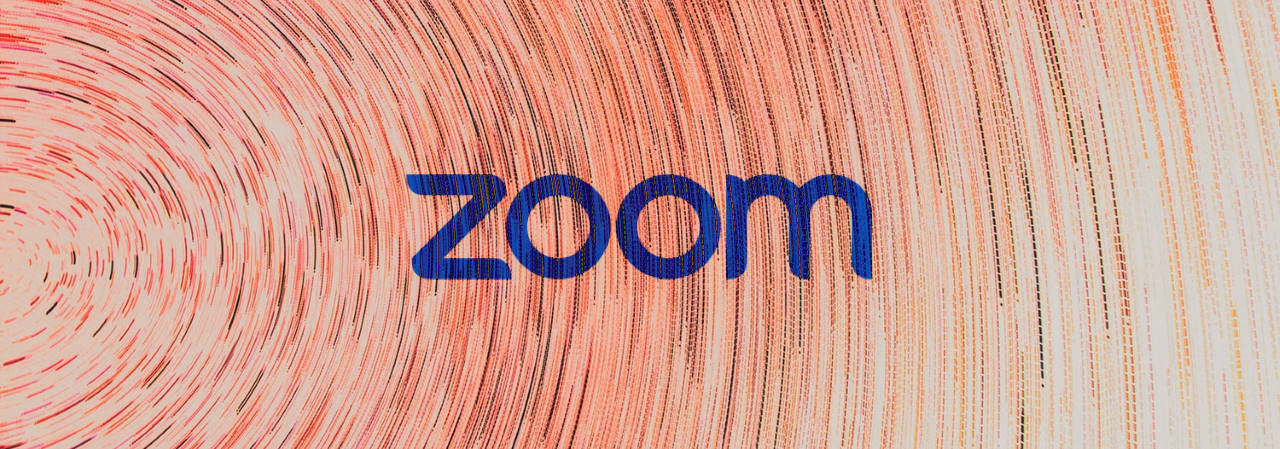
Zoom Lets Attackers Steal Windows Credentials, Run Programs via UNC Links
The Zoom Windows client is vulnerable to UNC path injection in the client's chat feature that could allow attackers to steal the Windows credentials of users who click on the link.www.bleepingcomputer.com
Honestly, i'm reading this and all i'm thinking is WHAT THE FUCK, WINDOWS?
Click on any UNC link and you attempt a SMB connection.. ok.
Just attempting any SMB connection exposes windows credentials?! Username AND password?
Daily reminder that windows is, from a security standpoint, a complete and utter shitshow.
Zoom must be delighted having all the security experts discovering all their security flaws for free.
But maybe they should have hired a few in the first place.
I spoke to our organizer. We already have access to Microsoft Teams, so I'm suggesting we move toward that.Skype for Business is coming to end of life July next year. WOuld make sense to get used to using another tool before then.
In grugq we trust.
Why is that?Not if you want to talk to each other for more than 40 minutes.
Because that's how long a group meeting is allowed to last on the free plan.
This is for group meetings consisting of more than 2 people. If it's 1 on 1, then the call can last indefinitely. The benefit most people have with zoom is that it doesn't require a pre existing account. Just the app.
But yeah, this is another instance of convenience versus security, as well as a strong marketing push.
I don't understand why everyone is so enamored with this app? I can hear them right now "This is amazing video chatting with everyone on here!"
I just checked and Facetime does group video chat...
Compared to most video apps out there it does a far better job than most apps for dealing with low bandwidth and computer resources when dealing with groups (usually more than 2/3). I've used a range of video apps over the years and most apps (that aren't enterprise) will drop video or have a lag in audio where on zoom the quality is solid. My company also tried to use a new app for short video messages called Jamm and when 5 of us are on a call my 2019 i7 macbook pro the app consumes 75% of my CPU. Webex & Bluejeans are generally good but a bit too enterprize for consumers, where zoom is just dead simple (which is leading to 2/3 of the problems it's having right now).

Zoom vulnerabilities keep coming, two more reported today - 9to5Mac
It seems hardly a day can go by without more Zoom vulnerabilities being discovered – with not just one but two more being revealed today ...
 9to5mac.com
9to5mac.com
Hello guys, I sell Webex for a living, so if you have any questions pls let me know. There is a free account for meetings with up to 100 people and I think they are extending free trials for companies fyi.
I'm sorry we did not like Webex teams so much we are deprecating it in favor of MS Teams. I wish you the best of luck. Based on using it 1+ years I would recommend using MS Teams instead.
No worries. I work with competitive offers and I see that from time to time. Usually I sell WebEx meetings to Ms teams users since the plug in is already available as a meeting tab.I'm sorry we did not like Webex teams so much we are deprecating it in favor of MS Teams. I wish you the best of luck. Based on using it 1+ years I would recommend using MS Teams instead.
I saw a lot of people in this thread wondering why Zoom is being used over its competitors. One anecdotal experience from myself: after having tried Skype, Skype for Business, Google Hangouts, Slack and Zoom for maintaining a permanent call for remote teams it was clear that Zoom was the most stable and with the best picture quality. But this was around 2 years ago and we haven't really tried the other ones out recently. Teams seemed decent.
No worries. I work with competitive offers and I see that from time to time. Usually I sell WebEx meetings to Ms teams users since the plug in is already available as a meeting tab.
Ah okay that makes sense. I think the biggest problem was that in the year I used it the app had many crashes/ some really bad regressions. My message to that team would be to really look to improve stability and maybe work with their product owners to slow down feature rollout a bit.
MS Teams was re-written from the ground up with a all new video and audio stack over Skype for business.I saw a lot of people in this thread wondering why Zoom is being used over its competitors. One anecdotal experience from myself: after having tried Skype, Skype for Business, Google Hangouts, Slack and Zoom for maintaining a permanent call for remote teams it was clear that Zoom was the most stable and with the best picture quality. But this was around 2 years ago and we haven't really tried the other ones out recently. Teams seemed decent.
I use it every day with multiple calls a day and screen sharing /presentations. It works very well. In March I attended a virtual conference that spanned 800 one hour presentations over 4 days, each session ranged from 100 to 250 attendees.
For anyone currently using or thinking of using Zoom, Wired have a good write-up of how to use it as safely as possible https://www.wired.com/story/keep-zoom-chats-private-secure/
Zoom admits routing some calls through china
Jesus H Christ Zoom.

 betanews.com
betanews.com

Zoom admits to routing some US calls through China
As if the various privacy and security concerns that have plagued Zoom recently had not been enough, now it has been revealed that the company has been routing some calls made in North America through China.
 betanews.com
betanews.com
Shit, I just watched a stream from a museum.
Without getting too technical, I just uninstalled the program from control panel. Is there anything else I should remove? Am I safe after removing it?
Without getting too technical, I just uninstalled the program from control panel. Is there anything else I should remove? Am I safe after removing it?
So, my work was already using Teams but we had official news today regarding Zoom - we can't use it, even if the clients suggest it to have meetings.
I'm glad, I rather not have to use it ever with all the risks that have been found.
I'm glad, I rather not have to use it ever with all the risks that have been found.
Got this email from Zoom today (I had purchased the $20 subscription so my friends and I can play card games online without getting kicked after 40 minutes. Might as well make the most of it before I cancelled)
It seems they are making some strides to improve their security, but that's not to say the heat should in any way be kept off them until they stop this stupid shady shit.
We're always striving to deliver you a secure virtual meeting environment. Starting April 4th, we've chosen to enable passwords on your meetings and turn on Waiting Rooms by default as additional security enhancements to protect your privacy.
Meeting Passwords Enabled "On"
Going forward, all meetings scheduled after April 4th will have password enabled. If your attendees are joining by clicking a meeting link with a password embedded, there will be no change to their joining experience. For attendees who join meetings by manually entering a Meeting ID, they will need to enter a password to access the meeting.
To locate your meeting password, log in to your account, visit your Meetings tab, select your upcoming meeting by name, and copy the new meeting invitation to share with your attendees. For step-by-step instructions, please watch this 2-minute video or read this FAQ.
For instant meetings, the password will be displayed in the Zoom client and the password is also embedded in the meeting join URL by default.
Virtual Waiting Room Turned on by Default
Going forward, the virtual waiting room feature will be automatically turned on by default. The Waiting Room is just like it sounds: It's a virtual staging area that prevents people from joining a meeting until the host is ready.
How do I admit participants into my meeting?
It's simple. As the host, once you've joined, you'll begin to see the number of participants in your waiting room within the Manage Participants icon. Select Manage Participants to view the full list of participants, then you'll have the option to admit individually by selecting the blue Admit button or all at once with the Admit All option on the top right-hand side of your screen. For step-by-step instructions, please watch this 1-minute video.
Check out these resources to learn How to Manage Your Waiting Room and Secure Your Meetings with Virtual Waiting Rooms.
For more information on how to leverage passwords and Waiting Rooms to secure your meetings, please visit our Knowledge Center, attend a daily live demo, or visit our blog.
Please reach out to our Support Team if you have any questions at [email protected].
Thank You!
Team Zoom
It seems they are making some strides to improve their security, but that's not to say the heat should in any way be kept off them until they stop this stupid shady shit.

