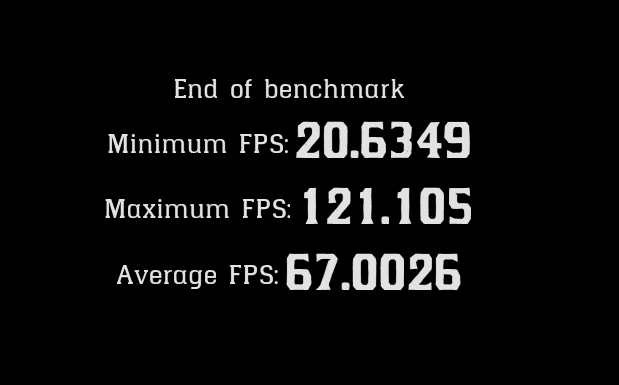I know that things aren't any better in the console space, since they're limited to 30 FPS which I cannot abide, but I am
so done with these awful PC ports of late.
It's really making me reconsider whether it's actually going to be worthwhile to pay for a next-gen upgrade. I feel like things never really recovered since the release of
Dishonored 2, which was the first large budget game of this generation I can think of that ran poorly on everything no matter what you did with the settings.
Maybe it's just the games I am playing, but it feels like a rarity now if there's a PC release which is actually well-optimized and doesn't have other serious issues like awful mouse control.
Can't confirm. I got Nvidia sharpening enabled and the launcher has no bugs or artifacts for me.
It's definitely caused by enabling NVIDIA Sharpening on the global profile.
It's possible that NVIDIA Sharpening behaves differently depending on whether or not you have a Turing GPU (I don't) and the problem seemed to get progressively worse over time rather than always being there.
Thanks for this. I downloaded Rivatuner Statistics Server and it's great.
RTSS is one of the best frame rate limiters out there as far as frame-pacing is concerned.
But it's still trying to present 30 frames evenly in 60 refreshes, so frame-pacing issues are still possible.
Half-Refresh V-Sync forces the game to present 30 frames in 30 refreshes and it should be nearly impossible for there to be frame-pacing issues.
The fuck is up with a 2060 being faster than a 1080 TI? This smells like straight up bullshit from Nvidia to force Turing adoption. We need to escalate this shit, make no sense.
It's likely Turing's architectural improvements being utilized. Haven't there been a few games where this was the case now?
The same thing happens with most GPU generations. Cards that perform similarly in older games start to pull ahead once newer releases start taking advantage of their new features.