ThreepQuest64 thank you for taking the time to write all of that up! Assuming that it's all good info, JaseC can we get a thread mark?
-
Ever wanted an RSS feed of all your favorite gaming news sites? Go check out our new Gaming Headlines feed! Read more about it here.
Red Dead Redemption II PC performance thread
- Thread starter GrrImAFridge
- Start date
You are using an out of date browser. It may not display this or other websites correctly.
You should upgrade or use an alternative browser.
You should upgrade or use an alternative browser.
So I could set my desktop resolution to 1440P and then scale down to 1080P ingame for more clarity than just setting ingame resolution to 1080p and no scaling? In this case does the resolution in game matter?
I'd set the game to your monitor's native resolution and just use the in-game resolution scale setting to adjust for your desired performance/IQ.
The GTAV no launcher thing starts the game but once loaded, it gives an error for the social club online thingy, then either directs you to the rockstar webpage or makes you quit the game. Does not work after all.
Keep Rockstar Launcher running and make sure the executable is whitelisted in any firewall you might have.
I can so far get to the menu but starting the game seems to just keep loading forever, on both Vulcan and DX12. :(
Seems others are also reporting infinite loading screen so it still might be needed to wait for Rockstar to fix their shit.
You all are most welcome. Please let me know if you have a different experience in regards of certain options, performance or fidelity-wise, so I can update them. I only tested all those features in three different settings (posted screenshots was one of those settings). I hope this will help you guys until Alex put up his video and give us, as always, excellent insight in those graphics settings.ThreepQuest64 thank you for taking the time to write all of that up! Assuming that it's all good info, JaseC can we get a thread mark?
What resolution are you using and how much of the TAA in-game sharpening are you using?Threw a 50% Nvidia sharpen filter on top of the in-game TAA sharpening and it looks way better now. I usually hate sharpening, but without it the game was unbearably blurry
Jesus Christ I deleted the setting xml to try getting Vulkin to work now it crashes like crazy with wefault.exe
1440p, max TAA sharpening. Everything is just incredibly blurry even with the max in-game sharpeningWhat resolution are you using and how much of the TAA in-game sharpening are you using?
Oh, and few words on the setting and why I chose them:
Textures on ultra when you have the VRAM because it doesn't really cost any performance but you want the full texture details.
AF on 16x is a no brainer: better textures with no cost.
Lighting and global illumination quality: doesn't really change anything in terms of visuals and performance-wise. It might give a slight boost.
Shadow quality: you want that on high. On medium, it gets blocky and the "refresh-cycle", e.g. from moving trees, is lower and shadow movement looks blocky and not smooth. Ultra really does stomp your performance, though.
Far shadow quality: you want medium at least, since low removes shadows from the distance. For more depth, use at least medium. "high" increases the quality once shadows are drawn (with "medium").
Screen Space Ambient Occlusion: you definitely want that NOT disabled. It adds a lot of depth. Ultra settings noticeable more than high in some indoor areas (shelves, etc.) at only a slight performance hit.
Reflection and Mirror on high. There aren't THAT many reflecting objects in RDR compared to let's say Control. So the instances where they appear you might want them good looking. Performance hit isn't too big.
Particle quality is the only setting requiring the game to restart, hence it makes comparisons hard. I didn't see no difference but expect a slight performance boost, hence it's on medium. Snow storms etc. are very taxing, so this might help for that.
Tessellation: higher settings add more complexity, while ultra adds only minor detail only visible on side by side screenshots. For a very small performance boost I leave it at high.
TAA: It's awesome. Don't bother with FXAA or MSAA. TAA practically removes all jaggies and shimmering, if not, try the higher setting. TAA sharpening counters the blurryness (under advanced options).
I chose Vulkan because it was MUCH faster than DX12 in Doom. I didn't see much of a difference in RDR2, though. It introduces that camera stuttering bug for me, though, when playing with keyboard and mouse. So you might want to use DX12 or a gamepad when encountering that issue with Vulkan.
Near volumetric resolution I recommend medium, because low get's very blocky and "console-like". Maybe you want even "high". It does look great on high or ultra, performance hit is quite big though in instances with lot's of volumetric light shafts.
Far volumetric resolution's impact isn't that high, so is the visual impact as well. I leave it on low for a small gain in performance.
Particle Lighting quality: Didn't notice any difference so I left it on high.
Soft shadows: differences are very subtle and only affects certain shadows by the sun. Self-shadow from Arthur doesn't seem to be affected by the sun, strangely. Left it on medium to expect a small performance gain.
Grass shadow: same as soft shadows. Differences are barely visible. Even on low, Grass and small stones cast shadows.
Long shadows: you might want them because they really look great in sunset and sunrise. It's the same as in GTAV and long shadows were needed when a car's headlights should cast shadows. Instances in RDR2 are obviously more rare, but I'd leave them on.
Water reflection: you definitely want that on high. Medium and low are very blocky, blurry and have visibly less detail. Performance hit isn't that huge.
Water refraction: couldn't test it yet, left it on high.
Water physics quality: you want that as low as possible. Higher settings are literally KILLING the performance for barely noticeable effect. In fact, I didn't notice anything game changing. So use only a few clicks, maybe even go for the lowest. Water still looks awesome.
TAA sharpening: personal preference.
Reflection MSAA: I expect a performance hit while I don't think that the majority of reflections need MSAA. Didn't test it thoroughly, though.
Geometry level of detail: another huge performance slider. Don't use the lowest setting as it flattens many objects in the distance and removes entire geometries at distances. The second lowest enables real geometry in the distance. Further levels only increase accuracy of said geometry. Differences only noticeable on side by side screenshots.
Grass level of detail: increases draw distance. Huge performance hit. If you aim for 30fps, increase for excellent graphics fidelity, otherwise use lower settings but again not the lowest.
Tree quality: Affects very far draw distance. Performance impact from low to ultra is about 5%. Difference only visible on side by side screenshots, though.
Parallax Occlusion Mapping: I want as much details as possible on textures so I chose high. Performance hit is very small but measurable.
Decal quality: shouldn't really have a huge impact. Just in case ultra is bugged or too much when blood and bullets flying around I left it on high. It should only affect performance when taking a lot of space in your screen frame.
Fur quality: I love fur. Gimme the best fur available! It should only affect performance when taking a lot of space in your screen frame.
EDIT: Added colors roughly indicating performance hit. The more red, the greater the performance hit. Green means no measurable performance hit. Yellow means only a minor hit in some instances. Red means big performance hit, darkest red means huge performance hit.
EDIT2: Updated Tree Quality after further testing.
IMO this should be added to the OP or threadmarked.
Yep still crashing through launcher. Although by using the GTA5 Launcher bypass tool the game will launch into menu but unfortunately gets infinite loading screens when going into the story or benchmark tool. At least it proves the game loads and the issue is with the launcher.So no update regarding the rockstar app still quitting unexpectedly?? A full day and still no fix
Oh, and few words on the setting and why I chose them:
Textures on ultra when you have the VRAM because it doesn't really cost any performance but you want the full texture details.
AF on 16x is a no brainer: better textures with no cost.
Lighting and global illumination quality: doesn't really change anything in terms of visuals and performance-wise. It might give a slight boost.
Shadow quality: you want that on high. On medium, it gets blocky and the "refresh-cycle", e.g. from moving trees, is lower and shadow movement looks blocky and not smooth. Ultra really does stomp your performance, though.
Far shadow quality: you want medium at least, since low removes shadows from the distance. For more depth, use at least medium. "high" increases the quality once shadows are drawn (with "medium").
Screen Space Ambient Occlusion: you definitely want that NOT disabled. It adds a lot of depth. Ultra settings noticeable more than high in some indoor areas (shelves, etc.) at only a slight performance hit.
Reflection and Mirror on high. There aren't THAT many reflecting objects in RDR compared to let's say Control. So the instances where they appear you might want them good looking. Performance hit isn't too big.
Particle quality is the only setting requiring the game to restart, hence it makes comparisons hard. I didn't see no difference but expect a slight performance boost, hence it's on medium. Snow storms etc. are very taxing, so this might help for that.
Tessellation: higher settings add more complexity, while ultra adds only minor detail only visible on side by side screenshots. For a very small performance boost I leave it at high.
TAA: It's awesome. Don't bother with FXAA or MSAA. TAA practically removes all jaggies and shimmering, if not, try the higher setting. TAA sharpening counters the blurryness (under advanced options).
I chose Vulkan because it was MUCH faster than DX12 in Doom. I didn't see much of a difference in RDR2, though. It introduces that camera stuttering bug for me, though, when playing with keyboard and mouse. So you might want to use DX12 or a gamepad when encountering that issue with Vulkan.
Near volumetric resolution I recommend medium, because low get's very blocky and "console-like". Maybe you want even "high". It does look great on high or ultra, performance hit is quite big though in instances with lot's of volumetric light shafts.
Far volumetric resolution's impact isn't that high, so is the visual impact as well. I leave it on low for a small gain in performance.
Particle Lighting quality: Didn't notice any difference so I left it on high.
Soft shadows: differences are very subtle and only affects certain shadows by the sun. Self-shadow from Arthur doesn't seem to be affected by the sun, strangely. Left it on medium to expect a small performance gain.
Grass shadow: same as soft shadows. Differences are barely visible. Even on low, Grass and small stones cast shadows.
Long shadows: you might want them because they really look great in sunset and sunrise. It's the same as in GTAV and long shadows were needed when a car's headlights should cast shadows. Instances in RDR2 are obviously more rare, but I'd leave them on.
Water reflection: you definitely want that on high. Medium and low are very blocky, blurry and have visibly less detail. Performance hit isn't that huge.
Water refraction: couldn't test it yet, left it on high.
Water physics quality: you want that as low as possible. Higher settings are literally KILLING the performance for barely noticeable effect. In fact, I didn't notice anything game changing. So use only a few clicks, maybe even go for the lowest. Water still looks awesome.
TAA sharpening: personal preference.
Reflection MSAA: I expect a performance hit while I don't think that the majority of reflections need MSAA. Didn't test it thoroughly, though.
Geometry level of detail: another huge performance slider. Don't use the lowest setting as it flattens many objects in the distance and removes entire geometries at distances. The second lowest enables real geometry in the distance. Further levels only increase accuracy of said geometry. Differences only noticeable on side by side screenshots.
Grass level of detail: increases draw distance. Huge performance hit. If you aim for 30fps, increase for excellent graphics fidelity, otherwise use lower settings but again not the lowest.
Tree quality: Affects very far draw distance. Performance impact from low to ultra is about 5%. Difference only visible on side by side screenshots, though.
Parallax Occlusion Mapping: I want as much details as possible on textures so I chose high. Performance hit is very small but measurable.
Decal quality: shouldn't really have a huge impact. Just in case ultra is bugged or too much when blood and bullets flying around I left it on high. It should only affect performance when taking a lot of space in your screen frame.
Fur quality: I love fur. Gimme the best fur available! It should only affect performance when taking a lot of space in your screen frame.
EDIT: Added colors roughly indicating performance hit. The more red, the greater the performance hit. Green means no measurable performance hit. Yellow means only a minor hit in some instances. Red means big performance hit, darkest red means huge performance hit.
EDIT2: Updated Tree Quality after further testing.
This is a god tier post TY!
Oh, and few words on the setting and why I chose them:
Textures on ultra when you have the VRAM because it doesn't really cost any performance but you want the full texture details.
AF on 16x is a no brainer: better textures with no cost.
Lighting and global illumination quality: doesn't really change anything in terms of visuals and performance-wise. It might give a slight boost.
Shadow quality: you want that on high. On medium, it gets blocky and the "refresh-cycle", e.g. from moving trees, is lower and shadow movement looks blocky and not smooth. Ultra really does stomp your performance, though.
Far shadow quality: you want medium at least, since low removes shadows from the distance. For more depth, use at least medium. "high" increases the quality once shadows are drawn (with "medium").
Screen Space Ambient Occlusion: you definitely want that NOT disabled. It adds a lot of depth. Ultra settings noticeable more than high in some indoor areas (shelves, etc.) at only a slight performance hit.
Reflection and Mirror on high. There aren't THAT many reflecting objects in RDR compared to let's say Control. So the instances where they appear you might want them good looking. Performance hit isn't too big.
Particle quality is the only setting requiring the game to restart, hence it makes comparisons hard. I didn't see no difference but expect a slight performance boost, hence it's on medium. Snow storms etc. are very taxing, so this might help for that.
Tessellation: higher settings add more complexity, while ultra adds only minor detail only visible on side by side screenshots. For a very small performance boost I leave it at high.
TAA: It's awesome. Don't bother with FXAA or MSAA. TAA practically removes all jaggies and shimmering, if not, try the higher setting. TAA sharpening counters the blurryness (under advanced options).
I chose Vulkan because it was MUCH faster than DX12 in Doom. I didn't see much of a difference in RDR2, though. It introduces that camera stuttering bug for me, though, when playing with keyboard and mouse. So you might want to use DX12 or a gamepad when encountering that issue with Vulkan.
Near volumetric resolution I recommend medium, because low get's very blocky and "console-like". Maybe you want even "high". It does look great on high or ultra, performance hit is quite big though in instances with lot's of volumetric light shafts.
Far volumetric resolution's impact isn't that high, so is the visual impact as well. I leave it on low for a small gain in performance.
Particle Lighting quality: Didn't notice any difference so I left it on high.
Soft shadows: differences are very subtle and only affects certain shadows by the sun. Self-shadow from Arthur doesn't seem to be affected by the sun, strangely. Left it on medium to expect a small performance gain.
Grass shadow: same as soft shadows. Differences are barely visible. Even on low, Grass and small stones cast shadows.
Long shadows: you might want them because they really look great in sunset and sunrise. It's the same as in GTAV and long shadows were needed when a car's headlights should cast shadows. Instances in RDR2 are obviously more rare, but I'd leave them on.
Water reflection: you definitely want that on high. Medium and low are very blocky, blurry and have visibly less detail. Performance hit isn't that huge.
Water refraction: couldn't test it yet, left it on high.
Water physics quality: you want that as low as possible. Higher settings are literally KILLING the performance for barely noticeable effect. In fact, I didn't notice anything game changing. So use only a few clicks, maybe even go for the lowest. Water still looks awesome.
TAA sharpening: personal preference.
Reflection MSAA: I expect a performance hit while I don't think that the majority of reflections need MSAA. Didn't test it thoroughly, though.
Geometry level of detail: another huge performance slider. Don't use the lowest setting as it flattens many objects in the distance and removes entire geometries at distances. The second lowest enables real geometry in the distance. Further levels only increase accuracy of said geometry. Differences only noticeable on side by side screenshots.
Grass level of detail: increases draw distance. Huge performance hit. If you aim for 30fps, increase for excellent graphics fidelity, otherwise use lower settings but again not the lowest.
Tree quality: Affects very far draw distance. Performance impact from low to ultra is about 5%. Difference only visible on side by side screenshots, though.
Parallax Occlusion Mapping: I want as much details as possible on textures so I chose high. Performance hit is very small but measurable.
Decal quality: shouldn't really have a huge impact. Just in case ultra is bugged or too much when blood and bullets flying around I left it on high. It should only affect performance when taking a lot of space in your screen frame.
Fur quality: I love fur. Gimme the best fur available! It should only affect performance when taking a lot of space in your screen frame.
EDIT: Added colors roughly indicating performance hit. The more red, the greater the performance hit. Green means no measurable performance hit. Yellow means only a minor hit in some instances. Red means big performance hit, darkest red means huge performance hit.
EDIT2: Updated Tree Quality after further testing.

Yep still crashing through launcher. Although by using the GTA5 Launcher bypass tool the game will launch into menu but unfortunately gets infinite loading screens when going into the story or benchmark tool. At least it proves the game loads and the issue is with the launcher.
I tried to look into the launcher bypass tool to see if I could just patch its filenames to point to RDR2.exe but only text based content referencing the executable was for the text it shows in its window. Unfortunately I don't know enough about hex editing to figure out where it determines what executable to patch.
Hehe, I did the same but have no idea either. Surely R* can work it out from here? Sigh.I tried to look into the launcher bypass tool to see if I could just patch its filenames to point to RDR2.exe but only text based content referencing the executable was for the text it shows in its window. Unfortunately I don't know enough about hex editing to figure out where it determines what executable to patch.
Hot damn, you're a lifesaver! Thank you for putting this together.Oh, and few words on the setting and why I chose them:
Textures on ultra when you have the VRAM because it doesn't really cost any performance but you want the full texture details.
AF on 16x is a no brainer: better textures with no cost.
Lighting and global illumination quality: doesn't really change anything in terms of visuals and performance-wise. It might give a slight boost.
Shadow quality: you want that on high. On medium, it gets blocky and the "refresh-cycle", e.g. from moving trees, is lower and shadow movement looks blocky and not smooth. Ultra really does stomp your performance, though.
Far shadow quality: you want medium at least, since low removes shadows from the distance. For more depth, use at least medium. "high" increases the quality once shadows are drawn (with "medium").
Screen Space Ambient Occlusion: you definitely want that NOT disabled. It adds a lot of depth. Ultra settings noticeable more than high in some indoor areas (shelves, etc.) at only a slight performance hit.
Reflection and Mirror on high. There aren't THAT many reflecting objects in RDR compared to let's say Control. So the instances where they appear you might want them good looking. Performance hit isn't too big.
Particle quality is the only setting requiring the game to restart, hence it makes comparisons hard. I didn't see no difference but expect a slight performance boost, hence it's on medium. Snow storms etc. are very taxing, so this might help for that.
Tessellation: higher settings add more complexity, while ultra adds only minor detail only visible on side by side screenshots. For a very small performance boost I leave it at high.
TAA: It's awesome. Don't bother with FXAA or MSAA. TAA practically removes all jaggies and shimmering, if not, try the higher setting. TAA sharpening counters the blurryness (under advanced options).
I chose Vulkan because it was MUCH faster than DX12 in Doom. I didn't see much of a difference in RDR2, though. It introduces that camera stuttering bug for me, though, when playing with keyboard and mouse. So you might want to use DX12 or a gamepad when encountering that issue with Vulkan.
Near volumetric resolution I recommend medium, because low get's very blocky and "console-like". Maybe you want even "high". It does look great on high or ultra, performance hit is quite big though in instances with lot's of volumetric light shafts.
Far volumetric resolution's impact isn't that high, so is the visual impact as well. I leave it on low for a small gain in performance.
Particle Lighting quality: Didn't notice any difference so I left it on high.
Soft shadows: differences are very subtle and only affects certain shadows by the sun. Self-shadow from Arthur doesn't seem to be affected by the sun, strangely. Left it on medium to expect a small performance gain.
Grass shadow: same as soft shadows. Differences are barely visible. Even on low, Grass and small stones cast shadows.
Long shadows: you might want them because they really look great in sunset and sunrise. It's the same as in GTAV and long shadows were needed when a car's headlights should cast shadows. Instances in RDR2 are obviously more rare, but I'd leave them on.
Water reflection: you definitely want that on high. Medium and low are very blocky, blurry and have visibly less detail. Performance hit isn't that huge.
Water refraction: couldn't test it yet, left it on high.
Water physics quality: you want that as low as possible. Higher settings are literally KILLING the performance for barely noticeable effect. In fact, I didn't notice anything game changing. So use only a few clicks, maybe even go for the lowest. Water still looks awesome.
TAA sharpening: personal preference.
Reflection MSAA: I expect a performance hit while I don't think that the majority of reflections need MSAA. Didn't test it thoroughly, though.
Geometry level of detail: another huge performance slider. Don't use the lowest setting as it flattens many objects in the distance and removes entire geometries at distances. The second lowest enables real geometry in the distance. Further levels only increase accuracy of said geometry. Differences only noticeable on side by side screenshots.
Grass level of detail: increases draw distance. Huge performance hit. If you aim for 30fps, increase for excellent graphics fidelity, otherwise use lower settings but again not the lowest.
Tree quality: Affects very far draw distance. Performance impact from low to ultra is about 5%. Difference only visible on side by side screenshots, though.
Parallax Occlusion Mapping: I want as much details as possible on textures so I chose high. Performance hit is very small but measurable.
Decal quality: shouldn't really have a huge impact. Just in case ultra is bugged or too much when blood and bullets flying around I left it on high. It should only affect performance when taking a lot of space in your screen frame.
Fur quality: I love fur. Gimme the best fur available! It should only affect performance when taking a lot of space in your screen frame.
EDIT: Added colors roughly indicating performance hit. The more red, the greater the performance hit. Green means no measurable performance hit. Yellow means only a minor hit in some instances. Red means big performance hit, darkest red means huge performance hit.
EDIT2: Updated Tree Quality after further testing.
Yep still crashing through launcher. Although by using the GTA5 Launcher bypass tool the game will launch into menu but unfortunately gets infinite loading screens when going into the story or benchmark tool. At least it proves the game loads and the issue is with the launcher.
Yeah I tried that and it just crashes my game from the Shotgun Rockstar Logo :(
My money is on a community fix before a official one but will see.Has Rockstar said anything about the launch crashing or are they hoping that people stop talking about it?
Hey guys, maybe a shot in the dark, but do any of you that have launcher issues also have "Controlled Folder Access" set to "On" in Ransomware protection? Not sure if any documents needed for launch are being locked by that. I spent hours troubleshooting a Skyrim modpack and it turned out it wasn't launching because I had controlled folder access set to "on".
So the game has raw mouse input, it has a slider for mouse acceleration, but even with the correct settings I get mouse acceleration.
If I move the mouse slowly, it won't register anything unless I get it above a certain speed. This makes fine-tuning my aim basically impossible.
The best part is that I can't even change the default mouse sensitivity, if I tough that slider the game crashes when I back out of the menu...
If I move the mouse slowly, it won't register anything unless I get it above a certain speed. This makes fine-tuning my aim basically impossible.
The best part is that I can't even change the default mouse sensitivity, if I tough that slider the game crashes when I back out of the menu...
So the game has raw mouse input, it has a slider for mouse acceleration, but even with the correct settings I get mouse acceleration.
If I move the mouse slowly, it won't register anything unless I get it above a certain speed. This makes fine-tuning my aim basically impossible.
The best part is that I can't even change the default mouse sensitivity, if I tough that slider the game crashes when I back out of the menu...
Yeah it's dog shit.
I don't even know what happend here because it wasn't like this in GTA V and that game actually had proper mouse input. This can't be the same team.
Ryzen 3000 launched with the RdRand instruction not working correctly, and it caused problems for Destiny 2 as well.
I suspect that many of the people having these issues did not update their system when the fix was released some time ago, or may have even built a Ryzen system recently but never updated the BIOS before getting started.
Windowed-mode G-Sync does not work correctly so I recommend that you don't even enable the Full-screen + Windowed option.
The refresh rate won't stay properly in sync with the frame rate - especially if you use a frame rate limiter like RTSS - and can stutter worse than not using G-Sync at all.
It's an old video now, but things have not changed. Note how the refresh rate (top right) continually jumps around by a large amount in this video when set to "Fullscreen windowed" mode rather than "Fullscreen" where it stays at 95±1 Hz
Flip-mode operates like a true exclusive full-screen output as far as the NVIDIA driver is concerned. It's the best of both Borderless and Exclusive full-screen.
People complaining that it's "not real exclusive mode" often don't understand the distinction between the old borderless mode and flip-mode.
My Ryzen 3000 BIOS is up to date, and runs Destiny 2 just fine. Still can't launch RDR2.
Yeah the mouse aiming is weird sometimes, it doesn't feel totally smooth and like you said those specific settings crash my game consistentlySo the game has raw mouse input, it has a slider for mouse acceleration, but even with the correct settings I get mouse acceleration.
If I move the mouse slowly, it won't register anything unless I get it above a certain speed. This makes fine-tuning my aim basically impossible.
The best part is that I can't even change the default mouse sensitivity, if I tough that slider the game crashes when I back out of the menu...
I'm lucky I've had a pretty positive experience so far with the game. It's maddening when something refuses to work as it should. The only issue I've had occasionally has been the odd slow down where frame rate tanks to 5fps for a few seconds then goes back to normal. Only happened like three times in 8 hours so I can live with it. That said maybe it's a Vulkan thing. I'll play on DX12 next to see if there is a difference.
Wow, so there was a post on Reddit that detailed how they fixed the performance for the most part.
I did everything they said and the game is running pretty amazing with very good image quality (save for shadows and reflections).
I'm getting 30-40 fps with highs of 60. It's not ideal, but this is a win for me at least.
No muddy textures or any of that shit, I'm sticking with this until more patches arrive in the future. Consider me content, lol.
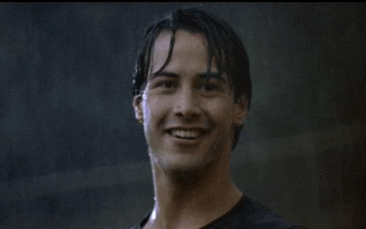
I did everything they said and the game is running pretty amazing with very good image quality (save for shadows and reflections).
I'm getting 30-40 fps with highs of 60. It's not ideal, but this is a win for me at least.
No muddy textures or any of that shit, I'm sticking with this until more patches arrive in the future. Consider me content, lol.
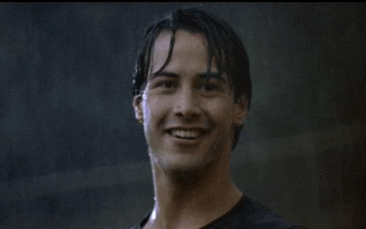
Does anyone else get this? When you hold down Shift and move your mouse around it becomes very sluggish. Looking around turns very choppy. As soon as you let go of Shift, looking around with the mouse turns buttery smooth.
Is this a bug or something?
Is this a bug or something?
I haven't had any technical issues, and performance is fine, but the textures are shit, even with everything on Ultra. When people say this game looks better on high than other games maxed I gotta shake my head because the texture of everything are just bad and that impacts the game tremendously. Even with AA off everything is just flat and smooth with little detail and while adding sharpening to TAA helps a bit it affects trees in a negative way that just swaps one issue for the next.
Also, the TAA blur that covers this game completely disappears when nothing is moving, which is why screenshots look so much better than actual gameplay.
Also, the TAA blur that covers this game completely disappears when nothing is moving, which is why screenshots look so much better than actual gameplay.
Oh, and few words on the setting and why I chose them:
Textures on ultra when you have the VRAM because it doesn't really cost any performance but you want the full texture details.
AF on 16x is a no brainer: better textures with no cost.
Lighting and global illumination quality: doesn't really change anything in terms of visuals and performance-wise. It might give a slight boost.
Shadow quality: you want that on high. On medium, it gets blocky and the "refresh-cycle", e.g. from moving trees, is lower and shadow movement looks blocky and not smooth. Ultra really does stomp your performance, though.
Far shadow quality: you want medium at least, since low removes shadows from the distance. For more depth, use at least medium. "high" increases the quality once shadows are drawn (with "medium").
Screen Space Ambient Occlusion: you definitely want that NOT disabled. It adds a lot of depth. Ultra settings noticeable more than high in some indoor areas (shelves, etc.) at only a slight performance hit.
Reflection and Mirror on high. There aren't THAT many reflecting objects in RDR compared to let's say Control. So the instances where they appear you might want them good looking. Performance hit isn't too big.
Particle quality is the only setting requiring the game to restart, hence it makes comparisons hard. I didn't see no difference but expect a slight performance boost, hence it's on medium. Snow storms etc. are very taxing, so this might help for that.
Tessellation: higher settings add more complexity, while ultra adds only minor detail only visible on side by side screenshots. For a very small performance boost I leave it at high.
TAA: It's awesome. Don't bother with FXAA or MSAA. TAA practically removes all jaggies and shimmering, if not, try the higher setting. TAA sharpening counters the blurryness (under advanced options).
I chose Vulkan because it was MUCH faster than DX12 in Doom. I didn't see much of a difference in RDR2, though. It introduces that camera stuttering bug for me, though, when playing with keyboard and mouse. So you might want to use DX12 or a gamepad when encountering that issue with Vulkan.
Near volumetric resolution I recommend medium, because low get's very blocky and "console-like". Maybe you want even "high". It does look great on high or ultra, performance hit is quite big though in instances with lot's of volumetric light shafts.
Far volumetric resolution's impact isn't that high, so is the visual impact as well. I leave it on low for a small gain in performance.
Particle Lighting quality: Didn't notice any difference so I left it on high.
Soft shadows: differences are very subtle and only affects certain shadows by the sun. Self-shadow from Arthur doesn't seem to be affected by the sun, strangely. Left it on medium to expect a small performance gain.
Grass shadow: same as soft shadows. Differences are barely visible. Even on low, Grass and small stones cast shadows.
Long shadows: you might want them because they really look great in sunset and sunrise. It's the same as in GTAV and long shadows were needed when a car's headlights should cast shadows. Instances in RDR2 are obviously more rare, but I'd leave them on.
Water reflection: you definitely want that on high. Medium and low are very blocky, blurry and have visibly less detail. Performance hit isn't that huge.
Water refraction: couldn't test it yet, left it on high.
Water physics quality: you want that as low as possible. Higher settings are literally KILLING the performance for barely noticeable effect. In fact, I didn't notice anything game changing. So use only a few clicks, maybe even go for the lowest. Water still looks awesome.
TAA sharpening: personal preference.
Reflection MSAA: I expect a performance hit while I don't think that the majority of reflections need MSAA. Didn't test it thoroughly, though.
Geometry level of detail: another huge performance slider. Don't use the lowest setting as it flattens many objects in the distance and removes entire geometries at distances. The second lowest enables real geometry in the distance. Further levels only increase accuracy of said geometry. Differences only noticeable on side by side screenshots.
Grass level of detail: increases draw distance. Huge performance hit. If you aim for 30fps, increase for excellent graphics fidelity, otherwise use lower settings but again not the lowest.
Tree quality: Affects very far draw distance. Performance impact from low to ultra is about 5%. Difference only visible on side by side screenshots, though.
Parallax Occlusion Mapping: I want as much details as possible on textures so I chose high. Performance hit is very small but measurable.
Decal quality: shouldn't really have a huge impact. Just in case ultra is bugged or too much when blood and bullets flying around I left it on high. It should only affect performance when taking a lot of space in your screen frame.
Fur quality: I love fur. Gimme the best fur available! It should only affect performance when taking a lot of space in your screen frame.
EDIT: Added colors roughly indicating performance hit. The more red, the greater the performance hit. Green means no measurable performance hit. Yellow means only a minor hit in some instances. Red means big performance hit, darkest red means huge performance hit.
EDIT2: Updated Tree Quality after further testing.
God damn. Thank you for taking so much time to write this. Super helpful
Does anyone else get this? When you hold down Shift and move your mouse around it becomes very sluggish. Looking around turns very choppy. As soon as you let go of Shift, looking around with the mouse turns buttery smooth.
Is this a bug or something?
Yep, it's a Vulkan related bug. With DX12 works fine.
Oh, and few words on the setting and why I chose them:
Textures on ultra when you have the VRAM because it doesn't really cost any performance but you want the full texture details.
AF on 16x is a no brainer: better textures with no cost.
Lighting and global illumination quality: doesn't really change anything in terms of visuals and performance-wise. It might give a slight boost.
Shadow quality: you want that on high. On medium, it gets blocky and the "refresh-cycle", e.g. from moving trees, is lower and shadow movement looks blocky and not smooth. Ultra really does stomp your performance, though.
Far shadow quality: you want medium at least, since low removes shadows from the distance. For more depth, use at least medium. "high" increases the quality once shadows are drawn (with "medium").
Screen Space Ambient Occlusion: you definitely want that NOT disabled. It adds a lot of depth. Ultra settings noticeable more than high in some indoor areas (shelves, etc.) at only a slight performance hit.
Reflection and Mirror on high. There aren't THAT many reflecting objects in RDR compared to let's say Control. So the instances where they appear you might want them good looking. Performance hit isn't too big.
Particle quality is the only setting requiring the game to restart, hence it makes comparisons hard. I didn't see no difference but expect a slight performance boost, hence it's on medium. Snow storms etc. are very taxing, so this might help for that.
Tessellation: higher settings add more complexity, while ultra adds only minor detail only visible on side by side screenshots. For a very small performance boost I leave it at high.
TAA: It's awesome. Don't bother with FXAA or MSAA. TAA practically removes all jaggies and shimmering, if not, try the higher setting. TAA sharpening counters the blurryness (under advanced options).
I chose Vulkan because it was MUCH faster than DX12 in Doom. I didn't see much of a difference in RDR2, though. It introduces that camera stuttering bug for me, though, when playing with keyboard and mouse. So you might want to use DX12 or a gamepad when encountering that issue with Vulkan.
Near volumetric resolution I recommend medium, because low get's very blocky and "console-like". Maybe you want even "high". It does look great on high or ultra, performance hit is quite big though in instances with lot's of volumetric light shafts.
Far volumetric resolution's impact isn't that high, so is the visual impact as well. I leave it on low for a small gain in performance.
Particle Lighting quality: Didn't notice any difference so I left it on high.
Soft shadows: differences are very subtle and only affects certain shadows by the sun. Self-shadow from Arthur doesn't seem to be affected by the sun, strangely. Left it on medium to expect a small performance gain.
Grass shadow: same as soft shadows. Differences are barely visible. Even on low, Grass and small stones cast shadows.
Long shadows: you might want them because they really look great in sunset and sunrise. It's the same as in GTAV and long shadows were needed when a car's headlights should cast shadows. Instances in RDR2 are obviously more rare, but I'd leave them on.
Water reflection: you definitely want that on high. Medium and low are very blocky, blurry and have visibly less detail. Performance hit isn't that huge.
Water refraction: couldn't test it yet, left it on high.
Water physics quality: you want that as low as possible. Higher settings are literally KILLING the performance for barely noticeable effect. In fact, I didn't notice anything game changing. So use only a few clicks, maybe even go for the lowest. Water still looks awesome.
TAA sharpening: personal preference.
Reflection MSAA: I expect a performance hit while I don't think that the majority of reflections need MSAA. Didn't test it thoroughly, though.
Geometry level of detail: another huge performance slider. Don't use the lowest setting as it flattens many objects in the distance and removes entire geometries at distances. The second lowest enables real geometry in the distance. Further levels only increase accuracy of said geometry. Differences only noticeable on side by side screenshots.
Grass level of detail: increases draw distance. Huge performance hit. If you aim for 30fps, increase for excellent graphics fidelity, otherwise use lower settings but again not the lowest.
Tree quality: Affects very far draw distance. Performance impact from low to ultra is about 5%. Difference only visible on side by side screenshots, though.
Parallax Occlusion Mapping: I want as much details as possible on textures so I chose high. Performance hit is very small but measurable.
Decal quality: shouldn't really have a huge impact. Just in case ultra is bugged or too much when blood and bullets flying around I left it on high. It should only affect performance when taking a lot of space in your screen frame.
Fur quality: I love fur. Gimme the best fur available! It should only affect performance when taking a lot of space in your screen frame.
EDIT: Added colors roughly indicating performance hit. The more red, the greater the performance hit. Green means no measurable performance hit. Yellow means only a minor hit in some instances. Red means big performance hit, darkest red means huge performance hit.
EDIT2: Updated Tree Quality after further testing.
Thank you for this ! Much appreciated!
God fucking damnit. Just tried to finish a mission in single player after giving up on online, and it crashed. Guess it's time to wait on this until all of this gets sorted.
I finally got the game running 99% problem free. I'm using Vulkan which was giving me terrible framepacing, but turning off the Nvidia overlay in GeForce Experience got rid of the framepacing issues. G-Sync is working fine and I'm getting much better framerates than DX12 and none of the crashing I was getting with DX12.
I would add that tree quality is most certainly noticeable as far as pop-in is concerned....at least I assume that was the setting that was governing that. You want it at least high enough so that you're not noticing pop in right in front of you. I've left it on high and don't notice pop-in at this point.
Looking at the Xbox overlay, my GPU sits at around 70% always while the CPU (6700k) sometimes jumps to 100% and everything starts to stutter, as an example during the first train heist.
Is this a legit bottleneck or is it a weird game thing?
Is this a legit bottleneck or is it a weird game thing?
I've never not seen my GPU at 99% usage, so probably your CPU actually getting maxed out? My CPU is the 12 core 3900X though, I think I've seen others in the thread say that 4 core CPU's could bottleneck.Looking at the Xbox overlay, my GPU sits at around 70% always while the CPU (6700k) sometimes jumps to 100% and everything starts to stutter.
Is this a legit bottleneck or is it a weird game thing?
Looking at the Xbox overlay, my GPU sits at around 70% always while the CPU (6700k) sometimes jumps to 100% and everything starts to stutter, as an example during the first train heist.
Is this a legit bottleneck or is it a weird game thing?
GPU usage definitely fluctuates depending on scene complexity. It shouldn't be hitting 97%+ at all times unless your graphics settings are too high for your hardwareI've never not seen my GPU at 99% usage, so probably your CPU actually getting maxed out? My CPU is the 12 core 3900X though, I think I've seen others in the thread say that 4 core CPU's could bottleneck.
Not really, it should be hitting 99% as long as you're not hitting your max framerate, and my max is 144fps which I'm getting nowhere near. The fps does vary from scene to scene, anywhere from 44 to 90ish.GPU usage definitely fluctuates depending on scene complexity. It shouldn't be hitting 97%+ at all times unless your graphics settings are too high for your hardware
Yeah, tessellation doesn't look like it's doing anything to me. I compared it to the XB1X version and it looked identical.I think that the tessellation ation is completely bugged... at least on trees. Don't you think they're a bit too... blocky? On gta5 trees were much more detailed, rounded...
Oh sure, I meant if you're trying to hit a consistent framerate. Obviously what I said does not apply if you're comfortable with wild framerate swingsNot really, it should be hitting 99% as long as you're not hitting your max framerate, and my max is 144fps which I'm getting nowhere near. The fps does vary from scene to scene, anywhere from 44 to 90ish.
Yeah, tessellation doesn't look like it's doing anything to me. I compared it to the XB1X version and it looked identical.
Oh, and few words on the setting and why I chose them:
Textures on ultra when you have the VRAM because it doesn't really cost any performance but you want the full texture details.
AF on 16x is a no brainer: better textures with no cost.
Lighting and global illumination quality: doesn't really change anything in terms of visuals and performance-wise. It might give a slight boost.
Shadow quality: you want that on high. On medium, it gets blocky and the "refresh-cycle", e.g. from moving trees, is lower and shadow movement looks blocky and not smooth. Ultra really does stomp your performance, though.
Far shadow quality: you want medium at least, since low removes shadows from the distance. For more depth, use at least medium. "high" increases the quality once shadows are drawn (with "medium").
Screen Space Ambient Occlusion: you definitely want that NOT disabled. It adds a lot of depth. Ultra settings noticeable more than high in some indoor areas (shelves, etc.) at only a slight performance hit.
Reflection and Mirror on high. There aren't THAT many reflecting objects in RDR compared to let's say Control. So the instances where they appear you might want them good looking. Performance hit isn't too big.
Particle quality is the only setting requiring the game to restart, hence it makes comparisons hard. I didn't see no difference but expect a slight performance boost, hence it's on medium. Snow storms etc. are very taxing, so this might help for that.
Tessellation: higher settings add more complexity, while ultra adds only minor detail only visible on side by side screenshots. For a very small performance boost I leave it at high.
TAA: It's awesome. Don't bother with FXAA or MSAA. TAA practically removes all jaggies and shimmering, if not, try the higher setting. TAA sharpening counters the blurryness (under advanced options).
I chose Vulkan because it was MUCH faster than DX12 in Doom. I didn't see much of a difference in RDR2, though. It introduces that camera stuttering bug for me, though, when playing with keyboard and mouse. So you might want to use DX12 or a gamepad when encountering that issue with Vulkan.
Near volumetric resolution I recommend medium, because low get's very blocky and "console-like". Maybe you want even "high". It does look great on high or ultra, performance hit is quite big though in instances with lot's of volumetric light shafts.
Far volumetric resolution's impact isn't that high, so is the visual impact as well. I leave it on low for a small gain in performance.
Particle Lighting quality: Didn't notice any difference so I left it on high.
Soft shadows: differences are very subtle and only affects certain shadows by the sun. Self-shadow from Arthur doesn't seem to be affected by the sun, strangely. Left it on medium to expect a small performance gain.
Grass shadow: same as soft shadows. Differences are barely visible. Even on low, Grass and small stones cast shadows.
Long shadows: you might want them because they really look great in sunset and sunrise. It's the same as in GTAV and long shadows were needed when a car's headlights should cast shadows. Instances in RDR2 are obviously more rare, but I'd leave them on.
Water reflection: you definitely want that on high. Medium and low are very blocky, blurry and have visibly less detail. Performance hit isn't that huge.
Water refraction: couldn't test it yet, left it on high.
Water physics quality: you want that as low as possible. Higher settings are literally KILLING the performance for barely noticeable effect. In fact, I didn't notice anything game changing. So use only a few clicks, maybe even go for the lowest. Water still looks awesome.
TAA sharpening: personal preference.
Reflection MSAA: I expect a performance hit while I don't think that the majority of reflections need MSAA. Didn't test it thoroughly, though.
Geometry level of detail: another huge performance slider. Don't use the lowest setting as it flattens many objects in the distance and removes entire geometries at distances. The second lowest enables real geometry in the distance. Further levels only increase accuracy of said geometry. Differences only noticeable on side by side screenshots.
Grass level of detail: increases draw distance. Huge performance hit. If you aim for 30fps, increase for excellent graphics fidelity, otherwise use lower settings but again not the lowest.
Tree quality: Affects very far draw distance. Performance impact from low to ultra is about 5%. Difference only visible on side by side screenshots, though.
Parallax Occlusion Mapping: I want as much details as possible on textures so I chose high. Performance hit is very small but measurable.
Decal quality: shouldn't really have a huge impact. Just in case ultra is bugged or too much when blood and bullets flying around I left it on high. It should only affect performance when taking a lot of space in your screen frame.
Fur quality: I love fur. Gimme the best fur available! It should only affect performance when taking a lot of space in your screen frame.
EDIT: Added colors roughly indicating performance hit. The more red, the greater the performance hit. Green means no measurable performance hit. Yellow means only a minor hit in some instances. Red means big performance hit, darkest red means huge performance hit.
EDIT2: Updated Tree Quality after further testing.
This is awesome, thanks!
Wonder if Nvidia will ever get around to doing one.
I miss Tweakguides...
I am, only because of G-Sync. It's why I play 99% of multiplatform games on PC. :)Oh sure, I meant if you're trying to hit a consistent framerate. Obviously what I said does not apply if you're comfortable with wild framerate swings
Launcher still crashing here. People mentioned the bypass tool, but, apparently, it causes an infinite loading issue (likely due to authentication with Social Club).
A day and a half later and still no fix or statement from Rockstar, other than "update your drivers" and "disable your anti-virus". Unacceptable. "It's just another launcher", my ass.
A day and a half later and still no fix or statement from Rockstar, other than "update your drivers" and "disable your anti-virus". Unacceptable. "It's just another launcher", my ass.
Oh, and few words on the setting and why I chose them:
Textures on ultra when you have the VRAM because it doesn't really cost any performance but you want the full texture details.
AF on 16x is a no brainer: better textures with no cost.
Lighting and global illumination quality: doesn't really change anything in terms of visuals and performance-wise. It might give a slight boost.
Shadow quality: you want that on high. On medium, it gets blocky and the "refresh-cycle", e.g. from moving trees, is lower and shadow movement looks blocky and not smooth. Ultra really does stomp your performance, though.
Far shadow quality: you want medium at least, since low removes shadows from the distance. For more depth, use at least medium. "high" increases the quality once shadows are drawn (with "medium").
Screen Space Ambient Occlusion: you definitely want that NOT disabled. It adds a lot of depth. Ultra settings noticeable more than high in some indoor areas (shelves, etc.) at only a slight performance hit.
Reflection and Mirror on high. There aren't THAT many reflecting objects in RDR compared to let's say Control. So the instances where they appear you might want them good looking. Performance hit isn't too big.
Particle quality is the only setting requiring the game to restart, hence it makes comparisons hard. I didn't see no difference but expect a slight performance boost, hence it's on medium. Snow storms etc. are very taxing, so this might help for that.
Tessellation: higher settings add more complexity, while ultra adds only minor detail only visible on side by side screenshots. For a very small performance boost I leave it at high.
TAA: It's awesome. Don't bother with FXAA or MSAA. TAA practically removes all jaggies and shimmering, if not, try the higher setting. TAA sharpening counters the blurryness (under advanced options).
I chose Vulkan because it was MUCH faster than DX12 in Doom. I didn't see much of a difference in RDR2, though. It introduces that camera stuttering bug for me, though, when playing with keyboard and mouse. So you might want to use DX12 or a gamepad when encountering that issue with Vulkan.
Near volumetric resolution I recommend medium, because low get's very blocky and "console-like". Maybe you want even "high". It does look great on high or ultra, performance hit is quite big though in instances with lot's of volumetric light shafts.
Far volumetric resolution's impact isn't that high, so is the visual impact as well. I leave it on low for a small gain in performance.
Particle Lighting quality: Didn't notice any difference so I left it on high.
Soft shadows: differences are very subtle and only affects certain shadows by the sun. Self-shadow from Arthur doesn't seem to be affected by the sun, strangely. Left it on medium to expect a small performance gain.
Grass shadow: same as soft shadows. Differences are barely visible. Even on low, Grass and small stones cast shadows.
Long shadows: you might want them because they really look great in sunset and sunrise. It's the same as in GTAV and long shadows were needed when a car's headlights should cast shadows. Instances in RDR2 are obviously more rare, but I'd leave them on.
Water reflection: you definitely want that on high. Medium and low are very blocky, blurry and have visibly less detail. Performance hit isn't that huge.
Water refraction: couldn't test it yet, left it on high.
Water physics quality: you want that as low as possible. Higher settings are literally KILLING the performance for barely noticeable effect. In fact, I didn't notice anything game changing. So use only a few clicks, maybe even go for the lowest. Water still looks awesome.
TAA sharpening: personal preference.
Reflection MSAA: I expect a performance hit while I don't think that the majority of reflections need MSAA. Didn't test it thoroughly, though.
Geometry level of detail: another huge performance slider. Don't use the lowest setting as it flattens many objects in the distance and removes entire geometries at distances. The second lowest enables real geometry in the distance. Further levels only increase accuracy of said geometry. Differences only noticeable on side by side screenshots.
Grass level of detail: increases draw distance. Huge performance hit. If you aim for 30fps, increase for excellent graphics fidelity, otherwise use lower settings but again not the lowest.
Tree quality: Affects very far draw distance. Performance impact from low to ultra is about 5%. Difference only visible on side by side screenshots, though.
Parallax Occlusion Mapping: I want as much details as possible on textures so I chose high. Performance hit is very small but measurable. One user reported pop-ins on settings below high. In my experience this happens only at the distances I wouldn't notice.
Decal quality: shouldn't really have a huge impact. Just in case ultra is bugged or too much when blood and bullets flying around I left it on high. It should only affect performance when taking a lot of space in your screen frame.
Fur quality: I love fur. Gimme the best fur available! It should only affect performance when taking a lot of space in your screen frame.
EDIT: Added colors roughly indicating performance hit. The more red, the greater the performance hit. Green means no measurable performance hit. Yellow means only a minor hit in some instances. Red means big performance hit, darkest red means huge performance hit.
EDIT2: Updated Tree Quality after further testing.
Amazing post, thank you.
I finally got the game running 99% problem free. I'm using Vulkan which was giving me terrible framepacing, but turning off the Nvidia overlay in GeForce Experience got rid of the framepacing issues. G-Sync is working fine and I'm getting much better framerates than DX12 and none of the crashing I was getting with DX12.
Weird, I just did the same thing and I don't think it improved. It's definitely choppy when holding shift and spinning around.
You rock. Thank you!Oh, and few words on the setting and why I chose them:
Textures on ultra when you have the VRAM because it doesn't really cost any performance but you want the full texture details.
AF on 16x is a no brainer: better textures with no cost.
Lighting and global illumination quality: doesn't really change anything in terms of visuals and performance-wise. It might give a slight boost.
Shadow quality: you want that on high. On medium, it gets blocky and the "refresh-cycle", e.g. from moving trees, is lower and shadow movement looks blocky and not smooth. Ultra really does stomp your performance, though.
Far shadow quality: you want medium at least, since low removes shadows from the distance. For more depth, use at least medium. "high" increases the quality once shadows are drawn (with "medium").
Screen Space Ambient Occlusion: you definitely want that NOT disabled. It adds a lot of depth. Ultra settings noticeable more than high in some indoor areas (shelves, etc.) at only a slight performance hit.
Reflection and Mirror on high. There aren't THAT many reflecting objects in RDR compared to let's say Control. So the instances where they appear you might want them good looking. Performance hit isn't too big.
Particle quality is the only setting requiring the game to restart, hence it makes comparisons hard. I didn't see no difference but expect a slight performance boost, hence it's on medium. Snow storms etc. are very taxing, so this might help for that.
Tessellation: higher settings add more complexity, while ultra adds only minor detail only visible on side by side screenshots. For a very small performance boost I leave it at high.
TAA: It's awesome. Don't bother with FXAA or MSAA. TAA practically removes all jaggies and shimmering, if not, try the higher setting. TAA sharpening counters the blurryness (under advanced options).
I chose Vulkan because it was MUCH faster than DX12 in Doom. I didn't see much of a difference in RDR2, though. It introduces that camera stuttering bug for me, though, when playing with keyboard and mouse. So you might want to use DX12 or a gamepad when encountering that issue with Vulkan.
Near volumetric resolution I recommend medium, because low get's very blocky and "console-like". Maybe you want even "high". It does look great on high or ultra, performance hit is quite big though in instances with lot's of volumetric light shafts.
Far volumetric resolution's impact isn't that high, so is the visual impact as well. I leave it on low for a small gain in performance.
Particle Lighting quality: Didn't notice any difference so I left it on high.
Soft shadows: differences are very subtle and only affects certain shadows by the sun. Self-shadow from Arthur doesn't seem to be affected by the sun, strangely. Left it on medium to expect a small performance gain.
Grass shadow: same as soft shadows. Differences are barely visible. Even on low, Grass and small stones cast shadows.
Long shadows: you might want them because they really look great in sunset and sunrise. It's the same as in GTAV and long shadows were needed when a car's headlights should cast shadows. Instances in RDR2 are obviously more rare, but I'd leave them on.
Water reflection: you definitely want that on high. Medium and low are very blocky, blurry and have visibly less detail. Performance hit isn't that huge.
Water refraction: couldn't test it yet, left it on high.
Water physics quality: you want that as low as possible. Higher settings are literally KILLING the performance for barely noticeable effect. In fact, I didn't notice anything game changing. So use only a few clicks, maybe even go for the lowest. Water still looks awesome.
TAA sharpening: personal preference.
Reflection MSAA: I expect a performance hit while I don't think that the majority of reflections need MSAA. Didn't test it thoroughly, though.
Geometry level of detail: another huge performance slider. Don't use the lowest setting as it flattens many objects in the distance and removes entire geometries at distances. The second lowest enables real geometry in the distance. Further levels only increase accuracy of said geometry. Differences only noticeable on side by side screenshots.
Grass level of detail: increases draw distance. Huge performance hit. If you aim for 30fps, increase for excellent graphics fidelity, otherwise use lower settings but again not the lowest.
Tree quality: Affects very far draw distance. Performance impact from low to ultra is about 5%. Difference only visible on side by side screenshots, though.
Parallax Occlusion Mapping: I want as much details as possible on textures so I chose high. Performance hit is very small but measurable. One user reported pop-ins on settings below high. In my experience this happens only at the distances I wouldn't notice.
Decal quality: shouldn't really have a huge impact. Just in case ultra is bugged or too much when blood and bullets flying around I left it on high. It should only affect performance when taking a lot of space in your screen frame.
Fur quality: I love fur. Gimme the best fur available! It should only affect performance when taking a lot of space in your screen frame.
EDIT: Added colors roughly indicating performance hit. The more red, the greater the performance hit. Green means no measurable performance hit. Yellow means only a minor hit in some instances. Red means big performance hit, darkest red means huge performance hit.
EDIT2: Updated Tree Quality after further testing.
Anyone having real bad dialogue? I keep hearing characters in word places, seems like the directional audio is off.

