-
Ever wanted an RSS feed of all your favorite gaming news sites? Go check out our new Gaming Headlines feed! Read more about it here.
Red Dead Redemption II PC performance thread
- Thread starter GrrImAFridge
- Start date
You are using an out of date browser. It may not display this or other websites correctly.
You should upgrade or use an alternative browser.
You should upgrade or use an alternative browser.
They're really just there for future GPUs, but the differences are pretty marginal. Heck, the console versions still look really great.I'm looking forward to seeing comparison images for different settings. I can't right now tell the difference between high and ultra shadows, or high/ultra global illumination.
Nah man, why believe in a reasonable explanation like that when you can make the jump to conspiracy territory!
These been posted yet?



Reasonably happy as a 5700xt owner.
Source: https://www.guru3d.com/articles_pag..._graphics_performance_benchmark_review,1.html
And that's without raytracing.
Cyberpunk thread gonna be a bloodbath.
Now I'm getting this bug when opening the menu
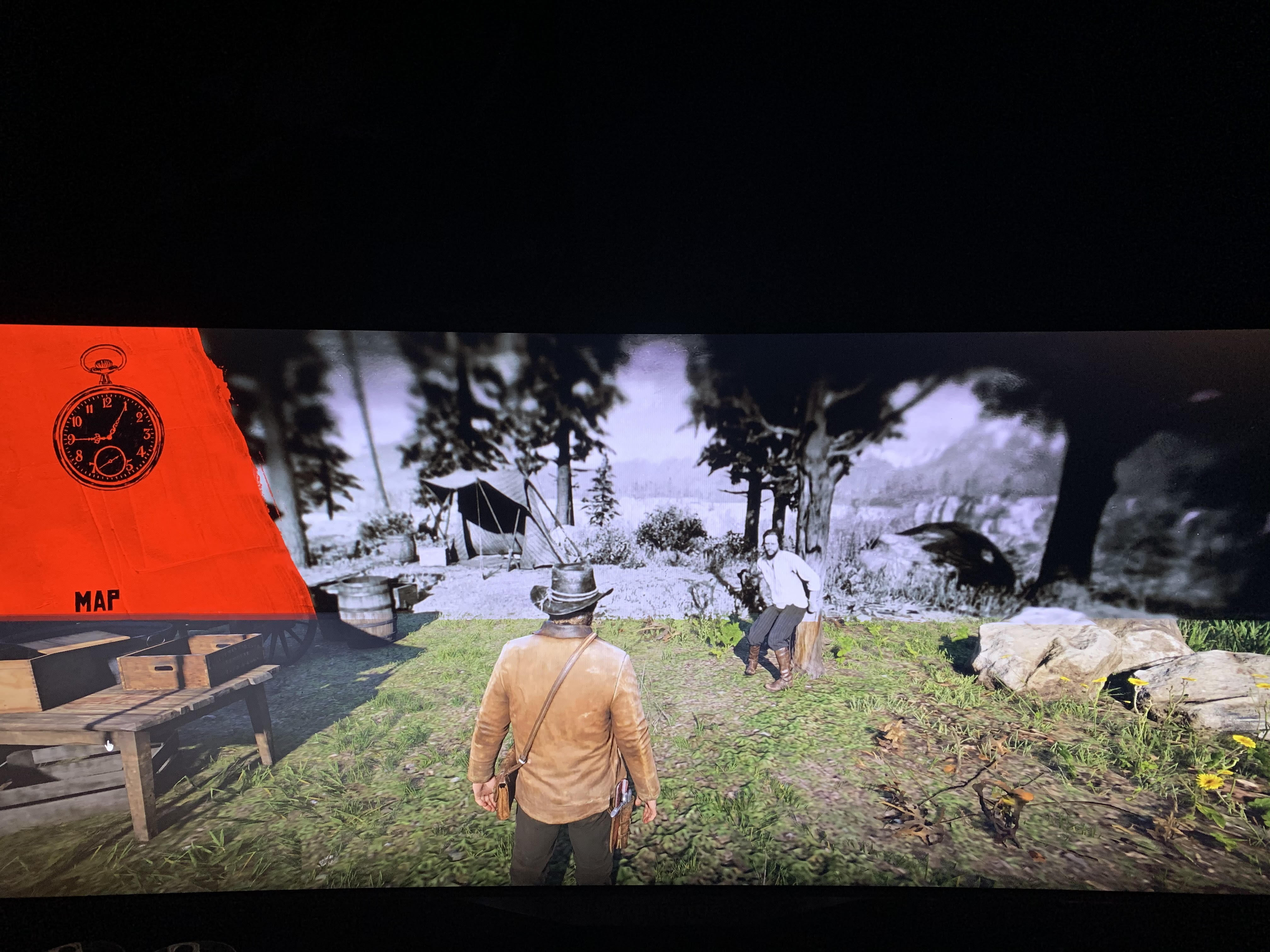
Anyone know what to do? (Couldn't take a screenshot because when using geforce to take a screenshot it actually reverses for a second and it looks fine, only to turn back like this after a second)
Yup, I get the same thing. I keep unpausing and pausing until it renders 90% with a bit missing from the bottom.
I think a lot of people have hugely underestimated how taxing this game is and it seems like high and ultra are properly high settings unlike other games.
Even though I am playing at 1080p on a 1080 ti, it looks stunning and very consistent, I keep spinning the camera around to check out the lighting.
Even though I am playing at 1080p on a 1080 ti, it looks stunning and very consistent, I keep spinning the camera around to check out the lighting.
If you told me these came from the PS3 era I would believe it:


Also, why there are scanlines in the water?

Yes, that's what I'm talking about with consoley. The lighting and IQ is much improved with a lot of things but my god things like the trees is lower detail than Skyrim on PS3.
Welp, I managed to get the game to launch on a laptop. It has a Ryzen 3550H and a GTX 1650.
My Ryzen 5 3600 and GTX 1080 Ti are crying right now.
My Ryzen 5 3600 and GTX 1080 Ti are crying right now.
The assets are not the most impressive, but the lighting, volumetrics, and scale make it impressive. This game basically has unlimited view distance from what I've seen so far.If you told me these came from the PS3 era I would believe it:


Also, why there are scanlines in the water?

BIOS update and uninstalling game launcher and deleting the folders relating to it and reinstalling finally did the trick for me. Though it's not foolproof, sometimes I still get the crash, but it is working and I just played for an hour.Still no fix for those who cannot launch the game? I saw the most recent support article about deleting local profile and that did nothing. I've done everything I can do except reinstall windows which I will not do.
Yes, that's what I'm talking about with consoley. The lighting and IQ is much improved with a lot of things but my god things like the trees is lower detail than Skyrim on PS3.
lmao you have no idea how skyrim on the ps3 actually looked like then
Yes, that's what I'm talking about with consoley. The lighting and IQ is much improved with a lot of things but my god things like the trees is lower detail than Skyrim on PS3.
The grass sticking out of the snow in chapter 1 looked hilariously bad.
Seems there is a fix for the black bars for Ultrawide users!
https://community.pcgamingwiki.com/files/file/1458-red-dead-redemption-2-ultrawide-multimonitor-fix/
Seems like it might trigger your AV but it's a false positive.
https://community.pcgamingwiki.com/files/file/1458-red-dead-redemption-2-ultrawide-multimonitor-fix/
Seems like it might trigger your AV but it's a false positive.
Launched the game once - ran a benchmark. Wouldn't let me do another after some adjustments. Reset. Now it won't launch. Don't seem to be the only one. Tried all of the suggested fixes from Rockstar. No go...really Rockstar?
The grass sticking out of the snow in chapter 1 looked hilariously bad.
My first thought when I saw that in the benchmark was that it was a glitch.
It's definitely caused by enabling NVIDIA Sharpening on the global profile.
It's possible that NVIDIA Sharpening behaves differently depending on whether or not you have a Turing GPU (I don't) and the problem seemed to get progressively worse over time rather than always being there.
I have a 2080ti and so does my brother. We both have image sharpening enabled in the Nvidia control panel.
He has the launcher artifacts, I don't.
Both windows 1909, both fresh installations, both on the newest Nvidia drivers.
Waiting for the double dip on the Steam release, but it definitely feels like the optimizations and settings Rockstar implemented here were looking to set the standard for the future. Haven't gotten around to upgrading my rig, mostly because it seems like a lot of new tech is close on the horizon. But I may just plug in a 2080 and mix highs/mediums at 1440p for a sublime experience.
If a 2080Ti can't fully max this out right now, it's an exciting prospect for how the game will scale on a future tech. I'm also worried about the CPU scalability, hopefully benchmarks start rolling for that too.
If a 2080Ti can't fully max this out right now, it's an exciting prospect for how the game will scale on a future tech. I'm also worried about the CPU scalability, hopefully benchmarks start rolling for that too.
And I don't know why, but I feel like there's a problem with my textures as well. Arthur's clothing looks way less detailed than they should....

Yes, there is clearly something wrong there, some of the vegetation looks very low res as well.
Seems there is a fix for the black bars for Ultrawide users!
https://community.pcgamingwiki.com/files/file/1458-red-dead-redemption-2-ultrawide-multimonitor-fix/
Seems like it might trigger your AV but it's a false positive.
Thanks for head up, his tool for Outer Worlds was also Godsend.
Launched the game once - ran a benchmark. Wouldn't let me do another after some adjustments. Reset. Now it won't launch. Don't seem to be the only one. Tried all of the suggested fixes from Rockstar. No go...really Rockstar?
1 benchmark per sale, sorry sir.
Same thing happened to me, I assumed a setting bricked it, but maybe it is a bug in the benchmark.
That's definitely not how the clothes are supposed to lookAnd I don't know why, but I feel like there's a problem with my textures as well. Arthur's clothing looks way less detailed than they should....

I feel like for people with modest rigs, like myself, 60FPS without heavily sacrificing graphical quality is just a pipe dream. If you're fine with a locked 30FPS and 1440P with a mix of medium and high settings the game looks quite a bit better than the PS4 Pro.
Even on consoles I always felt that starting outfit was a bit lacking in detail.
And I don't know why, but I feel like there's a problem with my textures as well. Arthur's clothing looks way less detailed than they should....

Even on consoles I always felt that starting outfit was a bit lacking in detail.
Oh wauw, switched from high to ultra on the texture settings and it's a completely different lookYes, there is clearly something wrong there, some of the vegetation looks very low res as well.

How can there be so much difference between high and ultra?
well, thats more like it.Oh wauw, switched from high to ultra on the texture settings and it's a completely different look

How can there be so much difference between high and ultra?
Maybe the high setting is bugged?
And I don't know why, but I feel like there's a problem with my textures as well. Arthur's clothing looks way less detailed than they should....

this looks like a texture streaming issue, yeah
What am I looking at there? Pascal handles async compute just fine and considering that Turing isn't showing much improvement over Pascal in async compute performance this shouldn't affect anything here.
Most of issues with D3D12/VK performance are due to improper resource management by the engine, not some heavily marketed features like async compute.
Also of interest: 5700-non-XT being on 2070 Super level. Hardly because of anything related to async compute, don't you think?
I fixed the Rockstar Launcher error.... I had to update my BIOS AsRock drivers to latest version (6.00)... unbelievable.
So... I'm a crazy fool who maxes the fuck out of everything. Which taxative options, MSAA aside, should I lower for steady 30 FPS at 4K or less?
RTX 2070.
So... I'm a crazy fool who maxes the fuck out of everything. Which taxative options, MSAA aside, should I lower for steady 30 FPS at 4K or less?
RTX 2070.
ROFL! Well, these aren't even Skyrim assets, I guess the game right now is just too buggy to be taken seriously for comparisons:

No way, brah, it's forward looking. This is Skyrim, look how inferior it looks:

Highly unlikely. Pascal should handle modern console async compute just fine.
This is the first game of this year where Turing pulls ahead of Pascal considerably while it's been a dozen or so where AMD's GPUs are relatively ahead of NV competition, Turing included. Same cause, eh?Basically when you see AMD GPUs do well in a game you should expect Turing to pull ahead of Pascal as it usually has the same cause.
Kinda but not really. This thread is a good example of why it's generally a bad idea to "future proof" your game by cranking up LODs to eleven instead of adding stuff which wasn't present on consoles in the first place. This way you'll just get abysmal performance with minimal visual benefits over consoles. The power of rasterization so to say.This thread is a good example of why so many devs don't try to futureproof their games. Runs badly at max settings = unoptimized piece of shit.
Yeah, my thoughts as well.Ahh the usual "ultra runs like ass, must be badly optimized" schtick
How dare a game not run at 4K/60 fully maxed
For the first time in a long time I had to dial back a couple settings to get it to run slightly above 60 fps. But man is this game gorgeous and runs good on my system. i7 / 2080 Super. Also running Gsync as well, so maybe that's helping a little.
I think TAA and MSAA are causing leaves and some plants to become blobs, I noticed with no AA or with FXAA the tree leaves looked much smaller and more defined, same with plants on the ground. Also the leaves/plants seem to react more to wind with MSAA/TAA turned off.
I think TAA and MSAA are causing leaves and some plants to become blobs, I noticed with no AA or with FXAA the tree leaves looked much smaller and more defined, same with plants on the ground. Also the leaves/plants seem to react more to wind with MSAA/TAA turned off.
This game really begs to be supersampled. I've settled on 1.5 of 1080 because so much more detail comes out.
If it's being smoked by cards it regularly outpaces in benchmarks, something's wrong with the game, not the card. Even still, the RTX 2070 and such have long since outpaced the 1080 Ti; it's a juggernaut, but it's a juggernaut coming on three years of age.
Wow, low textures are some sub-last gen quality shit...
The Vulkan implementation needs some smoothing out, didn't have any of those hanging issues with DX12 but it's also a good bit lower on the average but at least it isn't going into decimals in several spots especially when lighting and shadows come more into play during that last test.
Everything on the lowest/off settings except resolution still at 1080p. My poor old 2500K is OC'd to 4.5GHz, 1070 to 2.1GHz.
Now gotta decide how I want to balance it out, whether I want to go back to the settings I was tweaking to get at least 60FPS most of the time or just cap at 30 and turn stuff up more. The launcher was just updated so I wonder what they did there, is it fixing the crash issue for those of you who have been experiencing it?
The Vulkan implementation needs some smoothing out, didn't have any of those hanging issues with DX12 but it's also a good bit lower on the average but at least it isn't going into decimals in several spots especially when lighting and shadows come more into play during that last test.
Everything on the lowest/off settings except resolution still at 1080p. My poor old 2500K is OC'd to 4.5GHz, 1070 to 2.1GHz.
Code:
Frames Per Second (Higher is better) Min, Max, Avg
Pass 0, 0.184772, 127.606361, 95.082809
Pass 1, 0.169378, 129.784164, 105.445435
Pass 2, 47.444408, 160.341202, 125.000259
Pass 3, 0.169513, 84.738586, 63.820137
Pass 4, 0.170693, 120.035049, 83.078873
Time in milliseconds(ms). (Lower is better). Min, Max, Avg
Test 0, 7.836600, 5412.067383, 10.517148
Test 1, 7.705100, 5903.952148, 9.483578
Test 2, 6.236700, 21.077299, 7.999983
Test 3, 11.801000, 5899.250488, 15.669036
Test 4, 8.330900, 5858.462402, 12.036755
Frames under 16ms (for 60fps):
Test 0: 1962/2070 frames (94.78%)
Test 1: 2409/2434 frames (98.97%)
Test 2: 2965/2975 frames (99.66%)
Test 3: 1161/1431 frames (81.13%)
Test 4: 8753/9881 frames (88.58%)
Frames under 33ms (for 30fps):
Test 0: 2001/2070 frames (96.67%)
Test 1: 2414/2434 frames (99.18%)
Test 2: 2975/2975 frames (100.00%)
Test 3: 1372/1431 frames (95.88%)
Test 4: 9581/9881 frames (96.96%)
Percentiles in ms for pass 0
50%, 10.00
75%, 10.00
80%, 10.00
85%, 10.00
90%, 11.00
91%, 11.00
92%, 11.00
93%, 13.00
94%, 14.00
95%, 16.00
96%, 19.00
97%, 34.00
98%, 39.00
99%, 49.00
Percentiles in ms for pass 1
50%, 9.00
75%, 9.00
80%, 9.00
85%, 9.00
90%, 10.00
91%, 10.00
92%, 10.00
93%, 10.00
94%, 10.00
95%, 10.00
96%, 10.00
97%, 10.00
98%, 11.00
99%, 15.00
Percentiles in ms for pass 2
50%, 7.00
75%, 8.00
80%, 8.00
85%, 8.00
90%, 8.00
91%, 8.00
92%, 8.00
93%, 8.00
94%, 8.00
95%, 8.00
96%, 8.00
97%, 9.00
98%, 9.00
99%, 11.00
Percentiles in ms for pass 3
50%, 14.00
75%, 15.00
80%, 15.00
85%, 16.00
90%, 17.00
91%, 18.00
92%, 19.00
93%, 20.00
94%, 22.00
95%, 27.00
96%, 33.00
97%, 40.00
98%, 46.00
99%, 53.00
Percentiles in ms for pass 4
50%, 11.00
75%, 13.00
80%, 14.00
85%, 15.00
90%, 16.00
91%, 17.00
92%, 17.00
93%, 18.00
94%, 19.00
95%, 21.00
96%, 25.00
97%, 33.00
98%, 43.00
99%, 60.00
=== SYSTEM ===
CPU: Intel(R) Core(TM) i5-2500K CPU @ 3.30GHz
Physical Cores: 4
Logical Cores: 4
GPU: GeForce GTX 1070 API: VULKAN VRAM: 8282112 MB
System RAM: 16735556 MB
=== SETTINGS ===
Code:
Frames Per Second (Higher is better) Min, Max, Avg
Pass 0, 22.417503, 143.857986, 85.642326
Pass 1, 43.771721, 143.531738, 89.683670
Pass 2, 49.815929, 143.408249, 97.877007
Pass 3, 14.145071, 74.696541, 56.030781
Pass 4, 26.175201, 94.387711, 70.120163
Time in milliseconds(ms). (Lower is better). Min, Max, Avg
Test 0, 6.951300, 44.608002, 11.676470
Test 1, 6.967100, 22.845800, 11.150302
Test 2, 6.973100, 20.073900, 10.216905
Test 3, 13.387501, 70.696007, 17.847332
Test 4, 10.594600, 38.204098, 14.261233
Frames under 16ms (for 60fps):
Test 0: 2004/2034 frames (98.53%)
Test 1: 2123/2137 frames (99.34%)
Test 2: 2326/2333 frames (99.70%)
Test 3: 4/1331 frames (0.30%)
Test 4: 6723/8903 frames (75.51%)
Frames under 33ms (for 30fps):
Test 0: 2033/2034 frames (99.95%)
Test 1: 2137/2137 frames (100.00%)
Test 2: 2333/2333 frames (100.00%)
Test 3: 1327/1331 frames (99.70%)
Test 4: 8900/8903 frames (99.97%)
Percentiles in ms for pass 0
50%, 11.00
75%, 12.00
80%, 12.00
85%, 12.00
90%, 12.00
91%, 12.00
92%, 12.00
93%, 13.00
94%, 13.00
95%, 13.00
96%, 13.00
97%, 14.00
98%, 14.00
99%, 16.00
Percentiles in ms for pass 1
50%, 11.00
75%, 11.00
80%, 11.00
85%, 11.00
90%, 11.00
91%, 11.00
92%, 12.00
93%, 12.00
94%, 12.00
95%, 12.00
96%, 12.00
97%, 12.00
98%, 13.00
99%, 14.00
Percentiles in ms for pass 2
50%, 10.00
75%, 10.00
80%, 10.00
85%, 10.00
90%, 11.00
91%, 11.00
92%, 11.00
93%, 11.00
94%, 11.00
95%, 11.00
96%, 11.00
97%, 11.00
98%, 11.00
99%, 13.00
Percentiles in ms for pass 3
50%, 17.00
75%, 18.00
80%, 18.00
85%, 18.00
90%, 19.00
91%, 19.00
92%, 19.00
93%, 19.00
94%, 19.00
95%, 19.00
96%, 20.00
97%, 20.00
98%, 21.00
99%, 22.00
Percentiles in ms for pass 4
50%, 13.00
75%, 15.00
80%, 16.00
85%, 17.00
90%, 19.00
91%, 19.00
92%, 19.00
93%, 20.00
94%, 21.00
95%, 21.00
96%, 22.00
97%, 22.00
98%, 23.00
99%, 25.00
=== SYSTEM ===
CPU: Intel(R) Core(TM) i5-2500K CPU @ 3.30GHz
Physical Cores: 4
Logical Cores: 4
GPU: NVIDIA GeForce GTX 1070 API: DX12 VRAM: 8282112 MB
System RAM: 16735556 MB
=== SETTINGS ===Now gotta decide how I want to balance it out, whether I want to go back to the settings I was tweaking to get at least 60FPS most of the time or just cap at 30 and turn stuff up more. The launcher was just updated so I wonder what they did there, is it fixing the crash issue for those of you who have been experiencing it?
Not sure why you would even decide on a 1080 Ti though this late, unless you had the chance with an amazing deal.I was deciding between getting 1080ti or 2070 super
Glad I went with the super.
What am I looking at there? Pascal handles async compute just fine and considering that Turing isn't showing much improvement over Pascal in async compute performance this shouldn't affect anything here.
Most of issues with D3D12/VK performance are due to improper resource management by the engine, not some heavily marketed features like async compute.
Also of interest: 5700-non-XT being on 2070 Super level. Hardly because of anything related to async compute, don't you think?
edit: everything before turing did async partially in software. Turing does it in hardware. It's like 3.5+.5 vs 4. They can say its the same because it is in most cases.
The way Nvidia does async pre turing is a resource management issue. Rockstar could fix around it like everybody else does, but AMD has had an advantage here.
I'm not denying this port might be bad, but this game doesn't have a dx11 render so I expect AMD to get their "secret sauce" boost.
Last edited:





