Who's talking about crashes or inability to launch? Most ongoing complaints here are related to optimization and general performance. Nothing was taken out of context. Cut the melodrama.Dictator was talking about the optimziation NOT the technical issues like crashes or inability to launch... you're taking that quote out of context and tbhn its pretty gross.
-
Ever wanted an RSS feed of all your favorite gaming news sites? Go check out our new Gaming Headlines feed! Read more about it here.
Red Dead Redemption II PC performance thread
- Thread starter GrrImAFridge
- Start date
You are using an out of date browser. It may not display this or other websites correctly.
You should upgrade or use an alternative browser.
You should upgrade or use an alternative browser.
YO THIS WORKS
Launching from the exe and not the launcher
Just rename rdr2.exe to GTA5.exe
Hahahaha haha ha... 0.o
Dictator was talking about the optimziation NOT the technical issues like crashes or inability to launch... you're taking that quote out of context and tbhn its pretty gross.
Who's talking about crashes or inability to launch? Most ongoing complaints here are related to optimization and general performance. Nothing was taken out of context. Cut the melodrama.
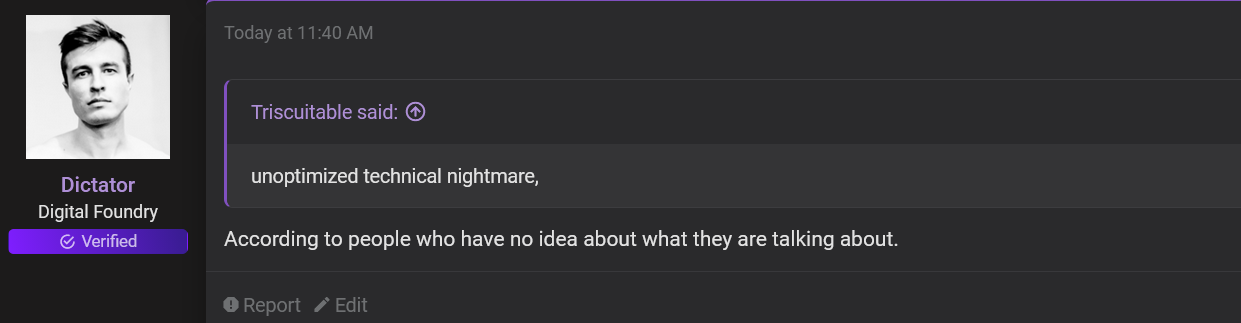
I will let posterity decide as to what issue I was adressing and what I was talking about.
For new page
Launching from the exe and not the launcher
Just rename rdr2.exe to GTA5.exe
haha
For new page
Launching from the exe and not the launcher
Just rename rdr2.exe to GTA5.exe
Launching from the exe and not the launcher
Just rename rdr2.exe to GTA5.exe
Dictator was talking about the optimziation NOT the technical issues like crashes or inability to launch... you're taking that quote out of context and tbhn its pretty gross.
Looking forward to dictator's analysis. But the game just does not start for a big chunk of players. This is probably the PC release of the year. It's inexcusable. Picture a console game just refusing to start... Players would be mad and the company would fix it in a day.
What do you mean? The port is flawless! People who have problems simply...
and
That's all there is to it.
Nice misquoting here.
I CAN'T STOP LAUGHING LOLOLOLOLOLOLOLOLOLOLOLLFor new page
Launching from the exe and not the launcher
Just rename rdr2.exe to GTA5.exe
EmbarrasingWhat do you mean? The port is flawless! People who have problems simply...
and
That's all there is to it.
What do you mean? The port is flawless! People who have problems simply...
and
That's all there is to it.
I am not sure what is up with you because you know you are twisting what was said, it was obviously performance that was being talked about.
Yeah, sure!Do you mind listing what settings you used for the "compromise" screenshot?




At 1080p (resolution scale 0.75) I manage to get near and often well above 60fps with these settings.
Ryzen 3000 launched with the RdRand instruction not working correctly, and it caused problems for Destiny 2 as well.ive legit never saw a bios update fixing peoples issues with launching games before lol
I suspect that many of the people having these issues did not update their system when the fix was released some time ago, or may have even built a Ryzen system recently but never updated the BIOS before getting started.
Windowed-mode G-Sync does not work correctly so I recommend that you don't even enable the Full-screen + Windowed option.Definitely worked for me but I also have it set to fullscreen + windowed in the NV control panel. Are you saying the option "fullscreen" in the options isn't actually fullscreen?
The refresh rate won't stay properly in sync with the frame rate - especially if you use a frame rate limiter like RTSS - and can stutter worse than not using G-Sync at all.
It's an old video now, but things have not changed. Note how the refresh rate (top right) continually jumps around by a large amount in this video when set to "Fullscreen windowed" mode rather than "Fullscreen" where it stays at 95±1 Hz
Flip-mode operates like a true exclusive full-screen output as far as the NVIDIA driver is concerned. It's the best of both Borderless and Exclusive full-screen.Freesync/gsync works fine in the game. "proper exclusive fullscreen" isn't a thing in a lot of modern games, especially UWP ones.
People complaining that it's "not real exclusive mode" often don't understand the distinction between the old borderless mode and flip-mode.
For new page
Launching from the exe and not the launcher
Just rename rdr2.exe to GTA5.exe

I'm not sure what you are not sure about. Many people obviously have performance issues in the game as is evident by reading this thread, Reddit, gta forums, etc. Are you, Dictator, and others who are currently dogpiling on me denying that?I am not sure what is up with you because you know you are twisting what was said, it was obviously performance that was being talked about.
Last edited:
Unfortunately, doesn't help with the camera stutter on Vulkan when sprinting (holding down Shift) and looking around with the camera/mouse. Had that problem in The Witcher 3 and was related to the GOG overlay. Disabling helped.There are a handful of games—and I think other Rockstar games such as GTA V are on that list—that have an issue with the way they handle repeated keyboard inputs which causes camera movement to stutter.
The fix for those games is to open the "Ease of Access Center" in the old Windows Control Panel and bring up the keyboard options.
There, you want to go to the "Filter Keys" options and set up "Repeat Keys and Slow Keys".
"Avoid accidental key strokes" should be set to 0.0 seconds, since you don't want it ignoring inputs, but you should set it to "ignore all repeated keystrokes".
Now holding down a key will only send a single constant input rather than repeating, which fixes the problem in affected games.
Holding down the right shift key for eight seconds will toggle the feature on/off after the initial setup.
Hopefully that will fix the issue in RDR2 as well.
thank you for posting your settings...I'll try these myself laterYeah, sure!




At 1080p (resolution scale 0.75) I manage to get near and often well above 60fps with these settings.
I also had to update my BIOS from 1.0.0.3 ABBA to 1.0.0.4 B to fix the launcher crashing out.
Very curious to learn what this issue actually is. Unfortunately AMD (and Intel) aren't very keen on detailed change logs.
... and our beloved review sites generally won't even try to investigate issues like this :-\ (e.g trying to catch the crash in a debugger)
Absolute legend. I can finally start playing! Rockstar should put this in their troubleshooting guide.For new page
Launching from the exe and not the launcher
Just rename rdr2.exe to GTA5.exe
so, here's my specs:
cpu: i7-4770k
gpu: gtx 970
8gb ram
I usually run games on the 720 resolution, sometimes on 1080, what settings would work best for me?
cpu: i7-4770k
gpu: gtx 970
8gb ram
I usually run games on the 720 resolution, sometimes on 1080, what settings would work best for me?
Dictator was talking about the optimziation NOT the technical issues like crashes or inability to launch... you're taking that quote out of context and tbhn its pretty gross.
Agreed.
I got past that but starting story is just an infinite loading screen :(The GTAV no launcher thing starts the game but once loaded, it gives an error for the social club online thingy, then either directs you to the rockstar webpage or makes you quit the game. Does not work after all.
This game has problems and not all that well optimized but the vocal complaints from people with 2080 Ti and 9900Ks could have been avoided by just renaming High as Ultra and have a separate menu option to unlock Super Ultra meant for future PCs.
In any case, has anyone else had DX12 work for them but Vulkan constantly crash when any graphics are loaded after the main menu? Vulkan support has stuttering right now, but I would like the option to actually use it once it is patched. I have a 3700x and 1080 Ti with latest Bios/drivers.
In any case, has anyone else had DX12 work for them but Vulkan constantly crash when any graphics are loaded after the main menu? Vulkan support has stuttering right now, but I would like the option to actually use it once it is patched. I have a 3700x and 1080 Ti with latest Bios/drivers.
What exactly does the Resolution Scale do? I've honestly never understood that; clearly it's not the same as just changing resolution. Trying to get the game to play well on a mix of Ultra/High textures and good resolution.
Yes. I have a 1060 3GB and switching to Vulkan and doing anything in menu crashes the game for me.
In any case, has anyone else had DX12 work for them but Vulkan constantly crash when any graphics are loaded after the main menu? Vulkan support has stuttering right now, but I would like the option to actually use it once it is patched. I have a 3700x and 1080 Ti with latest Bios/drivers.
Yes. I have a 1060 3GB and switching to Vulkan and doing anything in menu crashes the game for me.
The GTAV no launcher thing starts the game but once loaded, it gives an error for the social club online thingy, then either directs you to the rockstar webpage or makes you quit the game. Does not work after all.
Fuck :(I got past that but starting story is just an infinite loading screen :(
Hopefully the guy who made the GTA one, can update it for RDR2
Yep same here. The wait continues.I got past that but starting story is just an infinite loading screen :(
Oh, and few words on the setting and why I chose them:thank you for posting your settings...I'll try these myself later
Textures on ultra when you have the VRAM because it doesn't really cost any performance but you want the full texture details.
AF on 16x is a no brainer: better textures with no cost.
Lighting and global illumination quality: doesn't really change anything in terms of visuals, both indoor and outdoors. Indoor performance hit can be 7% per option from medium to ultra!
Shadow quality: you want that on high. On medium, it gets blocky and the "refresh-cycle", e.g. from moving trees, is lower and shadow movement looks blocky and not smooth. Ultra really does stomp your performance, though.
Far shadow quality: you want medium at least, since low removes shadows from the distance. For more depth, use at least medium. "high" increases the quality once shadows are drawn (with "medium").
Screen Space Ambient Occlusion: you definitely want that NOT disabled. It adds a lot of depth. Ultra settings noticeable more than high in some indoor areas (shelves, etc.) at only a slight performance hit.
Reflection and Mirror on high. There aren't THAT many reflecting objects in RDR compared to let's say Control. So the instances where they appear you might want them good looking. Performance hit isn't too big.
Particle quality is the only setting requiring the game to restart, hence it makes comparisons hard. I didn't see no difference but expect a slight performance boost, hence it's on medium. Snow storms etc. are very taxing, so this might help for that.
Tessellation: higher settings add more complexity, while ultra adds only minor detail only visible on side by side screenshots. For a very small performance boost I leave it at high.
TAA: It's awesome. Don't bother with FXAA or MSAA. TAA practically removes all jaggies and shimmering, if not, try the higher setting. TAA sharpening counters the blurryness (under advanced options).
I chose Vulkan because it was MUCH faster than DX12 in Doom. I didn't see much of a difference in RDR2, though. It introduces that camera stuttering bug for me, though, when playing with keyboard and mouse. So you might want to use DX12 or a gamepad when encountering that issue with Vulkan.
Near volumetric resolution I recommend medium, because low get's very blocky and "console-like". Maybe you want even "high". It does look great on high or ultra, performance hit is quite big though in instances with lot's of volumetric light shafts.
Far volumetric resolution's impact isn't that high, so is the visual impact as well. I leave it on low for a small gain in performance.
Particle Lighting quality: Didn't notice any difference so I left it on high.
Soft shadows: differences are very subtle and only affects certain shadows by the sun. Self-shadow from Arthur doesn't seem to be affected by the sun, strangely. Left it on medium to expect a small performance gain.
Grass shadow: same as soft shadows. Differences are barely visible. Even on low, Grass and small stones cast shadows.
Long shadows: you might want them because they really look great in sunset and sunrise. It's the same as in GTAV and long shadows were needed when a car's headlights should cast shadows. Instances in RDR2 are obviously more rare, but I'd leave them on.
Water reflection: you definitely want that on high. Medium and low are very blocky, blurry and have visibly less detail. Performance hit isn't that huge.
Water refraction: couldn't test it yet, left it on high.
Water physics quality: you want that as low as possible. Higher settings are literally KILLING the performance for barely noticeable effect. In fact, I didn't notice anything game changing. So use only a few clicks, maybe even go for the lowest. Water still looks awesome.
TAA sharpening: personal preference.
Reflection MSAA: I expect a performance hit while I don't think that the majority of reflections need MSAA. Didn't test it thoroughly, though.
Geometry level of detail: another huge performance slider. Don't use the lowest setting as it flattens many objects in the distance and removes entire geometries at distances. The second lowest enables real geometry in the distance. Further levels only increase accuracy of said geometry. Differences only noticeable on side by side screenshots.
Grass level of detail: increases draw distance. Huge performance hit. If you aim for 30fps, increase for excellent graphics fidelity, otherwise use lower settings but again not the lowest.
Tree quality: Affects very far draw distance. Performance impact from low to ultra is about 5%. Difference only visible on side by side screenshots, though.
Parallax Occlusion Mapping: I want as much details as possible on textures so I chose high. Performance hit is very small but measurable. One user reported pop-ins on settings below high. In my experience this happens only at the distances I wouldn't notice.
Decal quality: shouldn't really have a huge impact. Just in case ultra is bugged or too much when blood and bullets flying around I left it on high. It should only affect performance when taking a lot of space in your screen frame.
Fur quality: I love fur. Gimme the best fur available! It should only affect performance when taking a lot of space in your screen frame.
EDIT: Added colors roughly indicating performance hit. The more red, the greater the performance hit. Green means no measurable performance hit. Yellow means only a minor hit in some instances. Red means big performance hit, darkest red means huge performance hit.
EDIT2: Updated Tree Quality after further testing.
EDIT3: Updated Lighting and Global Illumination. See screenshots below:
Lighting and Global Illumination on medium:

Both settings on ultra:

Last edited:
The resolution scale slider indeed changes the internal rendering resolution of the game. At this time though I think it's unknown whether the factor set on this slider is applied to one or both of the X or Y axes.What exactly does the Resolution Scale do? I've honestly never understood that; clearly it's not the same as just changing resolution.
I've probably played the game for about 12'ish hours at this point, mostly single player with a couple of hours online. First, specs:
Core i7-9700K
GTX 1070
16 GB RAM
Samsung 970 Evo SSD
I've settled on using Vulkan at 1440p with the preset one click to the right of the default Balanced which is a mix of medium-to-high with textures and shadows on ultra and AF 16x (no idea why they don't just max this out since it's basically free on modern hardware). Of particular note is having lighting set to high which allows the moon to cast dynamic light it seems (you can notice this in the benchmark small town scene where there's brilliant white light shining between the buildings. It took me a bit to figure out where that light was coming from since they didn't have LED flashlights back in the 1800's :p). I'd also recommend Ultra textures no matter what you do as long as you have 4 GB or more VRAM since that's basically free as long as it can fit all of the textures into VRAM. Water physics definitely has a big effect on fps, but I really like how rivers and streams look with it at the default second-highest setting, so I've left it there. As far as I can tell, just like with GTA V, grass distance also has a huge effect on fps... but, because there aren't a lot of buildings in this game, I feel that this needs to be at a relatively high setting or else the land looks bare.
Thankfully, I'm not really having many technical issues with these settings except for crashing to desktop about 3 times where 2 of them happened just after changing graphic settings midgame. The only overlay that I'm running is the Nvidia one. With these settings, the game looks absolutely incredible. The frame rate, however, is not great, but I think what I'd expect from a game looking this good. By eye, I'd estimate that it typically goes anywhere from 25-45 fps: not optimal but definitely playable while looking fantastic. Here are a few screens that I took, which I feel don't do the game justice to seeing it in motion.
Core i7-9700K
GTX 1070
16 GB RAM
Samsung 970 Evo SSD
I've settled on using Vulkan at 1440p with the preset one click to the right of the default Balanced which is a mix of medium-to-high with textures and shadows on ultra and AF 16x (no idea why they don't just max this out since it's basically free on modern hardware). Of particular note is having lighting set to high which allows the moon to cast dynamic light it seems (you can notice this in the benchmark small town scene where there's brilliant white light shining between the buildings. It took me a bit to figure out where that light was coming from since they didn't have LED flashlights back in the 1800's :p). I'd also recommend Ultra textures no matter what you do as long as you have 4 GB or more VRAM since that's basically free as long as it can fit all of the textures into VRAM. Water physics definitely has a big effect on fps, but I really like how rivers and streams look with it at the default second-highest setting, so I've left it there. As far as I can tell, just like with GTA V, grass distance also has a huge effect on fps... but, because there aren't a lot of buildings in this game, I feel that this needs to be at a relatively high setting or else the land looks bare.
Thankfully, I'm not really having many technical issues with these settings except for crashing to desktop about 3 times where 2 of them happened just after changing graphic settings midgame. The only overlay that I'm running is the Nvidia one. With these settings, the game looks absolutely incredible. The frame rate, however, is not great, but I think what I'd expect from a game looking this good. By eye, I'd estimate that it typically goes anywhere from 25-45 fps: not optimal but definitely playable while looking fantastic. Here are a few screens that I took, which I feel don't do the game justice to seeing it in motion.
Yeah, reverted back.If you rename the EXE you'll lose driver optimisation/fixes, it targets executables..
Still stupid for it allow us to make an exe if you can't even use it
Yeah the shortcut is so useless, maybe there's a command to run the game through the launcher, like Steam does with steam://launch/00000 or something like that.Yeah, reverted back.
Still stupid for it allow us to make an exe if you can't even use it
Do you need to activate Vsync in game if you already have it activated via Nvidia Control Panel? And this works with just the full screen settings of Gsync, right? No need to enable the windowed Gsync options?3900x + 1003ABBA works for me ¯\_(ツ)_/¯
And somebody was mentioning that Vulkan doesn't work with G-Sync. It does, but for whatever reason you need to activate V-Sync in the game settings though (tripple buffering isn't needed).
What exactly does the Resolution Scale do? I've honestly never understood that; clearly it's not the same as just changing resolution. Trying to get the game to play well on a mix of Ultra/High textures and good resolution.
Resolution scale renders the game at a different resolution and scales it to your native resolution.
Say your monitor is 1920x1080, a 2x resolution scale would typically mean 2x resolution in both axis, resulting in a 3840x2160 internal resolution. A 0.5x resolution scale would typically mean half resolution in both axis, resulting in a 960x540 internal resolution.
It's a way to either get better image quality or reduce the performance demands on your GPU.
Now, in RDR2, I have a suspicion it might only be scaling 1 axis. So a 1920x1080 x2 might be 1920x2160 internally. Not sure on that just yet. Need to wait for confirmation from DigitalFoundry, hopefully.
In any case Rockstar has nailed resolution scaling here. The results are really good considering the performance impact. It's a shame there's no dynamic resolution support.
Yeah, no Social Club errors here when using the GTAV method but when I tried running the benchmark, I was also greeted with an infinite loading screen. So close.I got past that but starting story is just an infinite loading screen :(
Oh, and few words on the setting and why I chose them:
Textures on ultra when you have the VRAM because it doesn't really cost any performance but you want the full texture details.
AF on 16x is a no brainer: better textures with no cost.
Lighting and global illumination quality: doesn't really change anything in terms of visuals and performance-wise. It might give a slight boost.
Shadow quality: you want that on high. On medium, it gets blocky and the "refresh-cycle", e.g. from moving trees, is lower and shadow movement looks blocky and not smooth. Ultra really does stomp your performance, though.
Far shadow quality: you want medium at least, since low removes shadows from the distance. For more depth, use at least medium. "high" increases the quality once shadows are drawn (with "medium").
Screen Space Ambient Occlusion: you definitely want that NOT disabled. It adds a lot of depth. Ultra settings noticeable more than high in some indoor areas (shelves, etc.) at only a slight performance hit.
Reflection and Mirror on high. There aren't THAT many reflecting objects in RDR compared to let's say Control. So the instances where they appear you might want them good looking. Performance hit isn't too big.
Particle quality is the only setting requiring the game to restart, hence it makes comparisons hard. I didn't see no difference but expect a slight performance boost, hence it's on medium. Snow storms etc. are very taxing, so this might help for that.
Tessellation: higher settings add more complexity, while ultra adds only minor detail only visible on side by side screenshots. For a very small performance boost I leave it at high.
TAA: It's awesome. Don't bother with FXAA or MSAA. TAA practically removes all jaggies and shimmering, if not, try the higher setting. TAA sharpening counters the blurryness (under advanced options).
I chose Vulkan because it was MUCH faster than DX12 in Doom. I didn't see much of a difference in RDR2, though. It introduces that camera stuttering bug for me, though, when playing with keyboard and mouse. So you might want to use DX12 or a gamepad when encountering that issue with Vulkan.
Near volumetric resolution I recommend medium, because low get's very blocky and "console-like". Maybe you want even "high". It does look great on high or ultra, performance hit is quite big though in instances with lot's of volumetric light shafts.
Far volumetric resolution's impact isn't that high, so is the visual impact as well. I leave it on low for a small gain in performance.
Particle Lighting quality: Didn't notice any difference so I left it on high.
Soft shadows: differences are very subtle and only affects certain shadows by the sun. Self-shadow from Arthur doesn't seem to be affected by the sun, strangely. Left it on medium to expect a small performance gain.
Grass shadow: same as soft shadows. Differences are barely visible. Even on low, Grass and small stones cast shadows.
Long shadows: you might want them because they really look great in sunset and sunrise. It's the same as in GTAV and long shadows were needed when a car's headlights should cast shadows. Instances in RDR2 are obviously more rare, but I'd leave them on.
Water reflection: you definitely want that on high. Medium and low are very blocky, blurry and have visibly less detail. Performance hit isn't that huge.
Water refraction: couldn't test it yet, left it on high.
Water physics quality: you want that as low as possible. Higher settings are literally KILLING the performance for barely noticeable effect. In fact, I didn't notice anything game changing. So use only a few clicks, maybe even go for the lowest. Water still looks awesome.
TAA sharpening: personal preference.
Reflection MSAA: I expect a performance hit while I don't think that the majority of reflections need MSAA. Didn't test it thoroughly, though.
Geometry level of detail: another huge performance slider. Don't use the lowest setting as it flattens many objects in the distance and removes entire geometries at distances. The second lowest enables real geometry in the distance. Further levels only increase accuracy of said geometry. Differences only noticeable on side by side screenshots.
Grass level of detail: increases draw distance. Huge performance hit. If you aim for 30fps, increase for excellent graphics fidelity, otherwise use lower settings but again not the lowest.
Tree quality: Didn't really noticed any quality or performance differences. Leave it on low for a potential performance gain.
Parallax Occlusion Mapping: I want as much details as possible on textures so I chose high. Performance hit is very small but measurable.
Decal quality: shouldn't really have a huge impact. Just in case ultra is bugged or too much when blood and bullets flying around I left it on high. It should only affect performance when taking a lot of space in your screen frame.
Fur quality: I love fur. Gimme the best fur available! It should only affect performance when taking a lot of space in your screen frame.
EDIT: Added colors roughly indicating performance hit. The more red, the greater the performance hit. Green means no measurable performance hit. Yellow means only a minor hit in some instances. Red means big performance hit, darkest red means huge performance hit.
love you
This is gonna be very useful. Thanks
The performance thread has more replies in it than the OT. That's all the proof I needed to see this port has issues. A huge part of it might be due to miscommunication. They should have flagged many of the graphical features as experimental or meant for future hardware. But some of the issues, like crashes and launcher problems, are not dismissable as easily. I'm really curious to know what has gone wrong here.
what? this isnt even a future proof game, nothing in the specs is new or something that hasnt been used before in pc games...
I am wondering what is going on with Vsync in this game.
Testing while riding up and down the Valentine main street:
- When unlocking the framerate I am getting 68- 76 fps
- With Vsync on I am getting constant dips to 58 or 59 which causes stuttering.
Slightly worse perfomance with Triple Buffering enabled but same results.
Playing at 4k on a 2080 TI OC / 9900K on mostly medium with a few high and low settings.
Also crafting at campires tanks the framerate really hard. Almost looks like there is some extra post processing going on. Suddenly drops into the mid 40s.
Testing while riding up and down the Valentine main street:
- When unlocking the framerate I am getting 68- 76 fps
- With Vsync on I am getting constant dips to 58 or 59 which causes stuttering.
Slightly worse perfomance with Triple Buffering enabled but same results.
Playing at 4k on a 2080 TI OC / 9900K on mostly medium with a few high and low settings.
Also crafting at campires tanks the framerate really hard. Almost looks like there is some extra post processing going on. Suddenly drops into the mid 40s.
Concerning the DX12 switch and not being able to launch the game, deleting everything in the settings folder (Documents/Rockstar Games/Red Dead Redemption 2/Settings...delete everything in here ...it will regenerate when you start the game again but at default settings) will/should allow you to start the game again at the default settings.
This is really good info. Have they added this to the official troubleshooting methods because they should.
Ah, i think this is my problem as well. I start the game, the opening cinematic plays for 2 seconds and then black screen and nothing...Are people getting the intermittent visual freezing (audio still plays) using DX12? I thought it was only Vulkan that was causing the issue. Vulkan doesn't even let the game load past the splash screens when I try to run the benchmark or start the story mode.
How can i fix this pretty please?
This is very well done. Kudos!Oh, and few words on the setting and why I chose them:
Textures on ultra when you have the VRAM because it doesn't really cost any performance but you want the full texture details.
AF on 16x is a no brainer: better textures with no cost.
Lighting and global illumination quality: doesn't really change anything in terms of visuals and performance-wise. It might give a slight boost.
Shadow quality: you want that on high. On medium, it gets blocky and the "refresh-cycle", e.g. from moving trees, is lower and shadow movement looks blocky and not smooth. Ultra really does stomp your performance, though.
Far shadow quality: you want medium at least, since low removes shadows from the distance. For more depth, use at least medium. "high" increases the quality once shadows are drawn (with "medium").
Screen Space Ambient Occlusion: you definitely want that NOT disabled. It adds a lot of depth. Ultra settings noticeable more than high in some indoor areas (shelves, etc.) at only a slight performance hit.
Reflection and Mirror on high. There aren't THAT many reflecting objects in RDR compared to let's say Control. So the instances where they appear you might want them good looking. Performance hit isn't too big.
Particle quality is the only setting requiring the game to restart, hence it makes comparisons hard. I didn't see no difference but expect a slight performance boost, hence it's on medium. Snow storms etc. are very taxing, so this might help for that.
Tessellation: higher settings add more complexity, while ultra adds only minor detail only visible on side by side screenshots. For a very small performance boost I leave it at high.
TAA: It's awesome. Don't bother with FXAA or MSAA. TAA practically removes all jaggies and shimmering, if not, try the higher setting. TAA sharpening counters the blurryness (under advanced options).
I chose Vulkan because it was MUCH faster than DX12 in Doom. I didn't see much of a difference in RDR2, though. It introduces that camera stuttering bug for me, though, when playing with keyboard and mouse. So you might want to use DX12 or a gamepad when encountering that issue with Vulkan.
Near volumetric resolution I recommend medium, because low get's very blocky and "console-like". Maybe you want even "high". It does look great on high or ultra, performance hit is quite big though in instances with lot's of volumetric light shafts.
Far volumetric resolution's impact isn't that high, so is the visual impact as well. I leave it on low for a small gain in performance.
Particle Lighting quality: Didn't notice any difference so I left it on high.
Soft shadows: differences are very subtle and only affects certain shadows by the sun. Self-shadow from Arthur doesn't seem to be affected by the sun, strangely. Left it on medium to expect a small performance gain.
Grass shadow: same as soft shadows. Differences are barely visible. Even on low, Grass and small stones cast shadows.
Long shadows: you might want them because they really look great in sunset and sunrise. It's the same as in GTAV and long shadows were needed when a car's headlights should cast shadows. Instances in RDR2 are obviously more rare, but I'd leave them on.
Water reflection: you definitely want that on high. Medium and low are very blocky, blurry and have visibly less detail. Performance hit isn't that huge.
Water refraction: couldn't test it yet, left it on high.
Water physics quality: you want that as low as possible. Higher settings are literally KILLING the performance for barely noticeable effect. In fact, I didn't notice anything game changing. So use only a few clicks, maybe even go for the lowest. Water still looks awesome.
TAA sharpening: personal preference.
Reflection MSAA: I expect a performance hit while I don't think that the majority of reflections need MSAA. Didn't test it thoroughly, though.
Geometry level of detail: another huge performance slider. Don't use the lowest setting as it flattens many objects in the distance and removes entire geometries at distances. The second lowest enables real geometry in the distance. Further levels only increase accuracy of said geometry. Differences only noticeable on side by side screenshots.
Grass level of detail: increases draw distance. Huge performance hit. If you aim for 30fps, increase for excellent graphics fidelity, otherwise use lower settings but again not the lowest.
Tree quality: Didn't really noticed any quality or performance differences. Leave it on low for a potential performance gain.
Parallax Occlusion Mapping: I want as much details as possible on textures so I chose high. Performance hit is very small but measurable.
Decal quality: shouldn't really have a huge impact. Just in case ultra is bugged or too much when blood and bullets flying around I left it on high. It should only affect performance when taking a lot of space in your screen frame.
Fur quality: I love fur. Gimme the best fur available! It should only affect performance when taking a lot of space in your screen frame.
EDIT: Added colors roughly indicating performance hit. The more red, the greater the performance hit. Green means no measurable performance hit. Yellow means only a minor hit in some instances. Red means big performance hit, darkest red means huge performance hit.
This game has problems and not all that well optimized but the vocal complaints from people with 2080 Ti and 9900Ks could have been avoided by just renaming High as Ultra and have a separate menu option to unlock Super Ultra meant for future PCs.
In any case, has anyone else had DX12 work for them but Vulkan constantly crash when any graphics are loaded after the main menu? Vulkan support has stuttering right now, but I would like the option to actually use it once it is patched. I have a 3700x and 1080 Ti with latest Bios/drivers.
Resolution scale renders the game at a different resolution and scales it to your native resolution.
Say your monitor is 1920x1080, a 2x resolution scale would typically mean 2x resolution in both axis, resulting in a 3840x2160 internal resolution. A 0.5x resolution scale would typically mean half resolution in both axis, resulting in a 960x540 internal resolution.
It's a way to either get better image quality or reduce the performance demands on your GPU.
Now, in RDR2, I have a suspicion it might only be scaling 1 axis. So a 1920x1080 x2 might be 1920x2160 internally. Not sure on that just yet. Need to wait for confirmation from DigitalFoundry, hopefully.
In any case Rockstar has nailed resolution scaling here. The results are really good considering the performance impact. It's a shame there's no dynamic resolution support.
So I could set my desktop resolution to 1440P and then scale down to 1080P ingame for more clarity than just setting ingame resolution to 1080p and no scaling? In this case does the resolution in game matter?
For new page
Launching from the exe and not the launcher
Just rename rdr2.exe to GTA5.exe

Oh, and few words on the setting and why I chose them:
Textures on ultra when you have the VRAM because it doesn't really cost any performance but you want the full texture details.
AF on 16x is a no brainer: better textures with no cost.
Lighting and global illumination quality: doesn't really change anything in terms of visuals and performance-wise. It might give a slight boost.
Shadow quality: you want that on high. On medium, it gets blocky and the "refresh-cycle", e.g. from moving trees, is lower and shadow movement looks blocky and not smooth. Ultra really does stomp your performance, though.
Far shadow quality: you want medium at least, since low removes shadows from the distance. For more depth, use at least medium. "high" increases the quality once shadows are drawn (with "medium").
Screen Space Ambient Occlusion: you definitely want that NOT disabled. It adds a lot of depth. Ultra settings noticeable more than high in some indoor areas (shelves, etc.) at only a slight performance hit.
Reflection and Mirror on high. There aren't THAT many reflecting objects in RDR compared to let's say Control. So the instances where they appear you might want them good looking. Performance hit isn't too big.
Particle quality is the only setting requiring the game to restart, hence it makes comparisons hard. I didn't see no difference but expect a slight performance boost, hence it's on medium. Snow storms etc. are very taxing, so this might help for that.
Tessellation: higher settings add more complexity, while ultra adds only minor detail only visible on side by side screenshots. For a very small performance boost I leave it at high.
TAA: It's awesome. Don't bother with FXAA or MSAA. TAA practically removes all jaggies and shimmering, if not, try the higher setting. TAA sharpening counters the blurryness (under advanced options).
I chose Vulkan because it was MUCH faster than DX12 in Doom. I didn't see much of a difference in RDR2, though. It introduces that camera stuttering bug for me, though, when playing with keyboard and mouse. So you might want to use DX12 or a gamepad when encountering that issue with Vulkan.
Near volumetric resolution I recommend medium, because low get's very blocky and "console-like". Maybe you want even "high". It does look great on high or ultra, performance hit is quite big though in instances with lot's of volumetric light shafts.
Far volumetric resolution's impact isn't that high, so is the visual impact as well. I leave it on low for a small gain in performance.
Particle Lighting quality: Didn't notice any difference so I left it on high.
Soft shadows: differences are very subtle and only affects certain shadows by the sun. Self-shadow from Arthur doesn't seem to be affected by the sun, strangely. Left it on medium to expect a small performance gain.
Grass shadow: same as soft shadows. Differences are barely visible. Even on low, Grass and small stones cast shadows.
Long shadows: you might want them because they really look great in sunset and sunrise. It's the same as in GTAV and long shadows were needed when a car's headlights should cast shadows. Instances in RDR2 are obviously more rare, but I'd leave them on.
Water reflection: you definitely want that on high. Medium and low are very blocky, blurry and have visibly less detail. Performance hit isn't that huge.
Water refraction: couldn't test it yet, left it on high.
Water physics quality: you want that as low as possible. Higher settings are literally KILLING the performance for barely noticeable effect. In fact, I didn't notice anything game changing. So use only a few clicks, maybe even go for the lowest. Water still looks awesome.
TAA sharpening: personal preference.
Reflection MSAA: I expect a performance hit while I don't think that the majority of reflections need MSAA. Didn't test it thoroughly, though.
Geometry level of detail: another huge performance slider. Don't use the lowest setting as it flattens many objects in the distance and removes entire geometries at distances. The second lowest enables real geometry in the distance. Further levels only increase accuracy of said geometry. Differences only noticeable on side by side screenshots.
Grass level of detail: increases draw distance. Huge performance hit. If you aim for 30fps, increase for excellent graphics fidelity, otherwise use lower settings but again not the lowest.
Tree quality: Didn't really noticed any quality or performance differences. Leave it on low for a potential performance gain.
Parallax Occlusion Mapping: I want as much details as possible on textures so I chose high. Performance hit is very small but measurable.
Decal quality: shouldn't really have a huge impact. Just in case ultra is bugged or too much when blood and bullets flying around I left it on high. It should only affect performance when taking a lot of space in your screen frame.
Fur quality: I love fur. Gimme the best fur available! It should only affect performance when taking a lot of space in your screen frame.
EDIT: Added colors roughly indicating performance hit. The more red, the greater the performance hit. Green means no measurable performance hit. Yellow means only a minor hit in some instances. Red means big performance hit, darkest red means huge performance hit.
Thank you for this.
fucking yikes. grow up dude.What do you mean? The port is flawless! People who have problems simply...
and
That's all there is to it.
This is exactly what I needed! thank you so muchOh, and few words on the setting and why I chose them:
Textures on ultra when you have the VRAM because it doesn't really cost any performance but you want the full texture details.
AF on 16x is a no brainer: better textures with no cost.
Lighting and global illumination quality: doesn't really change anything in terms of visuals and performance-wise. It might give a slight boost.
Shadow quality: you want that on high. On medium, it gets blocky and the "refresh-cycle", e.g. from moving trees, is lower and shadow movement looks blocky and not smooth. Ultra really does stomp your performance, though.
Far shadow quality: you want medium at least, since low removes shadows from the distance. For more depth, use at least medium. "high" increases the quality once shadows are drawn (with "medium").
Screen Space Ambient Occlusion: you definitely want that NOT disabled. It adds a lot of depth. Ultra settings noticeable more than high in some indoor areas (shelves, etc.) at only a slight performance hit.
Reflection and Mirror on high. There aren't THAT many reflecting objects in RDR compared to let's say Control. So the instances where they appear you might want them good looking. Performance hit isn't too big.
Particle quality is the only setting requiring the game to restart, hence it makes comparisons hard. I didn't see no difference but expect a slight performance boost, hence it's on medium. Snow storms etc. are very taxing, so this might help for that.
Tessellation: higher settings add more complexity, while ultra adds only minor detail only visible on side by side screenshots. For a very small performance boost I leave it at high.
TAA: It's awesome. Don't bother with FXAA or MSAA. TAA practically removes all jaggies and shimmering, if not, try the higher setting. TAA sharpening counters the blurryness (under advanced options).
I chose Vulkan because it was MUCH faster than DX12 in Doom. I didn't see much of a difference in RDR2, though. It introduces that camera stuttering bug for me, though, when playing with keyboard and mouse. So you might want to use DX12 or a gamepad when encountering that issue with Vulkan.
Near volumetric resolution I recommend medium, because low get's very blocky and "console-like". Maybe you want even "high". It does look great on high or ultra, performance hit is quite big though in instances with lot's of volumetric light shafts.
Far volumetric resolution's impact isn't that high, so is the visual impact as well. I leave it on low for a small gain in performance.
Particle Lighting quality: Didn't notice any difference so I left it on high.
Soft shadows: differences are very subtle and only affects certain shadows by the sun. Self-shadow from Arthur doesn't seem to be affected by the sun, strangely. Left it on medium to expect a small performance gain.
Grass shadow: same as soft shadows. Differences are barely visible. Even on low, Grass and small stones cast shadows.
Long shadows: you might want them because they really look great in sunset and sunrise. It's the same as in GTAV and long shadows were needed when a car's headlights should cast shadows. Instances in RDR2 are obviously more rare, but I'd leave them on.
Water reflection: you definitely want that on high. Medium and low are very blocky, blurry and have visibly less detail. Performance hit isn't that huge.
Water refraction: couldn't test it yet, left it on high.
Water physics quality: you want that as low as possible. Higher settings are literally KILLING the performance for barely noticeable effect. In fact, I didn't notice anything game changing. So use only a few clicks, maybe even go for the lowest. Water still looks awesome.
TAA sharpening: personal preference.
Reflection MSAA: I expect a performance hit while I don't think that the majority of reflections need MSAA. Didn't test it thoroughly, though.
Geometry level of detail: another huge performance slider. Don't use the lowest setting as it flattens many objects in the distance and removes entire geometries at distances. The second lowest enables real geometry in the distance. Further levels only increase accuracy of said geometry. Differences only noticeable on side by side screenshots.
Grass level of detail: increases draw distance. Huge performance hit. If you aim for 30fps, increase for excellent graphics fidelity, otherwise use lower settings but again not the lowest.
Tree quality: Affects very far draw distance. Performance impact from low to ultra is about 5%. Difference only visible on side by side screenshots, though.
Parallax Occlusion Mapping: I want as much details as possible on textures so I chose high. Performance hit is very small but measurable.
Decal quality: shouldn't really have a huge impact. Just in case ultra is bugged or too much when blood and bullets flying around I left it on high. It should only affect performance when taking a lot of space in your screen frame.
Fur quality: I love fur. Gimme the best fur available! It should only affect performance when taking a lot of space in your screen frame.
EDIT: Added colors roughly indicating performance hit. The more red, the greater the performance hit. Green means no measurable performance hit. Yellow means only a minor hit in some instances. Red means big performance hit, darkest red means huge performance hit.
EDIT2: Updated Tree Quality after further testing.
Last edited:
Do you need to activate Vsync in game if you already have it activated via Nvidia Control Panel? And this works with just the full screen settings of Gsync, right? No need to enable the windowed Gsync options?
No idea.
Nvidia control panel vsync is off for me.
I've activated gsync for full screen and windowed though.
Still, vulkan + gsync only works for me if I also activate vsync in the game.
DX12 gsync works without vsync.






