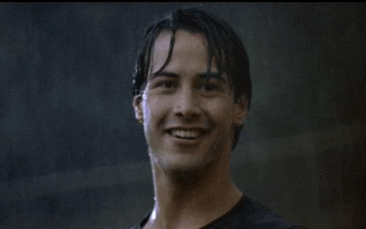Thanks for this, quoting for my own personal threadmark to test later.
Do you have any numbers on how much resolution scaling impacts performance? Can it work as a stand-in for the AA options? MSAA is a non-starter and TAA still suffers from blurring textures even with TAA Sharpness enabled. I wasn't even able to get FXAA to load, but I think that was just because of the benchmark bug (not able to run twice without resetting the software completely).Resolution scale renders the game at a different resolution and scales it to your native resolution.
Say your monitor is 1920x1080, a 2x resolution scale would typically mean 2x resolution in both axis, resulting in a 3840x2160 internal resolution. A 0.5x resolution scale would typically mean half resolution in both axis, resulting in a 960x540 internal resolution.
It's a way to either get better image quality or reduce the performance demands on your GPU.
Now, in RDR2, I have a suspicion it might only be scaling 1 axis. So a 1920x1080 x2 might be 1920x2160 internally. Not sure on that just yet. Need to wait for confirmation from DigitalFoundry, hopefully.
In any case Rockstar has nailed resolution scaling here. The results are really good considering the performance impact. It's a shame there's no dynamic resolution support.