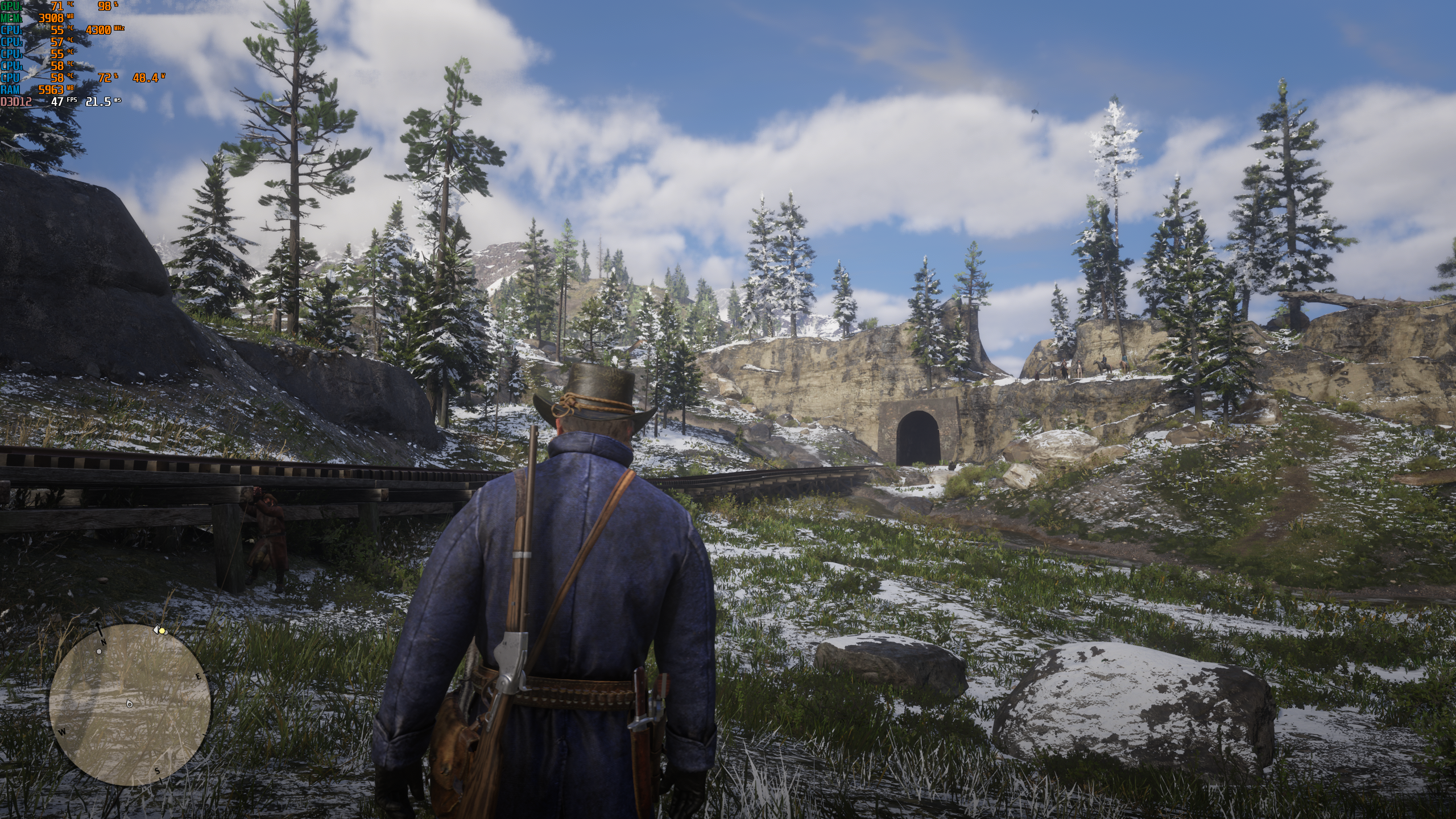Performance hit between high and ultra Parallax Occlusion Mapping is around 12%. Ultra setting adds visibly more details and geometry on ground textures like additional grass and small shadows and little stones. Performance between low, medium and high is neglectable (1%) but visual quality increases a bit. I recommend "high" instead of "ultra" if you struggling reaching your target fps.
Ultra:
High:
Also Geometry Level of Detail is broken. Highest setting actually removes objects from distance (maybe for accuracy?). Looks worse while performance worse.
Highest setting:
lowest setting:
Second lowest setting:
The higher the setting the more detail is lost in the distance. Look at the grass and bushes in the far, on the left, next to the rail tracks.