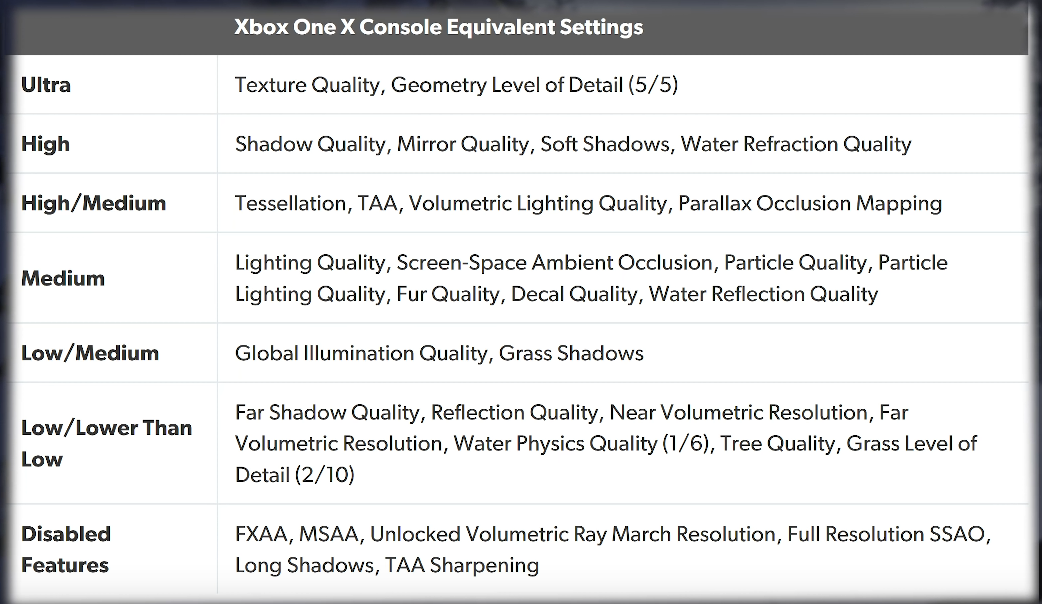Go to Home dashboard<EDIT<your HDMI inputs icon<change it to Game Console.
-
Ever wanted an RSS feed of all your favorite gaming news sites? Go check out our new Gaming Headlines feed! Read more about it here.
Red Dead Redemption II PC performance thread
- Thread starter GrrImAFridge
- Start date
You are using an out of date browser. It may not display this or other websites correctly.
You should upgrade or use an alternative browser.
You should upgrade or use an alternative browser.
I can't stop taking pictures in this game. It looks so good. So much better than on the PS4pro and playing at 60fps feels so much better.


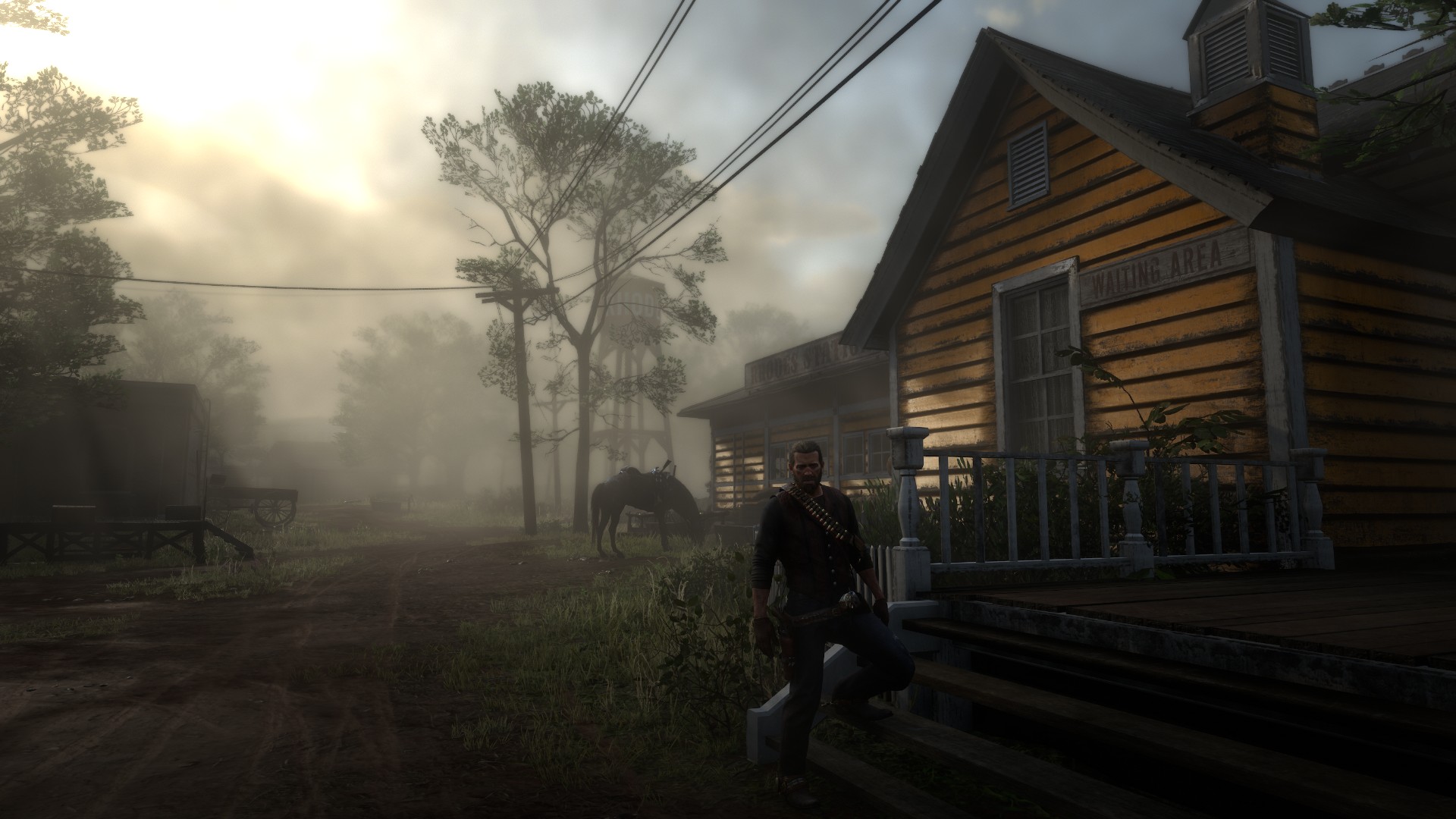



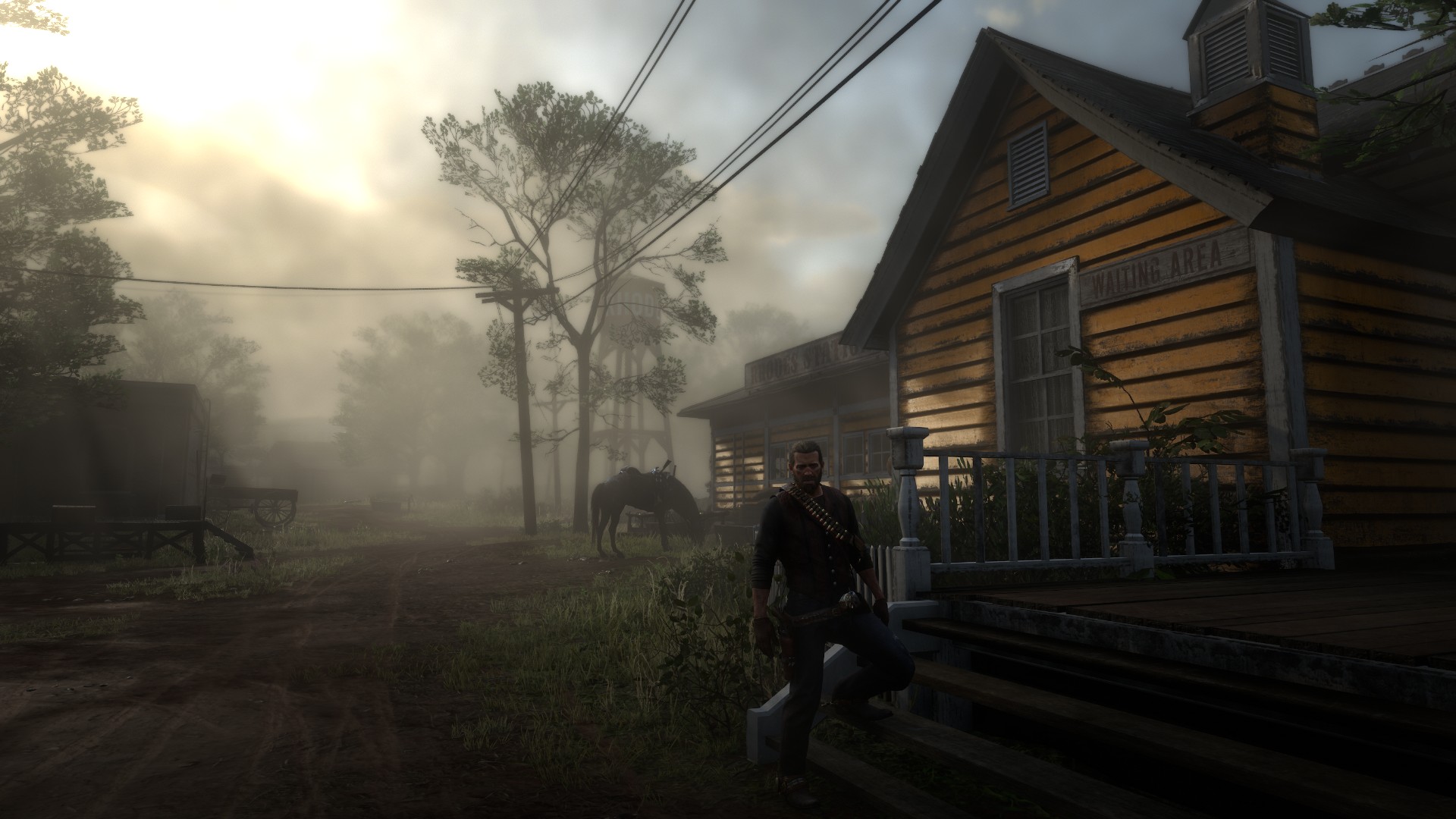

I have a question for people using upscaling and any image sharpening? From my understanding the sharpening in NV control panel doesn't work with Vulkan. So it's either DX 12 and control panel or Vulkan and NV Experience, I guess? Which do you prefer?
Also, I am currently upscaling from 5/6 (1800p). I see a lot of people with 0.8 resolution scale. Is there a reason to use this rather than 5/6 or 0.9?
Also, I am currently upscaling from 5/6 (1800p). I see a lot of people with 0.8 resolution scale. Is there a reason to use this rather than 5/6 or 0.9?
Can anyone with a 4 core i5 test something for me?
Try and buy clothes, with dx12 selected and see if the game crashes or freezes up.
Thanks
Try and buy clothes, with dx12 selected and see if the game crashes or freezes up.
Thanks
Doesn't matter from an Image Quality perspective. DX12 + 30% sharpening will look the same as Vulkan + 30% sharpening. Some people are having problems with Vulkan and some people are having problems with DX12 though. Just pick the one that works best for you.
Performance.
0.8 will be ever so slightly more blurry, but also ever so slightly more performant than 0.833 or 0.9. Again, just take the one that gives you the better result.
Sick of having to set it to fullscreen from windowed borderless every time I boot up
Just give up and switch back to Vulkan bro.
I have a question for people using upscaling and any image sharpening? From my understanding the sharpening in NV control panel doesn't work with Vulkan. So it's either DX 12 and control panel or Vulkan and NV Experience, I guess? Which do you prefer?
Also, I am currently upscaling from 5/6 (1800p). I see a lot of people with 0.8 resolution scale. Is there a reason to use this rather than 5/6 or 0.9?
The difference is in order of operations.If you use Image sharpening in NVCP it will apply sharpening after upscale whereas the filter will apply it before. After is generally better as it will have more pixels to work with and can apply it on the blurrier upscaled image. The real end results are pretty similar though and the Freestyle Sharpen filter is easier to adjust to your preferences.
Has anyone tried using a save editor on PC?
I downloaded this tool (which, apparently, has been available for a while, and even works to convert PS4 files to PC) to replicate my Xbox progression. I was going for 100% completion on the X and put well over 100 hours into the game, but got burned out halfway through Chapter 4. That's when I decided to wait for the PC version, with better performance, mods, and, hopefully, a save editor, so I could pick up where I left off.
The tool "works", in the sense that all modifications are reflected in the game's trackers (challenges, compendium, etc.). Story even shows as 47% completed, with all missions unlocked up to the point in Chapter 4 where I'd stopped playing. However, when it comes to actual gameplay, I'm still at the beginning of Chapter 2 - exactly where I was before modifying the save file.
I'm not sure if I'm doing something wrong, and could use some help. I really don't want to grind for pelts again. :(
P.S.: I own the RGL version of the game.
I downloaded this tool (which, apparently, has been available for a while, and even works to convert PS4 files to PC) to replicate my Xbox progression. I was going for 100% completion on the X and put well over 100 hours into the game, but got burned out halfway through Chapter 4. That's when I decided to wait for the PC version, with better performance, mods, and, hopefully, a save editor, so I could pick up where I left off.
The tool "works", in the sense that all modifications are reflected in the game's trackers (challenges, compendium, etc.). Story even shows as 47% completed, with all missions unlocked up to the point in Chapter 4 where I'd stopped playing. However, when it comes to actual gameplay, I'm still at the beginning of Chapter 2 - exactly where I was before modifying the save file.
I'm not sure if I'm doing something wrong, and could use some help. I really don't want to grind for pelts again. :(
P.S.: I own the RGL version of the game.
Happy to know they're working on a patch for the stutters.
Game doesn't crash, but it stutters a few times.Can anyone with a 4 core i5 test something for me?
Try and buy clothes, with dx12 selected and see if the game crashes or freezes up.
Thanks
Happy to know they're working on a patch for the stutters.
Game doesn't crash, but it stutters a few times.
Thanks for a info.
A friend has the crashing problem and it seems that the only fix is switching to vulkan.
What gpu /driver version you running btw?
Last edited:
Anyone know how to change to Vulkan in the ini file? What value to set that is.
It is the api value, just change DX12 to Vulkan and keep the rest of the value the same. On mobile so I can't check the exact one but do a search for DX12.
Doesn't matter from an Image Quality perspective. DX12 + 30% sharpening will look the same as Vulkan + 30% sharpening. Some people are having problems with Vulkan and some people are having problems with DX12 though. Just pick the one that works best for you.
Performance.
0.8 will be ever so slightly more blurry, but also ever so slightly more performant than 0.833 or 0.9. Again, just take the one that gives you the better result.
The difference is in order of operations.If you use Image sharpening in NVCP it will apply sharpening after upscale whereas the filter will apply it before. After is generally better as it will have more pixels to work with and can apply it on the blurrier upscaled image. The real end results are pretty similar though and the Freestyle Sharpen filter is easier to adjust to your preferences.
Thank you, guys.
Need to fix my settings
Hidden content
You need to reply to this thread in order to see this content.
Last edited:
It's case sensitive, duh. So "DX12" or "Vulkan".It is the api value, just change DX12 to Vulkan and keep the rest of the value the same. On mobile so I can't check the exact one but do a search for DX12.
BTW, saw this picture on Twitter. Holy shit, even squirrels eyes have reflections:
In photomode.
BTW, saw this picture on Twitter. Holy shit, even squirrels eyes have reflections:
Man I''m so sick of this shit. I've reach a point where I have to pick my poison.
Game is stuter free on DX12 and runs fine but in some moments in cutscenes it either crashes or locks up my entire computer and I have to force restart it.
Vulkan is a stuttery mess that also presents freezing but it doesn't have the cutscene problems.
I'm legit tired.
Game is stuter free on DX12 and runs fine but in some moments in cutscenes it either crashes or locks up my entire computer and I have to force restart it.
Vulkan is a stuttery mess that also presents freezing but it doesn't have the cutscene problems.
I'm legit tired.
2 crashes in the last hour. They really don't want me playing this game.
Same here, I cannot be doing any kind of runs or hunting under these conditions as it fucking crashes and resets everything ending up in me losing money. Rockstar should be fucking ashamed of this pc port.
On top of that I remember they gave shitloads of gold because of their piss poor effort for RDO on consoles, where is the that cash for pc considering it's in the same state? Oh and also, I'm a twitch prime member, redeem the free bounty hunter upgrade when the game came out and it's still hasn't come ingame (it's still asking me to shelve 15 gold for the license).
Has anyone tried using a save editor on PC?
I downloaded this tool (which, apparently, has been available for a while, and even works to convert PS4 files to PC) to replicate my Xbox progression. I was going for 100% completion on the X and put well over 100 hours into the game, but got burned out halfway through Chapter 4. That's when I decided to wait for the PC version, with better performance, mods, and, hopefully, a save editor, so I could pick up where I left off.
The tool "works", in the sense that all modifications are reflected in the game's trackers (challenges, compendium, etc.). Story even shows as 47% completed, with all missions unlocked up to the point in Chapter 4 where I'd stopped playing. However, when it comes to actual gameplay, I'm still at the beginning of Chapter 2 - exactly where I was before modifying the save file.
I'm not sure if I'm doing something wrong, and could use some help. I really don't want to grind for pelts again. :(
P.S.: I own the RGL version of the game.
Hey cool, this seems to work. Thx mate
Are you running any in-game overlay? Geforce Experience, RTSS, Windows Game Bar? That's usually the culprit.I've tried every fix I could find for the mouse cursor bug (the Windows cursor stays on screen and keeps popping back into the center even if you move it off screen). Nothing has fixed it. Really annoying, especially playing on controller. Has anyone else had this bug but was ultimately able to find a fix?
Has anyone tried using a save editor on PC?
I downloaded this tool (which, apparently, has been available for a while, and even works to convert PS4 files to PC) to replicate my Xbox progression. I was going for 100% completion on the X and put well over 100 hours into the game, but got burned out halfway through Chapter 4. That's when I decided to wait for the PC version, with better performance, mods, and, hopefully, a save editor, so I could pick up where I left off.
The tool "works", in the sense that all modifications are reflected in the game's trackers (challenges, compendium, etc.). Story even shows as 47% completed, with all missions unlocked up to the point in Chapter 4 where I'd stopped playing. However, when it comes to actual gameplay, I'm still at the beginning of Chapter 2 - exactly where I was before modifying the save file.
I'm not sure if I'm doing something wrong, and could use some help. I really don't want to grind for pelts again. :(
P.S.: I own the RGL version of the game.
My guess is perhaps the game uses a 'main' save and also a 'checkpoint' save, and perhaps you've replaced the main save but the checkpoint still has you in Chapter 2. Just a guess.
Awww shit it finally happened, I have crashing now just as it loads up my save game. Didnt have a single issue before this (other than mouse aim, which was fixed by changing to DirectInput).
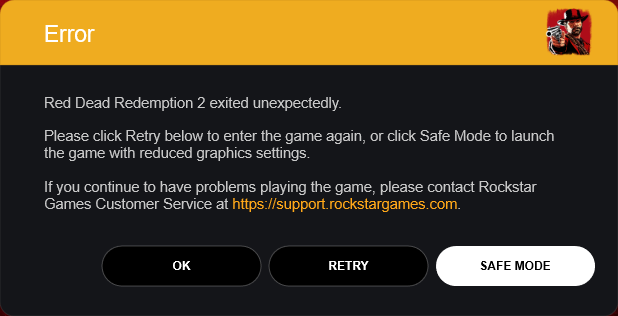
Edit - Switched to DX12 and it's working again 🤷🏻♂️
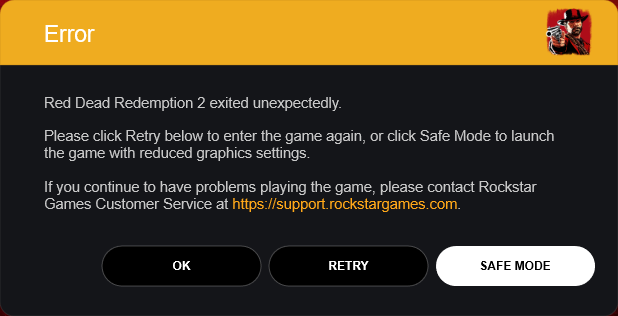
Edit - Switched to DX12 and it's working again 🤷🏻♂️
Last edited:
Am I the only one that are getting stutter not mitigated by g sync around st denis? Running a 2080 ti with a 9700. Seems to be cpu related to loading new areas as I also get them when enteribg the camp. Anything you can do against these stutters? The game is running butter smooth in g sync with my c9 everywhere else
Last edited:
So my setup is similar - a 6600k with a 1070, and I'm getting consistent 48-52ish fps at native 1440p with Gsync. Unfortunately the 4 core i5's are really busted with this game, so it took some tweaking and this process lasso tweak to prevent the game from freezing for upwards of 5 seconds every couple minutes. I still have issues in towns though, and am pretty sure 60fps is achievable with some more setting tweaks.I'm reading conflicting reports on the performance of this on a 6700k with a 1070. I would like to play on 1080p at above 45fps consistently, to take advantage of Freesync at least, with some good eye candy. Is it possible at this time?
edit - oh wait, I didn't realize the 6700k is an i7. You should(?) be fine then, lol. If a cpu that has known issues with this game and a 1070 can hit ~50fps at 1440p you'll be fine with your setup.
What are your sharpening settings in Nvidia Control Panel? I never used it so I don't know what's good.
just use the standard setting with sharpening at 50.seems to be a good balance of sharpening while reducing artifacts according to hardware unboxed
just use the standard setting with sharpening at 50.seems to be a good balance of sharpening while reducing artifacts according to hardware unboxed
Thanks! What about ignore film grain?
if the sharpening makes film grain more visible set it to 100 otherwise keep the standard setting. Dont forget to check that the sharpening is applied using the geforce experience panel (control z) if you are using vulcan
Do you have TAA turned off? First thing I thought was how RE2 looks dreadful without TAA.
yeah, TAA blurs everything despite maxing out sharpness on the graphics menu + Nvidia sharpening at 1440p. It looks better when using MSAA but that is way to demanding for my 1070
So did it take a series of unholy rituals for anyone else to get rid of the permanent mouse cursor bug? I spent two days trying to figure out how to remove the damn thing and I'm still not sure what did it.
For anyone else with the issue though, I have the Epic games store set to run as administrator and the rdr2.exe running in compatability mode for Windows 8. I tried? turning off the geforce experience overlay, but idk if that did anything because hitting alt-z still brings it up. What (seemingly)fixed the issue for me though was updating to the latest microsoft .net framework update, restarting, uninstalling the update, restarting ..... then reinstalling it and restarting again? Between all these restarts I was launching the game to see if the issue was fixed and it only happened after the resinstall. I'm so confused.
edit - also people have been reporting that the last fix un-fixes itself if you restart your computer, requiring some combo of uninstalling/reinstalling the .net update to get rid of the cursor again. This port is a nightmare.
For anyone else with the issue though, I have the Epic games store set to run as administrator and the rdr2.exe running in compatability mode for Windows 8. I tried? turning off the geforce experience overlay, but idk if that did anything because hitting alt-z still brings it up. What (seemingly)fixed the issue for me though was updating to the latest microsoft .net framework update, restarting, uninstalling the update, restarting ..... then reinstalling it and restarting again? Between all these restarts I was launching the game to see if the issue was fixed and it only happened after the resinstall. I'm so confused.
edit - also people have been reporting that the last fix un-fixes itself if you restart your computer, requiring some combo of uninstalling/reinstalling the .net update to get rid of the cursor again. This port is a nightmare.
SWEET JESUS GOD IS REAL
This gonna be good.
Truly an amazing video.
Can we run the game at 4k 30 on an Rx 580 with these optimized settings? What about 1080p 30 on something like a 770 4gb or a 1050ti?
Can we run the game at 4k 30 on an Rx 580 with these optimized settings? What about 1080p 30 on something like a 770 4gb or a 1050ti?
I'm surprised how little most of the options do to change the look of the game. I suppose it is a testament to how good it already looked on consoles but makes the whole hoopla of 'upgraded for PC" a bit suspect. It is not difficult to just raise settings for effects. The texture quality setting seems pretty much broken considering it goes to potato immediately while many options have little performance and visual impact.
Truly an amazing video.
Can we run the game at 4k 30 on an Rx 580 with these optimized settings? What about 1080p 30 on something like a 770 4gb or a 1050ti?
No. The Xbox One X is afaik roughly equivalent to a 980 Ti so far faster.
Should I stick with 4k 50fps avg, or go down 1 tick to 2560 x1600 easily hitting 60fps avg on a 4k 60hz monitor?
Ultra Everything. Everything on or set to its highest settings except:
-FXAA/MSAA: off
-Water physics Quality: 3/4
-Resolution scale: (at 4k 4/5 [.800] at 1600 9/10[.900])
-Reflection MSAA: off
only real settings change between the two resolutions is the Resolution scaling,
Ultra Everything. Everything on or set to its highest settings except:
-FXAA/MSAA: off
-Water physics Quality: 3/4
-Resolution scale: (at 4k 4/5 [.800] at 1600 9/10[.900])
-Reflection MSAA: off
only real settings change between the two resolutions is the Resolution scaling,
Last edited:
Funny enough i rolled back Nvidia drivers and all my problems have disappeared and i even have better performance in places i was dropping heavy frames before.