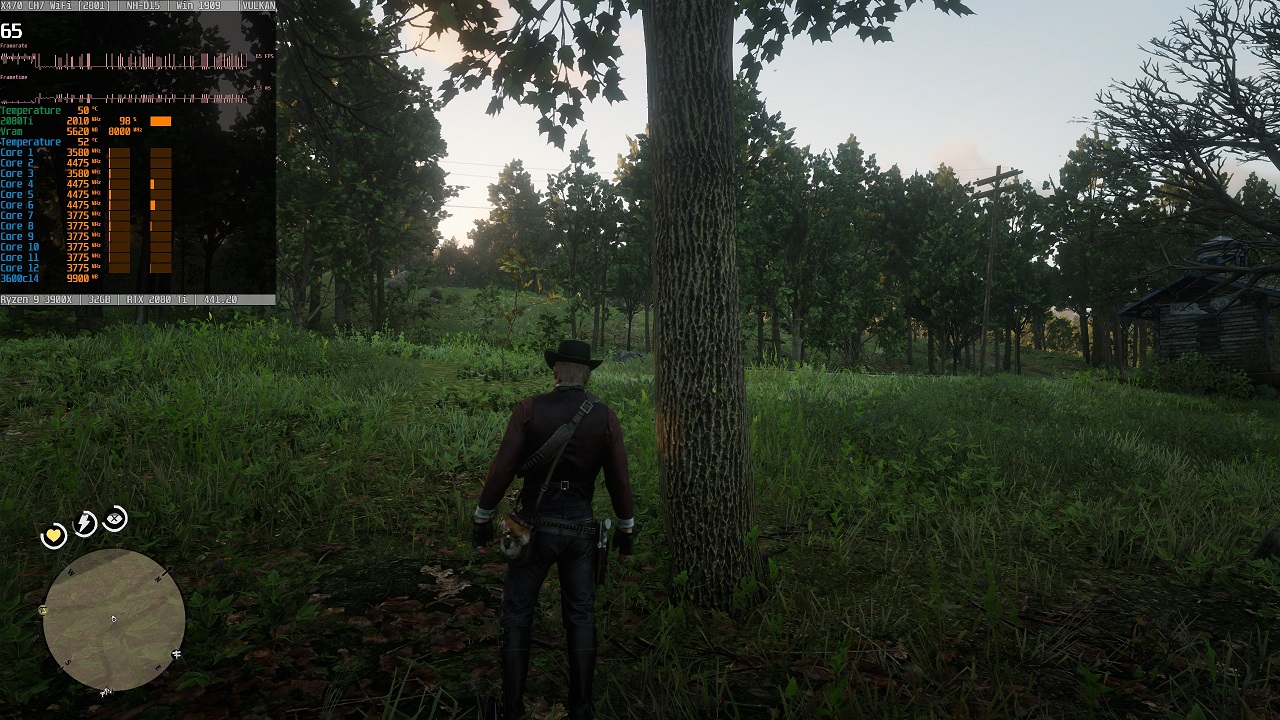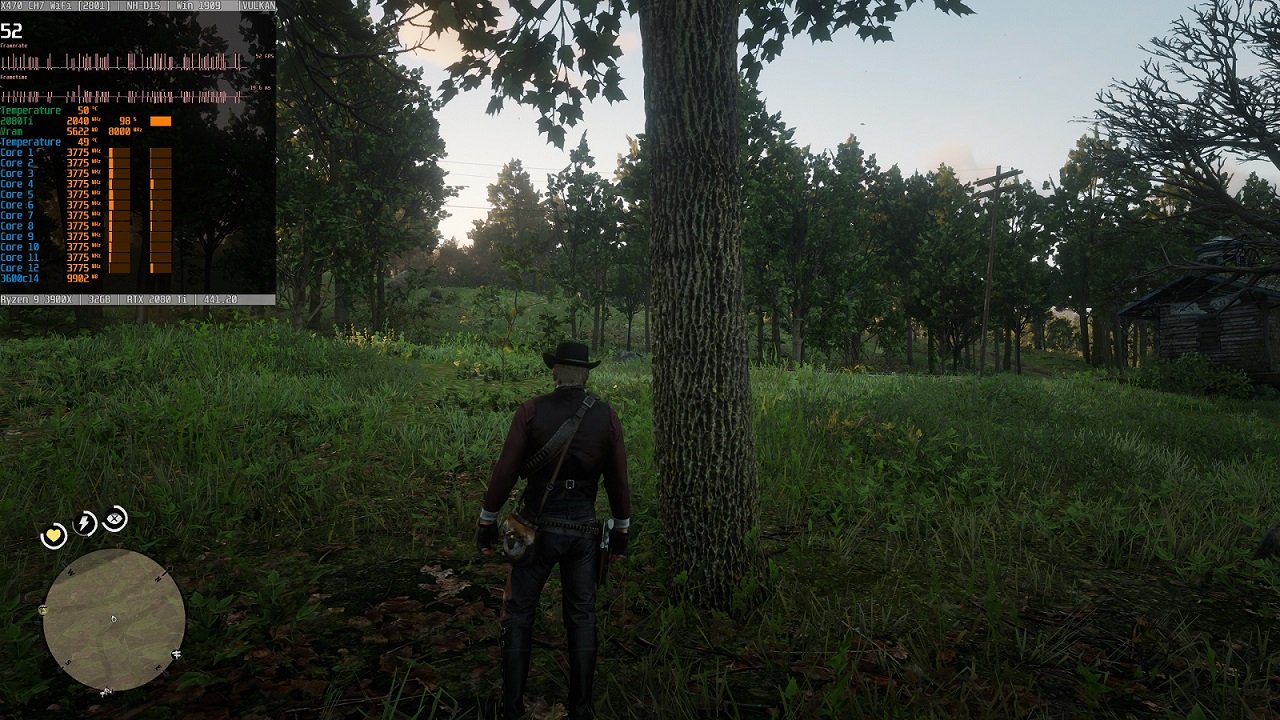If you had tesselation on anything but Ultra prior to the patch then I suggest turning Tree Tesselation OFF, I'm getting roughly 7 or maybe less frames on an area that previously was running at a locked FPS (50 for me).
I guess tree tessalation was only enabled by selecting Ultra prior to the patch unless it was bugged and not working but I can definitely notice the hit when several trees are on screen.
I guess tree tessalation was only enabled by selecting Ultra prior to the patch unless it was bugged and not working but I can definitely notice the hit when several trees are on screen.