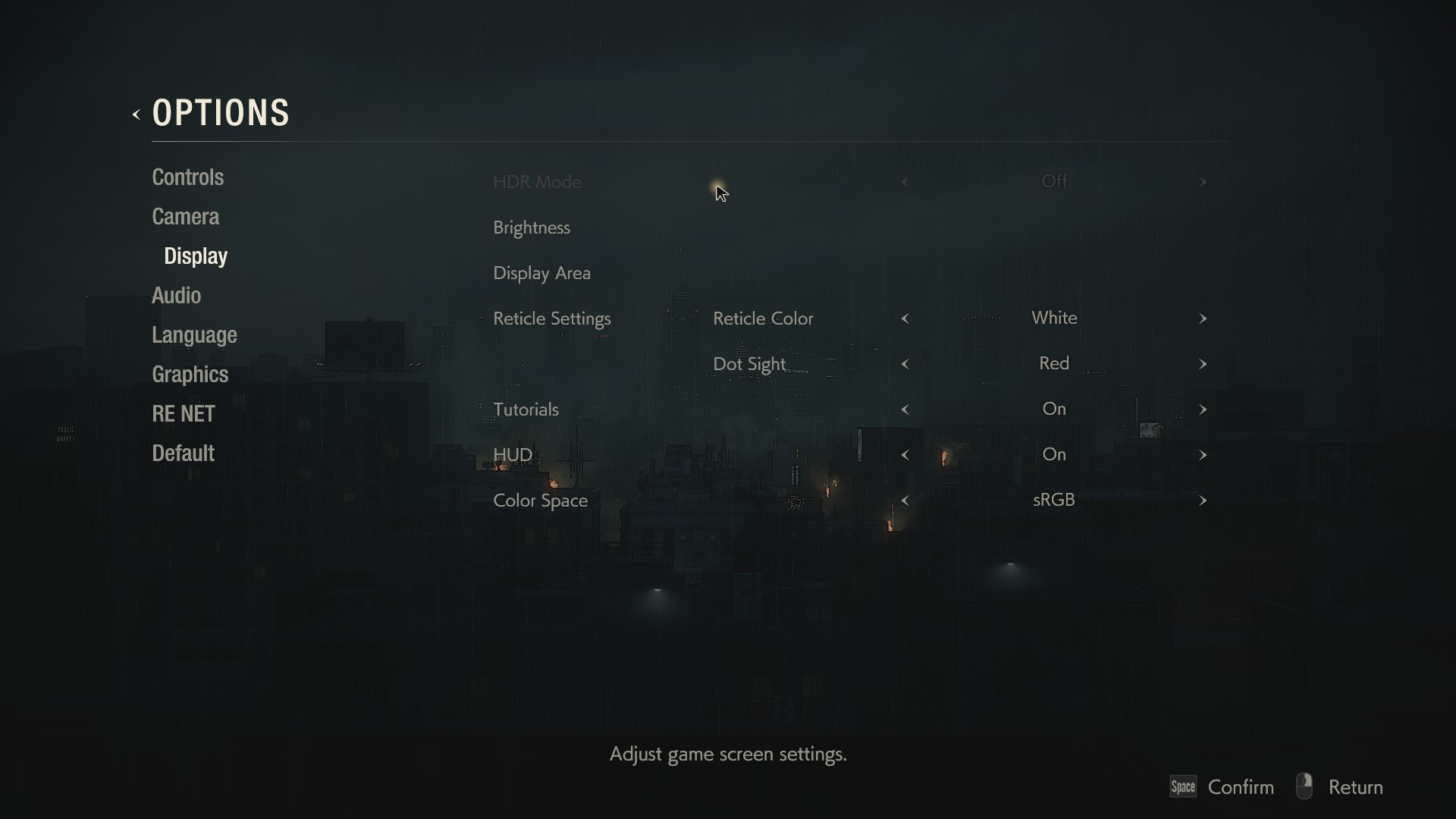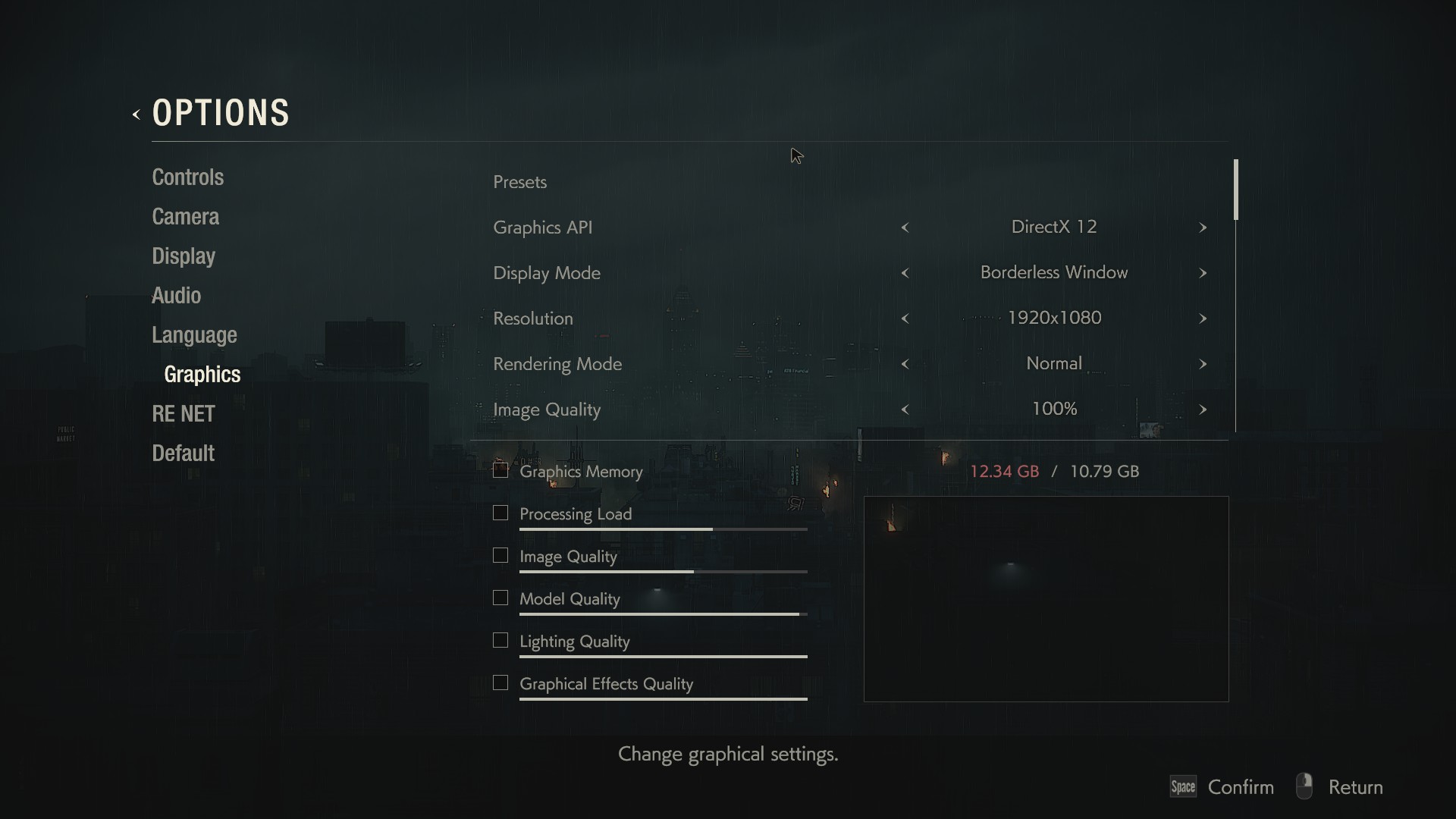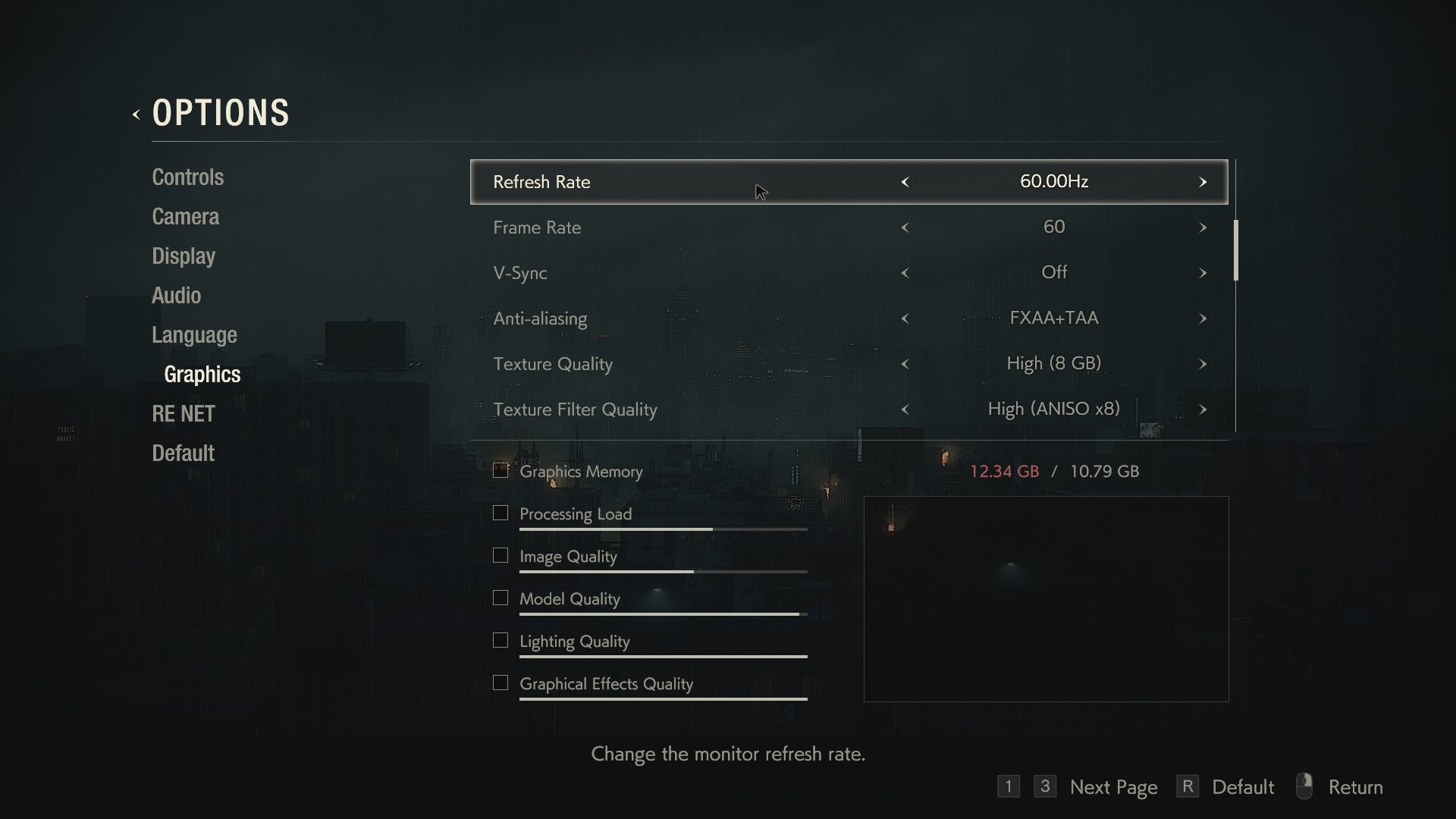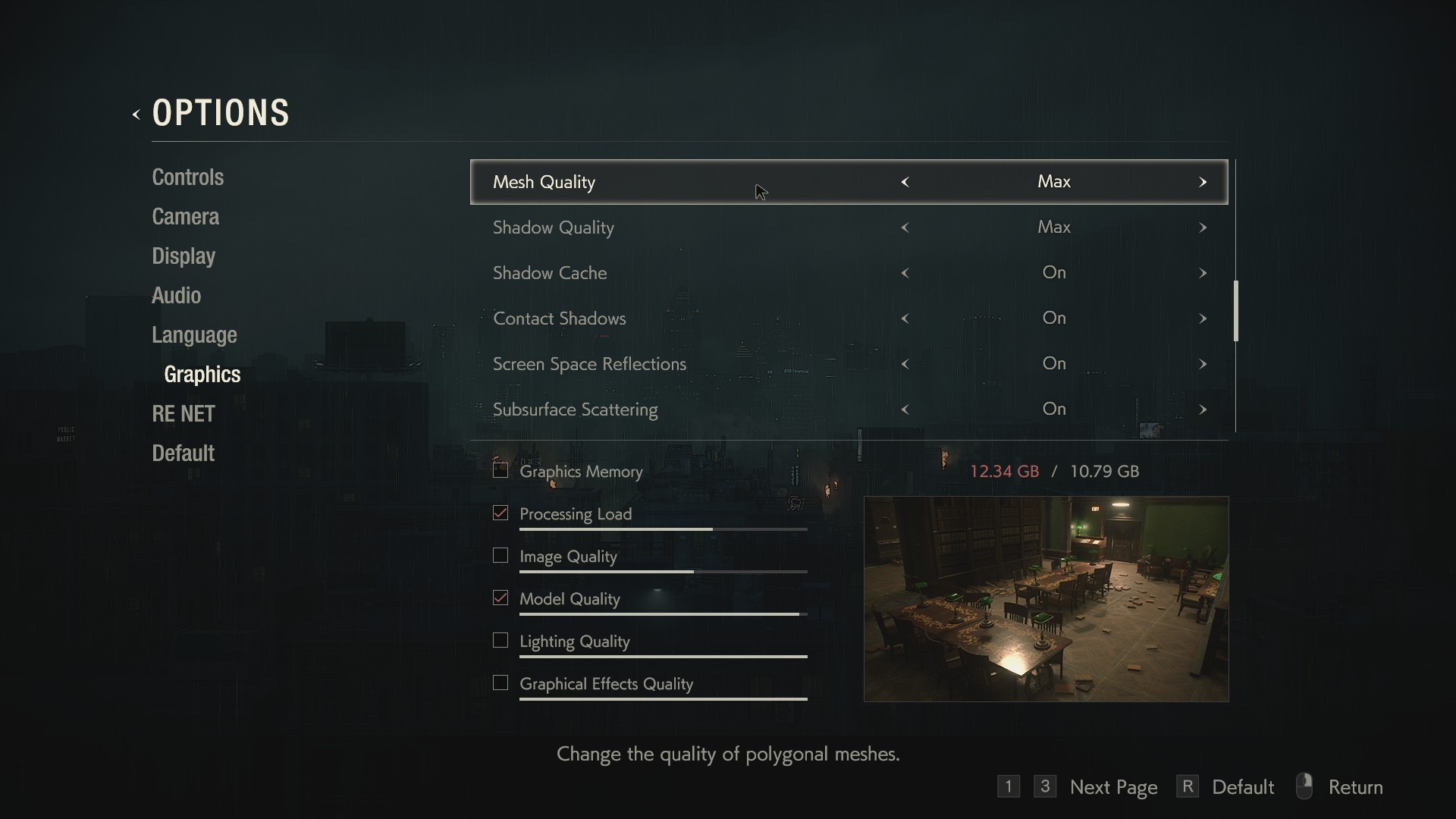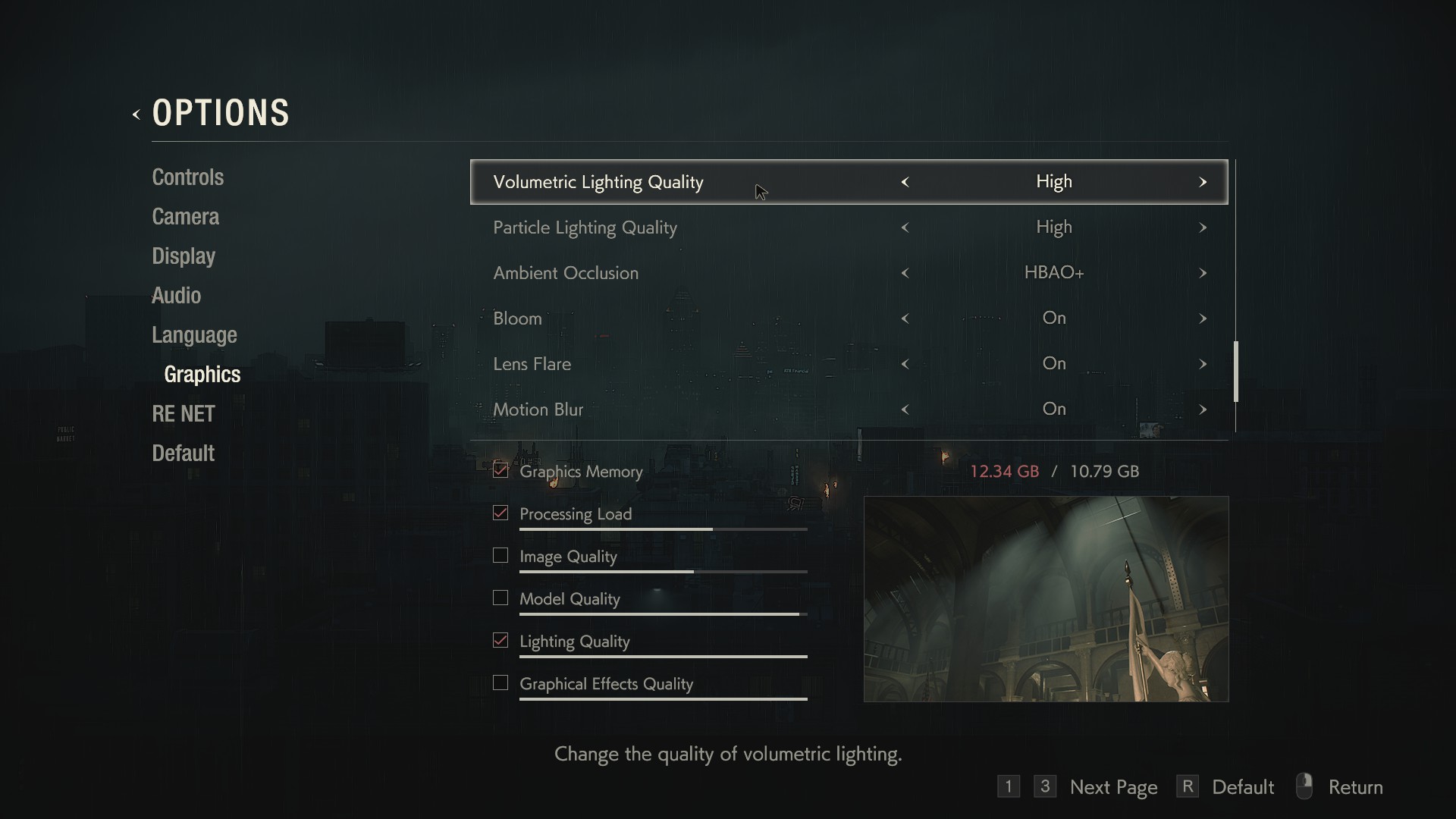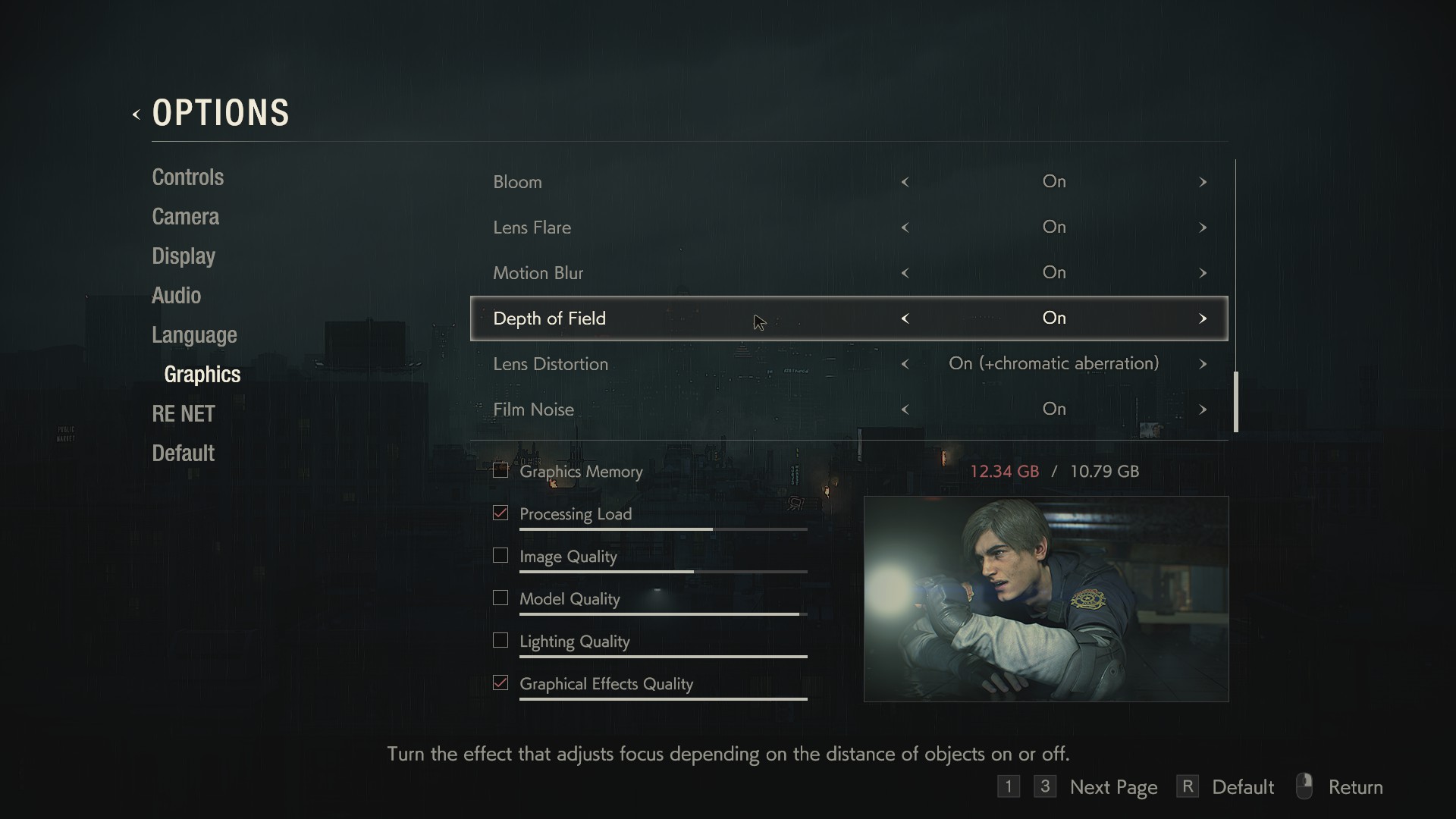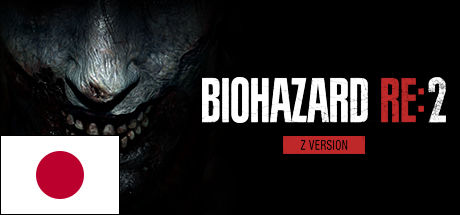
(Click for general game info.)
🖥️ System requirements:
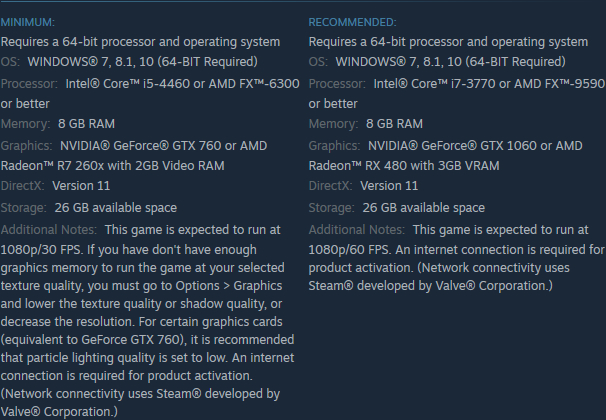
🧰 Latest drivers: (as at 24/02/2022)
AMD: 22.2.2
Nvidia: 511.79
📊 Benchmarks:
ComputerBase (German; launch build)
GameGPU (Russian; demo build)
GameGPU (Russian; 15/02/2019 build)
Overclock3D (English; launch build)
Techspot (English; launch build)
🎩 Tips and tricks:
Cap the frame rate/potentially improve frame times: Download RivaTuner Statistics Server (if you use MSI Afterburner, then you already have it installed), input your desired framerate limit in the "Framerate limit" box, and hit Enter . Alternatively, those with an Nvidia GPU can either cap the frame rate at the driver level via the Nvidia Control Panel (requires the 441.87+ drivers) or use Nvidia Inspector to force a vsync internal lower than one-half (click the small tool icon to open the game profile section).
Note: Useful if your system can't maintain, say, 60fps and you're sensitive to the wild fluctuations, or you're experiencing uneven frame times. The greater window the engine has to render a given frame, if you're imposing a lower frame rate than the game can otherwise provide, may also help in alleviating stuttering related to data streaming.
Fix washed out colours: Tweak your display settings. See this post for recommendations. (Credit to Paragon.)
Disable sharpening and/or cutscene letterboxing: Apply these patches to the game's executable. (Credit to jackfuste @ WSGF via disgraciau.)
Fix freeze upon interacting with the laptop in the main hall: Open SteamApps\common\RESIDENT EVIL 2 BIOHAZARD RE2\re2_config.ini and set UseVendorExtention to disable. (Credit to Valkerion.)
Disabling vignetting: Use this tool. (Credit to susahamat @ WSGF via The-Depth-In-Us.)
Remove 30fps cap on distant animations: Follow these instructions. (Credit to someone @ PCGW via Koklusz.)
Use DualShock button prompts: Install this mod. (Credit to XxCRAZYPOTATOxX @ Nexusmods via Koklusz.)
⚙️ Graphics settings:
HDR mode: On/Off(?)
Brightness: Self-explanatory
Display area: Self-explanatory
Reticule color: White; Red; Blue; Green
Dot sight: White; Red; Blue; Green
Tutorials: Off/On
HUD: Off/On
Color space: sRGB/Rec. 709
Presets: Recommended; Max; Graphics priority; Balanced; Performance priority
Graphics API: DirectX 11/DirectX 12
Display mode: Fullscreen; Borderless window; Windowed
Resolution: Self-explanatory
Rendering mode: Normal/Interlaced
Image quality (resolution scale): 50% -> 200% in increments of 10%
Refresh rate: Self-explanatory
Frame rate: 30fps; Variable; 60fps
Vsync: Off/On
Anti-aliasing: Off; FXAA; TAA; FXAA + TAA; SMAA
Texture quality: Low (0GB); Medium (0.25GB); Medium (0.5GB); High (0.25GB); High (0.5GB); High (1GB); High (2GB); High (3GB); High (4GB); High (6GB); High (8GB)
Texture filter quality: Low (bilinear); Medium (trilinear); High (aniso 2x); High (aniso 4x); High (aniso 8x); High (aniso 16x)
Mesh quality: Low; Medium; High; Max
Shadow quality: Min; Low; Medium; High; Max
Shadow cache: Off/On
Contact shadows: Off/On
Screen-space reflections: Off/On
Subsurface scattering: Off/On
Volumetric lighting quality: Off; Low; Medium; High
Particle lighting quality: Low/High
Ambient occlusion: Off; SSAO (set areas only); SSAO; HDAO; HBAO+
Bloom: Off/On
Lens flare: Off/On
Motion blur: Off/On
Depth of field: Off/On
Lens distortion: Off; On; On (+ chromatic aberration)
Film noise: Off/On
Last edited: