Thanks for the tip. I know of Kovaak from his aim training program.
No worries. I just played through this demo with mouse DPI at 3200 and I was able to set sensitivity to something comfortable using the utility.
Thanks for the tip. I know of Kovaak from his aim training program.
Wow .. the DX 12 API has a huge negative impact on performance ...
PC: i5 7300HQ, 1060 6GB Max Q, 16GB DDR4 RAM, demo installed on SSD.
Set textures to High 2GB, after tweaking my VRAM usage came around 4.5GB
- 1080p/60 achieved pretty comfortably with room to spare for 110 or 120% increase.
- Turning off CA has a positive effect on IQ, while not huge, but it's still there.
- Noticed some micro stuttering a few times even though in most cases avg frame rate was way north of 60. Guessing that's the textures being cached (?)
- Playing the game on anything but TAA or FXAA + TAA is really difficult because of how noisy everything gets.
- DX12 API *kills* the performance. On average in opening RPD hall I noticed a near 12, 15 FPS drop when using DX12 mode versus DX11.
I think I'll stick with my PC pre order, though having played them both, the PS4 Pro version certainly stands very nicely against the PC. For anyone with a computer that can't handle 1080p/60, the PS4 version should service incredibly well.
That is strange though that it's on by default when choosing 7.1 soundAudio Engineer here. True Binaural audio is headphones only. Binaural literally means "2 ears". Its intended to simulate the phase correlation between audio hitting your two ears which helps give the impression of 3 dimensional sound.
Running it through speakers would be adding a whole other layer between the sound and your ears and would no longer give the 3 dimensional effect.
PC: i7 7700k, 2080ti, 32gb memory, 2tb SSD.
I was really impressed with the performance.
I have 6GB of vRAM but for some reason on the config page it says I have 0.13GB??? Any ideas as to why this could be happening?
100+ fps at 1440p. Everything maxed, even the texture GB size (not sure why the warning is there)
Thanks! That looks roughly the same as where I ended up after a few minutes of fooling around in the main hall. I switched to dx12 though so maybe changing that back will give me a boost.I don't, still have some strange stutter and framedips sometimes, maybe gameready drivers will help?
Here is my settings



I'm getting what seems to be a stable 4k/60 on my 2070. All I did was use SSAO instead of HBAO+, lower volumetric lighting to medium, and shadows to high. I'm using the 6gb high texture setting and left shadow cache on (not really sure what it does). Everything else is maxed out except I turned off motion blur and CA.
I'm quite happy considering I literally just received my 2070 this morning.
Can't really tell the difference between HBAO+ and SSAO in this game. The menu examples show a pretty clear difference, but in game it's different.
Also, I recommend that everyone try out the alternative color space option. The game looks a lot better on my TV with that on. The default (SRGB or whatever) looks washed out.
Edit: Rec. 709.
Yeah now that I've played it myself. I noticed that too. I also noticed it does seem to do something even over a surround system, so maybe they are using the term differently than in the typical fashion.That is strange though that it's on by default when choosing 7.1 sound
Can't really tell the difference between HBAO+ and SSAO in this game. The menu examples show a pretty clear difference, but in game it's different.
Also, I recommend that everyone try out the alternative color space option. The game looks a lot better on my TV with that on. The default (SRGB or whatever) looks washed out.
Edit: Rec. 709.
Probably conflicting with your internal GPU, disable it from device manager temporarily.
This is all I needed to see. Gonna check out the demo now.i7 3770
16 gb ram
1080 ti
4k tv
60 fps in 4k with no drops, some things on max, some things on high.
The performance overall was really stable and good.
whats up with the vram "warning"?
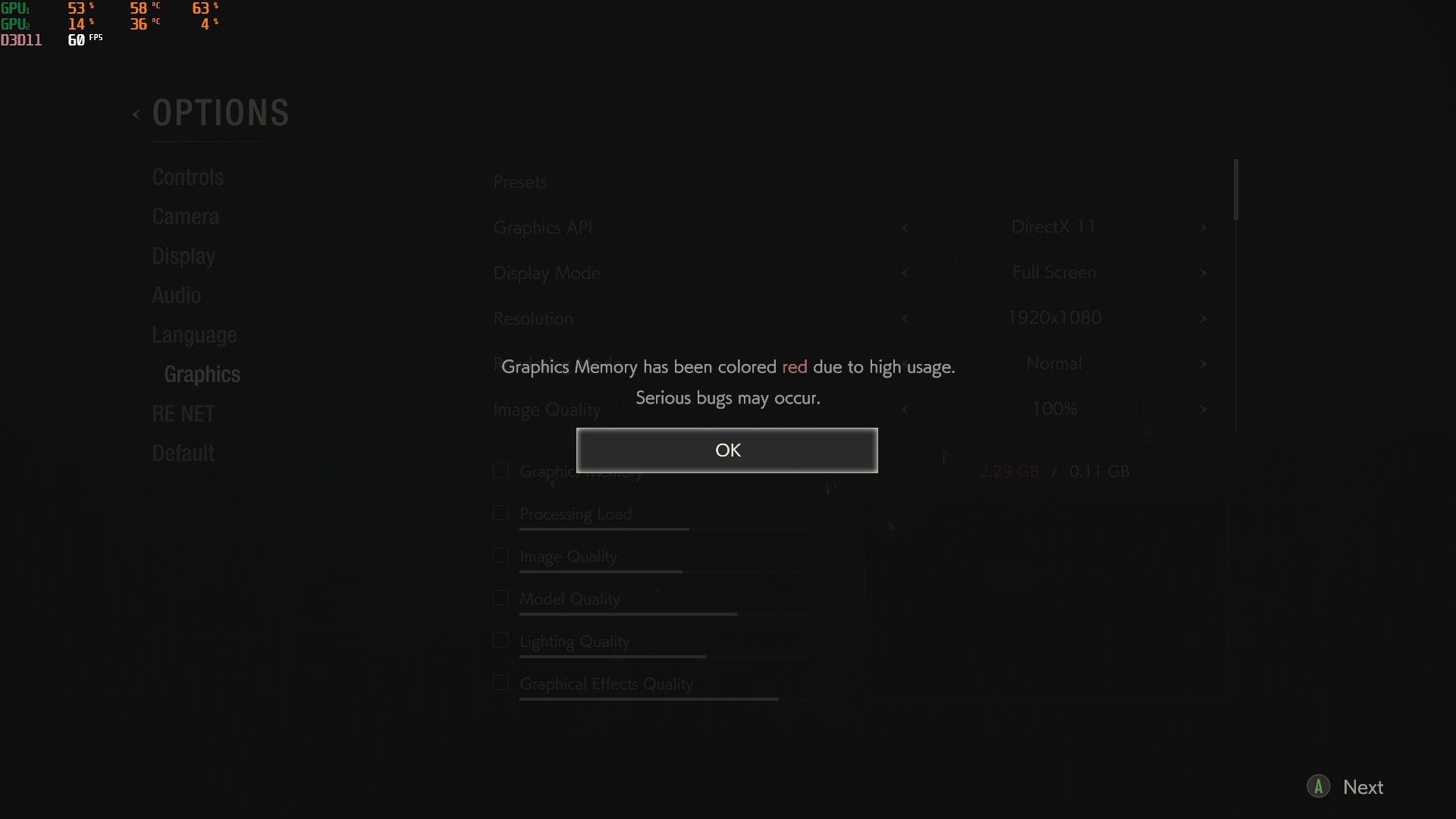
On default it set the vram to 0.25gb (low) and it still gave a red warning saying it would cause problems, whut?
I set it to high (2gb) and it seems to be running fine-ish at 60 on my 970 (I have 2 970s but its probably not using SLI)
I disabled mine and now it's like the nvidia card doesn't exist? The display adapter is listed as 'microsoft basic display driver' in Windows, and if I try to open Nvidia Control Panel, it says 'Nvidia Display settings are not available. You are not currently attached to an NVIDIA GPU'It's detecting your integrated graphics card on your CPU, go to device manager and turn it off.
Valve don't even care if you edit achievements, just don't use aimbots in CS:GO & you can't get banned.If I don't want to rush the demo is it safe to use the trainer or can my account be banned?
HDR works perfectly for me (Sony X900E 55-inch TV here). Just make sure the following settings are enabled:HDR not working for me, hopefully fixed by release. 1080ti struggling at 4K max, will have to decide what to cut, effects, resolution, maybe interlaced will do the job ;)



Nope no dice on the Samsung QLED :(HDR works perfectly for me (Sony X900E 55-inch TV here). Just make sure the following settings are enabled:

