LOL
I really enjoyed that they included the image there that changed depending on the settings you chose.
All games should do / have this.
Never dropped below 80 fps at 4k on a 2080ti, 6800k, at max settings except using ssao, and dx 11.
2080 ti user here on a 4790k with 16GB of RAM, I made it 20 minutes in on DX12 before it crashed, the game switched to DX11 and it seemed smoother but time ran out to continue testing. 4K HDR~Have you tried if you can get similar results with DX12?
With a 2080Ti, DX12 and everything maxed out, I rarely got up to 80fps. Framerate was between 60s and 70s, but there were drops under 60 and 50 in some areas. My time ran out though and couldn't test DX11.
I'm still rocking a 2700K and honestly can't think of a reason to upgrade. It just keeps chugging along.The 2600K feels like it will last forever. I was still using one right up until last month.
3570k and 1060 here - 90% of 1440p with most settings on high except for volumetric lighting on medium resulted in a pretty smooth 60 fps. Had some tiny dips here and there from loading/streaming but no persistent drops. Their TAA implementation isn't particularly great, though. It's a bit blurry (understandable) while still introducing some ghosting artifacts (boo).
I was getting horrible stuttering the whole time. Really frustrating despite being able to run it pretty well otherwise. i5 6600k and a 2080 on DX11. DX12 made the stuttering way worse it seems. I don't think it was the variable fps, because the stuttering was still happening when I dropped it down to 60 fps (I was at 1440p, tried at 1080p and the same stutter occured). Is this a cpu thing?
Maybe my eyes were deceiving me, but I think it got a little better when I turned Vsync off, but i'm not too knowledgeable in this area.
I9 9900k and 2080ti here. For some reason the only part where I ever dropped frames was when I walked through that hallway where you have to move the locker and I couldn't figure out why
I had an i7 4790k until Ubi decided to post The Division 2 recommended specs. Then I just gave in and figured it would be worth it for work and gaming purposes.
That's the most graphically intense part of the demo as far as I saw. It is mostly the volumetric lighting and screen space reflections doing it.I9 9900k and 2080ti here. For some reason the only part where I ever dropped frames was when I walked through that hallway where you have to move the locker and I couldn't figure out why
They do, but the pictures also need to be a lot bigger, better quality and at times have like an zoomed in portion as an inset clearly focusing on the difference. Like Farcry 5, Ghost Recon and other recent Ubi games. The one in RE2 has small low quality image which is similar to what AC: Origins had which was the first time Ubi did this sort of menu. The AC games even include an ingame benchmark system that runs while you play the game and shows up when you open the graphics menu. The most in depth graphics menu I've seen in recent times would be Gears of War 4, it provides an absurd amount of options for tweaking and though it doesn't have pictures for comparisons it does tell you how much each setting affects the GPU and CPU individually along with VRAM usage.LOL
I really enjoyed that they included the image there that changed depending on the settings you chose.
All games should do / have this.

What exact texture settings are you using?Sad to see the stuttering, but glad to see I'm not the only one. Even when lowering the settings, the stuttering is still there.
i5 7300hq 1060 3GB 8GB ram
I had this issue as well. My 1070 went ahead and did its thingSo even though I had the weird 0.13GB thing showing up, the game still used my nvidia 1060 when I actually ran it.
I do have a feeling that their async compute has problems. Sometimes last year one of the nvidia drivers broke Gears of War and to this day the game suffers from absurd amount of crashes leading to hard reboot of the PC but only if you have async compute setting turned on. If you turn it off then no crashes. So disappointing!Do AMD high end users here (Vega) notice performance decrease with DX12? If not it's just goes to show how trash Nvidia's async compute horse power is nothing is wrong with the API it's just the way Nvidia designed their cards below RTX series. If Vega performance is a ton better in DX11 the games DX12 is just trash. AMD is still the king of async compute.
The graphics engine is not bad but SMAA is pointless in the game and their other AA erode detail.
Well just have a look at your overall VRAM usage, pick whichever one lets you be under your max VRAM. I think for you at that resolution and max settings it's gonna be High (1GB).I have an 8gb 1080.
What vram setting should i use?
6gb?
Also will be in 3440x1440 21:9
Have you tried if you can get similar results with DX12?
With a 2080Ti, DX12 and everything maxed out, I rarely got up to 80fps. Framerate was between 60s and 70s, but there were drops under 60 and 50 in some areas. My time ran out though and couldn't test DX11.
I'm using high 0.5 gb. I updated to the driver in the op and the stuttering is gone in the main area of rpd. GeForce Experience was saying I had the latest drivers, but the manual update fixed my problem.They do, but the pictures also need to be a lot bigger, better quality and at times have like an zoomed in portion as an inset clearly focusing on the difference. Like Farcry 5, Ghost Recon and other recent Ubi games. The one in RE2 has small low quality image which is similar to what AC: Origins had which was the first time Ubi did this sort of menu. The AC games even include an ingame benchmark system that runs while you play the game and shows up when you open the graphics menu. The most in depth graphics menu I've seen in recent times would be Gears of War 4, it provides an absurd amount of options for tweaking and though it doesn't have pictures for comparisons it does tell you how much each setting affects the GPU and CPU individually along with VRAM usage.

What exact texture settings are you using?
-Shadow Cache, just like RE7, that eats up a ton of VRAM, turn that shit off.
Thanks I will try this because I have stutters there tooI'm using high 0.5 gb. I updated to the driver in the op and the stuttering is gone in the main area of rpd. GeForce Experience was saying I had the latest drivers, but the manual update fixed my problem.
5930k @ 4.3GHz, rtx 2080ti, got a nice long hdmi cable and plugged my rig into my LG E7 OLED and got my settings tuned (everything maxed except texture quality set at 3GB and the volumetric lighting setting at medium) and 4k, ran at a solid 60fps I'd say 90% of the time. I was initially getting the whole black level issue where everything outside the flash light's range was still easily visible, but i just ended up having to turn down my tv brightness 5 points and it was perfect.
This will be the first game I play from start to finish this way; main PC rig plugged into TV. I usually go for 1440p 144hz, but I thought this would be the perfect excuse to put my OLED to work with some amazing color quality and black levels.

Anyone knows why I have 0gb vram ? also the preset is low settings ???I have GTX1060 and I don't have integrated graphics...
Let me know if it helped you too and I'll spread the word of the fix
Hmmm the game ran worse than I thought it would for me. Showed up that I had .13gb of VRAM and couldn't figure out how to change that but I could still play it and put settings above that (I have a gtx 1050ti, 32gb ram, and an i7-8something). Couldn't even get a stable 60fps at 1080 with mostly medium/low settings. I feel like that's not right.
The color gamut is the same, but the transfer function (gamma) is different.That's funny because Rec. 709 and sRGB are the exact same color gamut. I have no idea why it looks so much better at Rec. 709. It was the same for RE7 as well.
I had to turn some of the settings down, but it still looks fine, and was running about 90-100 FPS on a 1070 at 3440x1440 (100% resolution scale).
What? No.-Shadow Cache, just like RE7, that eats up a ton of VRAM, turn that shit off.
That seems like an accurate description rather than a false positive.Trainer works fine. Scanning with MalwareBytes gives you a Riskware.GameHack warning, basically a false positive.
AFAIK unlocked on base consoles.seems to look mostly the same between consoles and pc from the comparisons on previous page. is the console version 30 or 60 fps?
Just tried the demo on my Xbox One X. It's 60 fps there, but for some reason looked very washed out with HDR enabled.seems to look mostly the same between consoles and pc from the comparisons on previous page. is the console version 30 or 60 fps?
The timer doesn't move while it's active.That only gives you another 30 minutes though, it does not remove the timer.

