The reason for that one I think is pretty simple - it is much more ghosty there than it is in normal gameplay. There it is TAA acting on a flat image (the computer monitor is just a flat image) without motion vectors, so it is ghosting the entire time since it cannot at all compensate without proper information of what is moving.The shimmering in RE2 and it's TAA implementation is really pissing me off. You basically have to have TAA turned on or else specular detail is aliased as hell, but the TAA is causing ghosting during fast movement. You can easily see an example of it while watching Elliot on the security camera. With TAA turned on you'll see him leaving trails as he runs and pushes the zombie away.
-
Ever wanted an RSS feed of all your favorite gaming news sites? Go check out our new Gaming Headlines feed! Read more about it here.
Resident Evil 2 (2019) PC performance thread
- Thread starter GrrImAFridge
- Start date
You are using an out of date browser. It may not display this or other websites correctly.
You should upgrade or use an alternative browser.
You should upgrade or use an alternative browser.
The reflections look really off, kinda distracting. DoF is also weird sometimes and looks wrong in cutscenes. Other than that, good looking game.
There's nothing wrong with it. Unfortunately it just looks like this is the color correction choice they made for that dark hallway somewhere in their post processing pipeline. It's intentional. I'm not really sure why they chose it, but they did.
Hi I have locked 60 fps most of the time but no matter the graphics settings there are hitches before the two "garage doors" animations. Is this a common problem?
I almost have the feeling that's harddrive related, do you have a SSD?
Because on my SSHD it would drop at the first gate (never on the second though) and in successive playthroughs it dropped a lot less.
Last time it basically stayed at 60 with a very short drop to 59...
That explains why it's the worst example, good to know! I've had some examples of it happening in in-game cutscenes really badly almost as if it's a glitch. I wasn't able to replicate it.The reason for that one I think is pretty simple - it is much more ghosty there than it is in normal gameplay. There it is TAA acting on a flat image (the computer monitor is just a flat image) without motion vectors, so it is ghosting the entire time since it cannot at all compensate without proper information of what is moving.
Really looking forward to your video on the game. After your appreciation of Far Cry 5's settings menu, I know you're gonna like this.
Targetting 60 but it pretty much never reaches it, aside from a few seconds here and there.
I knew something was up, I first played it on base PS4 and it felt quite horrible, and after watching that you can see why, I wonder if they'll get 60 for launch.
The difference between re7 demo and release was pretty drastic, but the demo also wasn't a portion of the release game.
Hi I have locked 60 fps most of the time but no matter the graphics settings there are hitches before the two "garage doors" animations. Is this a common problem?
I had multiple hitches throughout the demo as well. I'm hoping these are actual bugs and get ironed out when the game comes out.
There's nothing wrong with it. Unfortunately it just looks like this is the color correction choice they made for that dark hallway somewhere in their post processing pipeline. It's intentional. I'm not really sure why they chose it, but they did.
Looks like I'm going to have to figure out how to use ReShade for this game then lmao
Did you use the recommended settings?I had multiple hitches throughout the demo as well. I'm hoping these are actual bugs and get ironed out when the game comes out.
I did and with the exception of aforementioned slight drops at the first gate the game runs without a hitch, I even upped textures and mesh settings and still solid 60fps throughout.
Okay, I think I know why people are complaining that the game looks "washed out" after seeing these screenshots - you left the display settings on the defaults!
You must calibrate the display settings for this game!
I will add that having examined the calibration settings more in-depth, I actually think that Rec. 709 profile is useful in this game. If I recall correctly, RE7 did not have the max/min brightness settings, which are critical for this.
Default settings:

Calibrated sRGB settings:

Calibrated Rec.709 settings:

Note: you absolutely must leave the "film noise" setting enabled to prevent posterization/banding in the shadows.
I brightened up the shadows in the Rec. 709 screenshot with the setting on/off for comparison:

You also have to set the minimum brightness one step lower than it requests, so that the pattern disappears or else the brightness calibration will not work correctly.
The settings used for sRGB are:
- Maximum Brightness: 1 below the maximum
- Minimum Brightness: The lowest setting
- Brightness: -6 from center (5th marking from the left)
- Maximum Brightness: 1 below the maximum
- Minimum Brightness: The lowest setting
- Brightness: 1 left of center (10th marking from the left)
EDIT2: As a late update to this post, the black and white level controls should remain as they are (black level at the minimum, and white level one below maximum) but brightness should be adjusted to taste.
The game's instructions are not correct, and later areas of the game can end up looking far too dark if you follow them - especially if you do not mod out the vignetting.
Some rooms in the game have an intentionally washed-out appearance.
Last edited:
Has anyone figured out a way to stop the timer using Cheat Engine yet?
Windows Defender blocks the trainer, and it looks like it's going to request Admin permissions too, so there's no way I will run it on my system. Manually resetting the demo (deleting the saves and resetting the achievements) is getting tiring.
Okay, I think I know why people are complaining that the game looks "washed out" after seeing these screenshots - you left the display settings on the defaults!
You must calibrate the display settings for this game!
I will add that having examined the calibration settings more in-depth, I actually think that Rec. 709 profile is useful in this game. If I recall correctly, RE7 did not have the max/min brightness settings, which are critical for this.
Default settings:

Calibrated sRGB settings:

Calibrated Rec.709 settings:

Note: you absolutely must leave the "film noise" setting enabled to prevent posterization/banding in the shadows.
I brightened up the shadows in the Rec. 709 screenshot with the setting on/off for comparison:

You also have to set the minimum brightness one step lower than it requests, so that the pattern disappears or else the brightness calibration will not work correctly.
The settings used for sRGB are:
The settings used for Rec. 709 are:
- Maximum Brightness: 1 below the maximum
- Minimum Brightness: The lowest setting
- Brightness: -6 from center (5th marking from the left)
- Maximum Brightness: 1 below the maximum
- Minimum Brightness: The lowest setting
- Brightness: 1 left of center (10th marking from the left)
Looks much better. I`m going to try out your settings, thanks for that info!
Damn, you`re right.Note: you absolutely must leave the "film noise" setting enabled to prevent posterization/banding in the shadows.
But I guess that`s a bug in the PC-demo because there`s no color banding in the PS4-version when you disable the grain effect.
If you actually brightened up the image to the same degree that I have there (it's the camera from the lower-right corner of the image), I'm sure it would be just the same.Damn, you`re right.
But I guess that`s a bug because there`s no color banding in the PS4-version when you disable the grain effect.
Dither/grain is how you avoid banding artifacts in digital signal processing whether that's with images or sound, and is a requirement for high quality images/audio.
The higher the bit-depth used the less noise there has to be, but it's always required.
Note: you absolutely must leave the "film noise" setting enabled to prevent posterization/banding in the shadows.
That explains why I'm having a hard time with the demo currently and wasn't able to get a good result!
No, it doesn't and it doesn't.Windows Defender blocks the trainer, and it looks like it's going to request Admin permissions too, so there's no way I will run it on my system. Manually resetting the demo (deleting the saves and resetting the achievements) is getting tiring.
Not sure, but looks like you have a tinkered with version of the trainer, I scanned with Windows defender "no threats detected" and with malwarebytes which only tells you "gamehack" which is exactly what it is and not malicious either.
Did your trainer come in a zip file?
Mine is just the exe.
And as I already told you 3dm is trustworthy and a known capacity.
Last edited:
It's the one that was posted in this topic.No, it doesn't and it doesn't.
Not sure, but looks like you have a tinkered with version of the trainer, I scanned with Windows defender "no threats detected" and with malwarebytes which only tells you "gamehack" which is exactly what it is and not malicious either.
Did your trainer come in a zip file?
Mine is just the exe.
And as I already told you 3dm is trustworthy and a known capacity.

File: RE2Demo_Trainer.exe
CRC-32: ca73dbfd
MD5: 5f96f1f6fb9cab4fc37395113c3700b4
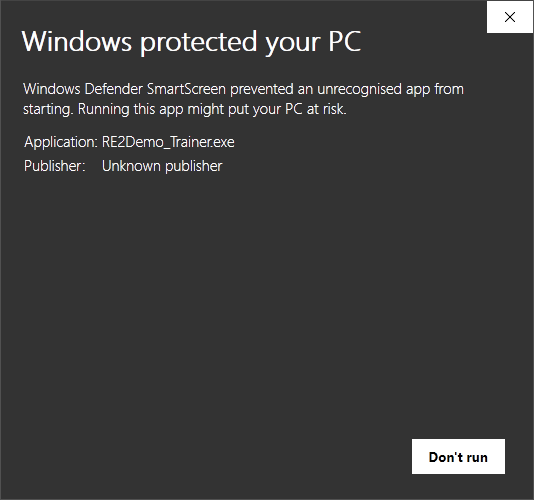
I'm not about to bypass Defender and give it Admin permissions just to avoid manually resetting the timer. That's why I wondered if anyone had figured out a bypass with Cheat Engine.
I almost have the feeling that's harddrive related, do you have a SSD?
Because on my SSHD it would drop at the first gate (never on the second though) and in successive playthroughs it dropped a lot less.
Last time it basically stayed at 60 with a very short drop to 59...
Just installed the full demo in a RAM disk and the problem is the same. Hitch before the door animation.
It's the one that was posted in this topic.

File: RE2Demo_Trainer.exe
CRC-32: ca73dbfd
MD5: 5f96f1f6fb9cab4fc37395113c3700b4
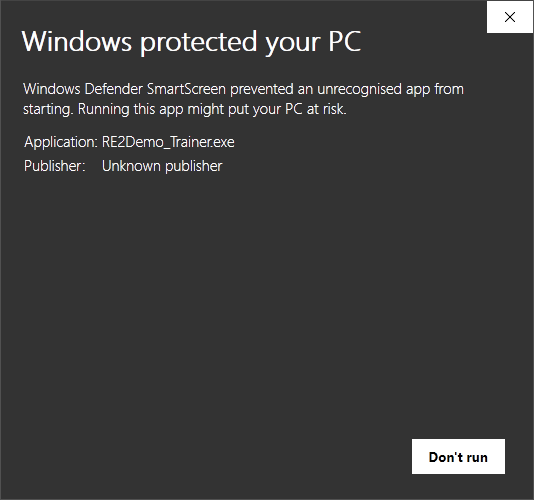
I'm not about to bypass Defender and give it Admin permissions just to avoid manually resetting the timer. That's why I wondered if anyone had figured out a bypass with Cheat Engine.
My version of the trainer doesn't trigger this tbh...
Has anyone figured out a way to stop the timer using Cheat Engine yet?
Windows Defender blocks the trainer, and it looks like it's going to request Admin permissions too, so there's no way I will run it on my system. Manually resetting the demo (deleting the saves and resetting the achievements) is getting tiring.
Okay, I think I know why people are complaining that the game looks "washed out" after seeing these screenshots - you left the display settings on the defaults!
You must calibrate the display settings for this game!
I will add that having examined the calibration settings more in-depth, I actually think that Rec. 709 profile is useful in this game. If I recall correctly, RE7 did not have the max/min brightness settings, which are critical for this.
Default settings:

Calibrated sRGB settings:

Calibrated Rec.709 settings:

Note: you absolutely must leave the "film noise" setting enabled to prevent posterization/banding in the shadows.
I brightened up the shadows in the Rec. 709 screenshot with the setting on/off for comparison:

You also have to set the minimum brightness one step lower than it requests, so that the pattern disappears or else the brightness calibration will not work correctly.
The settings used for sRGB are:
The settings used for Rec. 709 are:
- Maximum Brightness: 1 below the maximum
- Minimum Brightness: The lowest setting
- Brightness: -6 from center (5th marking from the left)
- Maximum Brightness: 1 below the maximum
- Minimum Brightness: The lowest setting
- Brightness: 1 left of center (10th marking from the left)
Dude, thank you SO MUCH, I just tried out your settings using Rec. 709 and looks much better.
BTW, there is a way to disable the, in my opinion, too aggressive vignetting effect. You must edit the exe with a hexadecimal editor or using another trainer.
Vignetting on:

Vignetting off:

Yeah, same...
Very strange.
Pargon
I just checked whatever that is that you have is the wrong file (probably a virus tbh)
Mine has a totally different name...
If you want I pm you the link?
Last edited:
You can by the way also apply reshade filters to the game (like most of the time).
A small amount of sharpening and the picture looks, well, different. I prefere it, some people won't.
A small amount of sharpening and the picture looks, well, different. I prefere it, some people won't.
Reshade_adaptive_sharpening. 1440p said:
normal said:
Ok weird, mine was after or rather during the door animation... and like I said last time it was just 59fps, which is still an acceptable fluctuation and much better than the ~55 I got the first timeJust installed the full demo in a RAM disk and the problem is the same. Hitch before the door animation.
Strange, the one that you PMed me has the same CRC but does not trigger Defender. The only thing that appears to be different is the name.
It still requires Admin permissions though, so I'm not going to run it on my system. My PC is more than just a dedicated games machine and I'd rather play it safe.
Thanks, but at this point, I think I have exhausted everything there is to see in the demo (at least which is of interest to me) so it doesn't really matter now.Yeah, same... Very strange.
Pargon I just checked whatever that is that you have is the wrong file (probably a virus tbh)
Mine has a totally different name... If you want I pm you the link?
I'm glad that it helped. The game looks much better with the vignetting disabled.Dude, thank you SO MUCH, I just tried out your settings using Rec. 709 and looks much better.
BTW, there is a way to disable the, in my opinion, too aggressive vignetting effect. You must edit the exe with a hexadecimal editor or using another trainer.
Vignetting on:

Vignetting off:

BTW, there is a way to disable the, in my opinion, too aggressive vignetting effect. You must edit the exe with a hexadecimal editor or using another trainer.
Vignetting on:

Vignetting off:

Nice! I hope there will be a way to disable this effect with an .ini tweak in the final release.
Dude, thank you SO MUCH, I just tried out your settings using Rec. 709 and looks much better.
BTW, there is a way to disable the, in my opinion, too aggressive vignetting effect. You must edit the exe with a hexadecimal editor or using another trainer.
Vignetting on:

Vignetting off:

Oh man this looks so good! Too bad I'm playing this on ps4
Can you post a shot a of a small corridor ?
I mean this isn't unique to RE2? Pretty much every game has this issue without TAA. Have you played Alien Isolation lately? Or any game with wet or shiny surfaces?The shimmering in RE2 and it's TAA implementation is really pissing me off. You basically have to have TAA turned on or else specular detail is aliased as hell, but the TAA is causing ghosting during fast movement. You can easily see an example of it while watching Elliot on the security camera. With TAA turned on you'll see him leaving trails as he runs and pushes the zombie away.
I didn't notice this issue with the TAA. What resolution are you playing at?
I don't understand these complaints anyway tbh, the game looks wonderful, really good, yet people seem to mess around with stuff and then complain it doesn't look right?I mean this isn't unique to RE2? Pretty much every game has this issue without TAA. Have you played Alien Isolation lately? Or any game with wet or shiny surfaces?
I didn't notice this issue with the TAA. What resolution are you playing at?
It's like this is why we can't have nice things I suppose... Now the devs will "listen" and make everything look worse... (well that's what usually happens after this sort of perpetual nagging anyway)
I don't understand these complaints anyway tbh, the game looks wonderful, really good, yet people seem to mess around with stuff and then complain it doesn't look right?
It's like this is why we can't have nice things I suppose... Now the devs will "listen" and make everything look worse... (well that's what usually happens after this sort of perpetual nagging anyway)
I understand why people dislike blurry AA methods as it takes away from the details of the textures, I would prefer if developers added a "TAA sharpening" in the options but the truth is, things like reshade can add sharpening anyway so it's really not that big of a deal to me.
Truthfully I don't think TAA looks that bad and if anything the softer image hides a lot of flaws in modern graphics.
The options are there to be adjusted. TAA is an imperfect solution and the specular shimmering in this game is on a whole other level. I should be able ro voice my thoughts on this without it being called nagging or somehow going to push for a downgrade.I don't understand these complaints anyway tbh, the game looks wonderful, really good, yet people seem to mess around with stuff and then complain it doesn't look right?
It's like this is why we can't have nice things I suppose... Now the devs will "listen" and make everything look worse... (well that's what usually happens after this sort of perpetual nagging anyway)
Last edited:
I am very confused with the colour spacing.
In game, sRGB looks brighter and noticably washed out. Rec. 709 looks darker and I suspect closer to what is intended?
I figured my monitor was sRGB?
In game, sRGB looks brighter and noticably washed out. Rec. 709 looks darker and I suspect closer to what is intended?
I figured my monitor was sRGB?
Did you use the recommended settings?
I did and with the exception of aforementioned slight drops at the first gate the game runs without a hitch, I even upped textures and mesh settings and still solid 60fps throughout.
I did not use the recommended settings. I bumped up my settings, but I was still under the max number, whatever that was. Maybe that was the problem.
Like, even assuming the default settings are perfect, people will still have to change stuff because not all screens/TVs are the same, this is a very strange thing to complain about!I don't understand these complaints anyway tbh, the game looks wonderful, really good, yet people seem to mess around with stuff and then complain it doesn't look right?
It's like this is why we can't have nice things I suppose... Now the devs will "listen" and make everything look worse... (well that's what usually happens after this sort of perpetual nagging anyway)
I am very confused with the colour spacing.
In game, sRGB looks brighter and noticably washed out. Rec. 709 looks darker and I suspect closer to what is intended?
I figured my monitor was sRGB?
In RE7 i remember using sRGB. In RE2 I tested both and after tinkering a bit with brightness (thank you Pargon ), I think Rec 709 is my way to go.
I am very confused with the colour spacing.
In game, sRGB looks brighter and noticably washed out. Rec. 709 looks darker and I suspect closer to what is intended?
I figured my monitor was sRGB?
Use the ingame calibration tool and follow Paragon 's advice to set minimal brightness one step lower then what's recommended (post #562) and you should get similar results both with sRGB and rec. 709
Oh man this looks so good! Too bad I'm playing this on ps4
Can you post a shot a of a small corridor ?
Sure, here you have some. I'll put them in spoiler because there are plenty of pictures (above: Vignetting, below: No vignetting):
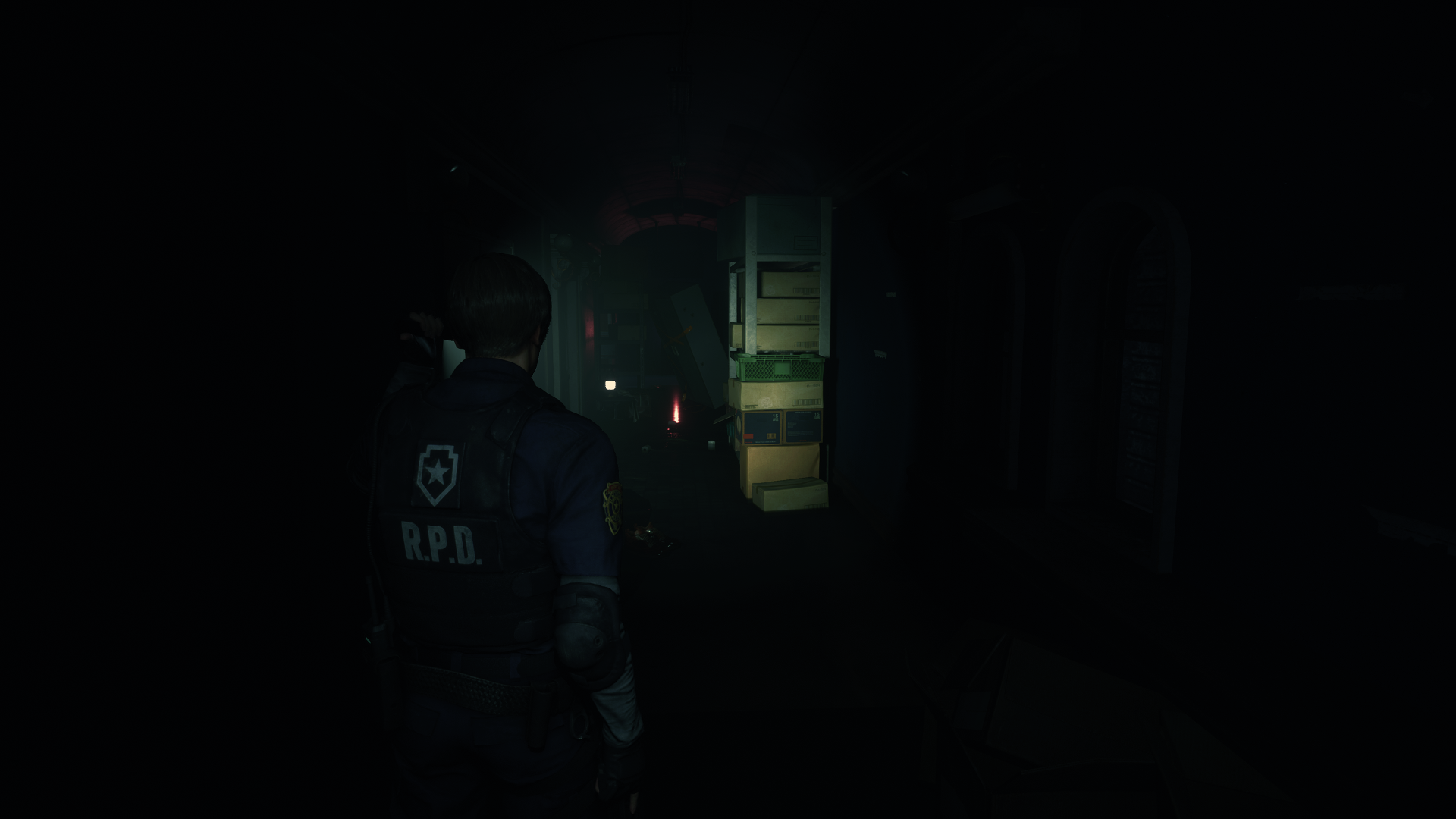
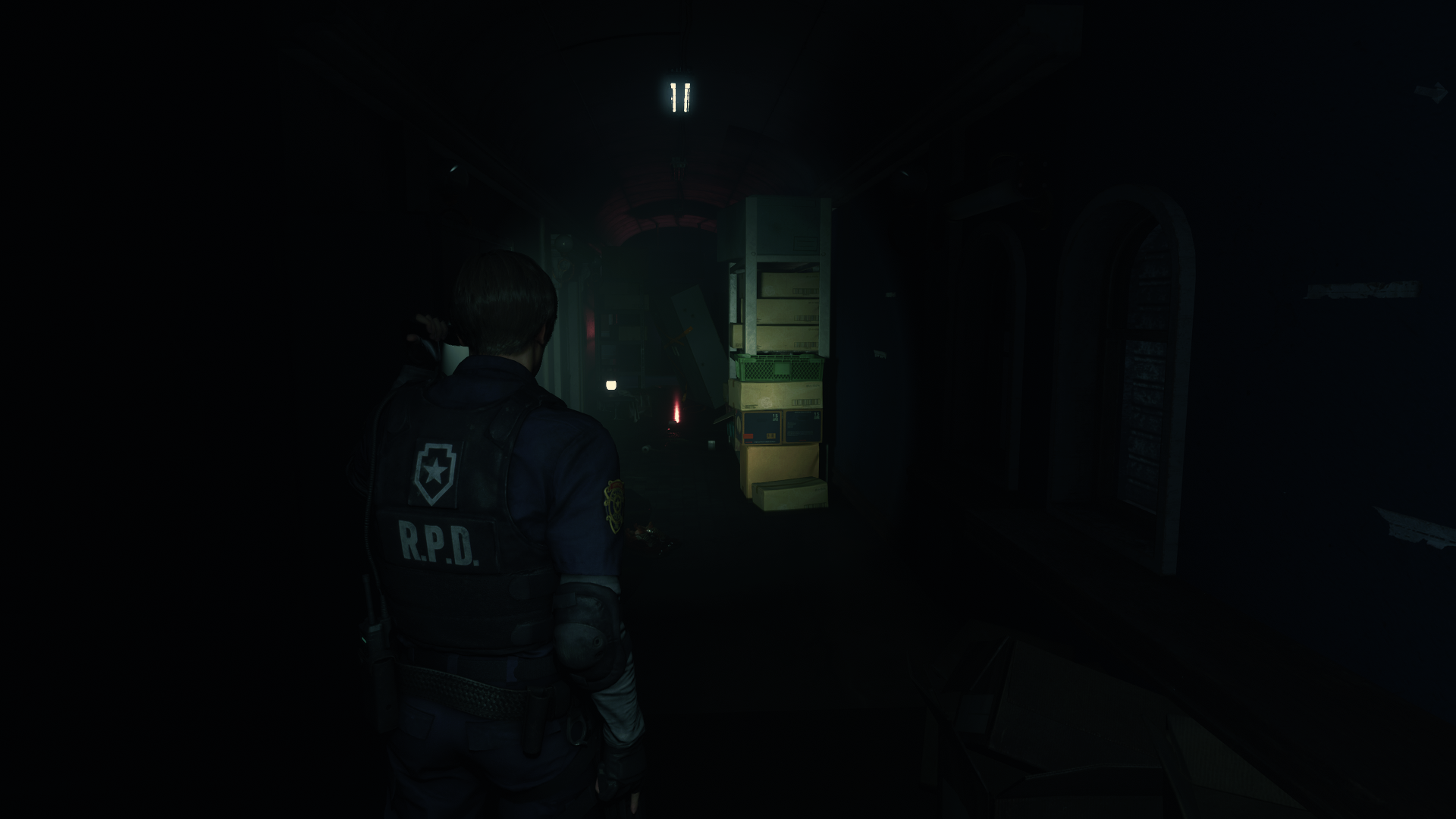
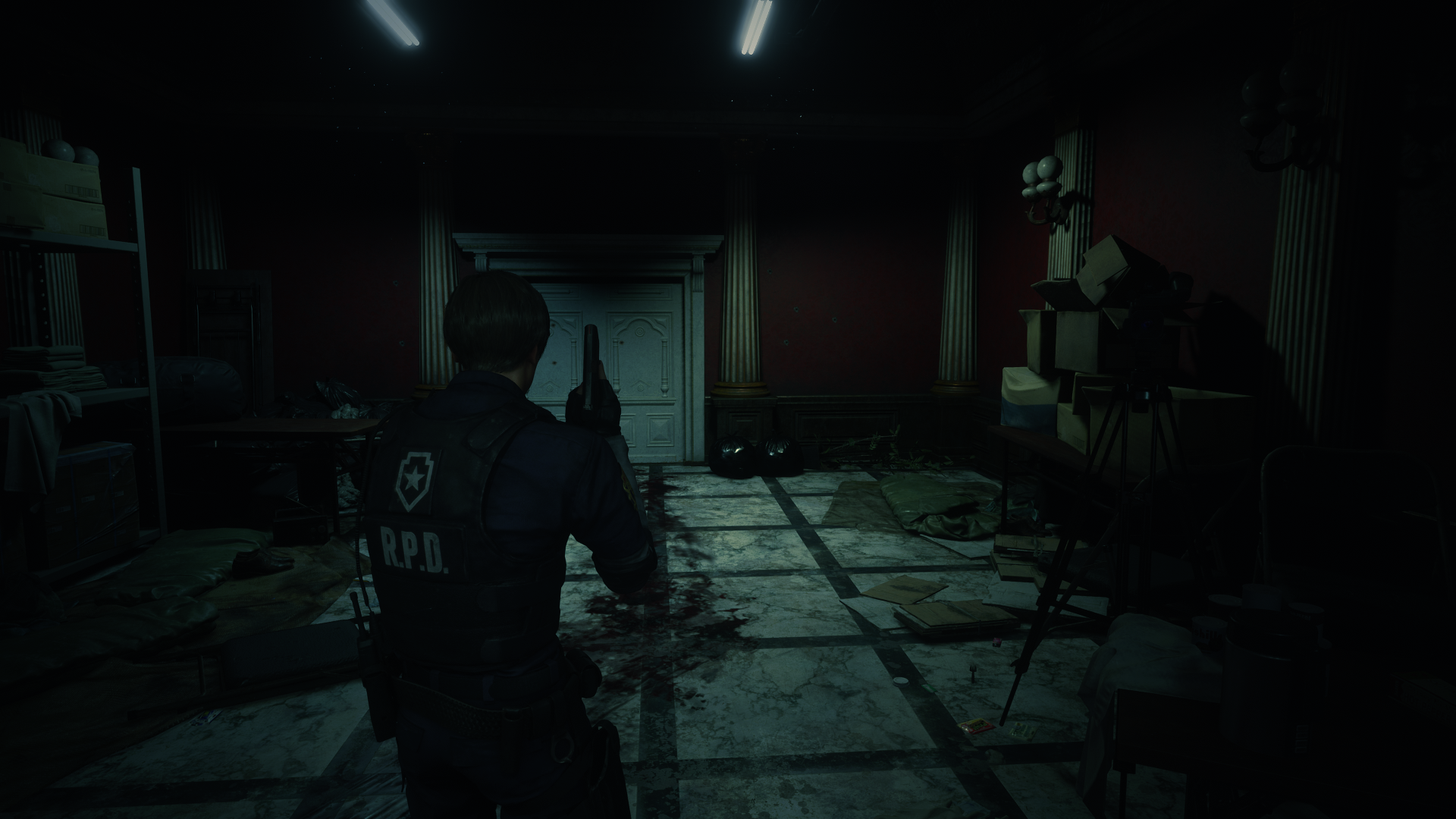

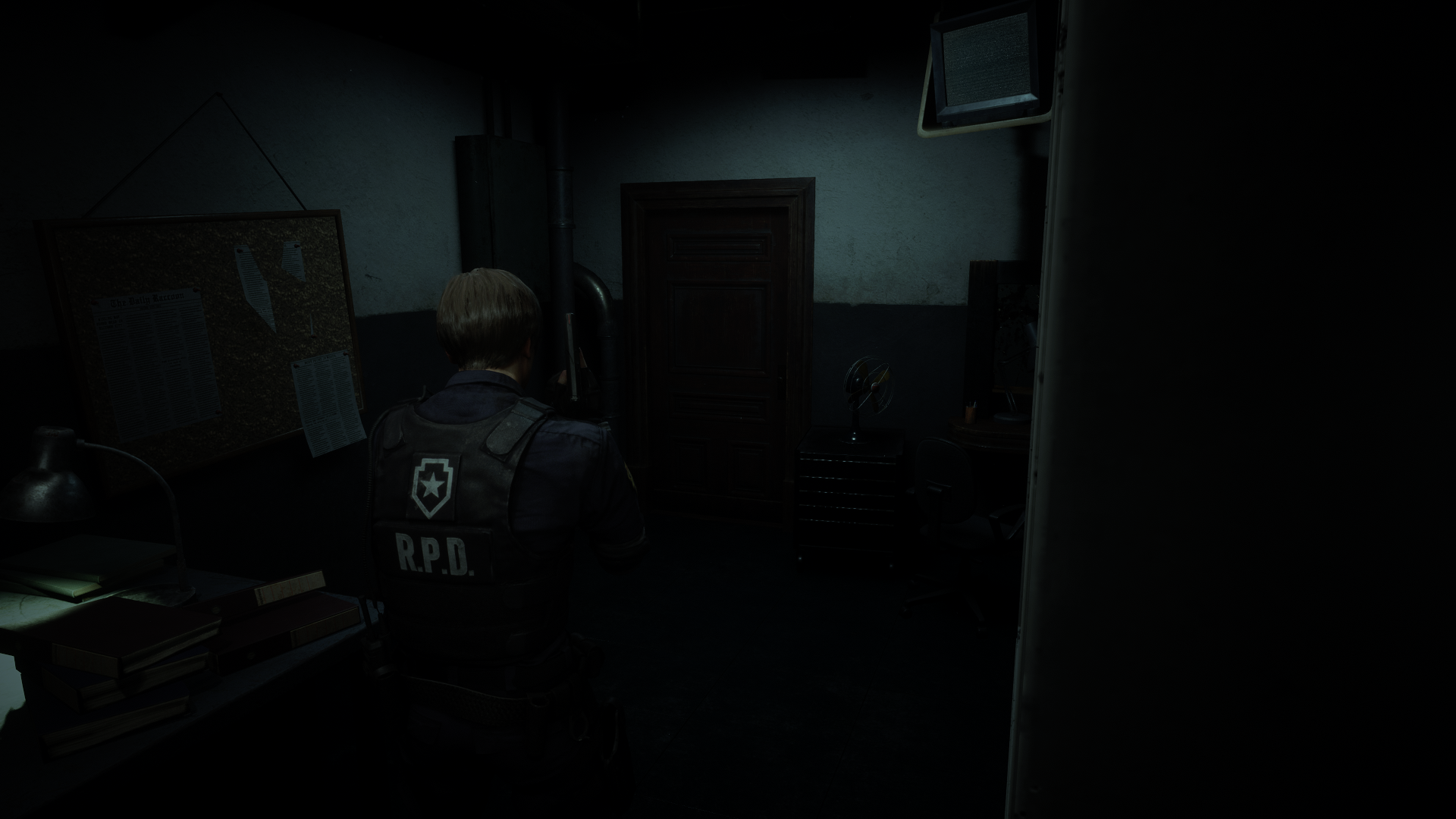
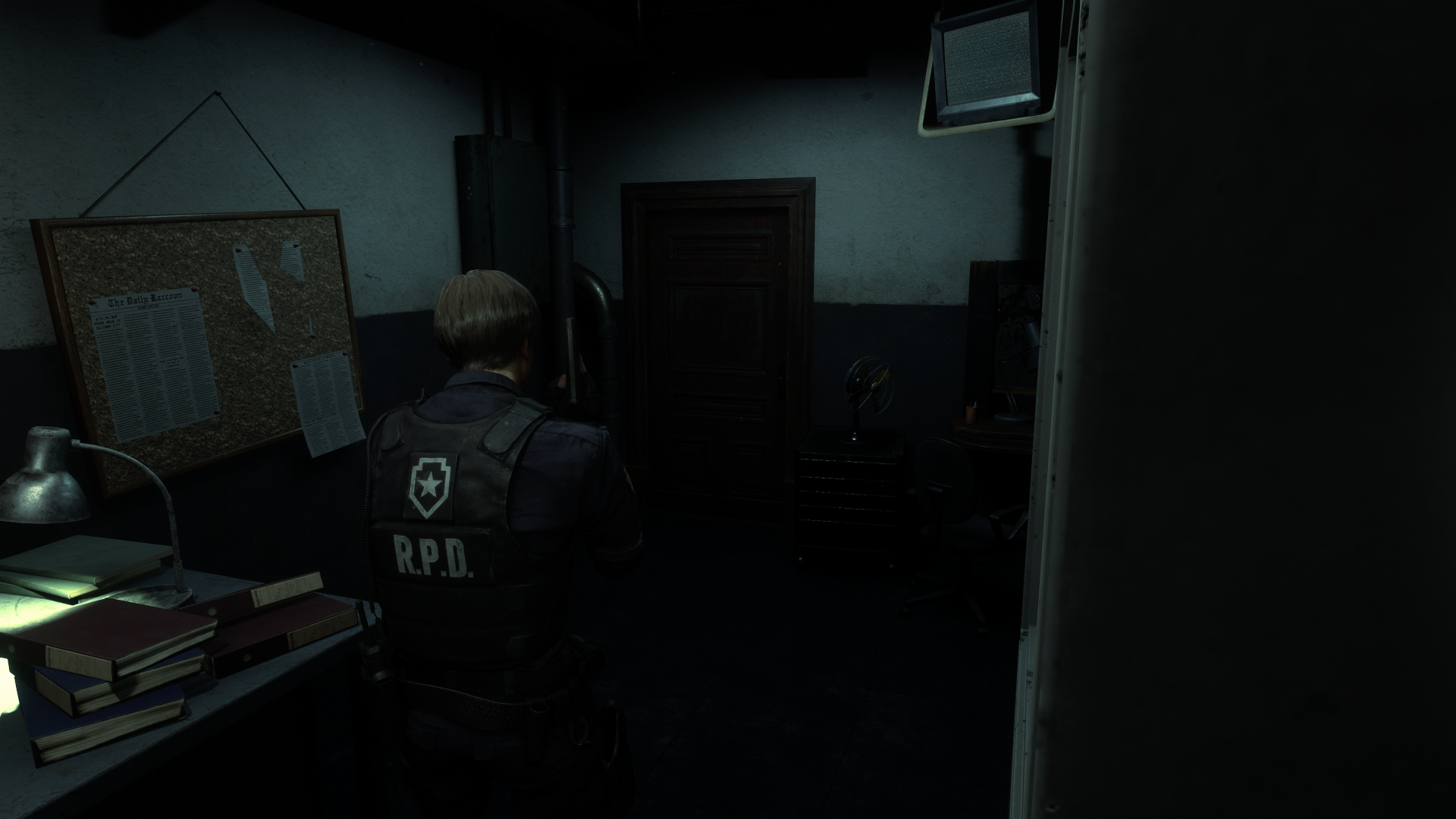


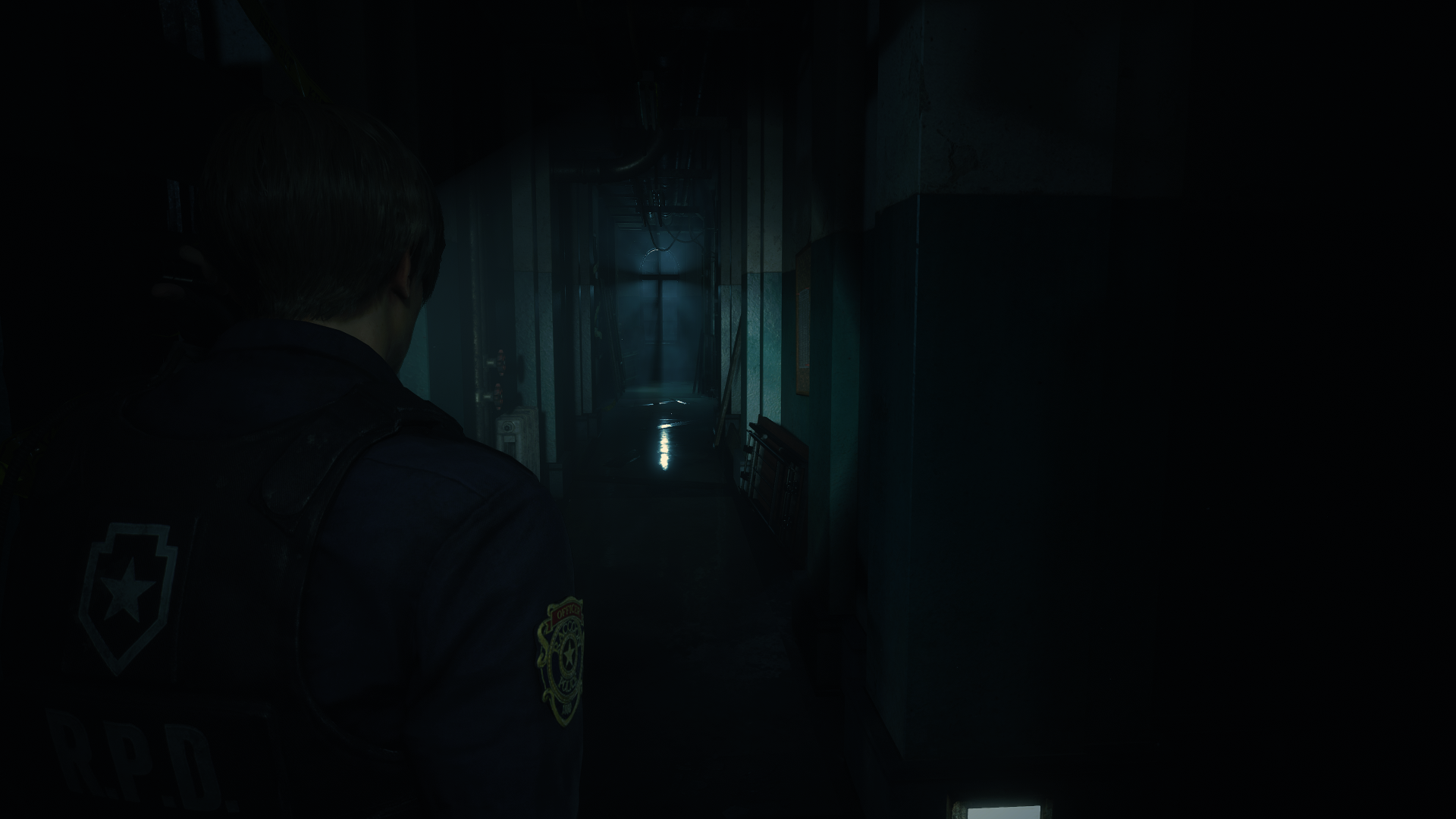
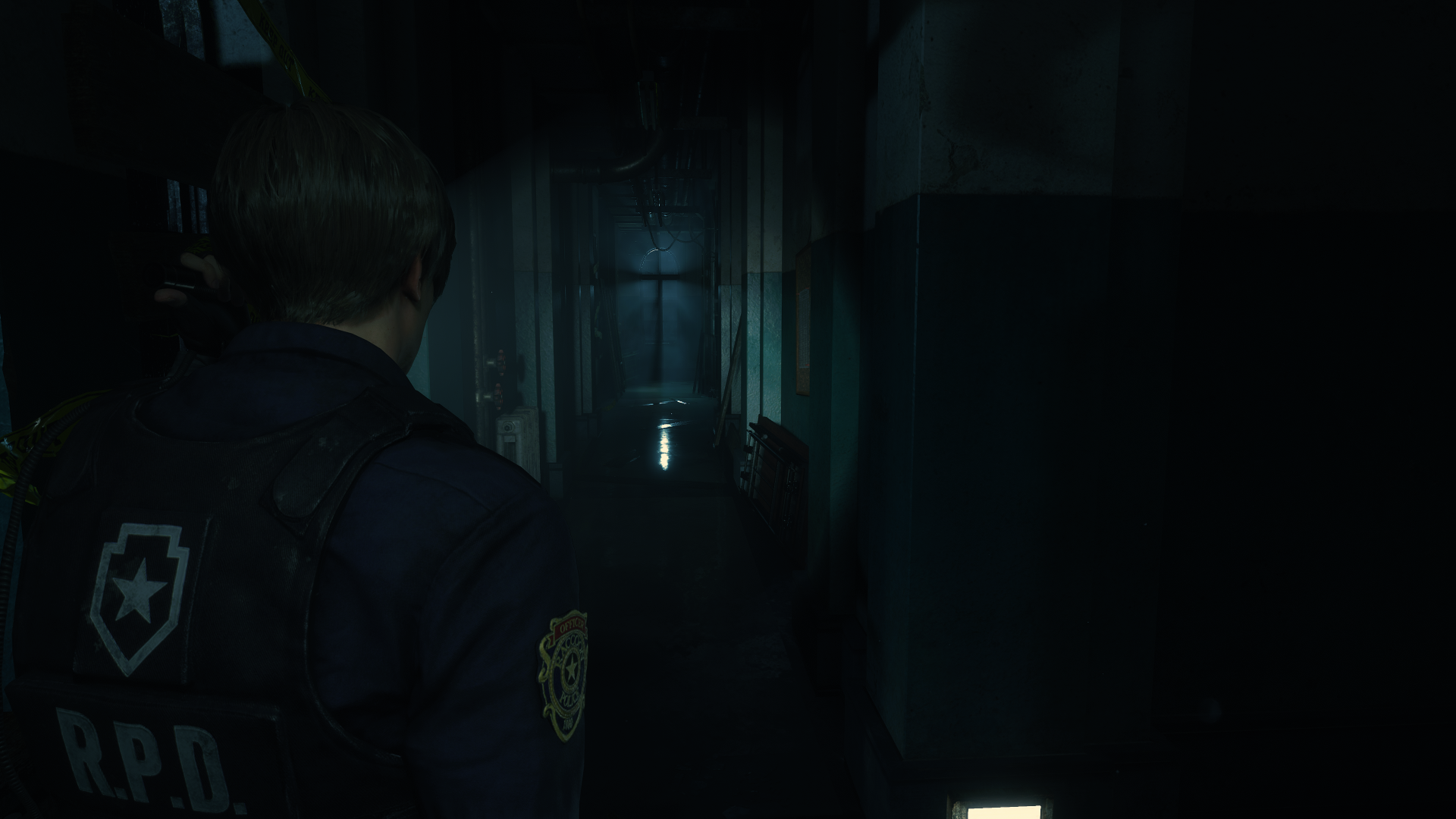
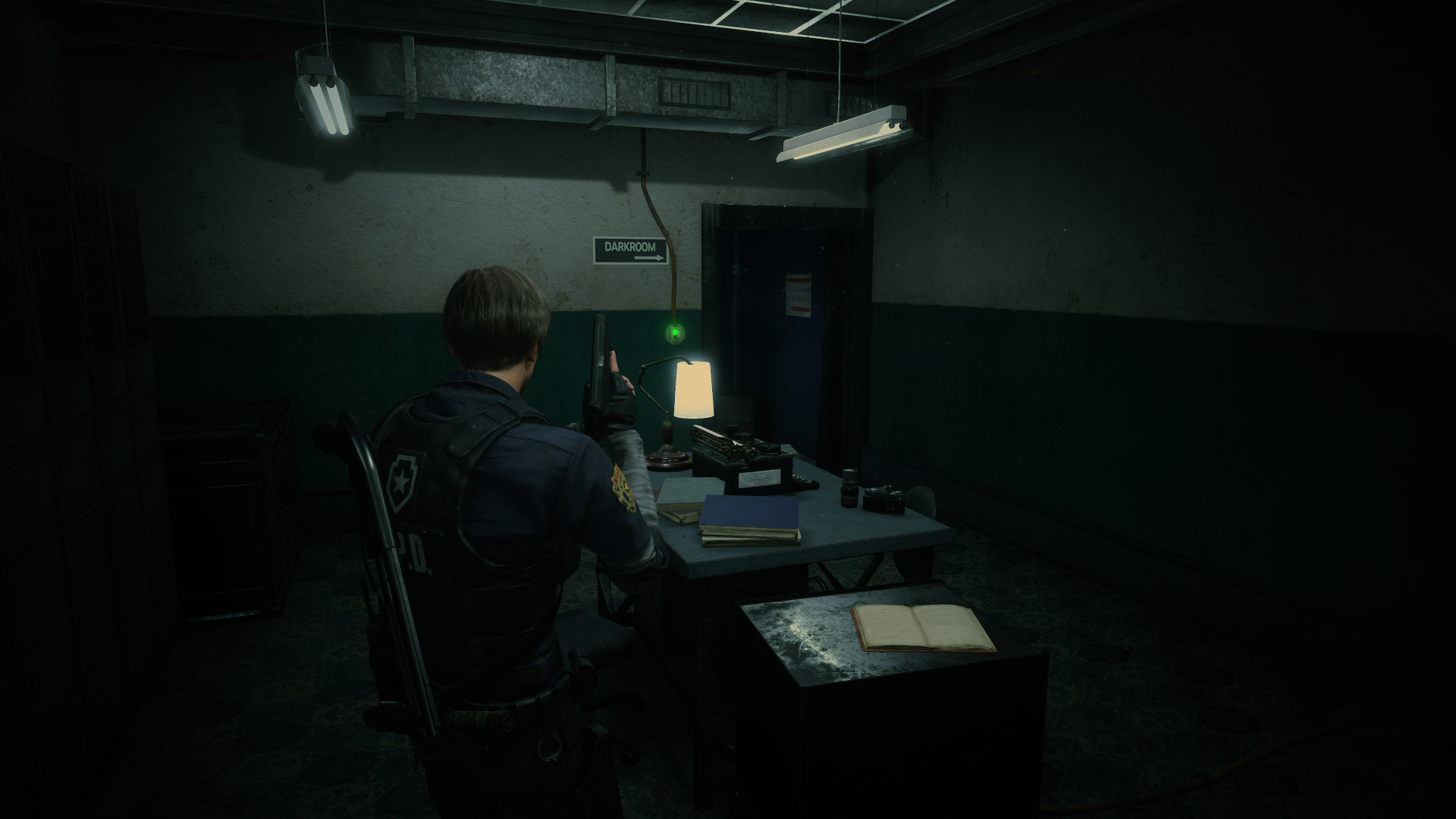
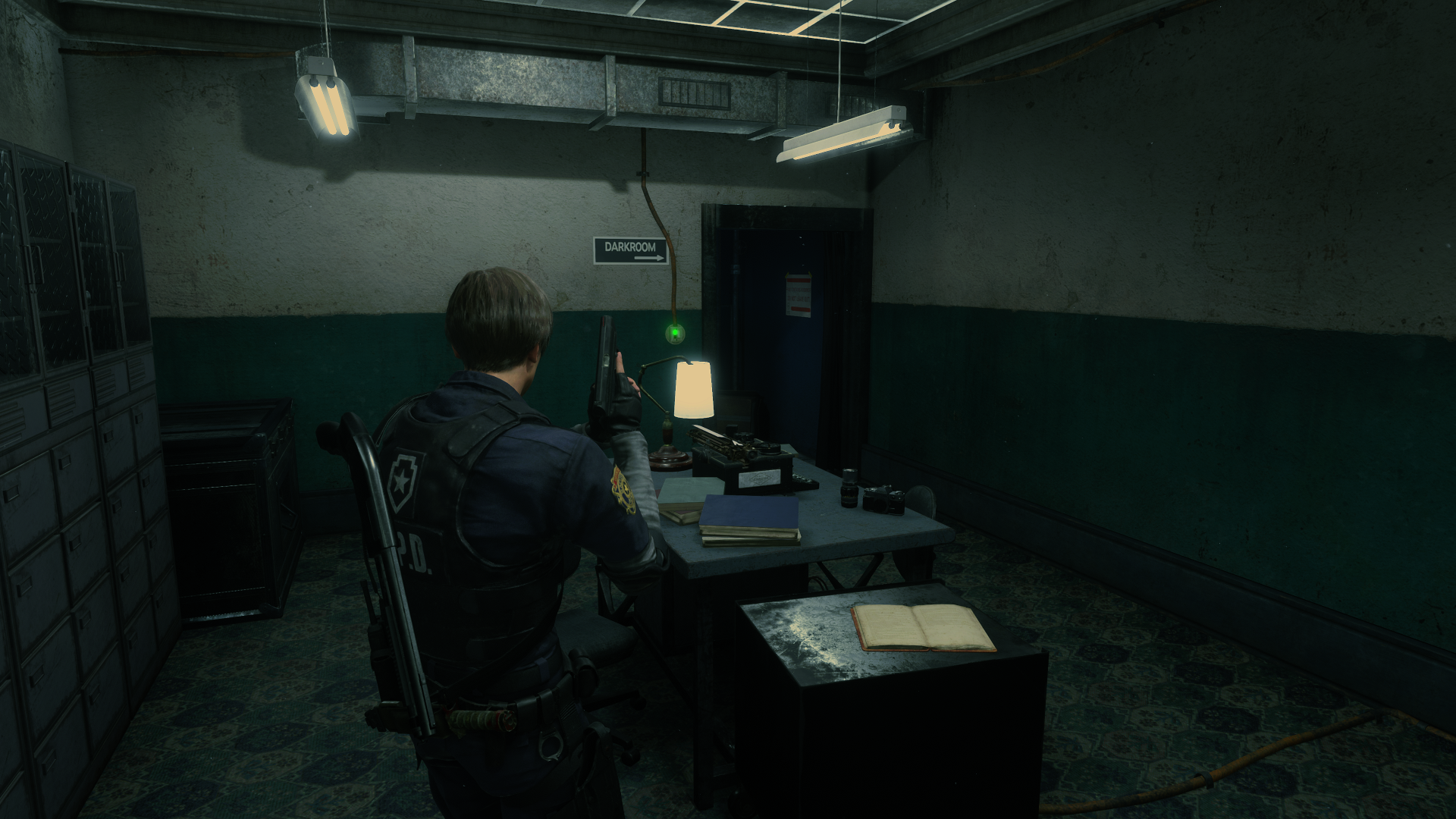
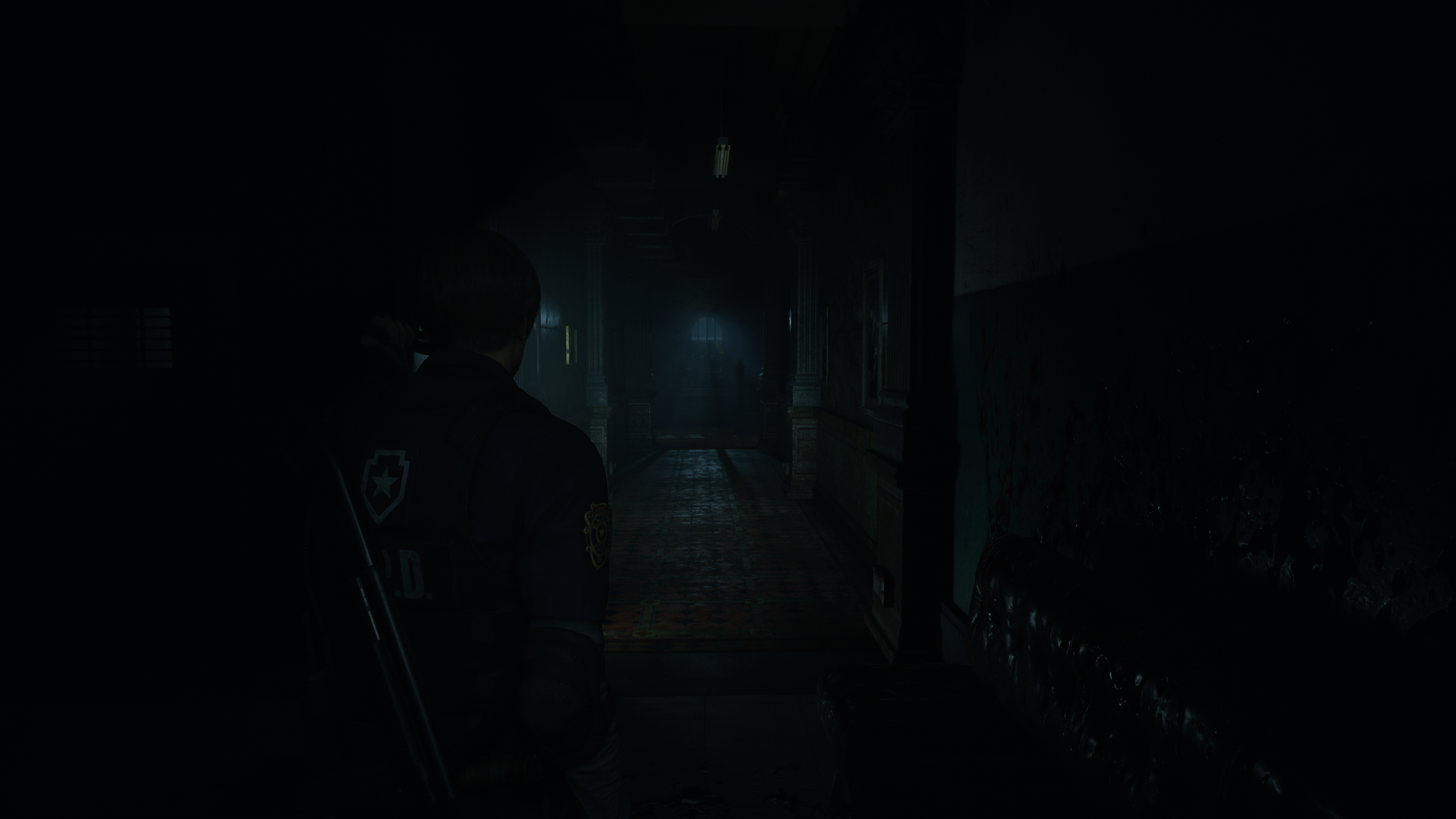
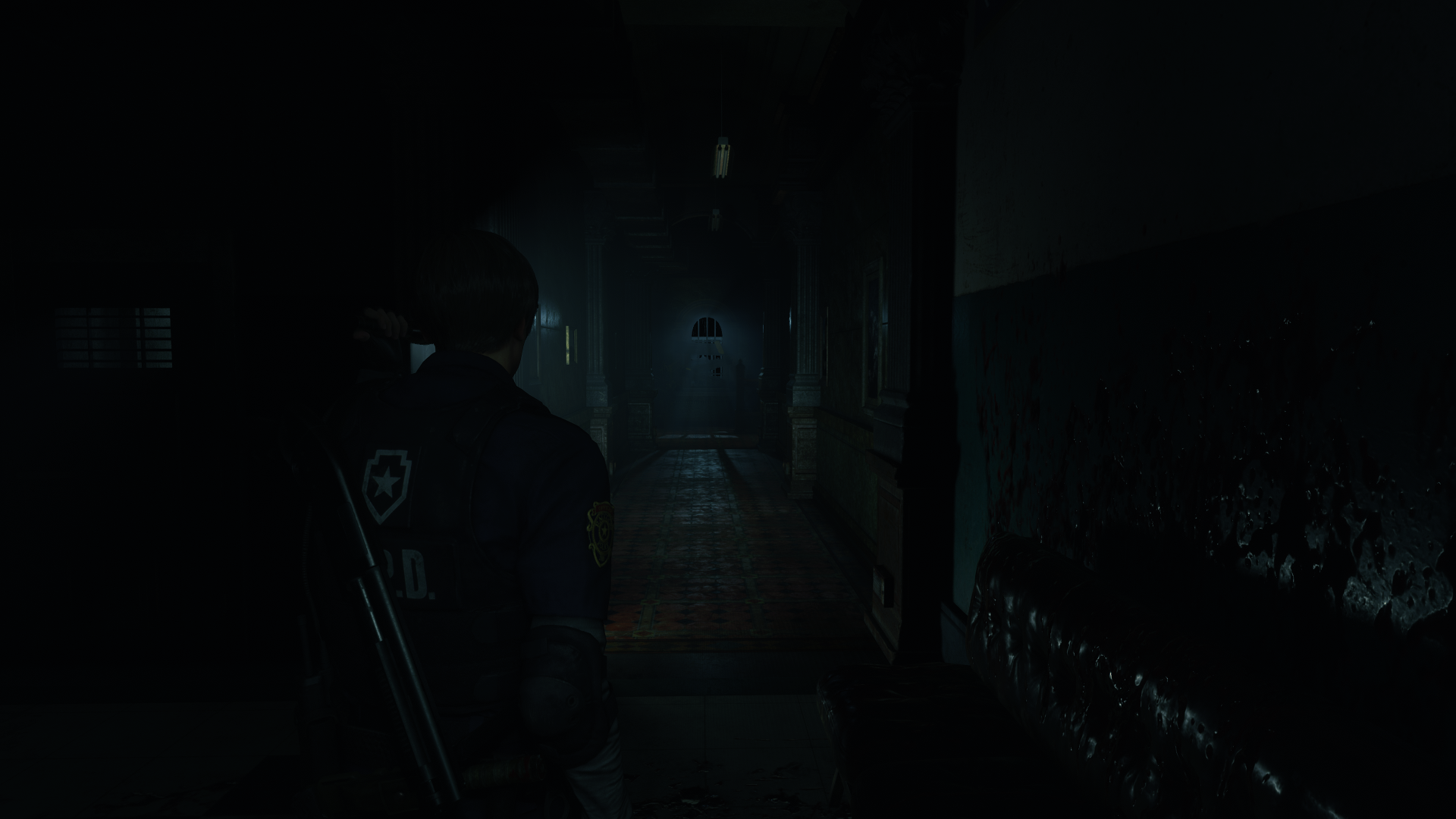
In the last picture you can see that disabling vignetting causes a small graphical glitch (look the window), but it comes back as normal once you approach to it.
H
The settings used for Rec. 709 are:
- Maximum Brightness: 1 below the maximum
- Minimum Brightness: The lowest setting
- Brightness: 1 left of center (10th marking from the left)
If I use this the white square is completely white, the black square is completely black and in the brightess screen I can't see shit either.
No way it's supposed to be that dark?
Edit: sRGB settings work way better for me.
Last edited:
https://www.resetera.com/threads/vgtech-resident-evil-2-demo-framerate-comparison.92991/
TL;DR: More or less, yes.
But we don't know how the final build will end up performing.
The Pro runs very disappointingly at the moment. Its wavinging between 50-60fps pretty much all the time.
Very inconsistant.
I hope the final game will be better.
And if you want to make it look like a PS1 game....lol ;)
https://comicbook.com/gaming/2019/01/13/resident-evil-2-remake-graphics-ps1-lowest-settings/
https://comicbook.com/gaming/2019/01/13/resident-evil-2-remake-graphics-ps1-lowest-settings/
I found that the first time I launched the game it displayed a completely white square no matter what I did, until I got into the level itself and then adjusted it via the options menu. Now it seems to work every time.If I use this the white square is completely white, the black square is completely black and in the brightess screen I can't see shit either.
No way it's supposed to be that dark?
In SDR, the white and black level adjustments are really only there to correct for display issues. Anything other than the settings I posted mean that your display settings should be adjusted instead of the game.
If the white square is still completely white at that setting (in SDR) even once you have loaded the level, it indicates an issue with your display calibration that is causing it to clip highlight detail.
Adjust your display's contrast setting using this test pattern so that you can view all shades of white: http://www.lagom.nl/lcd-test/white.php
The black square is supposed to be completely black at the lowest setting. This is required, as the brightness adjustment does not work when set any higher than this (the left typewriter will never disappear).
At +1 there should be a faintly visible checkerboard pattern, but then you cannot set brightness correctly and the black level will be slightly elevated, never going completely black.
You should adjust your display's brightness control until you can see every of gray near black using this test pattern: http://www.lagom.nl/lcd-test/black.php
Alternatively, you may find this animated pattern easier to see (display it full-screen).
If you are not in a dark room, you will find it difficult to see the lowest values near black.
Unfortunately there's no easy way to check that display gamma is set correctly.
This test pattern kind-of works on some displays, but won't work for all of them and is only a very rough approximation: http://www.lagom.nl/lcd-test/gamma_calibration.php
The brightness adjustment in-game can be set to whatever you prefer, but it should not be lower than my recommendation.
I reinstalled RE7 today, and its brightness adjustment is just as bad as I remembered. I see no reason to use anything other than sRGB in it, while I actually quite like the image from Rec. 709 in RE2 after calibration.In RE7 i remember using sRGB. In RE2 I tested both and after tinkering a bit with brightness (thank you Pargon ), I think Rec 709 is my way to go.
Last edited:
Do you have UAC turned on? Same trainer for me requires elevation so I'm not sure what the deal is on your end.
Yeah, I mean they even warn you to not to change the settings or to expect glitches etc in the game's descriptionI did not use the recommended settings. I bumped up my settings, but I was still under the max number, whatever that was. Maybe that was the problem.
I was really surprised how well it worked tbh.
The only thing that seems to be a bug is the rgb/rec 709 colorspace thing, but I just set it to 709 and it's indeed perfect on my "RGB" monitor / nvidia settings.
Do you have UAC turned on? Same trainer for me requires elevation so I'm not sure what the deal is on your end.
I was talking about the Windows Defender notice, I of course have to give elevation to the trainer just like everybody else.
I have a request, since you know how to work the Hex editing. Can you remove the sharpening filter they put over the game? (it's really apparent with TAA off)Dude, thank you SO MUCH, I just tried out your settings using Rec. 709 and looks much better.
BTW, there is a way to disable the, in my opinion, too aggressive vignetting effect. You must edit the exe with a hexadecimal editor or using another trainer.
Vignetting on:

Vignetting off:

I've enabled 8x anti aliasing with NVIDIA settings as well as MF and it actually looks good now with the hair being less pixelated with TAA and FXAA off. I just need that sharpening filter out to see if it fully mitigates the remaining issues.



