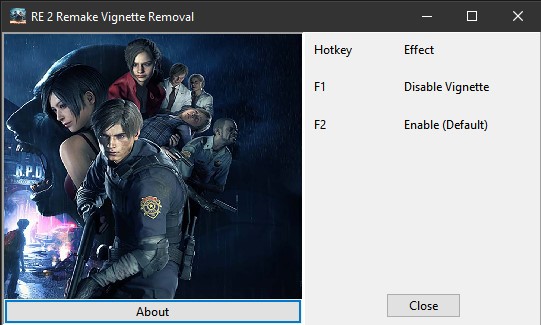Just a heads up for people Windows Power Plan Ultimate performance or High Performance vs Balanced in game makes a 10-15fps difference benchmarking the same section of the game.
That's pretty normal threaded usage when it comes to many modern games in DX11. Check the gamegpu CPU Benchmarks.
https://gamegpu.com/action-/-fps-/-tps/resident-evil-2-biohazard-re2-1-shot-demo-test-gpu-cpu
Change your Windows Power Plan to gain more fps.
I ended up just using my 4.8Ghz profile to see if that changed anything, and it seems like it might have, but it's still early. Going through the gas station again, even simply standing still is showing some really strange CPU utilization. One of my cores is still spiking all the way up to 98%, and I don't know what would be causing that. There's nothing going on. I'm simply standing over the downed zombie and that single core keeps jumping from 42% to 98% while none of the rest go above 60% (most sit around 40%). The zombie scene itself still drops, but instead of 52fps or lower, it just dips to 59. For it being a GPU intensive scene, the only thing I've changed is my CPU overlock. I'd say that it seems like even though I have the scale at 150%, the CPU is still considering it being "1080p", which would make adjusting the processor speed make sense, but this was happening at 4K on a different screen as well.
That's pretty normal threaded usage when it comes to many modern games in DX11. Check the gamegpu CPU Benchmarks.
https://gamegpu.com/action-/-fps-/-tps/resident-evil-2-biohazard-re2-1-shot-demo-test-gpu-cpu
Change your Windows Power Plan to gain more fps.